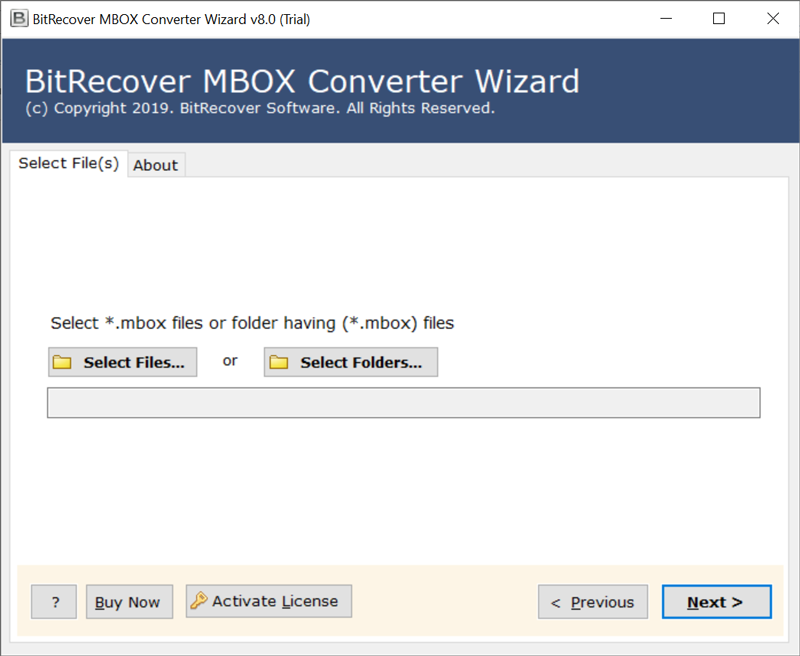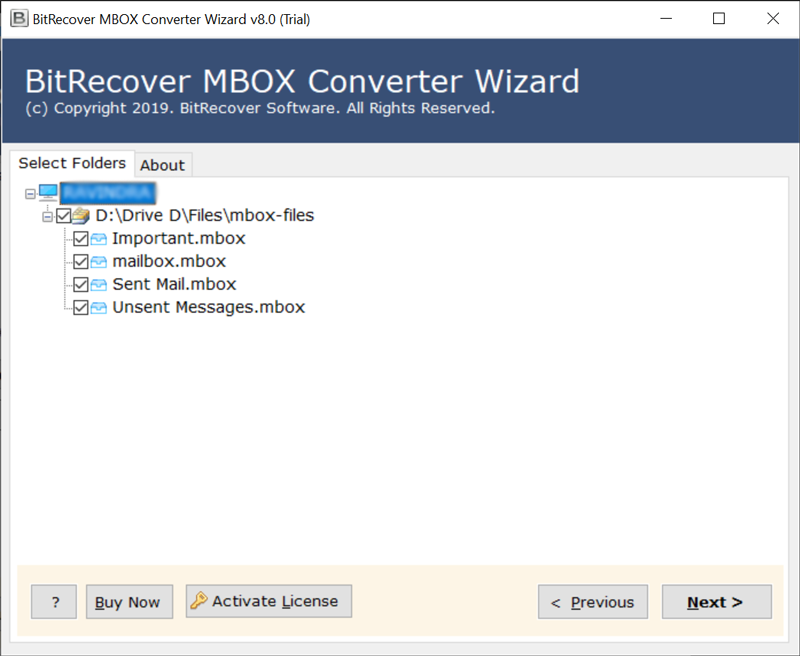How to Import MBOX Emails to Windows Live Mail with Attachments ?

It’s true- Email services such as Gmail, Apple Mail holds a key to our life. With these MBOX format supportable email clients, you can entirely replace the requirement for a traditional address book and paper diary. Given, how much of our life sits in the cloud, won’t it be sensible if we occasionally keep a backup of all MBOX emails to other email clients. Yes, if you are thinking to migrate Apple Mail, Thunderbird MBOX emails to Windows Live Mail then, we have the best approach for you. You can always import MBOX to Windows Live Mail with attachments using the MBOX converter tool.
Best MBOX to Windows Live Mail Converter
Your productivity would grind to a halt if you accidentally loss your MBOX files and you want to view them immediately in Windows Live Mail. Hence, quickly download the MBOX to Windows Live Mail converter in order to resolve this issue.
With this software, you can import MBOX messages of email clients such as Apple Mail, Alpine, Claws Mail, Evolution, Google Takeout, Eudora, PowerMail, SeaMonkey, Postbox, Mulberry, Entourage, Spicebird, Netscape, Earthlink, KMail, Opera Mail, Thunderbird, Mail Copa, Pocomail, Turnpike.
Steps to Import MBOX Emails to Windows Live Mail
- Launch MBOX to Windows Live Mail import tool.
- Upload desired MBOX data files.
- Choose Windows Live Mail as a saving type.
- Start to convert MBOX files to Windows Live Mail.
- Run Windows Live Mail & use Import all MBOX messages.
Effective Step-wise Solution to Migrate MBOX Files to Windows Live Mail
Note:- If you want to import MBOX into Windows Live Mail, you should either have a backup of MBOX files on your computer or need to export MBOX data from the respective email client. Read from these blog posts, how to export MBOX emails easily:
Step 1: Download and launch MBOX to WLM Converter
The initial step is to download the MBOX to Windows Live Mail Converter on any Windows compatible machine. Once you have downloaded it, now run it properly.
Step2: Add MBOX files
Now, upload single or multiple MBOX files into the software panel with the dual ways; Select files or Select Folder option.
Step3: Get a complete preview of emails
Then, after importing MBOX files, just specify the required MBOX data to migrate into Windows Live Mail.
Step4: Choose file exporting format
Thereafter, choose Windows Live Mail as saving type option from the MBOX to Windows Live Mail export tool.
Step 5: Fill an output location
After this, select a location for saving the resultant MBOX files on your computer. By default, the tool saves it on the desktop location. Along with this, hit on the convert button to start to convert MBOX files to Windows Live Mail.
Step 6: Convert now
After the MBOX into Windows Live Mail transfer process ends, you will get a conversion completed message. Open the resultant folder to get the output file.
How to Import MBOX Messages to Windows Live Mail ?
Step 1: Launch Windows Live Mail and go to File>>Import messages.
Step 2: Here, from the select program list just choose Windows Live Mail.
Step3: Select all the output WLM files saved on your computer by clicking on Browse button.
Step4: Pick the wlm folder and click on the OK tab.
Step 5: Cross check the destination path of Windows Live Mail files and click on Next.
Step 6: The process to import MBOX to Windows Live Mail begins successfully. Tap on Finish when done.
Useful Benefits of Software
1. Import single or multiple MBOX files
(i) Add files/ folders – With this MBOX to WLM conversion tool, you can import a single MBOX file/ folder or bulk of MBOX files/ folders to import MBOX to Windows Live Mail.
(ii) No restrictions – Using the software, you won’t face any data restrictions. With the pro version, you can convert unlimited data files of MBOX into Windows Live Mail account easily.
(iii) Move attachments also – The utility not only transfer MBOX emails but also you can import MBOX emails into Windows Live Mail with attachments.
2. Data filter options – The users can selectively pick some particular emails to convert from MBOX format to Windows Live Mail.
3. Preserves the data integrity – During the process to export MBOX files to Windows Live Mail, the tool maintains the integrity of data.
(i) Maintains the on-disk folder hierarchy – The software of MBOX to Windows Live Mail converter keeps intact the internal folder hierarchy of MBOX data. No matter what sort of MBOX folder it is i.e. inbox, sent items, drafts, personal folders, the utility will efficiently migrate MBOX folder to Windows Live Mail.
(ii) Keeps intact the MBOX Metadata properties – The MBOX to Windows Live Mail migration tool maintains the email properties throughout the entire process. It preserves the sender and receiver information, attachments, inline images, hyperlinks, etc.
4. No compatibility issues
(i) Windows compatibility – The users can download the MBOX to Windows Live Mail export tool on all Windows OS such as Windows 10, 8.1, 8, 7, XP, Vista, etc without any issue.
(ii) Independent application – You can transfer multiple MBOX files to Windows Live Mail account without installing the MBOX supportable email clients.
Evaluate Software by Downloading Free Demo Version Now
We understand that users always face problems when they decide to purchase software for email conversion. That’s why we have brought the demo version for you. So, what are the perks of this demo version of MBOX to Windows Live Mail converter? Read here:
Advantages of the demo version
(i) The most favorite thing for any user! – It is absolutely free of cost.
(ii) You can download and launch it without any technical expertise since it is very simple to install.
(iii) The tool can be downloaded on all Windows platforms: Win11, Win 10, Win 8.1, Win 8, etc.
(iv) It provides you the facility to convert the top 25 MBOX data items to WLM.
(v) With this, you can clearly observe the great benefits of the software before you invest your money in it.

Sounds interesting? Then, don’t wait anymore. Quickly take a trial of it and thereafter purchase the license keys for unlimited migration of MBOX emails into Windows Live Mail.
Creating Happy Customers All-Around
Mr. Mason Armstrong runs his own company in Seattle, USA. His organization recently switched from Thunderbird to Windows Live Mail. Mr. Armstrong was constantly looking for a solution for his whole team to import MBOX to Windows Live Mail along with attachments. One of his very close friends shared his experience with migrating MBOX emails with our BitRecover software and by cross-checking our corporate website he suggested to Mr. Alex that we have a direct solution for importing MBOX emails into Windows Live Mail. Thereafter, Mr. Alex contacted our technical support team and cleared all his queries regarding MBOX to Windows Live Mail migration. Have a glance at his quotes
I have used this product for just a single day and it has already made my life easier. Obviously one knows the frustration level while migrating emails to other mail services. It is a fantastic MBOX to Windows Live Mail transfer tool and I’m already addicted to it. Earlier, I was thinking that the amount of MBOX emails that I have will definitely create a barrier while converting MBOX files to Windows Live Mail. However, to my surprise, this software enabled me to import MBOX to Windows Live Mail without any hassle. Great work BitRecover team!
Similar blog posts: