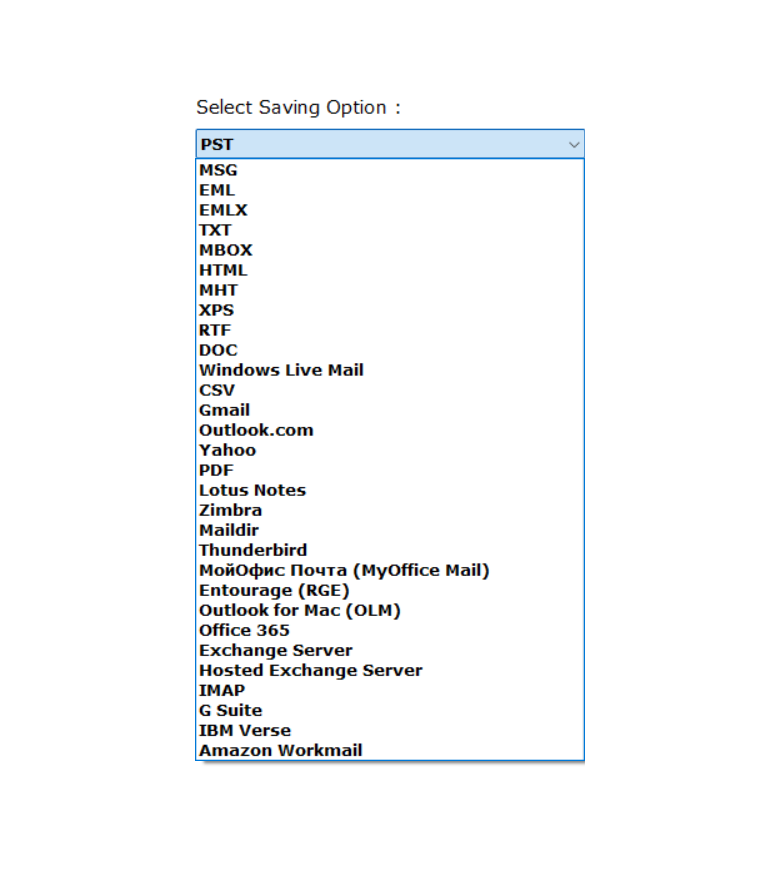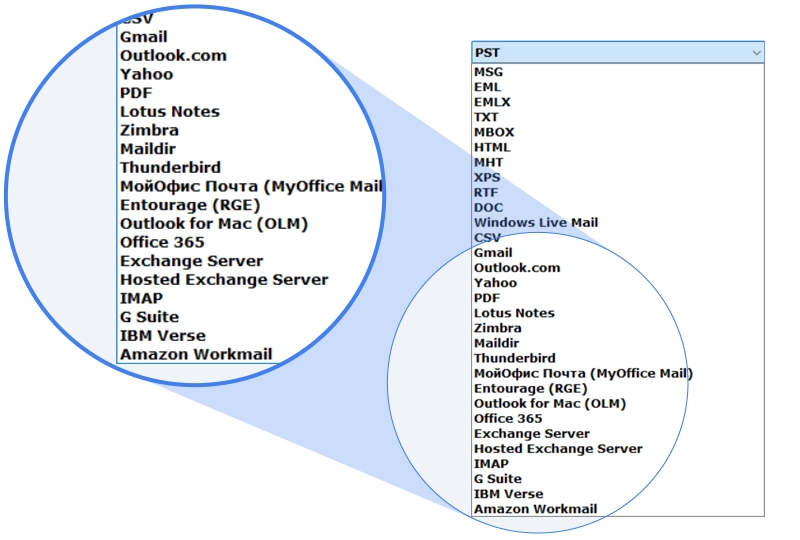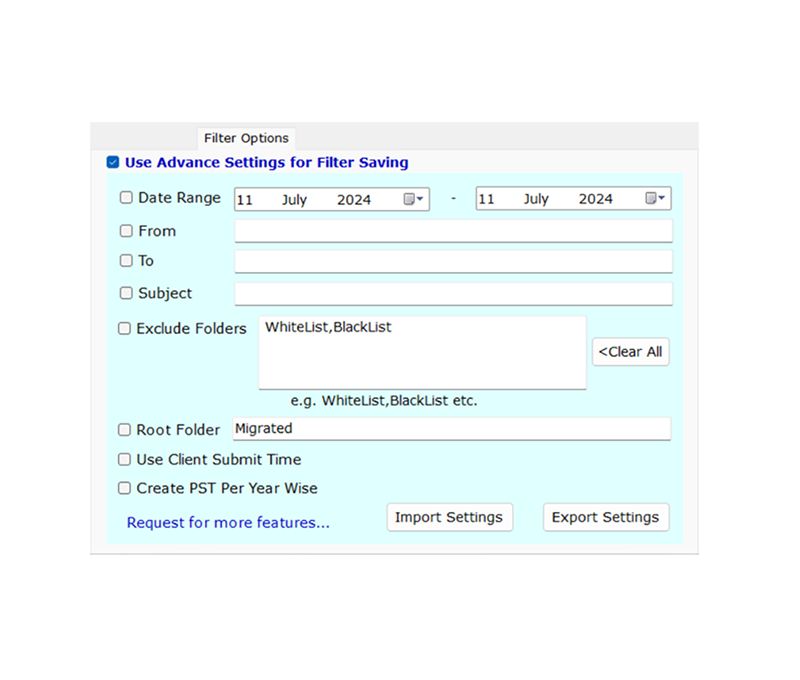Best MBOX Converter Software Key Features
Convert MBOX Files with Attachments with 100% Accuracy
Batch MBOX File Conversion for User’s Ease
BitRecover MBOX file converter tool for Mac and Windows is a powerful utility to convert multiple and single MBOX Mailboxes into different file formats with attachments. In addition, the software provides two options to add MBOX files in software, so users can add MBOX Mailboxes hassle-free:
- Select Files: This option enables users to upload a single MBOX file that contains complete information and data.
- Select Folders: Add a folder that contains multiple MBOX files to save valuable time and effort.
Option to Create Single File for Each MBOX File
The Windows and Mac MBOX converter can migrate single or multiple personal storage table files as per user need.
- Create Single File: Users can merge multiple MBOX filess in a single and create a common file.
- Create Multiple Files: One can create different files for each MBOX file. Like, if the user wants to convert 10 MBOX mailboxes then the software will create 10 files separate for each MBOX file.
Transfer Selective MBOX Email
To access the accuracy of MBOX file transfer to mail server and file formats check the initial point of the process while converting MBOX files. Users can have a preview of all MBOX messages added to the MBOX file converter toolkit. With this amazing preview option, users can ensure that accurate MBOX data is exported.
Maintain MBOX Folder Structure and Header
The MBOX converter tool for Mac and Windows guarantees no change in data and properties of email such as Subject, To, Cc, Bcc, From, Message body, and maintains data credibility. It also keeps the actual folder structure the same.
Save MBOX Files in Same Source Folder
File migration is simple as with MBOX Converter Wizard you can save files to the same source folder. Additionally, with MBOX migration tool managing the emails after MBOX file conversion becomes convenient and easy for users.
Explore Endless Benefits of MBOX Migrator
This MBOX file converter tool smoothly migrates MBOX mailbox items into other formats as featured in the application. On that note, if you have ever received an MBOX file as an email attachment or maybe you have a backup of MBOX messages. In that scenario, you can convert MBOX emails into any required format for future use.
Manage Resultant Files with Naming Options
This MBOX conversion tool offers additional features that enhance user productivity. The MBOX Extractor gives some predefined file naming options which have mail content such as Subject, Date, From, To, etc. Using this extra-ordinary feature of the MBOX conversion tool, one can manage resultant files in a professional manner i.e., subject + date (DD-MM-YYYY), from + subject + date (DD-MM-YYYY), date (DD-MM-YYYY) + from + subject, etc.
Best MBOX Converter for Mac and Windows
Built to be useful for both Windows and Mac OS users, BitRecover MBOX Migration Tool simplifies user requirements. The software can effectively migrate MBOX Mailboxes to other formats on Windows 11, 10, 8.1, 8, 7, Vista, etc. One can also convert MBOX files on Mac OS such as Sonoma, Ventura, Monterey, Big Sur, Catalina, Mojave, High Sierra, Sierra, El Capitan, Yosemite, Mavericks, Mountain Lion, Lion, Snow Leopard, Leopard, Tiger, etc.
Advance Options for MS Outlook Users
Most of users wish to convert MBOX to PST format due to work requirements. Hence, we have recently added some unique features to manage Outlook PST files. The tool has an isolated option to split PST files into 2 GB, 5 GB, and 10 GB sizes. You can also enable the Change Language option according to your preference to rename folders in multiple international languages i.e., English, Dutch, French, German, Spanish, Swedish, Norwegian, Italy, Finnish, and Hungarian.

Creates a Detailed Log Report File
MBOX exporter tool automatically generates a log file i.e., SavingLog.txt. This log file stores the crucial information about the MBOX conversion process like Start Date and Time, Saving Type, Source Path, Items Converted, Destination Path, and Status. Hence, you can easily check the conversion status of your mailboxes after completion of the task. Mac MBOX converter tool displays conversion status like Conversion completed successfully, Aborted, and Failed with a specific reason.
Support Modern OAuth Authentication
While importing an MBOX to Gmail you need to log in to your Gmail account first. For this process, the software supports the modern OAuth authentication process which means the user can log in to their Gmail account to the software by using their Gmail login credentials. The software works on a modern oAuth authentication process
Export/Import Setting for Large-Scale Migration
This Software comes with Large-Scale Migration for Enterprise users. Using this functionality user can save the filter option into their device in CFG format and reuse the imported setting for future migration. Due to this feature users do not need to set the advanced filter options manually again.