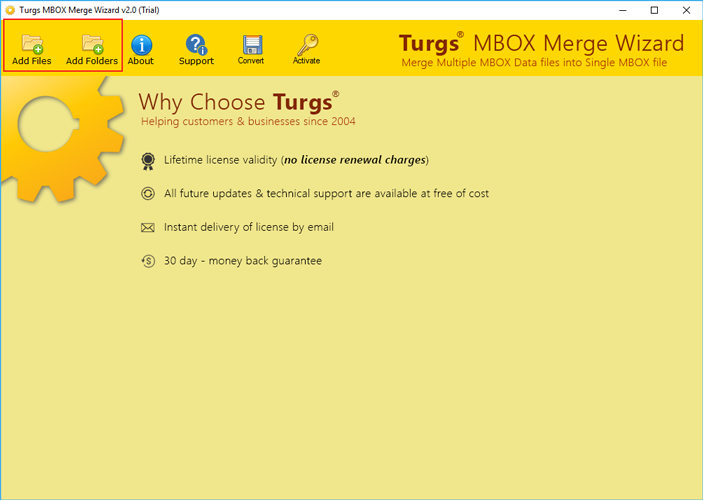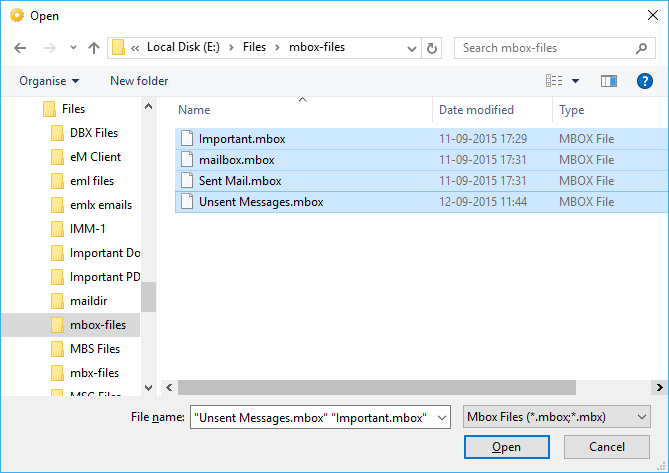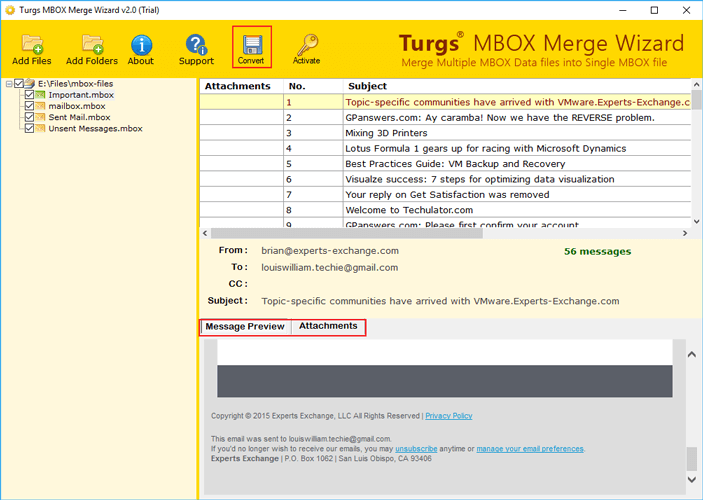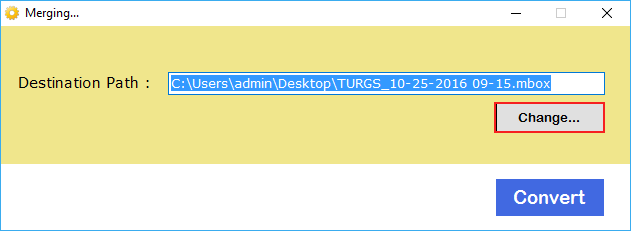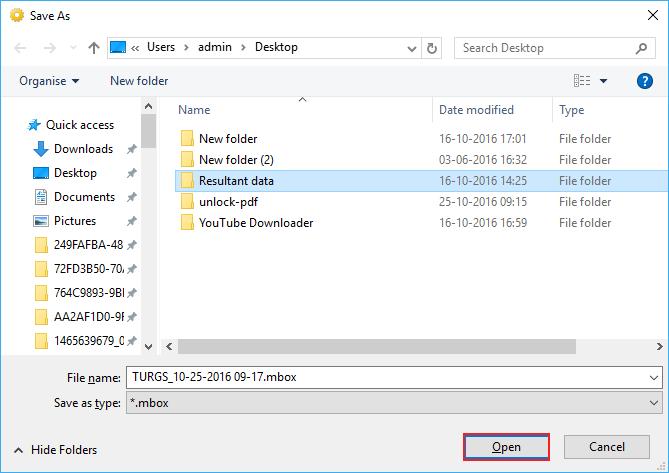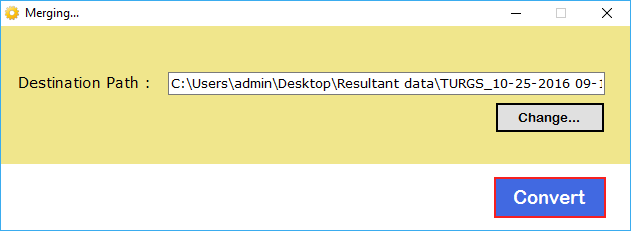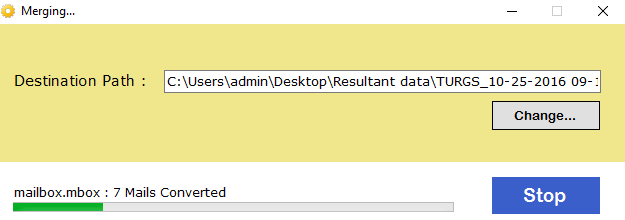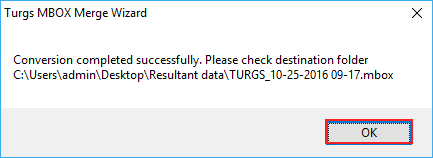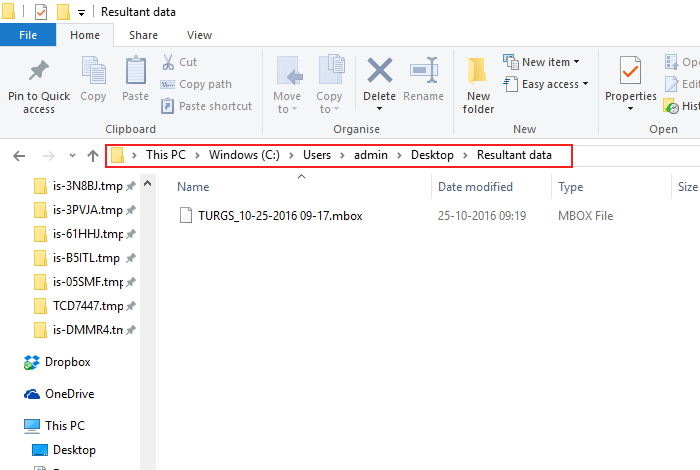Simple to Merge MBOX Files
By adding your MBOX files into the MBOX Merger software, you are ready to go with the processing. But before that you can clearly see the number of MBOX files added. Thus, if you have mistakenly added less or more files for merging MBOX, you can easily rearrange them accordingly.

Standalone Merger Tool
In order to create single MBOX from multiple MBOX files, there is no need to installation any external tool. It is a standalone program as the software instantly perform the required MBOX merging operation to combine MBOX documents successfully without any trouble.

Manage Professionally
The software is the solution of the issue of how to merge two mbox files. MBOX Merge tool allow to save combine several MBOX files into one and save them at desired location on their computer. Instead, you can also create separate folder from software panel & save the MBOX files into it.

24x7 Expert Advice
If you have any doubt about MBOX merge process by using this enterprise-level application. Then you can easily contact to our technical support experts by sending email, live chat, or talk on phone. BitRecover experts are available 24 hours for providing you any detailed information about the mentioned utility.