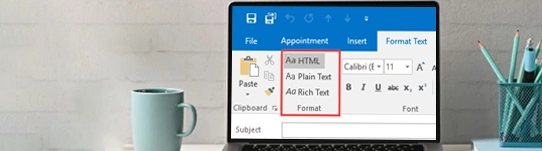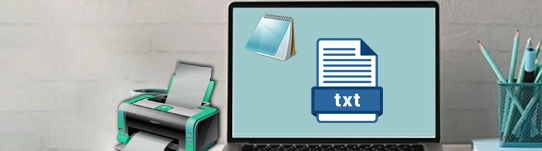Key Features of BitRecover MBOX Viewer Tool
Best and Top Features and Filters to Read MBOX File Data Completely
Different Standard Saving Options 
What you will get in pro version of free MBOX viewer software? This is the major question of experts and users. Now our developers have added multiple standard saving options like PDF, CSV, TXT, and HTML. If you are a business-person or organization, then you should go for the bundle which gives you saving options in bulk.
Remove Watermark from Output File 
When you convert emails to PDF format with the free version, so you will get company’s watermark within the PDF file. And also, the free MBOX viewer allows to save only limited emails. So, purchase the pro version to remove the watermark and save unlimited MBOX files without having any file size restrictions. You just have to upload MBOX files, access and analyze the email data.
Naming Option to Manage Data
MBOX Reader is specially developed for forensic investigators, lawyers, detectives, and professional users. The new and upgraded version permits to export of emails from MBOX mailbox files to PDF. So that individuals can read MBOX file data productively. Also, view attachments and export emails for legal and forensic requirements.
Create a Log for Messages Not Converted
This MBOX file reader tool has developed amazing and advanced algorithms, which makes this MBOX viewer different from other brands' tools. It gives a unique option called “create a log for messages not converted”. It will create and pop up a log report that contains the information of those emails which is not converted. So, that users can easily understand which emails are pending export.
View MBOX Files 100% Free of Cost
BitRecover MBOX Viewer is a 100% freeware software that is specially developed to access and read large MBOX files in the absence of respective email clients. One of the best features of this product is that can open damaged .mbox files by using MessageSense™ technology. MBOX File Reader application is capable of loading multiple MBOX files at once in the software interface using the Open button.
Read MBOX Files with All Information
The best MBOX file reader tool permits us to read MBOX emails in a software interface including Email Attachments, Email Date and Time, Email Size in KB, Email Subject, From Email Address, To Email Address, Signature, Internet Header, Footer, HTML Links, Text Formatting, Email Body Text, Headings, etc. The MBOX viewer tool counts the total email from the whole MBOX file and previews the total number of emails.
View MBOX File Attachments Separately
After loading MBOX file in the software panel, it will show MBOX emails in software panel. If any email has an attachment(s) then MBOX file viewer will show that email with (*) star, after clicking on the email, you can view MBOX email attachments in the software panel. Users can easily open particular email attachment by double-clicking.
Portable MBOX Viewer Works without Installation
MBOX File Reader is a portable toolkit which is able to run directly without installation, just download and run it on your Windows Machine. In order to view MBOX files, Forensic users can download its setup on a pen drive or external hard drive to run it directly without configuration as digital forensic does not permit to install the software on the affected computer.
Dual Modes to Add Data
This software provides two buttons to add your MBOX file data like files and folders. The Select Files option helps to import single files data and Select Folder option allows to import folders which stores multiple files properly. Download the BitRecover MBOX viewer tool, because it can locate the files automatically from machine.
Select Any Destination
After configuring all the settings and filters, when you choose to save your MBOX emails tool will ask you for the location to save output file. It means you can select any location from the machine to save your output data file using “Browse (Folder)” option. Even you can move your data into external media by connecting them with the machine.
No File Size Restrictions
You as user can easily view multiple MBOX files at once in bulk without having any limitations. Even this MBOX viewer software doesn’t restrict user for MBOX file size. Not only this, but you can upload and preview the data of unlimited MBOX files. However, if you need to export MBOX email as PDF format with free version, then it will save only 25 emails from each folder.
Maintained Original Hierarchy
This amazing BitRecover MBOX file reader tool has the power to maintain the original folder structure during the whole process. It is crucial for every user, so our tool doesn’t change any original information and hierarchy. Even MBOX viewer maintains the email hierarchy as well with all the components and information.
Independent MBOX Viewer Tool
This Windows MBOX file viewer tool is independent and completely standalone solution, which means it doesn’t require to install any third party and supportive tool to use this tool like Thunderbird, Apple Mail, Entourage, SpiceWork, and other applications as well. Also, it provides 100% safe and secure results without any virus.
MBOX File Reader for Mac & Windows
It has very simple and unique interface which attracts the experts and users most, and makes the software easy to use for all. This MBOX reader software is available for both Mac & Windows machines, so you can download the MBOX file viewer according to your machine-like Windows 11, 10, 8, 7 etc., and Windows Server 2022, 2019, 2016, 2012, etc., as well as all editions of Mac.