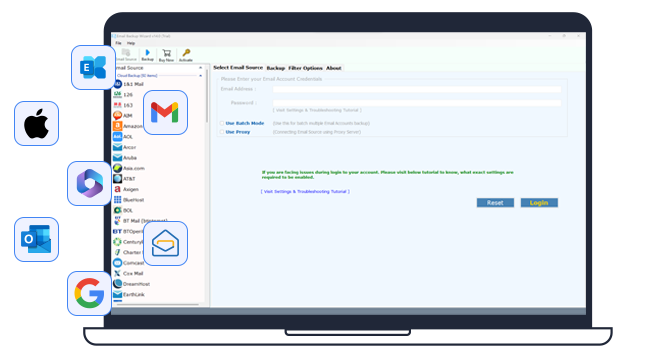I was trying to configure my Email account on a popular Email client application but failed to configure it. With this Email backup and restore tool, I can easily take a backup of my Email account into the file format and store emails on the hard drive. Now, I can easily import my emails into any email client application without any problem. Thanks, BitRecover.
BitRecover Email Backup Wizard
All in one software to archive email messages with attachments, contacts, calendars, task, notes, journals from 90+ email service providers. Use this email backup tool to save data locally in healthy file format.
- Email Backup Software Allows to Backup Emails from 90+ Cloud Mail Applications
- Backup Emails and Save in Different Email Formats: MSG, PST, EML, MBOX, and NSF
- Email Backup Tool Allows Document Options: PDF, HTML, MHT, XPS, RTF, DOC, CSV, and ZIP
- Maintain Email Properties, Folder Structure, HTML Formatting, Email Header
- Preserve All Attributes During Backup: To, Cc, Bcc, From, Subject, and Signature
- Batch Mode Option to Backup Multiple Accounts at Once Using Account Credentials
- Proxy Settings and Filtration Options to Backup Selected Mailboxes with All Data
- Cloud Email Backup Enables Multiple File Naming Options to Save Output Files
- Download and Install The Email Backup Software on Any Windows or Mac OS Versions