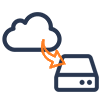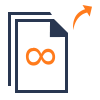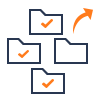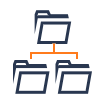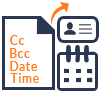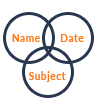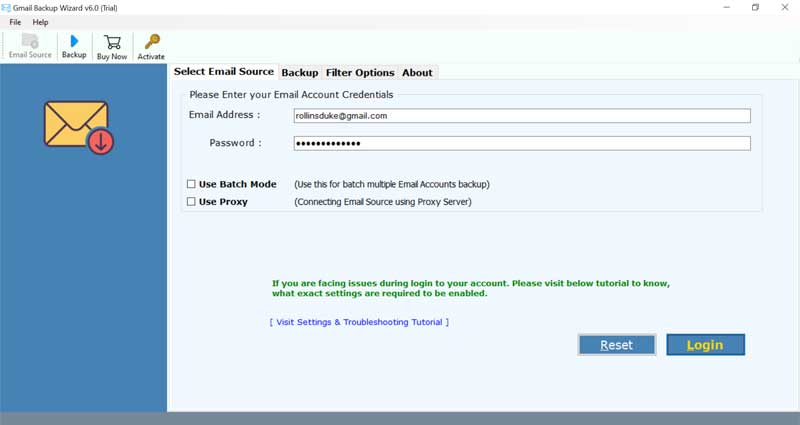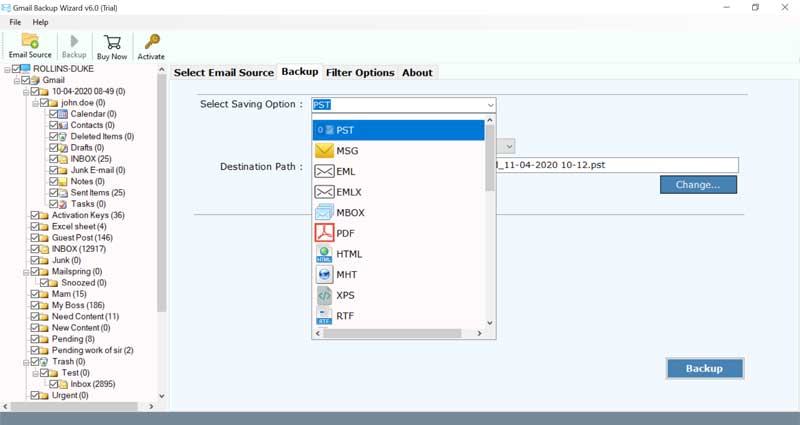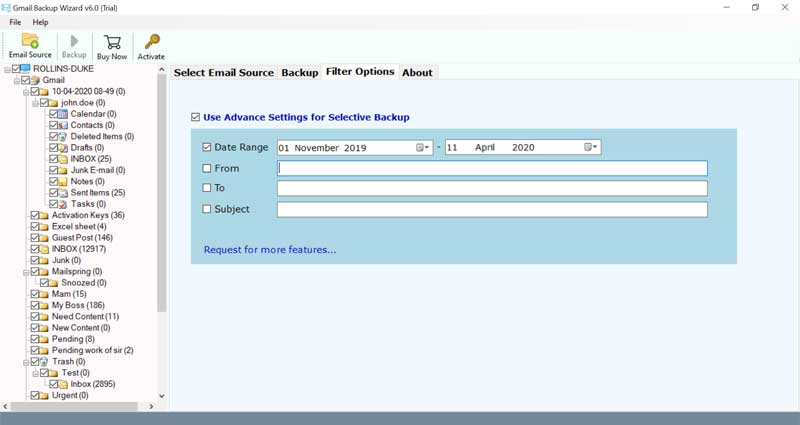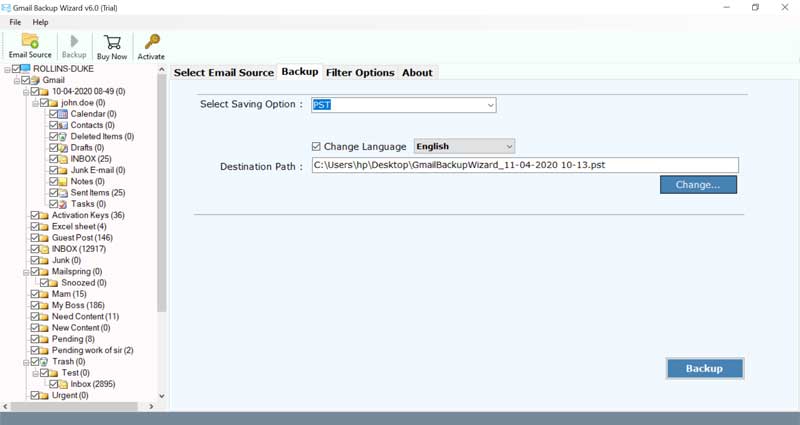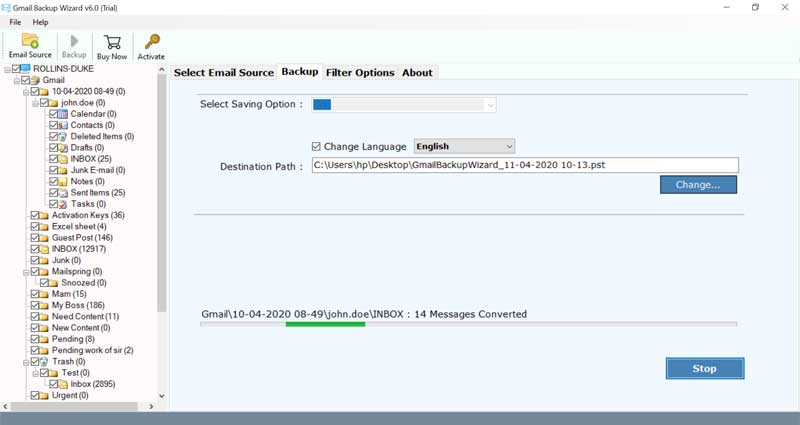BitRecover
Gmail Converter Wizard
Transfer Gmail data to Webmail, Desktop Email Clients and Technical Email Formats.
Download Now
100% Safe & Secure
Gmail migration program is recommended by experts as a fail-safe method for converting Gmail emails to various technical file extensions. With the Gmail converter application, a user may mass import emails from Gmail to webmail and email clients with no downtime or data loss. This safe Gmail conversion program enables users to transfer data from many Gmail accounts to a PC at the same time.