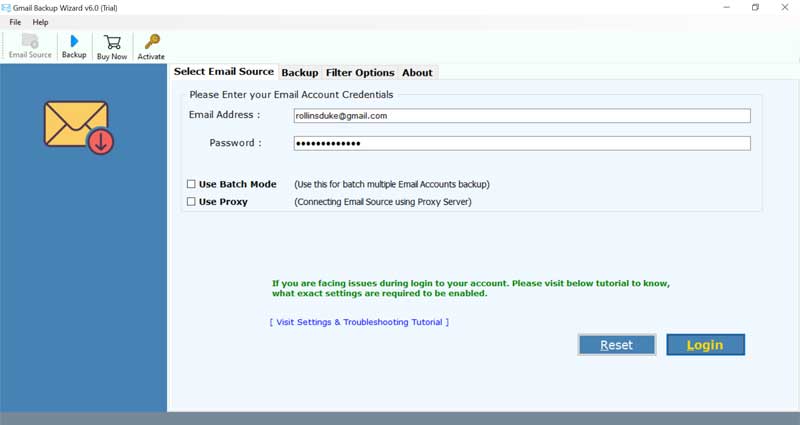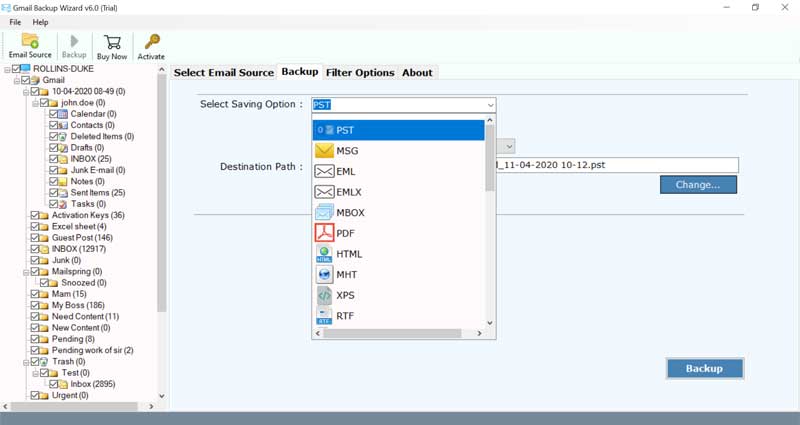Export Emails from Google Gmail to Windows Live Mail – Know How?

Wanting to import Gmail emails to Windows Live Mail? If yes, then read this blog which explains the whole process to execute Google Gmail to Windows Live Mail migration procedure.
There are numerous users who wish to operate their work from both cloud-based and desktop-based email clients. Gmail is undoubtedly one of the best webmail services which can be used for professional gains. On the other hand, Windows Live Mail is a desktop email client. If you wish to access your old email messages from Gmail to Windows Live Mail then certainly there exists a method that could make your task easier.
Quick Glance on Gmail to Windows Live Mail Migration Tool
Gmail to Windows Live Mail converter tool is s a widely recognized software company that provides this facility to perform Gmail email to Windows Live Mail migration. This utility has the proficiency to export all emails from Gmail account to WLM with attachments. The tool comes with a free demo version.
It is simple-to-use software to export Gmail to WLM mailbox. The application does not require any external source to move Gmail to Windows Live Mail account. The tool is designed in such a way that it supports all versions of MS Windows. There is no file size limitation forced by the tool to implement the data migration process.
The utility gives numerous options, which makes it easy for users to move data like speedy email migration, bulk conversion, MS Windows supportive, preferred file saving location, etc.
By following this solution, you will be able to solve such types of user queries as stated:
- How to move Google Gmail account to Windows Live Mail?
- Does the tool allows to transfer Gmail emails in Windows Live Mail account directly?
- How to migrate Gmail mailbox to Windows Live Mail?
- What’s the best way to add Gmail to Windows Live Mail?
- Can I export Gmail emails to Windows Live Mail mailbox?
- How to import Google Gmail to Windows Live Mail?
How to Migrate Emails from Gmail to Windows Live Mail ?
Read the steps given below to implement the migration from Gmail to WLM mailbox as mentioned below:
- Firstly, download, and launch the Gmail Backup Wizard, on your system.
- Now, enter your Gmail credentials to import emails from Gmail to WLM mailbox and click on login button.
- The software will start analyzing folders after clicking on the login button to store the Google mailbox in Windows Live Mail account.
- Check the desired folder to export Gmail mailbox to Windows Live Mail.
- From saving options, select EML to store Gmail to WLM.
- Choose desired file saving option to save the resultant data file.
- Select the desired location to save the exported data file.
- If you want to export particular email then, choose Advance Mode option and click on Backup to begin the process.
- After completion of process, you will get the message of completion.
In this way, one can execute Gmail to Windows Live Mail migration. The application does not need anything to perform the migration except the credentials of the Google Gmail mailbox. The best thing is that the software does not impose any limitations to perform the data migration from Gmail to WLM mailbox. Let’s have more look over the software.
Know the Advanced Features of Software
- Software preserves email properties in original form after Gmail to Windows Live Mail migration ends.
- Moves multiple Gmail files to WLM directly without any data loss.
- Preserves the integrity of data after migration to WLM mailbox.
- Users can import multiple Gmail account data to WLM.
- There is no limitation to add Gmail emails to Windows Live Mail.
- It protects the on-disk folder hierarchy throughout the conversion.
- Operable on all Windows editions to convert Gmail to Windows Live Mail.
Conclusion
By ending our talk, we would only say that moving data from one web-based application to a desktop-based application is the most problematic task. But this solution is the most efficient method to migrate Gmail emails to Windows Live Mail directly. It is an accurate solution that makes it easy to import Gmail to Windows Live Mail mailbox.