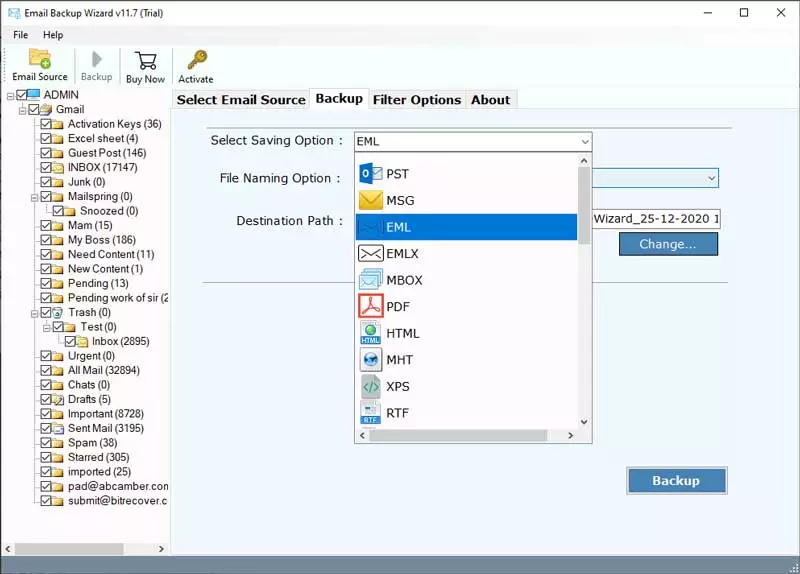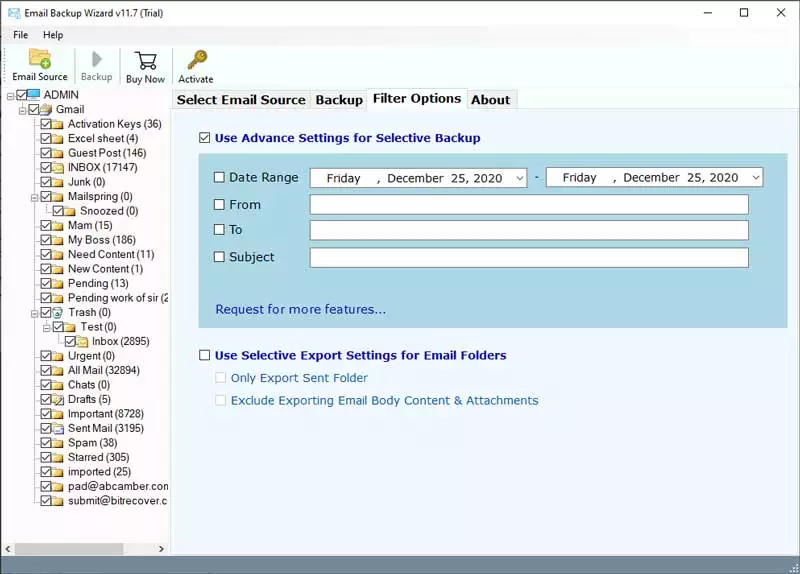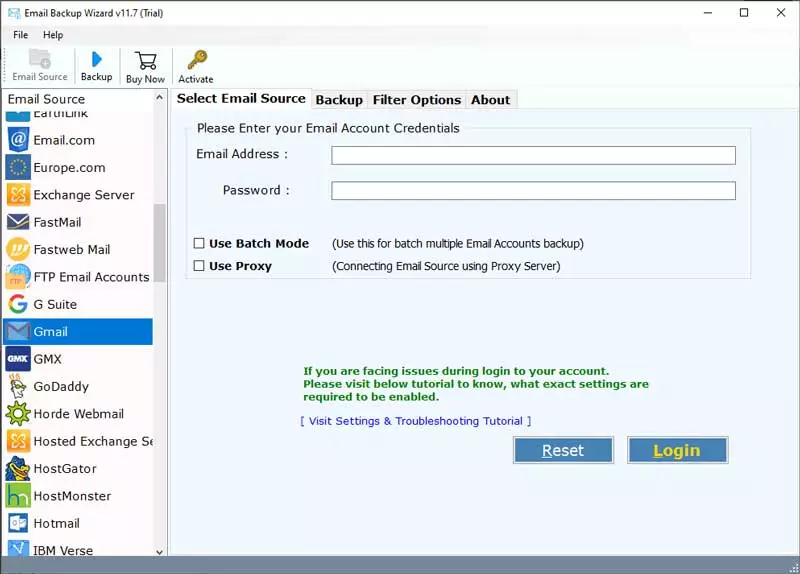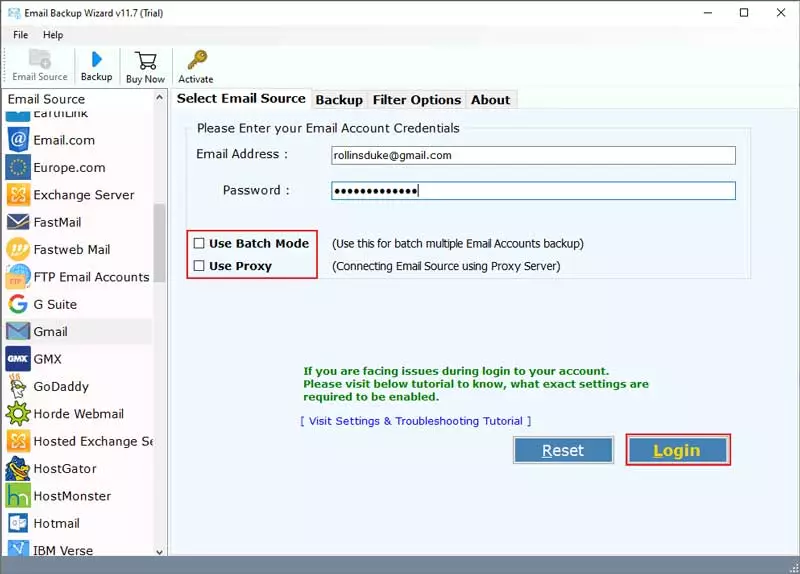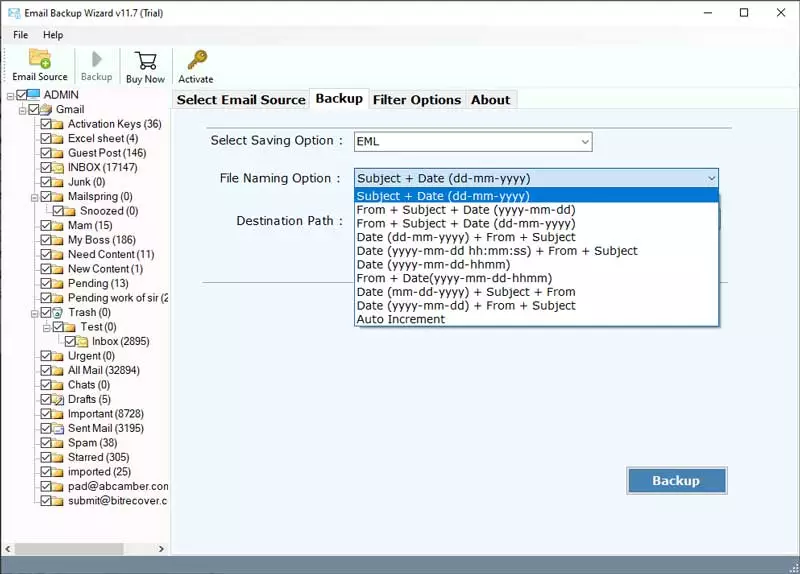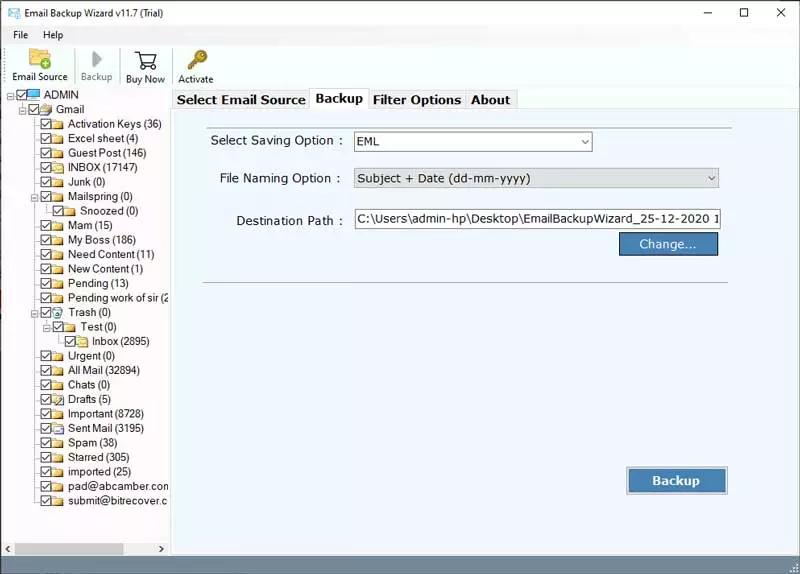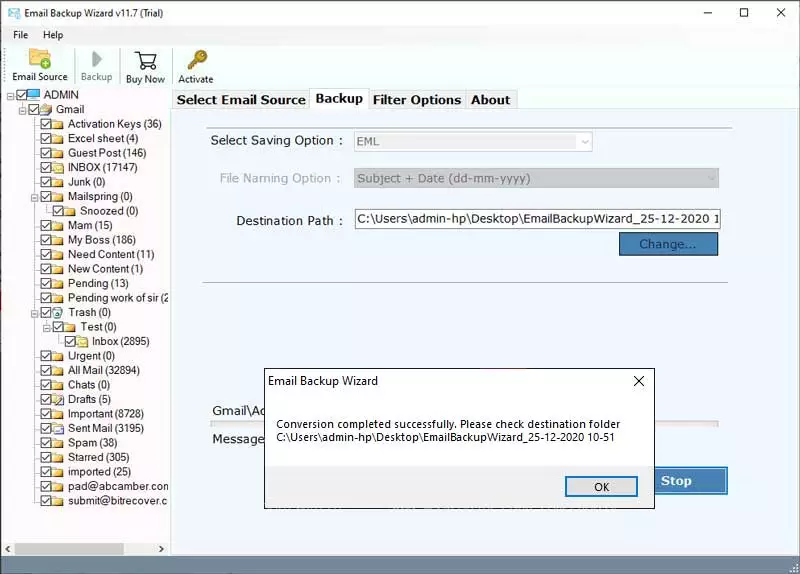Awesome tool developed by the BitRecover team. I want to have a Network event but I am unable to extract email addresses from my email account. The BitRecover Email Converter tool helped me to resolve my problem. I have extracted almost 10,000 email addresses in a single go without facing any challenges.
BitRecover Email Converter Wizard
All-in-one mail converter software to convert emails from any client-based email services. Export email messages into PST, MSG, MBOX, EML, EMLX, OLM, PDF, DOC, HTML, and many more with attachments.
- Quickly convert email from 90+ web-based email clients.
- Supports Admin mode for professional email conversion scenario.
- Allows proxy server mode to securely export email messages.
- Provides advanced filter option for selective conversion.
- Converts email from source to destination account automatically.
- Select folders simultaneously during conversion from the IMAP account.
- Get email addresses from email bodies in CSV format.
- Various file naming options to arrange emails professionally.