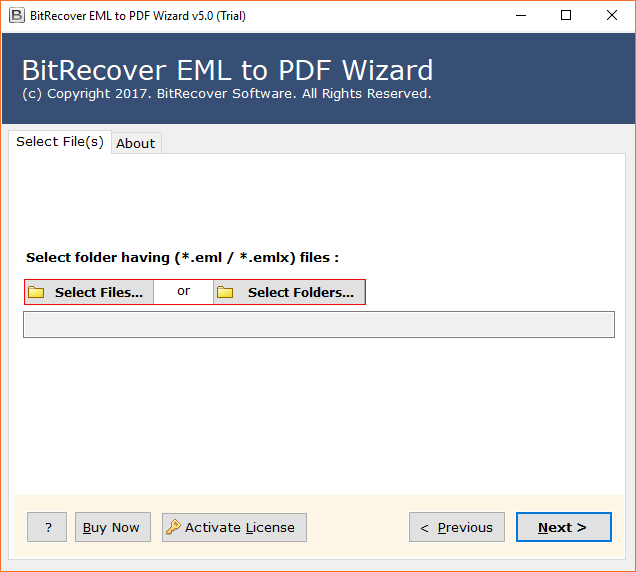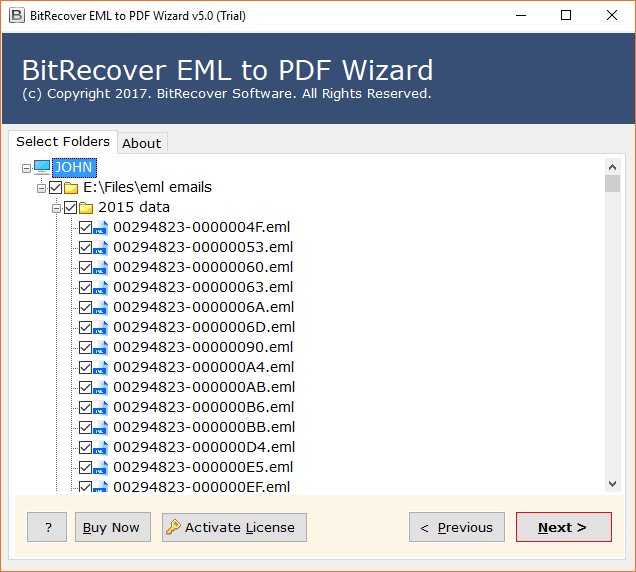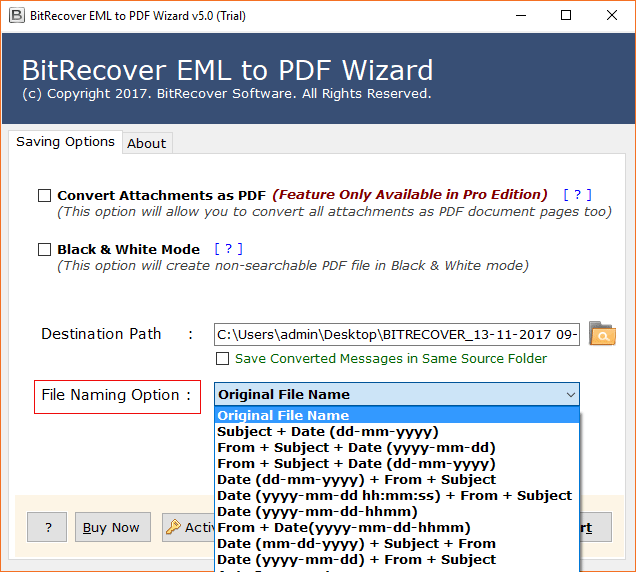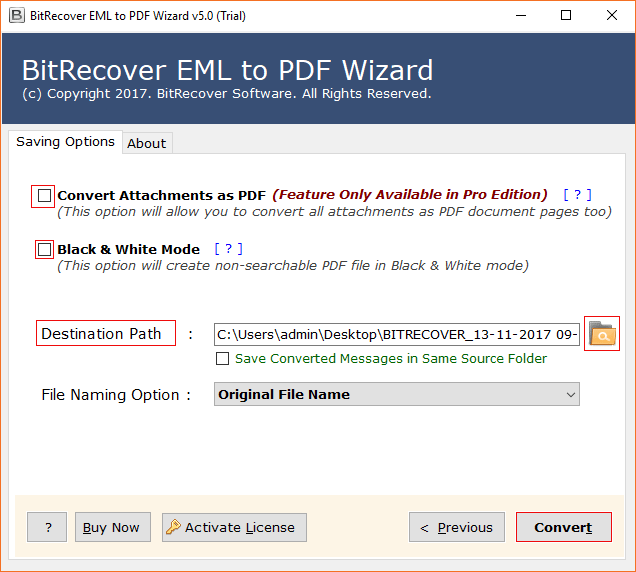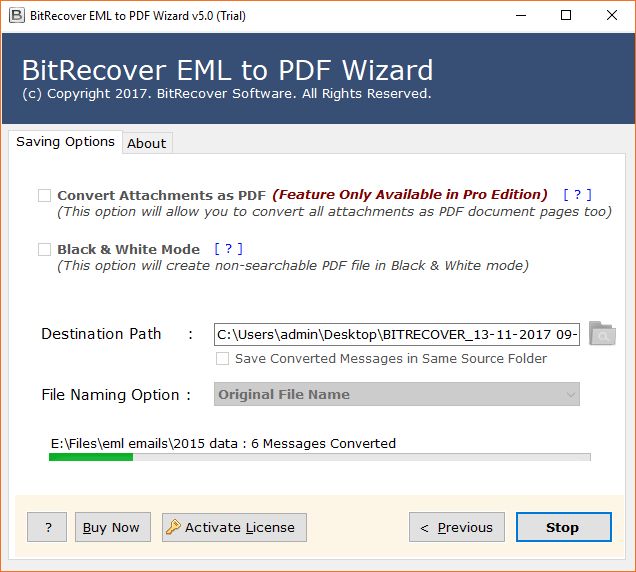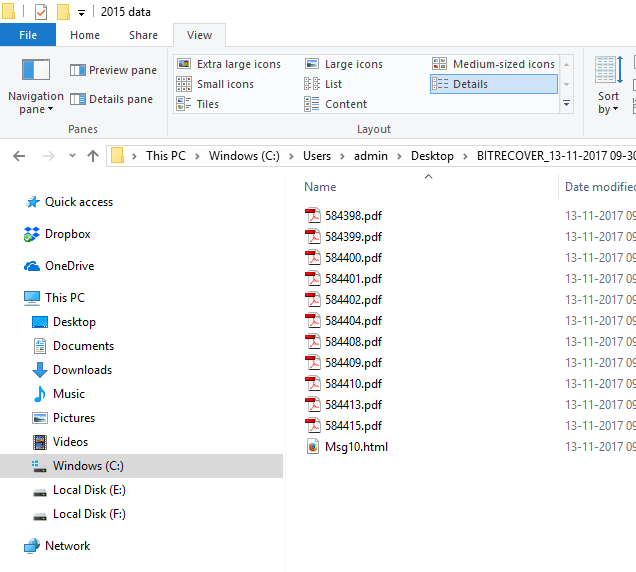How to Convert Emails to PDF with Attachments in Bulk?

Do you want to know how to convert emails to PDF format? It is a common user’s query to safely preserve important communication. PDF documents are secure and easy to share. Converting emails into a PDF format can help you safeguard important email data including attachments and serve them for legal, personal, and professional purposes. Today, we are here with the best possible solutions to help you easily export emails to PDF with attachments from multiple email sources. Let’s start.
PDF file or Portable Document Format is a versatile document format developed by Adobe. PDF files contain text, images, formatting, and layout across different platforms and devices. These files are highly beneficial for sharing, archiving, and backup important documents. PDF files are secure and widely compatible.
If you also want to enjoy the benefits of PDF files by importing your email to PDF documents for legal, professional, or personal reasons, then continue reading this article. Here we have deeply explained all the possible and effective methods to easily convert emails to PDF with attachments in bulk in multiple applications like Gmail, Outlook, Thunderbird, Apple Mail, or any email account, step-by-step.
Benefits to Convert Emails to PDF Documents
- PDF files preserve the original layout and formatting of the emails.
- Through a PDF file, users can easily share their email across multiple devices and platforms.
- Once you convert emails to PDF, you can open and view your emails whenever you want.
- Emails in a PDF file can be kept safe and secure, by protecting PDF with a password.
- Users who want to present their emails for legal compliance should export emails to PDF files.
- A large number of emails can be easily stored in a PDF document without occupying lots of space.
- PDF documents are highly used to back up and archive important data like emails.
How to Export Emails to PDF with Attachments?
Converting emails to PDF format is not a doubting task once you get the right method. First, you need to consider that, from which platform you want to convert emails to PDF.
Here we have explained how to export emails to PDF with attachments from different email accounts like, Gmail, Outlook, Thunderbird, and Apple Mail manually. However, after the manual approach, we will also provide a solution that will help you to easily convert multiple emails with attachments to PDF in bulk from any email app you want, even without printing. Let’s begin.
1. In Gmail
If you want to convert email from a Gmail Account to PDF, then follow these steps:
- Access your Gmail account and open the email you want to print.
- Click on the Three dots available on the right-hand side.
- Select the Print option by right-clicking on it.
2. In Outlook
Following are the steps to convert emails to PDF from Outlook:
- Go to the Inbox after opening your Outlook account.
- Now choose every email you wish to print, then select it with a right-click.
- A dialogue box with a “Quick Print” option will now show up on the screen. Hit the button.
3. In Thunderbird
If you wish to print Thunderbird emails to PDF:
- Open the email client Thunderbird.
- Click on an email to print it.
- Select “Print” by tapping “More.”
- From the ‘Print’ dialogue box, choose ‘Microsoft Print to PDF’.
- To print Thunderbird email, click the “OK” button.
4. In Apple Mail
Follow these steps to convert Mac Mail emails to PDF:
- Launch Apple Mail on your iMac or MacBook.
- To export an email to PDF, double-click the message.
- Click the File button and select Export as PDF.
- To convert emails to PDF with attachments, browse the location and click Save.
Convert Emails to PDF with Attachments in Bulk from Multiple Sources
BitRecover EML to PDF Converter software is specially designed to convert multiple emails with attachments to PDF without printing, in just a few seconds. This is the verified, professional trusted tool that has helped a large number of users to easily export all their emails in PDF format in bulk.
No matter how many emails you want to convert to PDF, simply download the email to PDF converter and convert emails to PDF with attachments in bulk, without losing any information.
How to Export Emails into PDF Files in Bulk?
- Launch Email to PDF Converter on your computer and choose one option from Select Files or Select Folders for inserting emails in the software window.
- Check required electronic mail files from software GUI and press the Next button to continue.
- Emails to PDF Converter offers multiple file naming options to store resultant emails at multiple professional styles.
- Select advance settings from the software panel according to your need and choice. Browse the destination path and hit on the Convert button.
- Afterwards, the process to convert emails to PDF is running with the live progressive report. Please wait for a while.
- At last, it will automatically open the destination folder, get resultant PDF documents.
Features & Benefits of the tool
- The tool permits to convert multiple emails to PDF Adobe at once so users can export their important time and effort.
- Convert emails to PDF in bulk with attachments easily without losing any information.
- Moreover, users can choose a particular product according to their requirements to convert multiple file extension emails to Adobe PDF files.
- Multiple file naming options are helpful to manage resultant documents by date, time, year, subject, etc.
- BitRecover Software Company provides 30 days money-back guarantee with each product in case of software failure.
- With the help of the tool, you can add attachments to PDF documents also.
- All BitRecover software comes with a free trial version so that users can evaluate the tool before investing money in it.
Frequently asked questions
Q 1 – How do I convert email into PDF File with attachments ?
Ans – Follow the steps to convert multiple emails to PDF with attachments.
- Run Email to PDF Converter on your computer.
- Insert electronic mails in the software GUI.
- Select email files and press the Next button.
- Choose advance settings and browse destination.
- Finally, Hit on the Convert button to start conversion.
Q 2 – Can I convert batch emails to separate PDF files ?
Ans – Yes, of course, by default it creates separate PDF file for each email. So, you can export emails to PDF in bulk.
Q 3 – After executing the task to export emails to PDF format documents, can I print them ?
Ans – Yes, of course, PDF format is best for printing-related work.
Q 4: Can I convert emails to black & white PDF ?
Ans – Yes, check Black & White Mode from the software control panel and easily convert mail into PDF.
Q 5: What are emails and file extensions?
Ans – E-mail (Electronic Mail) is known as the system to exchange messages between users by using electronic devices. An email can store multiple email components and crucial information such as To, Cc, Bcc, From, Subject, Signature, Attachments, Message Header, Body, etc. At present time, there are different types of email servers available to exchange emails between users such as POP3 / IMAP / MAPI. There are several email clients available in the online marketplace that allow downloading emails in multiple file extensions. Different email clients support different file extensions to store electronic emails such as Outlook (*.pst *.msg, *.ost, *.olm), Windows Mail (*.eml), Apple Mail (*.mbox or *.emlx), etc. Even cloud-based email services also permit an archive of electronic emails in several formats.
Final words
Now anyone can easily convert emails to PDF with attachments in bulk from any email source you want. We provided the best ways to export emails to PDF with attachments. By using the software any user can convert multiple emails to PDF with attachments in bulk with seconds in one go. However, if you are facing a problem in selecting the best software, then feel free to contact our support team.
Similar Article: