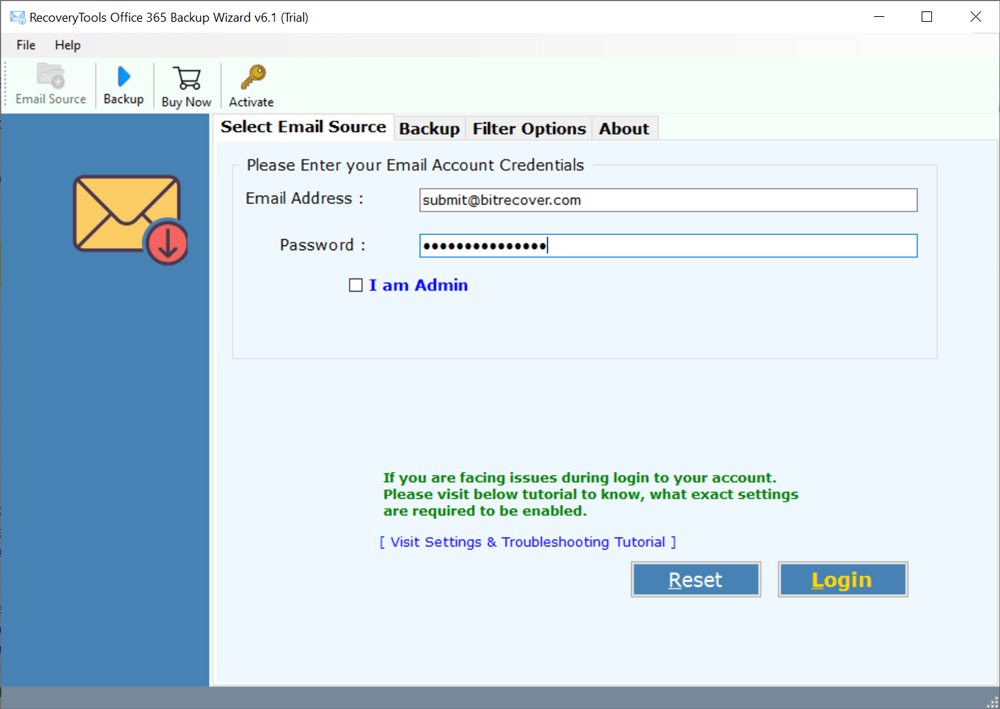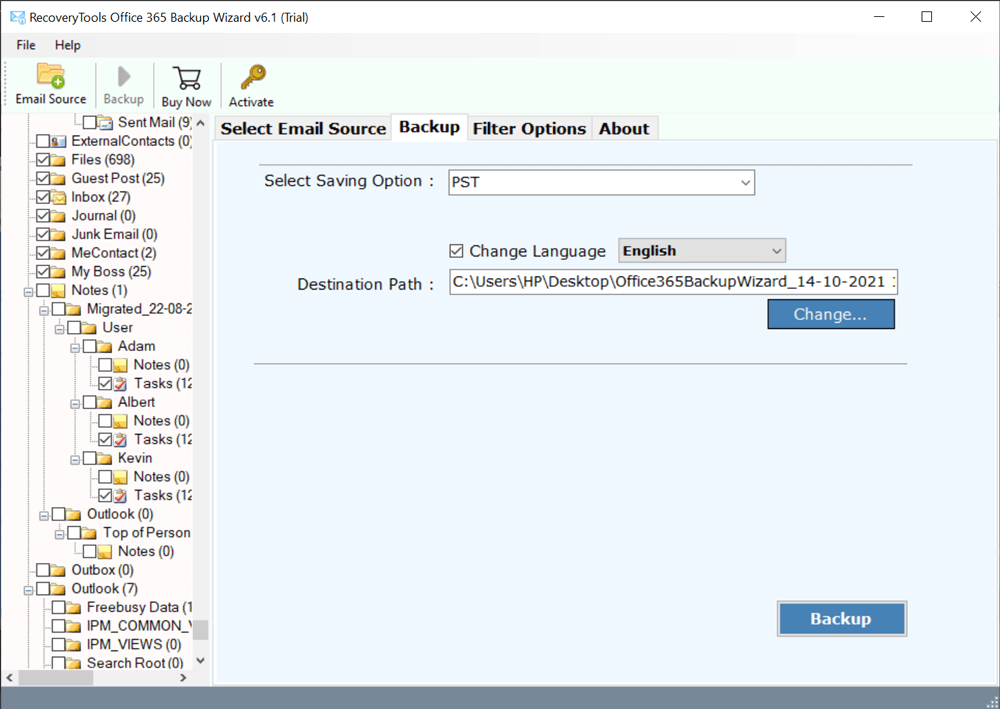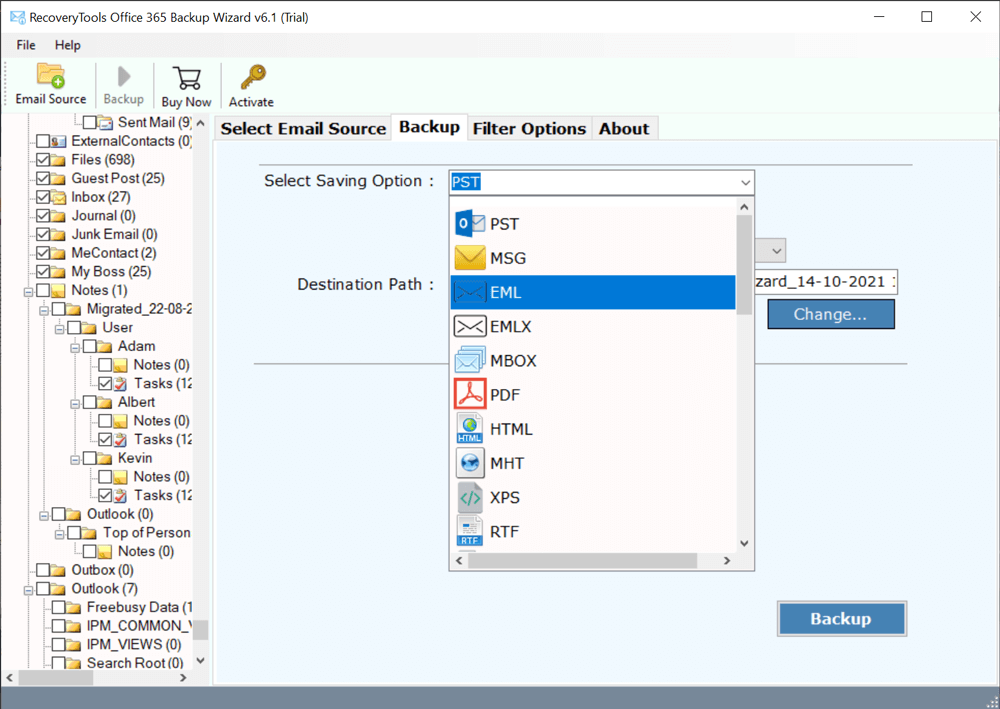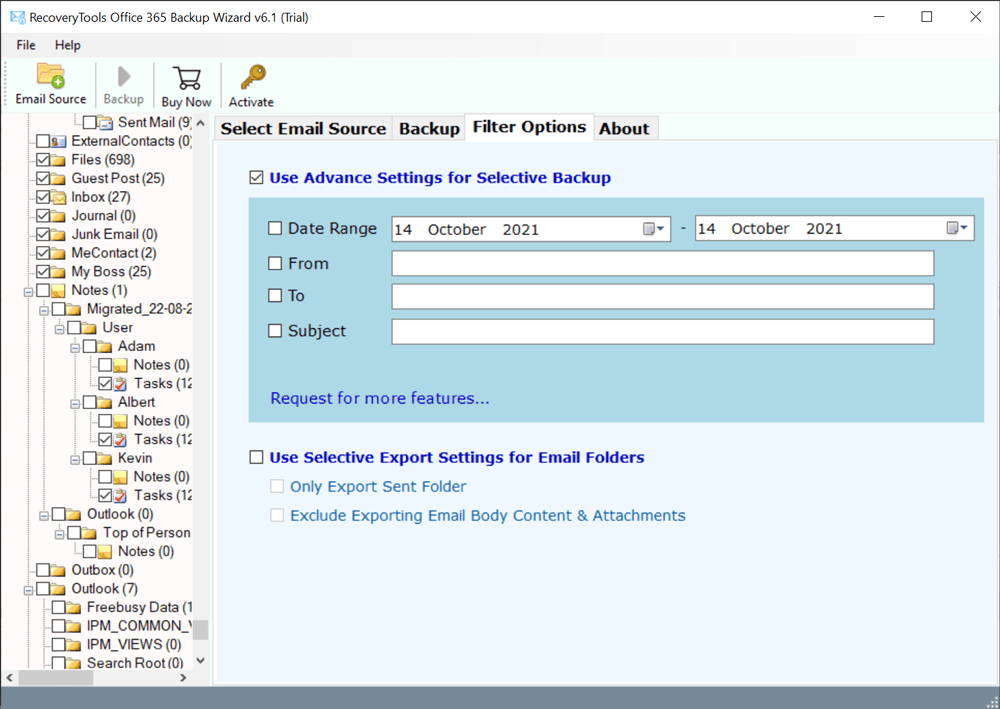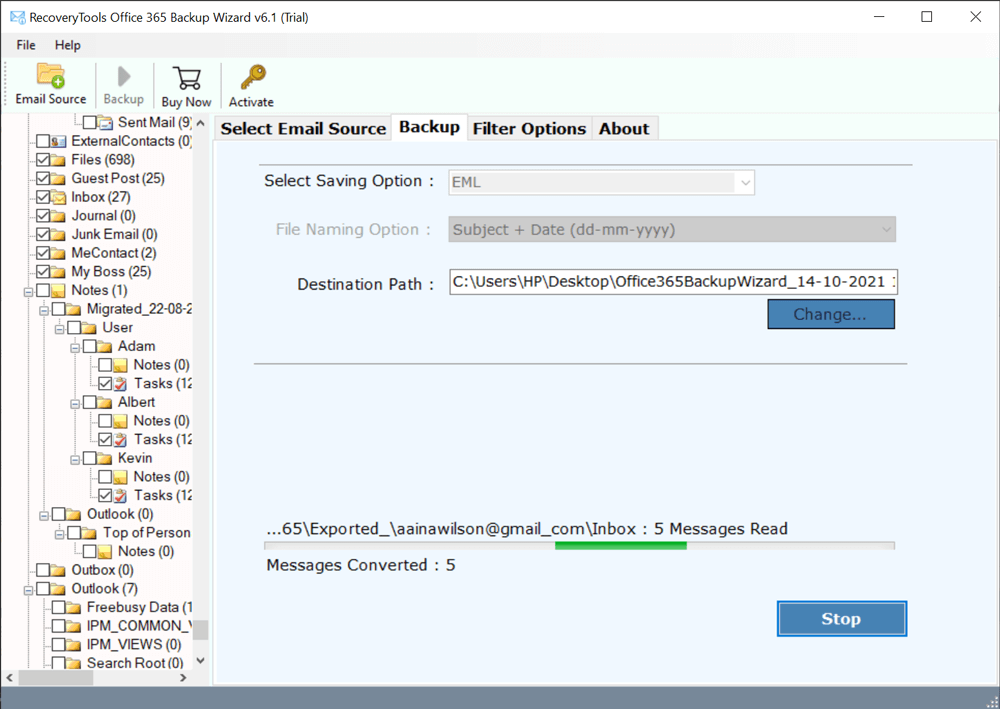BitRecover
Office 365 Converter Wizard
Convert Microsoft 365 emails in several commonly used standard formats.
Cloud specialists suggest the Microsoft 365 Converter as an all-in-one solution. This software converts O365 mailbox emails, including all messages, embedded objects, and header information. It is also the most useful email marketing software since it extracts @email addresses from the email body and headers. Install this safe and secure application on your computer.