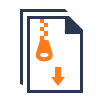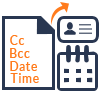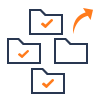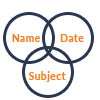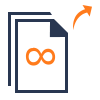It is a common error that occurs due to Corrupt Inbox folder. In a way to fix this error, you need to make a new folder in Outlook Express (OE) and then, move all the email messages that you need to keep in this new folder (including inbox data). Now you simply copy the store location of OE, press Windows key + R from the keyboard and paste the copied location on the box. Click Ok to view OE files in Windows Explorer. Now, close the OE on your system then, find the .dbx mail, and delete it. A new file will automatically be created when you open OE.
It is an advice that before using this process, take a complete backup or try DBX Converter to utilize your corrupted data in a healthy manner in desired file format.