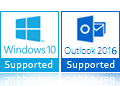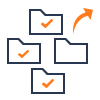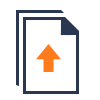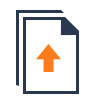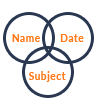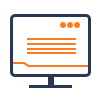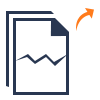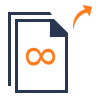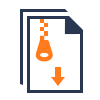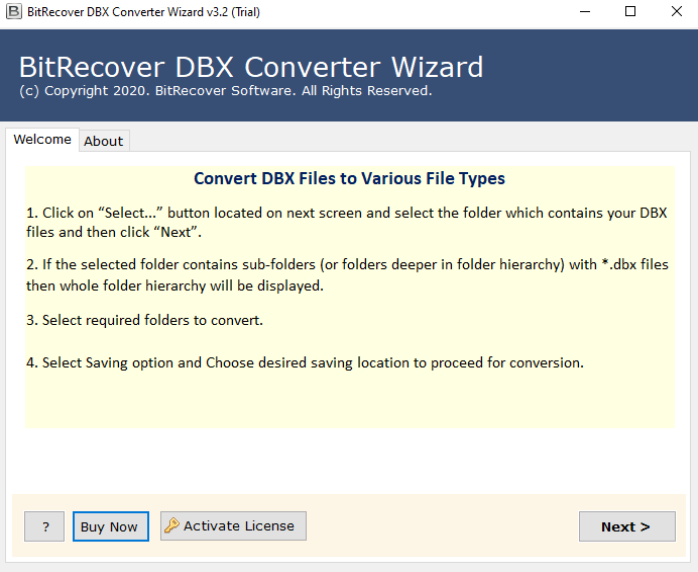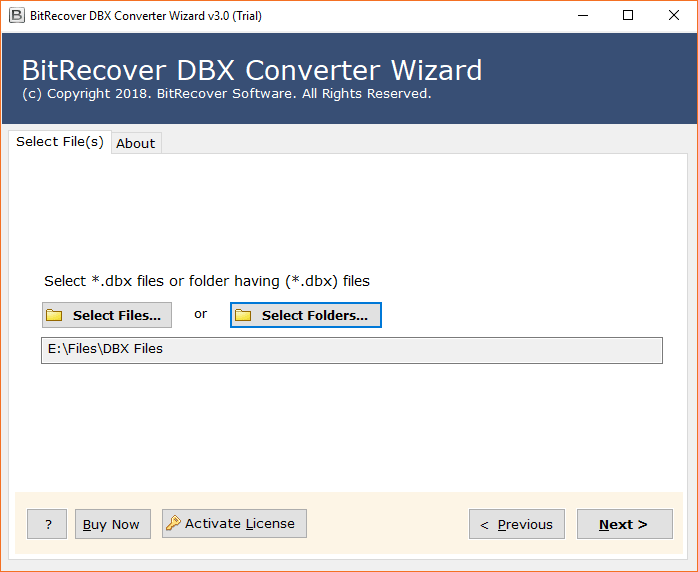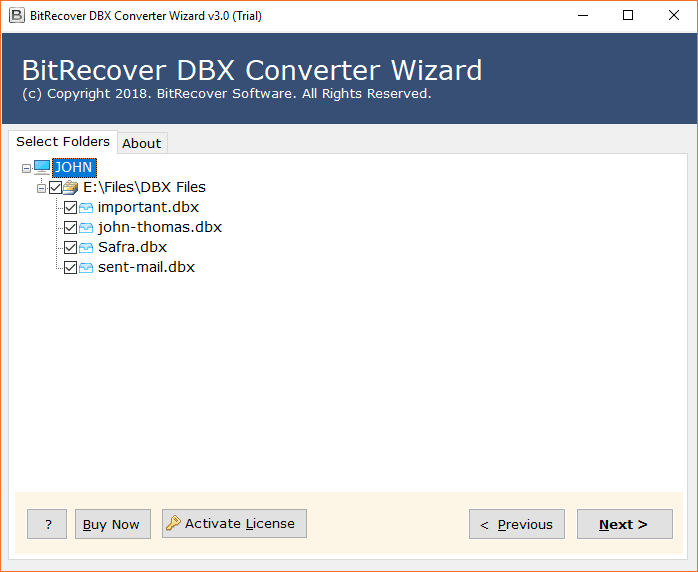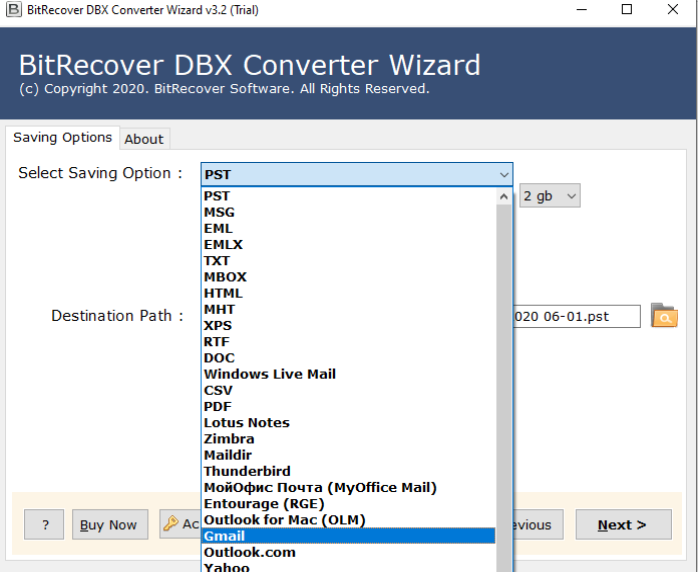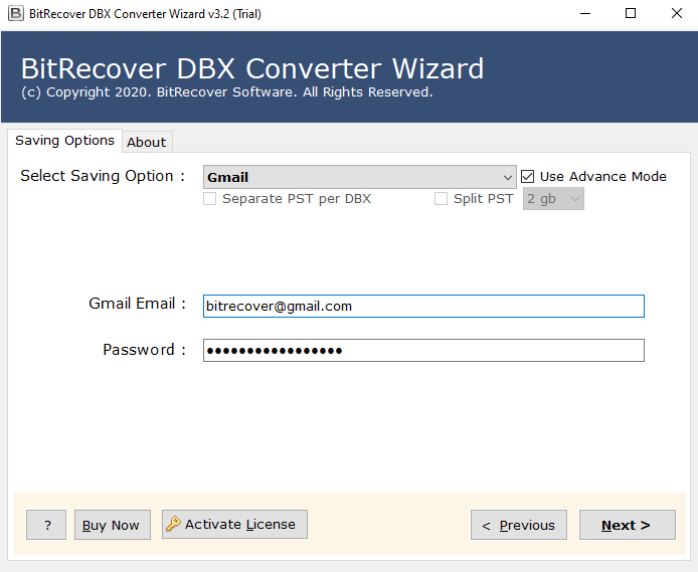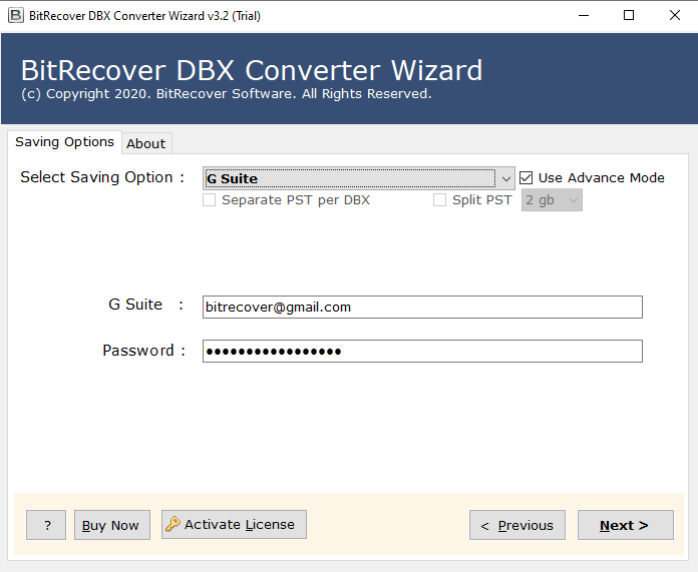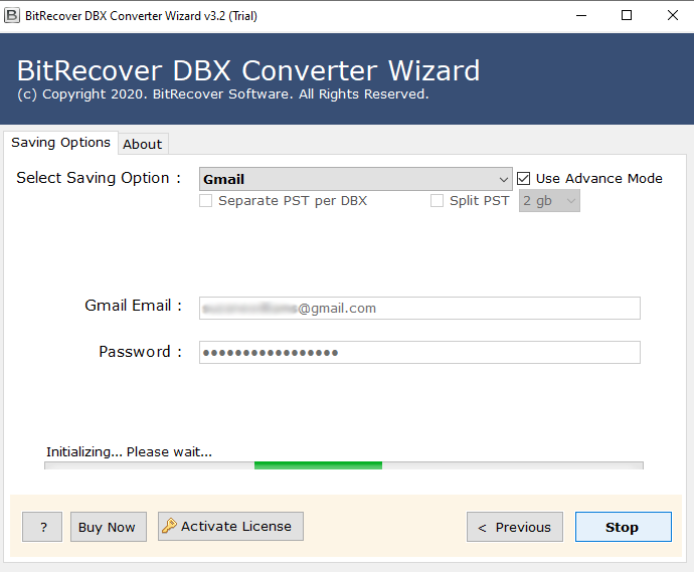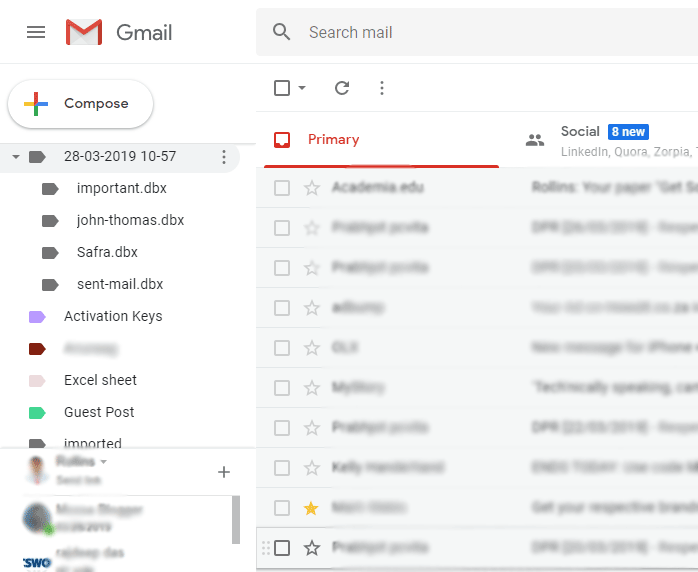BitRecover
DBX to Google Apps Wizard
- Automatically Restores DBX Folder Structure in Gmail without Manual Intervention.
- Appropriately Migrate DBX to Gmail with Email Headers (Subject, From, To, Cc, Bcc).
- Bulk Transfer Outlook Express to Gmail for Rapid and Hassle Free Conversion.
- Import DBX to Gmail, G suite without having Microsoft Outlook Express on Computer.
- Readily Open DBX Emails using Dual Data Selection Mechanism (Files/ Folders).
- DBX to Google Apps Wizard supports all Outlook Express Versions (6.0, 5.5, 5.01, 5.0, 4.0).