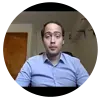G Suite Backup Tool Smart Features
Have a look at the peculiar features of backup G Suite Emails in bulk
Backup Google Workspace Email Data Locally
G Suite service outage may lead to data loss. Keeping a local copy of your mailbox data will help you to avoid data loss situations. With this tool, you can download the full domain with files, folders, emails, documents, etc. on a local PC. Also, it is one of the fastest software to migrate a G Suite account to a personal Google account.
Backup Single and Multiple Accounts at Once
This software is capable to backup single and multiple GWS accounts. Individual User: Just provide the email credentials of individual user and migrate G Suite mailbox to Gmail, computer, desktop, etc. Multiple Domain Users: For this, you need to choose a CSV file that contains the user account data information like Email ID and App Password.
Retain Email Items & Folder Structure
BitRecover Google Workspace software preserves folder structure without manipulating email information. It also maintains all the email properties i.e. Subject, From, To, Subject, Email Address, groups, attachments, active links, embedded images, etc. throughout the backup process of G Suite emails. After saving data locally, access it using associated applications.
No Account & Size Limitation
There is no number of accounts and data size limitation for backing up multiple Google Workspace accounts using the G Suite Backup Tool. It is also an important feature of the software to do hassle-free processes. It saves your valuable time and effort by avoiding the same process again and again. The tool asks Google Workspace account login details to perform the procedure.
Backup Selective Folders from G Suite Account
While archiving the G Suite backup tool, the users can check or uncheck email folders to backup Google Workspace data to their computer. You can choose any folder from your G Suite account, such as Inbox, sent items, personal folders, Labels & sub-labels, etc. to a desired file format. The selective folder option is helpful to avoid unnecessary backup.
Freedom to Choose Desired Destination Path
Users can save the resultant backup at any desired location. The reason is that the G Suite backup tool offers the facility to select a destination path by clicking on the Change button. If the user is not willing to choose the destination path, then, by default it will automatically save the G Suite backup data at the desktop storage location.
See Live G Suite Backup Progress Report
Once you proceed to backup of G Suite data after configuring all the details. It shows a proper live conversion progressive report which includes information such as Username, User ID, Items converted, folder path, saving type, etc. With the help of this Google Apps backup data utility, you can easily check the progress of G Suite data downloading.
Easy to Use Software Interface
BitRecover team launched a simple-to-use Graphical User Interface software as when you start the G Suite backup tool then its welcome screen provides the complete working guide of this software to use it simply. Technical as well as non-technical users can conveniently run this Backup Google Workspace tool.
Crucial Information Not Saved in Database
BitRecover Google Workspace Backup Wizard is a completely trustworthy solution that protects your data against data loss, virus attacks, and security gaps. To connect to this tool and retrieve your data, only need your account credentials. However, this does not imply that it saves your account details in our database. We're all aware that this is your private information.
Fully Automated Software
This G Suite Backup software is fully automated software that asks only for account credentials. We all know Google's less secure apps stopped working, so now we must enable IMAP access and use the app password rather than the normal password for error free backup process. If you are using the I am Admin option, then create a unique ID and certificate file to use this utility.