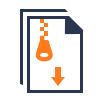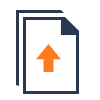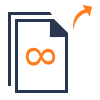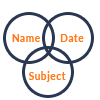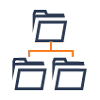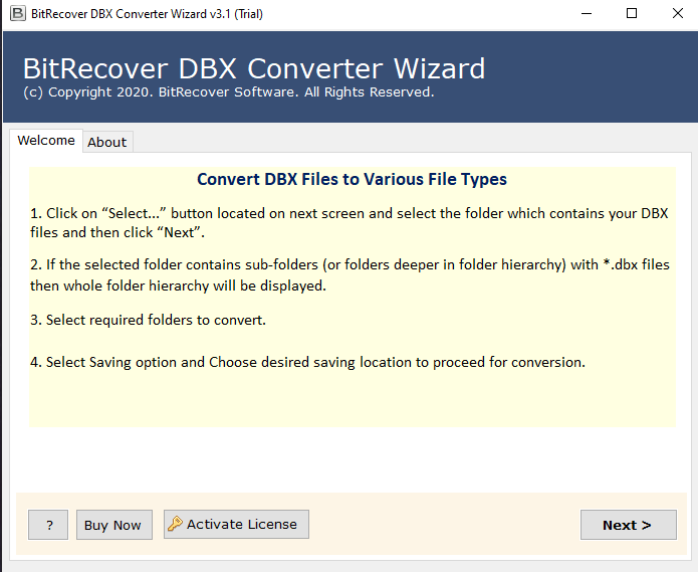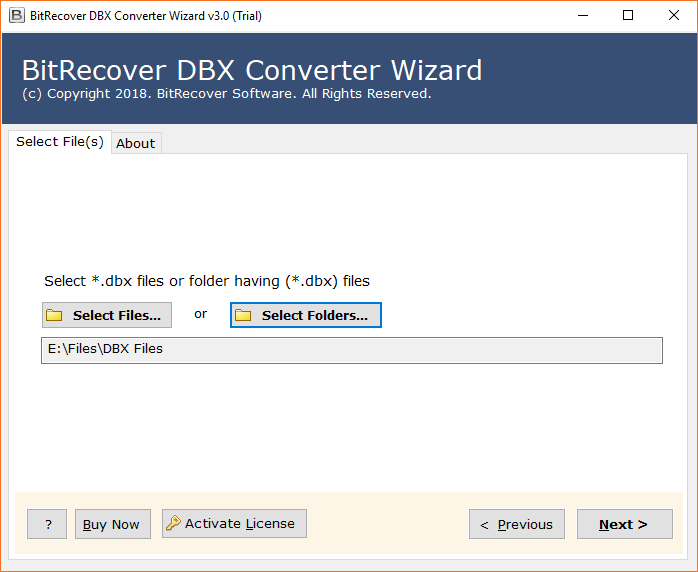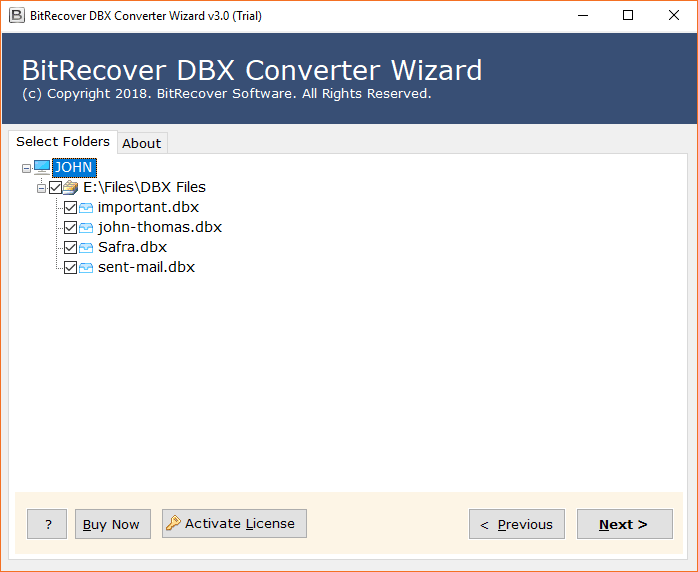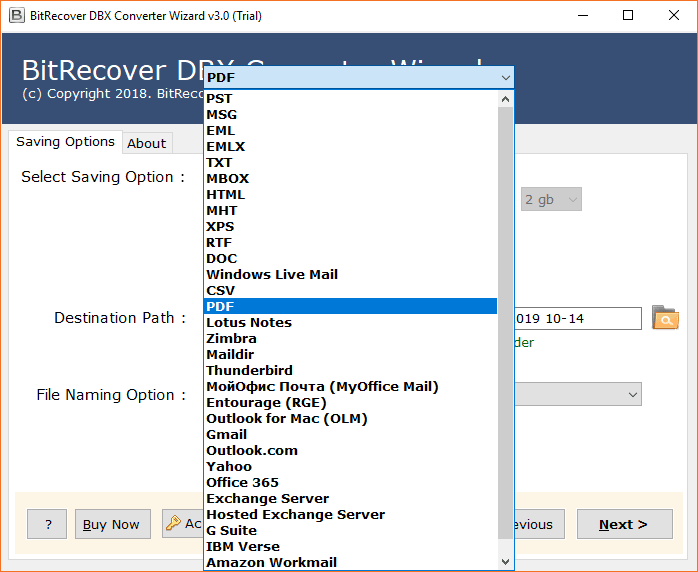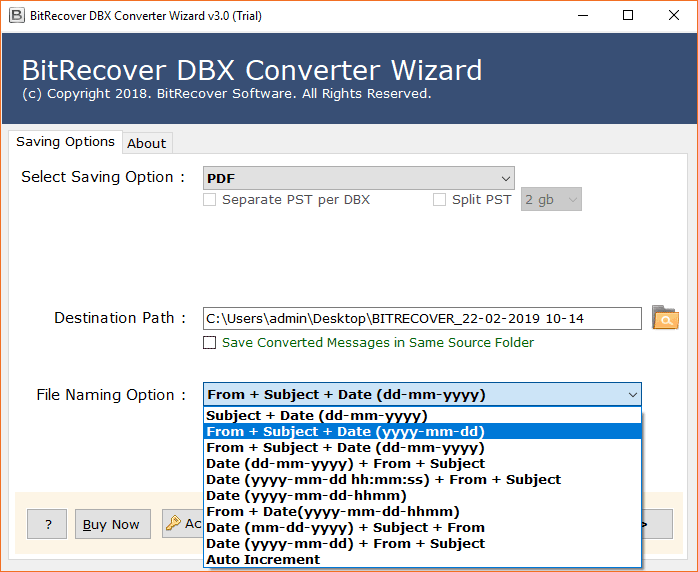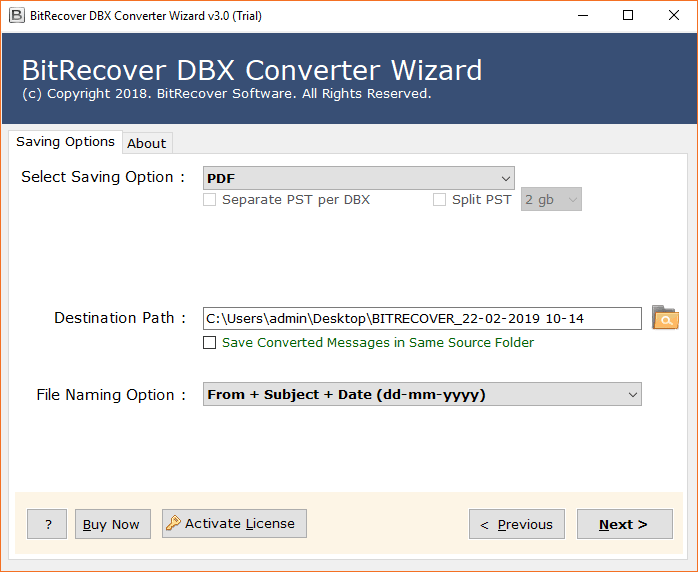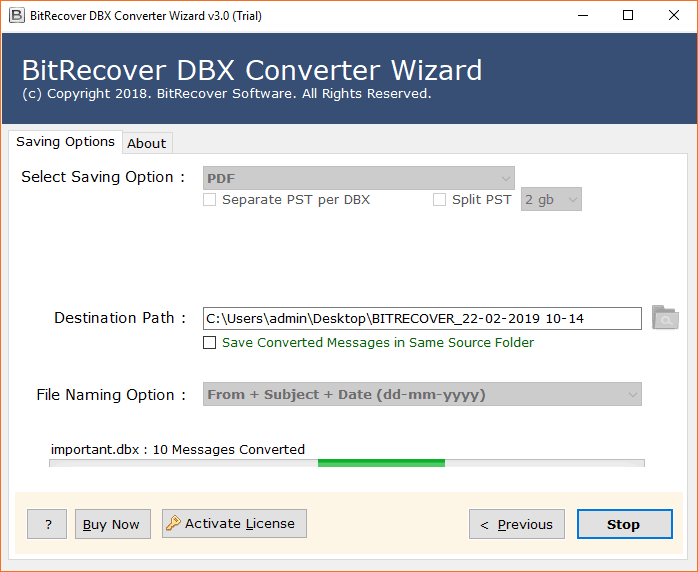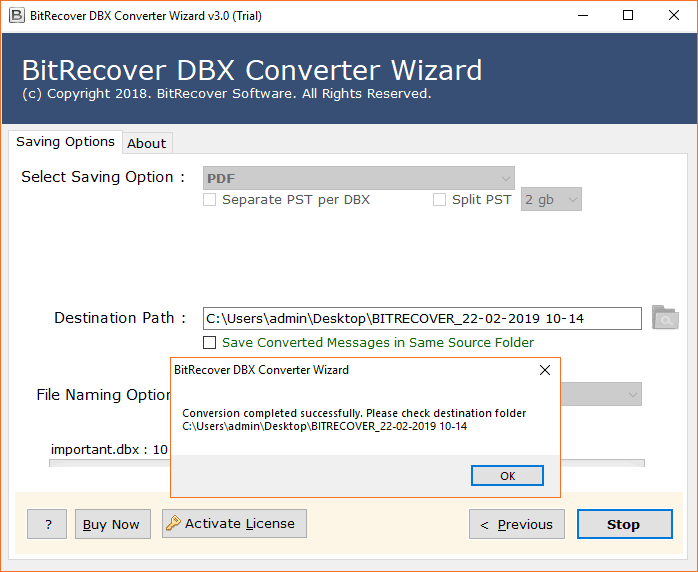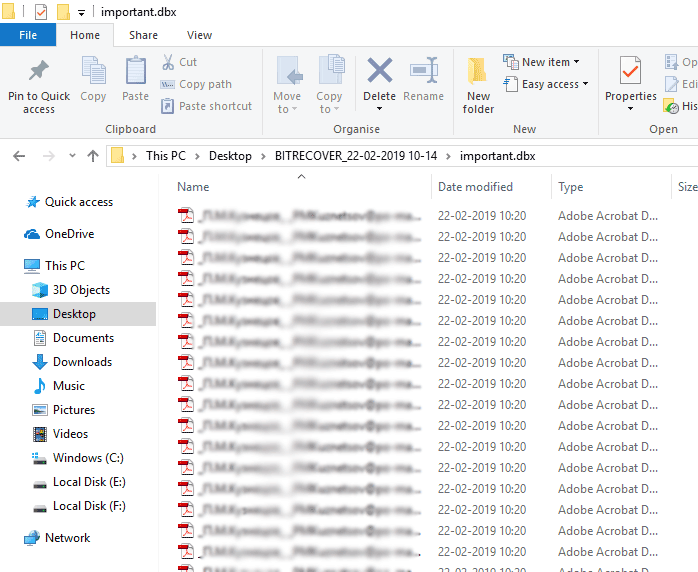Repair OE DBX Files to 30+ Popular Formats
The updated DBX repair tool is exclusively programmed to recover Outlook Express DBX files with ease. A user having inaccessible DBX files can efficiently repair DBX file into 30+ saving formats i.e. PST, MSG, EML, EMLX, TXT, MBOX, HTML, MHT, XPS, RTF, DOC, Windows Live Mail, CSV, PDF, Lotus Notes, Zimbra, Maildir, Thunderbird, мойофис почта (MyOffice Mail), Entourage (RGE), Outlook for Mac (OLM), Gmail, Outlook.com, Yahoo, Office 365, Exchange Server, Hosted Exchange Server, G Suite, IBM Verse, Amazon WorkMail, and many more formats.