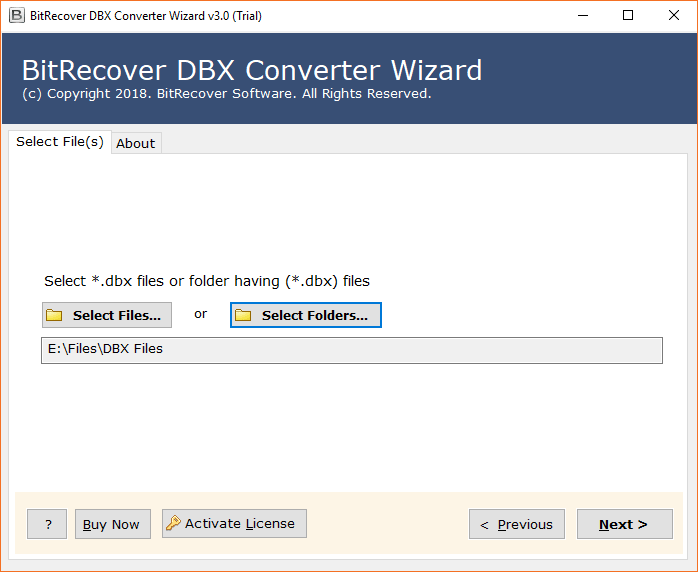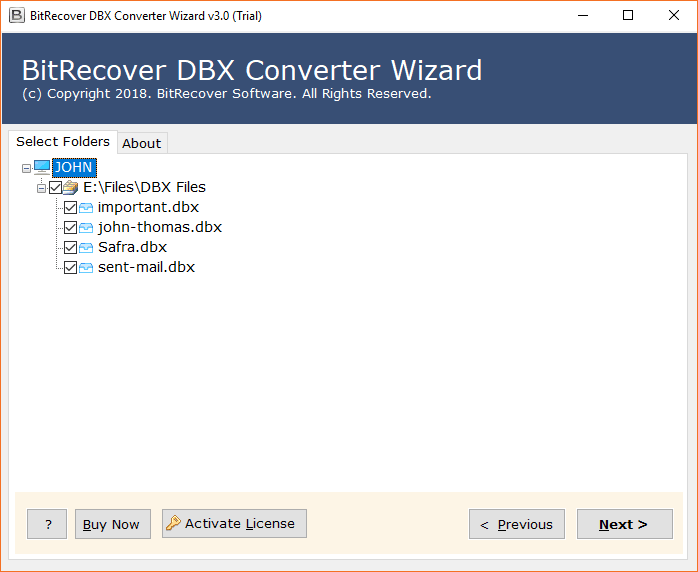Know How to Export Outlook Express DBX Files to MSG ?

Are you looking for a method to export DBX to MSG file? If yes, then you are at the right place. In this write-up, we have explained all information regarding the bulk conversion of Outlook Express DBX files to MSG format.
As you know that Outlook Express stores all its files in DBX format. So, there is no direct way to convert Outlook Express DBX data to MSG. For such conversion, you can rely on automated software like BitRecover DBX to MSG Export Tool. It’s a technology-driven software that is specifically designed to convert DBX files. Along with this, the software supports migrate corrupted or damaged DBX files to Outlook MSG format.
Most Reliable Solution to Export DBX to MSG
As explained above, the DBX to MSG converter tool is a professional application that gives the facility to convert Outlook Express DBX files to MSG format. It comes with a free demo version that permits to export few DBX files to MSG. After getting fully satisfied with its performance, you can purchase the license keys.
Here is the download link of software:
Steps to Bulk Export DBX Files to MSG
- Open DBX to MSG export software.
- Select DBX files required for conversion.
- Pick desired emails to convert into MSG.
- Choose MSG saving option from tool.
- Start to export DBX to MSG file format.
Step-by-step Instructions to Convert Outlook Express DBX Files to MSG
To start with, download and install this software on your Windows machine.
Now, select desired DBX files from your database which you need to export into MSG format.
Then, choose those DBX email folders which you need to export to MSG.
After this, pick MSG as the file saving option from the toolkit.
Enter any destination path for saving the resultant DBX to MSG migrated data. Also, pick any file naming option as per your need.
Lastly, tap on the Convert button to begin the process. The task to migrate Outlook Express DBX files to MSG is running on your screen.
After this conversion of DBX to MSG ends, you will get a full email migration summary report.
Migrate DBX to MSG – Salient Features of Software
Maintains Email Properties: This product has been designed in such a way that it protects the email attributes of DBX files like Subject, Email Address, Inline Images, Hyperlinks, Attachments, Text Formatting. Alongside it, the tool flawlessly keeps intact the internal folder hierarchy during the export of DBX emails to MSG format.
Bulk Convert DBX to MSG: The utility is very much planned with cutting-edge technology so it gives 100% exact outcomes. It can undoubtedly bulk export DBX to Outlook MSG in a solitary round of processing. This saves a ton of significant user’s time and endeavors.
Double File Selection Options: The DBX file to MSG tool has a basic and interactive interface. It gives dual choices to add Outlook Express email into the software interface for conversion. By using these options, a user can move a single or various DBX files/folders to MSG in a couple of moments.
Many File Names: This utility offers different file naming choices. These document names are a blend of Subject, Date, etc. With this component, one can handle the resultant MSG documents on their system in a methodical way.
Windows Compatibility: Now, you can use this Outlook Express to MSG Export tool on any of your Windows machine. It is compatible with all Windows OS like Windows 10, 8.1, 8, 7, XP, Vista, Windows Server versions, etc. Along with it, one can also install this product on their macOS.
Bringing all together
That’s all for today! Here, in this blog, we have explained the best and most proficient way to export Outlook Express DBX files to MSG format. This software has plenty of amazing features which are quite useful for corporate Outlook Express users. It’s a mixture of powerful feature set which anyone can use without any hassle. The cost-effectiveness of this software adds an additional advantage to it. For more queries regarding the tool, please contact our support team.