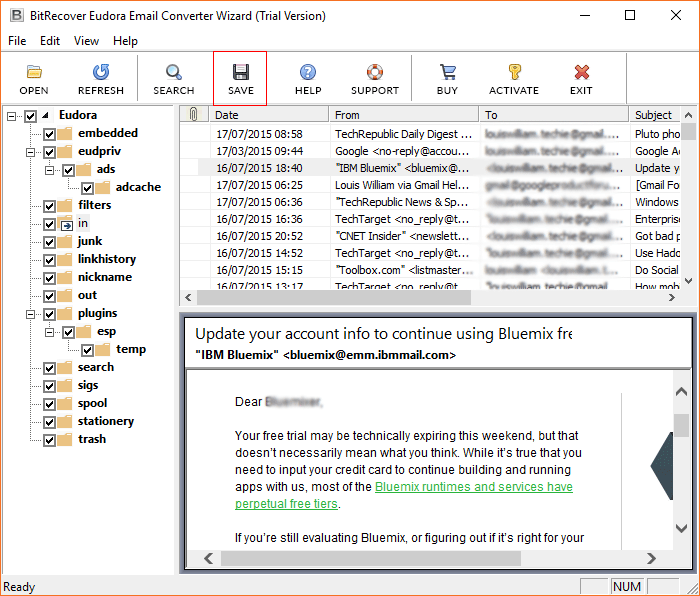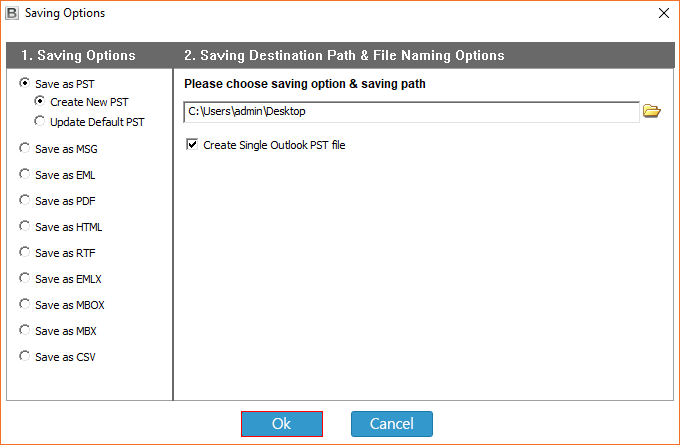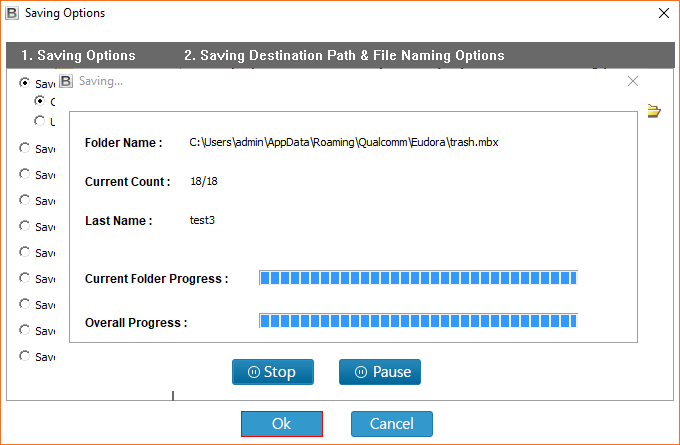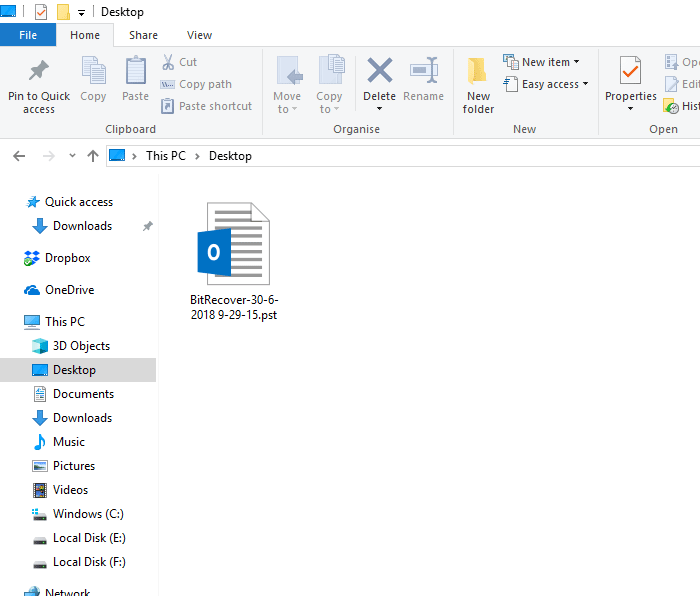Numerous corporate & home Eudora mail users often gets hassled when their Eudora email client approaches thousands of messages and attachments stored in various nested mailboxes. While your Eudora's archive may be huge, you may undoubtedly suffer from data corruption lurking within the files. This poses a significant challenge to most individuals. Therefore, in order to avoid such troubles, users can utilize the most reliable & 100% efficient Eudora Converter Tool for Windows. It provides unmatchable facility to convert Eudora MBX to PST, MSG, EML, PDF, HTML, RTF, EMLX, MBOX, MBX, CSV, etc. formats including Eudora address book files (nndbase.txt) & nicknames file. This Eudora Email Converter suits best for all users to instantly export Eudora email data to other email services with utmost precision.

Preview Data before Eudora Mail Conversion
Preview option is a function offered by Eudora email migration tool for displaying all information like Date, From, To, Subject, Attachments before initiating the conversion. It gives opportunity to the users to resolve any issues before converting Eudora emails into the intended file format.

Eudora Export Tool That Keeps Headers
No one intends to lose data while implementing the conversion of Eudora emails to Outlook PST or any other format. Thus, this Eudora Converter Wizard is programmed in such a manner that it keeps intact all header information like Sender/ Recipient details, Subject, etc.

Exchange Data by Converting Eudora to CSV
In the world of online work environment, every individual has an objective to reach larger number of audiences. Since, CSV files are easy to handle, thus users can convert Eudora emails to CSV file format and can conveniently exchange important information from their database to others.

Manage Converted Eudora Files Professionally
BitRecover Eudora Converter software automatically creates a separate folder for the exported Eudora email database. Users can browse a desired destination location to save Eudora converted email items. By default, the Eudora mail converter stores the output emails at desktop location.