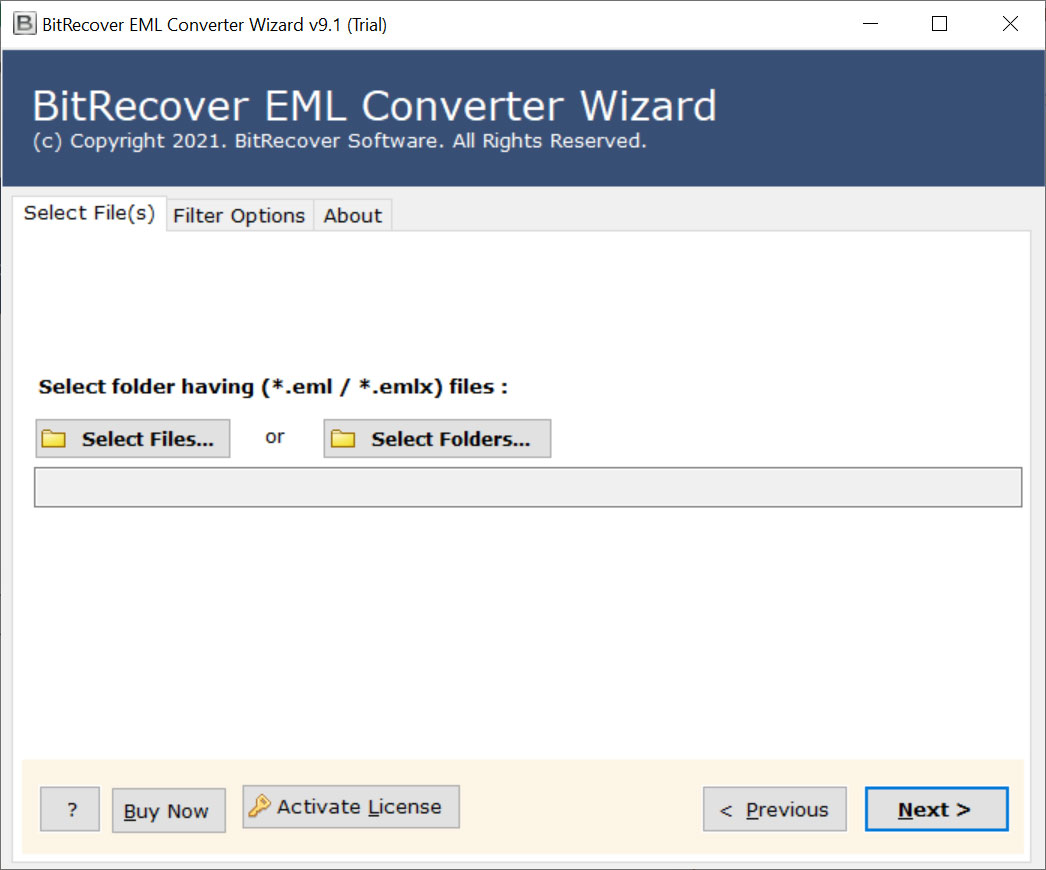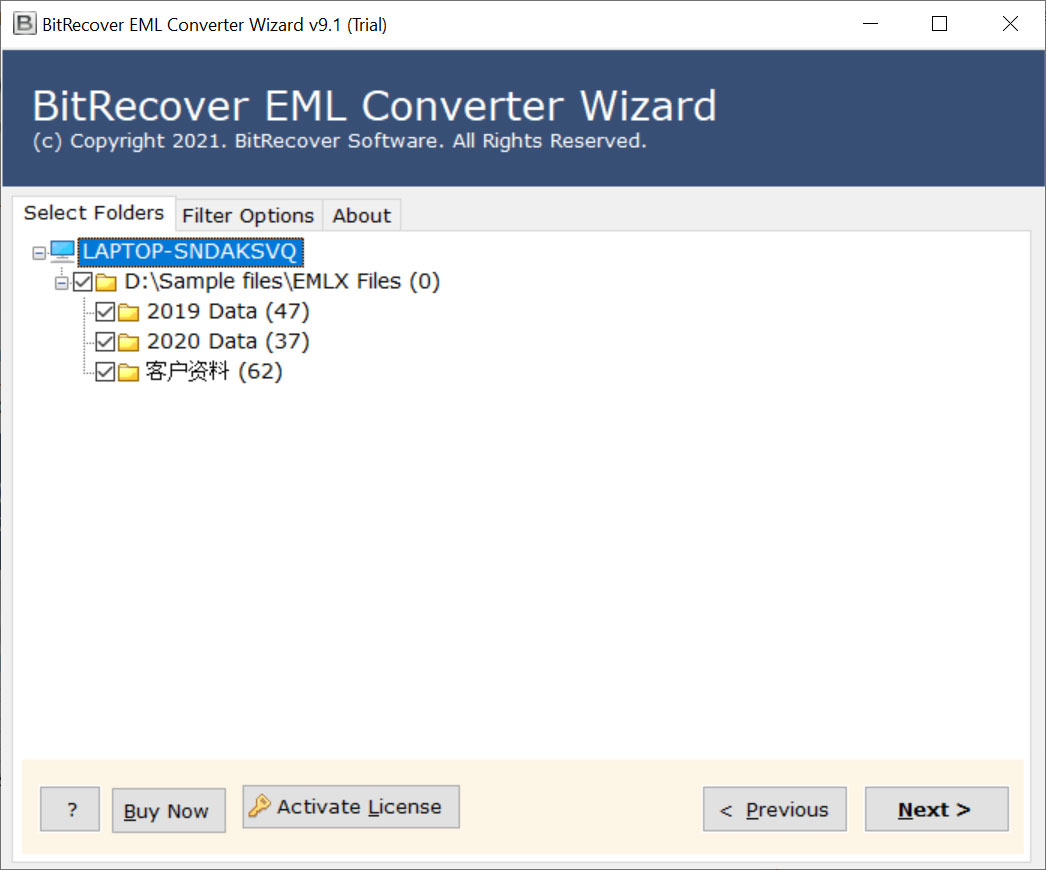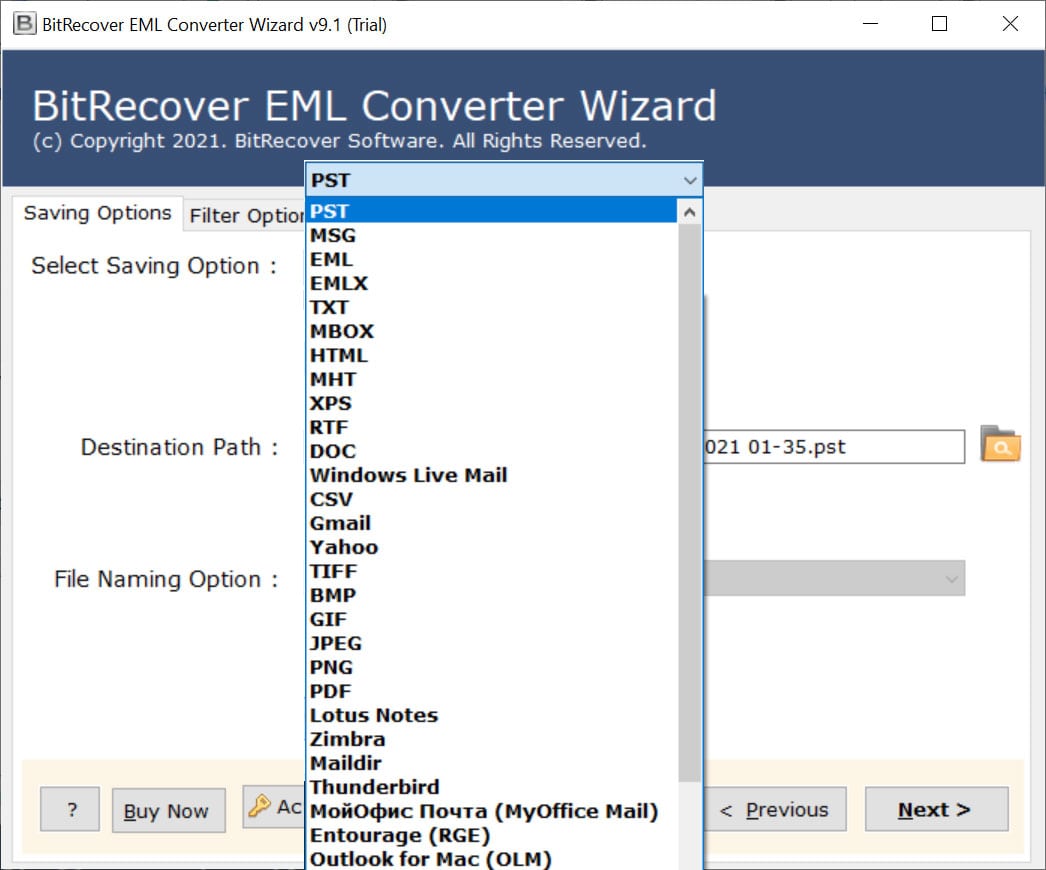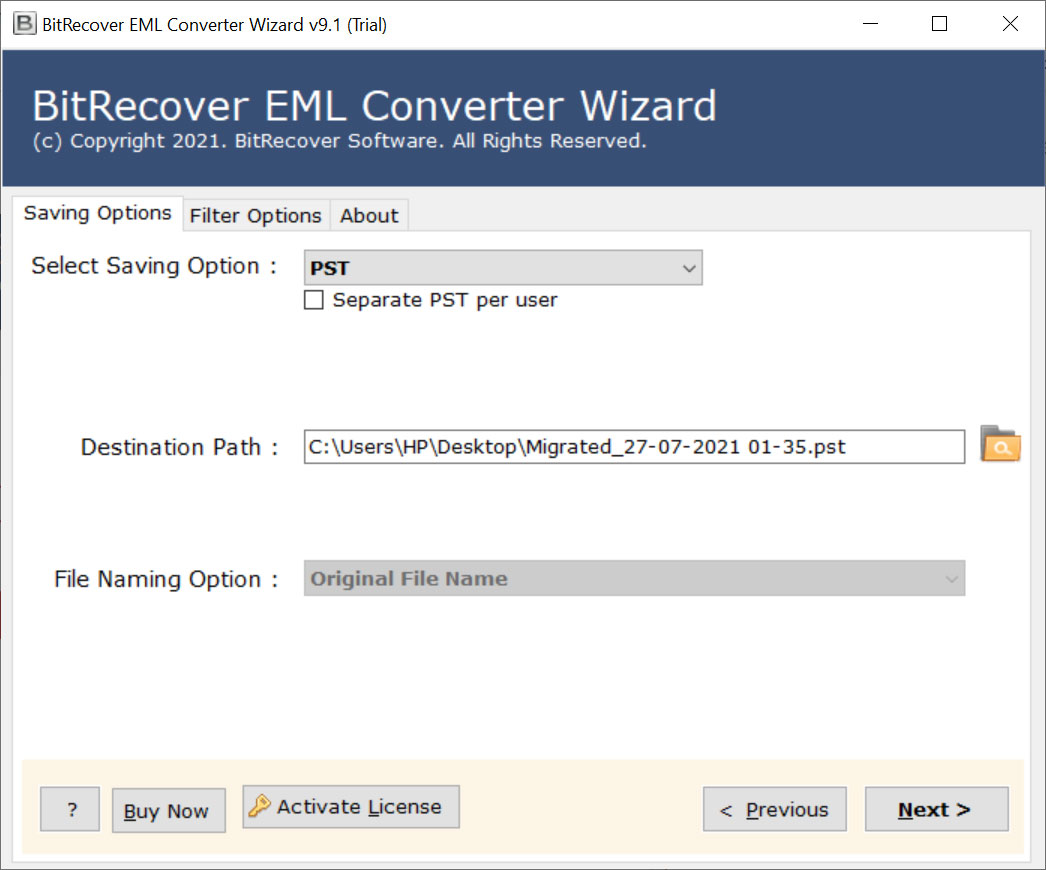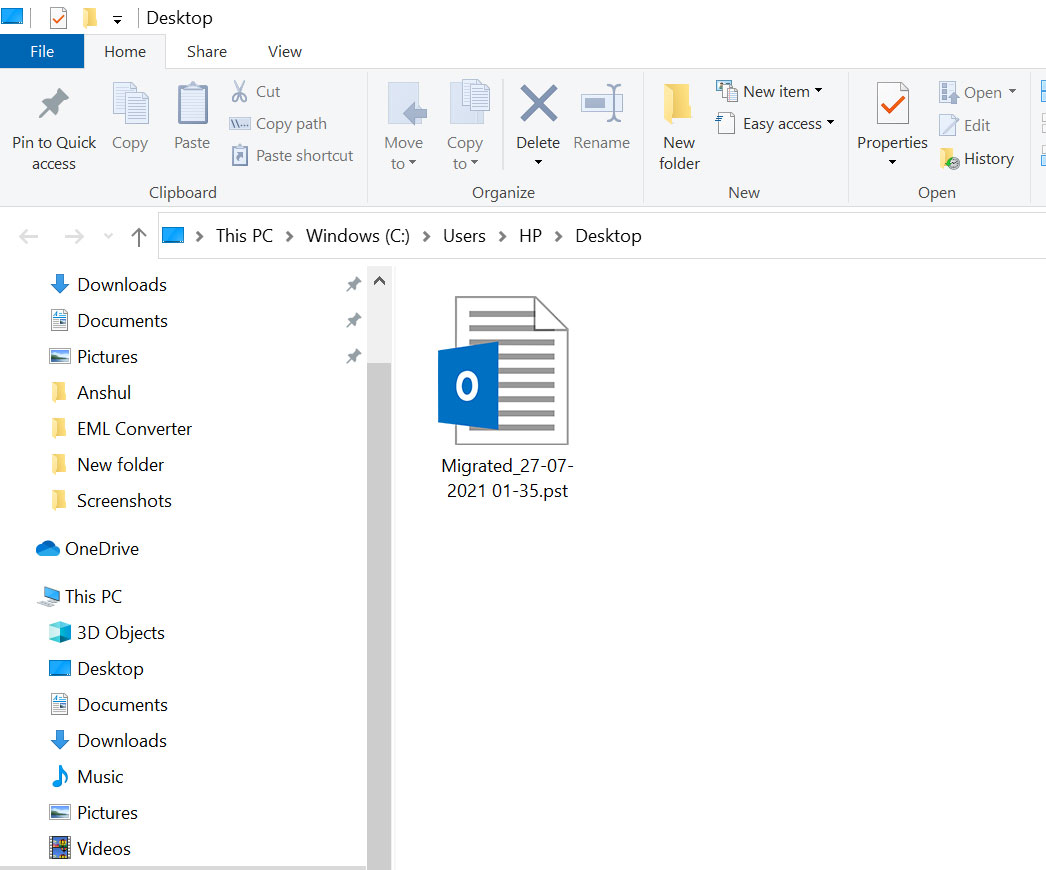Professional EMLX migrator safely converts EMLX files to 35+ formats i.e. PST, MSG, EML, EMLX, TXT, MBOX, HTML, MHT, XPS, RTF, DOC, Windows Live Mail, CSV, Gmail, Yahoo, TIFF, BMP, GIF, JPEG, PNG, PDF, Lotus Notes, Zimbra, Maildir, Thunderbird, MyOffice Mail, Entourage (RGE), Outlook for Mac (OLM), Outlook.com, Office 365, Exchange Server, Hosted Exchange Server, G Suite, IBM Verse, Amazon Workmail, and IMAP. Also, the tool comes with simple GUI.

Import EMLX to Server
BitRecover EMLX Migration Tool is a powerful tool that can import.emlx files into a plethora of email servers. This program allows you to import EMLX files into Exchange Server, Hosted Exchange Server, Zimbra Server, Dovecot Server, IBM Domino Server, IMAP Server, and other frameworks.

Import EMLX to Cloud
This EMLX Converter software is an equipped tool a separate option to import EMLX files to a range of different of cloud-based email services. Download the tool to import EMLX files with attachments into Gmail, G Suite, Yahoo, Outlook.com, MS Office 365, Amazon Workmail, IBM Verse, and other email clients.

Export EMLX to PC
BitRecover EMLX Export Feature will help you to save EMLX files to your computer in a variety of file formats. It's an excellent program for converting EMLX to PST, MSG, EMLX, TXT, MBOX, HTML, MHT, XPS, RTF, DOC, CSV, TIFF, BMP, GIF, JPEG, PNG, PDF, NSF, OLM, and other formats.

Convert EMLX Emails
It is a sophisticated EMLX file converter that preserves all EMLX file data during the conversion process. *.EMLX file attachments, subject matter, signature, inline images, time, date, from, cc, bcc, to, text, hyperlinks, bullets, color, and so on are all maintained by this application.