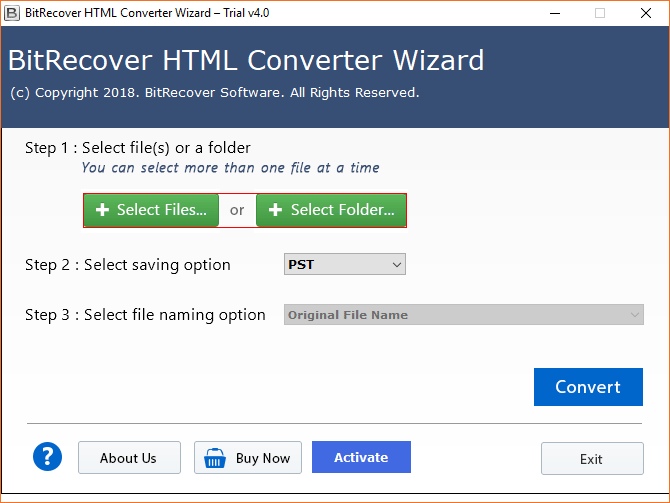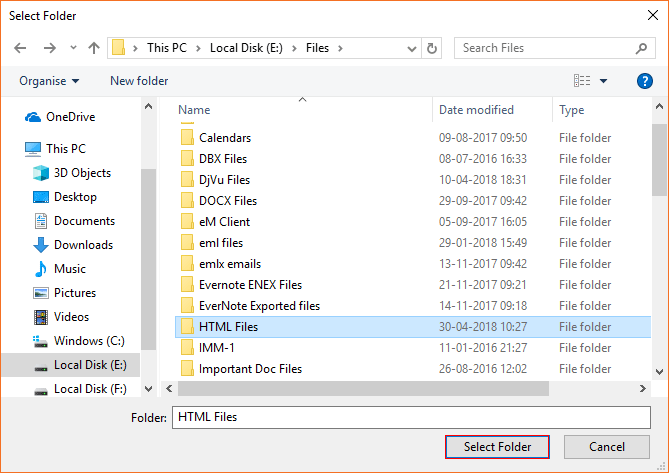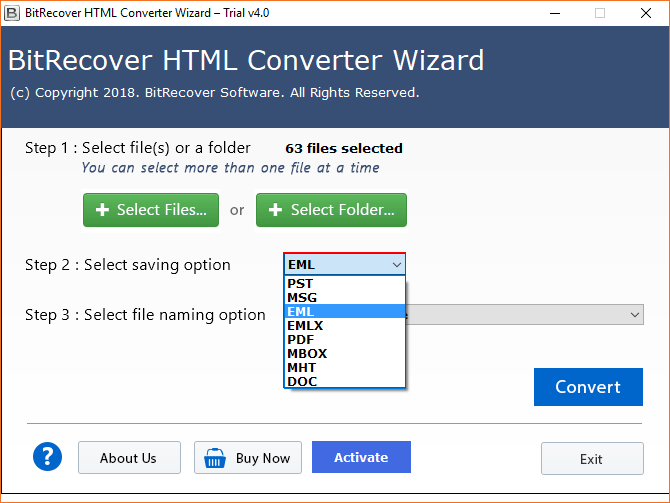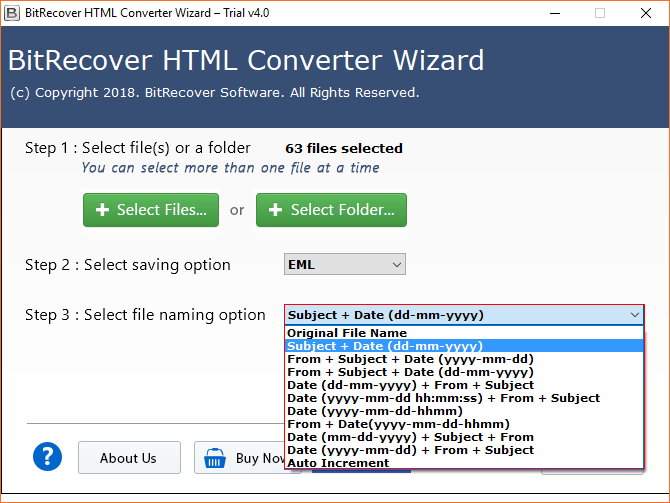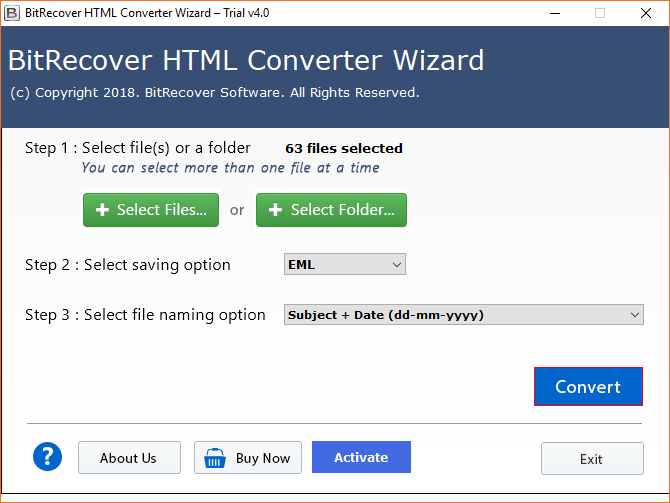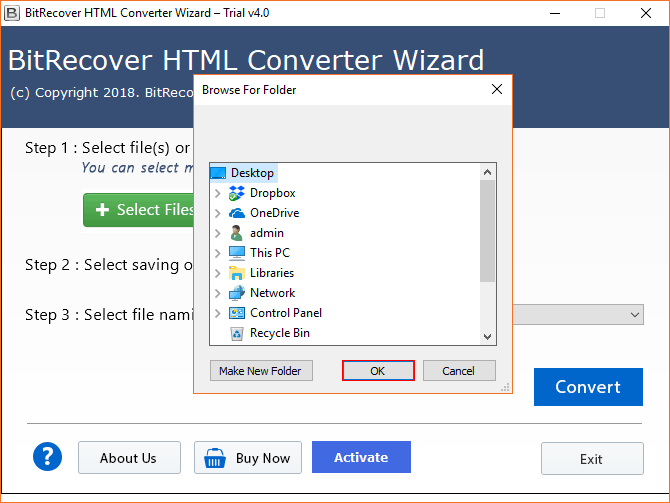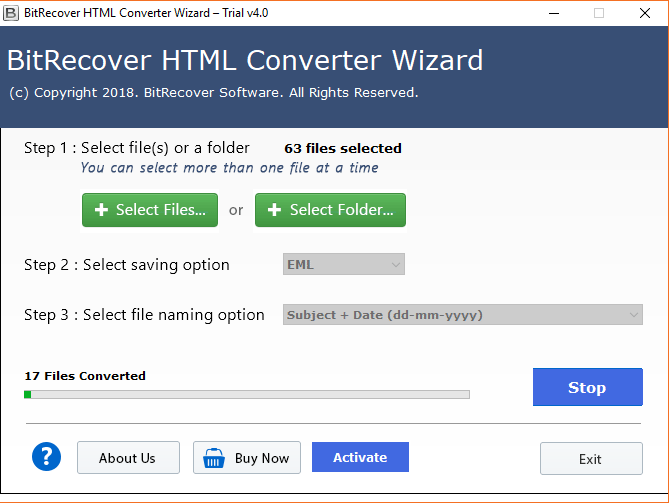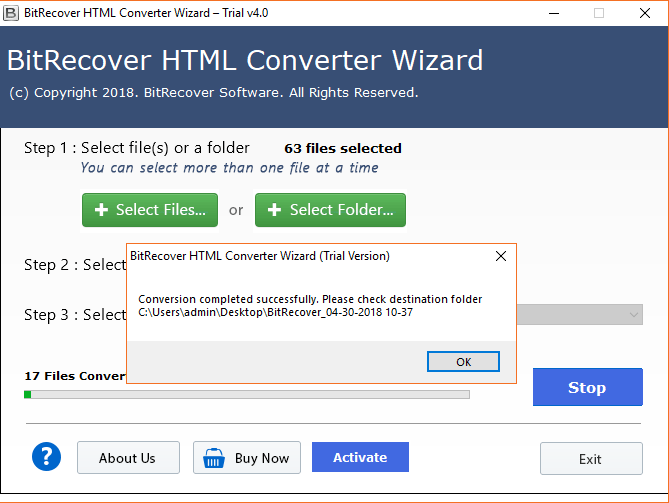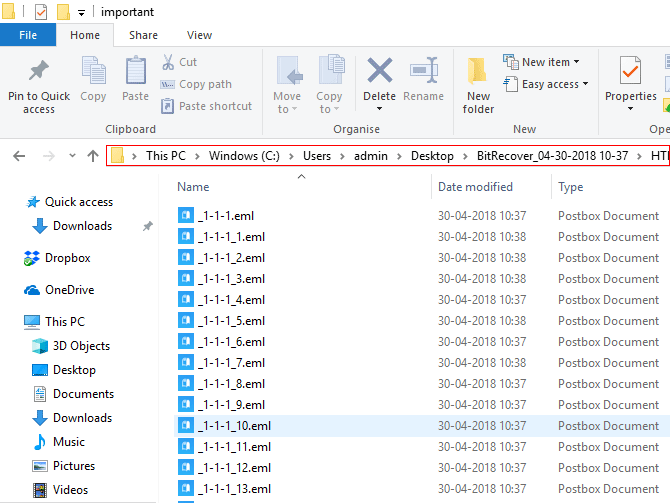Grab this all-in-one HTML migration solution programmed to accommodate the increasing demand for a simpler way to explore the HTML document content into various file extensions. It is a lightweight application made with the sole purpose of converting HTML files in multiple saving options i.e. *.pdf, *.pst, *.msg, *.eml, *.emlx, *.mbox, *.mht, and *.doc. The tool keeps intact all current HTML coding information and is suited best for all amateurs and non-technicians to easily implement the HTML conversion process.

Enterprise Level Security
After downloading HTML document converter setup from online market-place, users can use it offline without having an active internet connection as it works offline. The use of online HTML migrator is not safe because online tools first store crucial information on own server after that convert them.

Import HTML in Email Clients
If you are using any default aur third-party email client on your pc for sending and receiving emails messages. Then you can also import your crucial HTML documents in various email programs such as Windows Live Mail, eM Client, Apple Mail, Mozilla Thunderbird, Microsoft Outlook, SeaMonkey, Eudora Mail, etc.

Standalone Toolkit
This HTML document converter is designed in such a way that it does not require any computer program dependency. It works instantly without any waiting, even basic computer users can also easily setup it on their pc. After accepting its terms, users can simply click on Next buttons for configuration.

24 Hours Expert Advice
If you have any doubt about HTML file conversion process by using this premium enterprise-level application. Then you can contact to our technical support experts by sending email, live chat, or talk on phone. BitRecover experts are available 24 hours for providing you any basic as well as detailed information about the mentioned solution.