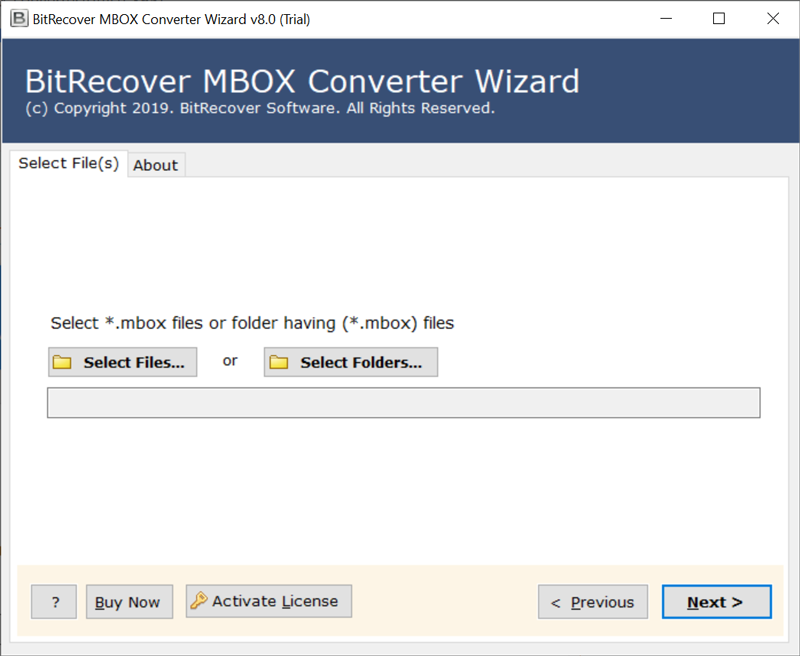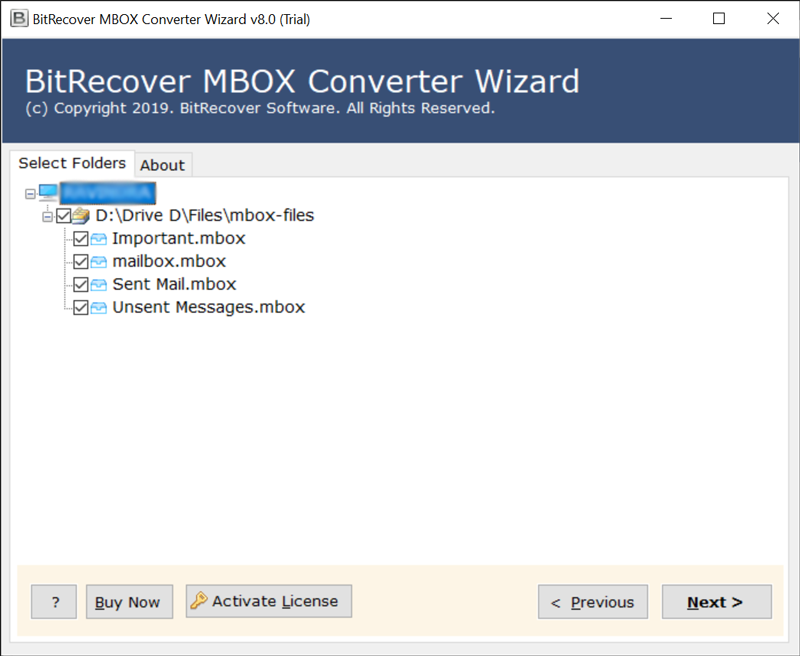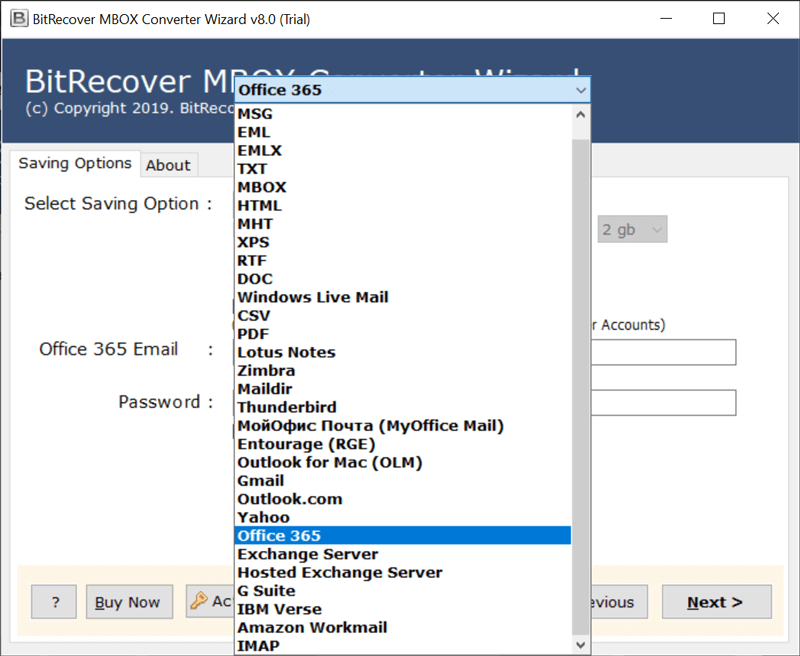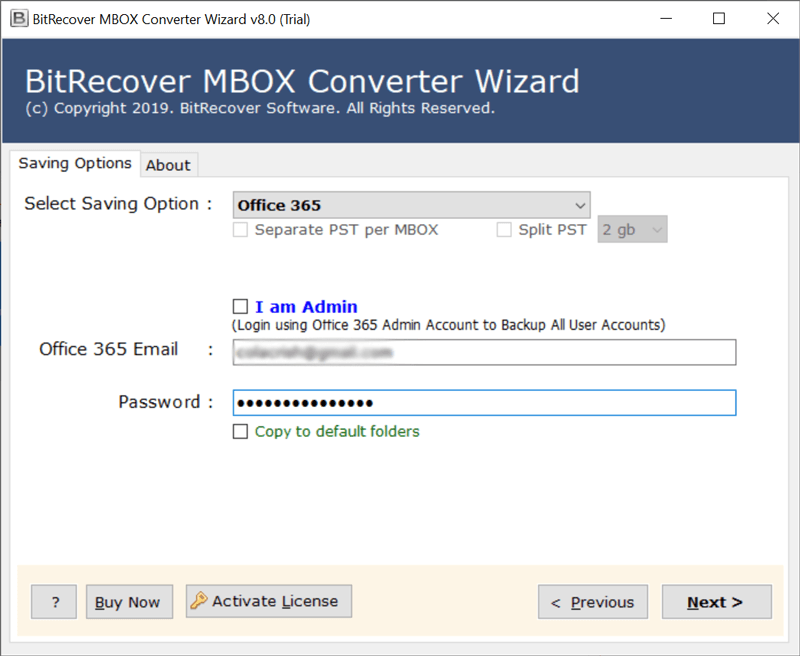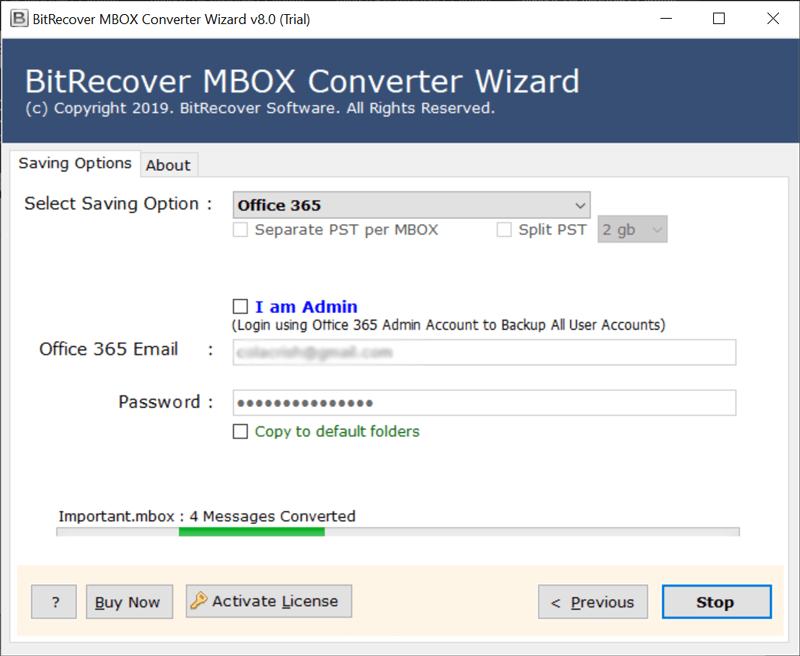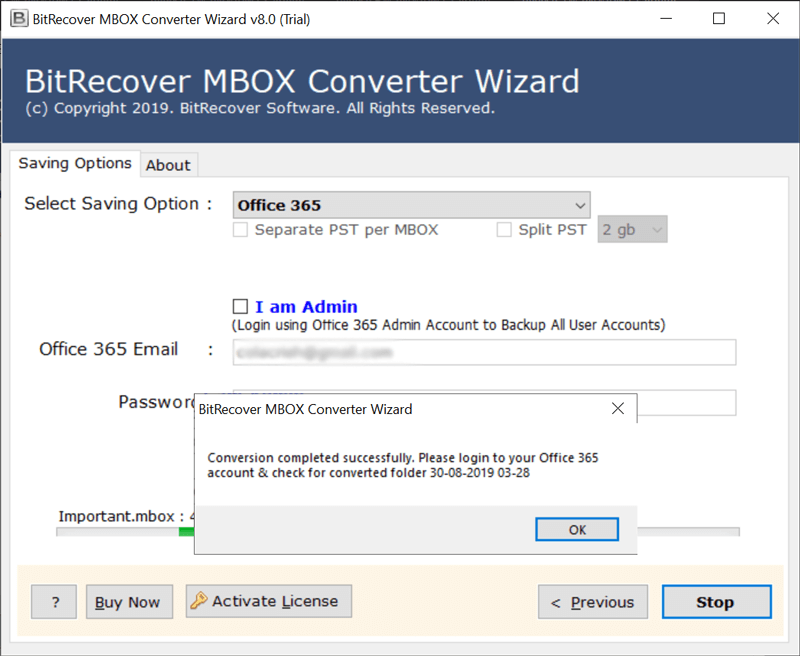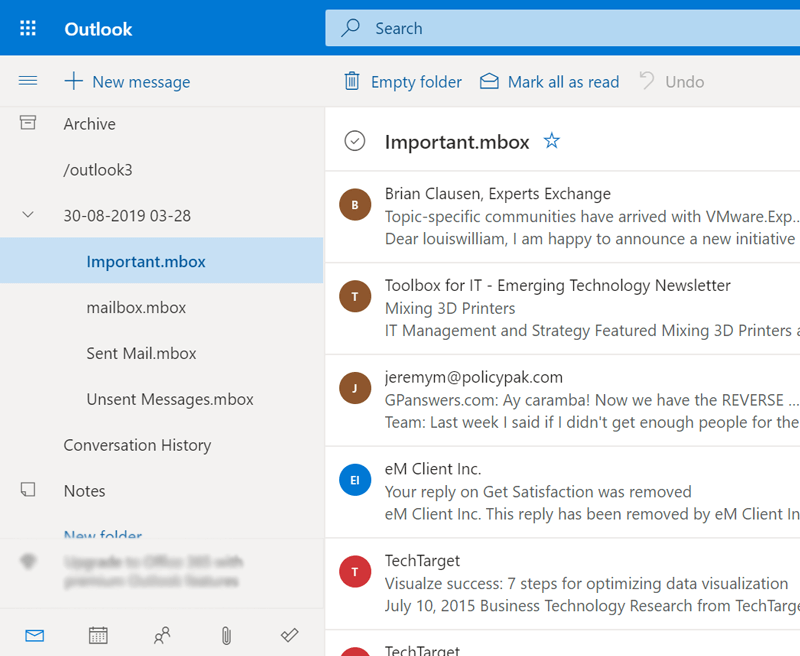How to Migrate cPanel Email to Office 365 Account?

Do you want to migrate cPanel email to Office 365 account? Generally, cPanel users search to transfer emails from cPanel to Office 365 when they want to be part of Microsoft’s collaborative apps, tools and features. So if you are also a website owner and your business is in the growing phase and you want to integrate with Microsoft services then this article is for you. Here we will inform you best possible methods along with their complete steps to migrate emails from cPanel to Office 365 easily.
cPanel is a web hosting control panel that provides a graphical interface and automated tools to manage websites, domains, emails and databases. cPanel is user-friendly and suitable for both beginners and professionals. However, when it comes to migrating to cloud applications, Microsoft 365 is the one that comes first in our minds and so as users want to migrate cPanel email to Office 365.
Most often, users want to transfer cPanel emails to Office 365 with a complete Microsoft Office suite within it. However, Microsoft 365 is a subscription service that offers cloud-based apps like Word, Excel, Teams, and various productivity and collaboration tools. But how to migrate all emails from cPanel to Office 365? Explore this article.
Reasons to Transfer Emails from cPanel to Office 365
Once you migrate cPanel email to Office 365 account, you will get some unmatched advantages because Microsoft 365 is an excellent productivity suite application that comes with business-oriented features.
- Improved security: Provides enhanced security to protect against threats.
- Increased productivity: Improves productivity by streamlining the workflow.
- Scalability benefits: Helps to grow with business needs and demands.
- Access from anywhere, anytime: Migrating cPanel to Office 365 allows cloud-based accessibility.
- Seamless Integration: Helps to connect between various tools and platforms.
Method 1. Manual Way to Migrate cPanel to Office 365 Account
For the manual process, first you need to export cPanel Emails and Import Them into Microsoft 365. This technique can also be used to migrate cPanel email to Office 365. If you go with this method then you will need to complete Phase 1 and Phase 2 as mentioned below.
Phase 1: Export Emails Manually from Your cPanel Account
To complete the first phase, you will need to backup cPanel emails manually. cPanel emails can be downloaded into MBOX format using an inbuilt option.
- Login to your cPanel account using account credentials.
- Choose the Email Accounts option, you can also search for it.
- Select an email account to migrate and press the CHECK EMAIL button.
- Afterward, choose Horde to access your email messages.
- Use CTRL+A to select all emails from a particular folder.
- Now right-click on the folder and choose the Export option.
- Select Download into a MBOX file option and press the Ok button.
Note: Do this for all cPanel email folders and export all emails in MBOX format. Now follow the second step to migrate cPanel email to Office 365.
Phase 2: Import cPanel Emails to Office 365
After completing the 1st phase all cPanel emails will be downloaded in MBOX format. Now in the 2nd phase, you will learn the steps to import MBOX files to Office 365.
BitRecover MBOX Converter Wizard is a professional solution for completing phase 2. Just follow the below-mentioned steps to complete the process to migrate cPanel emails to Office 365.
- Start the software and choose the Select Files/ Folders option to add the cPanel exported email.
- Select the required cPanel folders to migrate and click on the Next button to migrate cPanel email to Office 365.
- Thereafter, select Office 365 as a saving option.
- Enter Office 365 login details and press the Next button to start.
- Now you can see cPanel to O365 migration process is running.
- The process to migrate cPanel email to Office 365 is completed.
- Log in to your Office 365 account and view imported emails with all items.
Pros and Cons
- This method is most helpful if someone has cPanel exported data in MBOX format. As sometimes before quitting the cPanel service, users may prefer to save their data locally.
- If you have an active cPanel account and you want to migrate cPanel email accounts to Office 365. Then you will need to complete the 2 above-mentioned phases and it will become a lengthy task.
Method 2. Use cPanel to Office 365 Migration Tool
BitRecover IMAP Backup Tool has a separate option to migrate IMAP to Office 365 accounts. This is fully automatic and 100% safe software to migrate cPanel email to Office 365 webmail. The tool asks only for IMAP credentials of your cPanel account for cPanel to Office 365 migration.
This cPanel to Office 365 Migration tool supports all the latest Windows and Mac Operating Systems. It also comes with a free trial version which allows transferring 25 emails from each cPanel folder to Outlook 365. This is beneficial for users to get complete satisfaction before activating its license version.
Know Your IMAP Details
- Click on https://imapsettings.com/ to visit the website.
- Enter your cPanel email address like [email protected]
- Thereafter, click on the Find button to get the IMAP details.
Incoming IMAP Server Settings
- Username: [email protected]
- Server Hostname: mail.yourbusiness.com
- Server Port: 143 or maybe different
How to Migrate cPanel Email to Office 365? – Steps
- Run cPanel to Office 365 Migration Tool, enter your account login details and click on Login.
- Now software is currently adding cPanel email folders to the software panel, please wait.
- After that, select the required cPanel mailbox folders from the software window.
- Choose Office 365 from the available saving options to migrate cPanel email to Office 365.
- Use the advanced settings if you want to migrate cPanel mailboxes to Office by date range.
- The change language option is useful to rename cPanel folders in non-English Office 365.
- Select the option Export to Primary/In-Place Archive Mailbox accordingly and press Backup.
- Thereafter complete Office 365 secure login process using Sign in button.
- cPanel to Office 365 migration process is beginning, please wait.
- The process to migrate cPanel emails to Office 365 account has been completed successfully.
- Lastly, log in to your Office 365 account and view migrated emails in the actual folder structure.
Benefits of This cPanel to Microsoft 365 Migration Tool
- Use the batch mode option to migrate cPanel email to Office 365 in bulk.
- Get the facility to check or uncheck the required cPanel folders for migration.
- Separate options to extract cPanel email addresses and attachments.
- Advanced filters to migrate cPanel mailbox to Office 365 by date, email id, and subject.
- Import cPanel email to Office 365 primary as well as shared mailbox accounts.
Read Similar: Recommended Methods to Export Office 365 Emails to PST
Method 3. All-in-One Solution to Migrate cPanel to Office 365 with Ease
BitRecover Email Backup Software is an all-in-one software that supports 90+ source email services for backup and migration purposes. This software can also be used as a cPanel to Office 365 migration tool.
The software provides plenty of options to perform trouble-free cPanel to Office 365 migration. Start with the desired folder migration from cPanel Webmail. It makes it easy in a way to import only selected folders from cPanel to the OWA mailbox. Moving on to the tool gives a list of file-saving options, choose Office 365 from the list of saving options. The tool gives an option to directly save the data in a default folder. Even, we can also change the language to the same language in which we have Office 365 mailbox.
The software gives a feature to migrate only selected emails as well by using an option the “Use Advanced Settings” option. In that option, you can simply choose a particular date range. Along with this, you can enter emails “From”, “To” and “subject” accordingly.
The tool is programmed with all the advanced functionalities that directly migrate cPanel email to Office 365. The application comes up with a user-friendly interface to execute the process of migration. The tool is accessible on all Windows OS easily. By clicking on the backup button, the process begins without any hang-up issues. You will get a pop-up message after the completion of the process. You can simply open your MS Office 365 account to check your resultant data on it.
Video Tutorial to Migrate cPanel Email to Office 365
Concluding Lines
This post contains information to migrate cPanel email to Office 365. Users facing issues with this method can refer to this informative blog for a trouble-free solution. These all solutions are dedicated to users who are frequently searching for these queries.
- How to migrate cPanel to Office 365?
- How to migrate emails from cPanel to Office 365?
By following the above–mentioned steps users will not face issues anymore. Also, it is a standalone application that doesn’t require the help of any other external application. So that the user to easily perform a cPanel Outlook 365 migration.
FAQs: cPanel to Office 365 Migration
Q 1: How to transfer emails from cPanel to Microsoft 365?
Follow these simple steps to transfer cPanel emails to Microsoft 365:
- Install the safe cPanel to Office 365 migration tool.
- Select your cPanel account from email source.
- Enter cPanel login credentials and Sign In.
- Pick Office 365 and login to it.
- Click on Migrate button to start.
Q 2: What is the best way to migrate cPanel emails to Office 365?
The best way to migrate email from cPanel to Office 365 is by using the direct and automated cPanel to Office 365 migration tool. The tool lets you easily import cPanel to Office 365 with all emails, attachments and other data instantly.