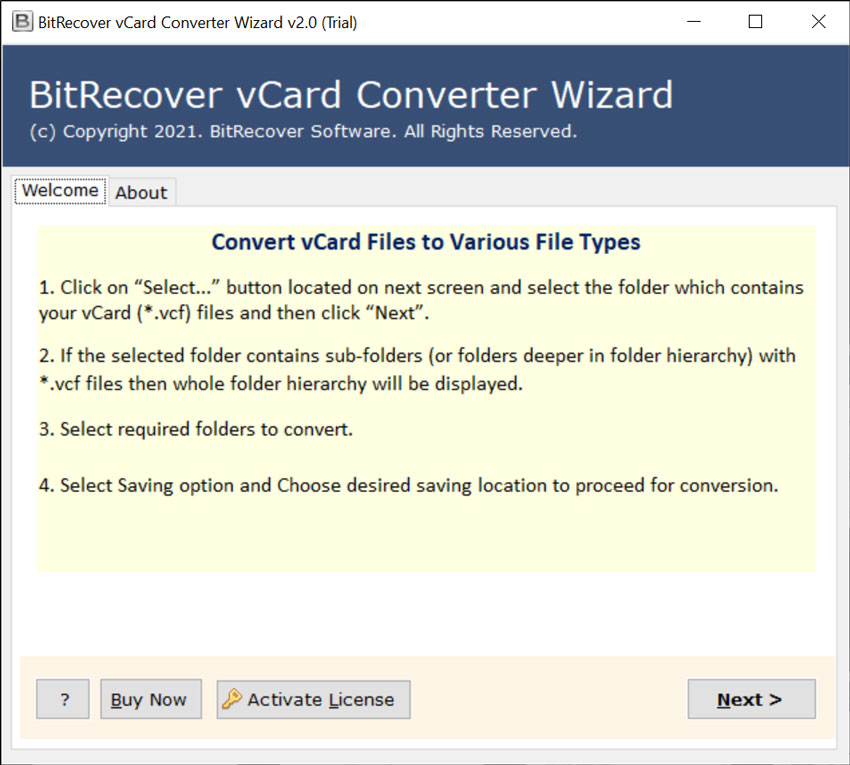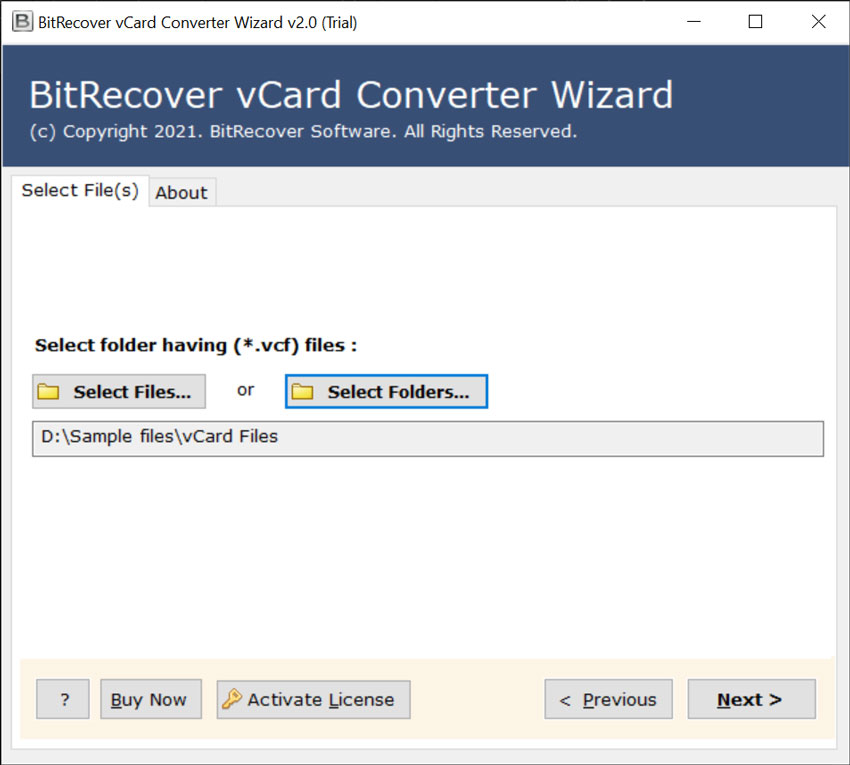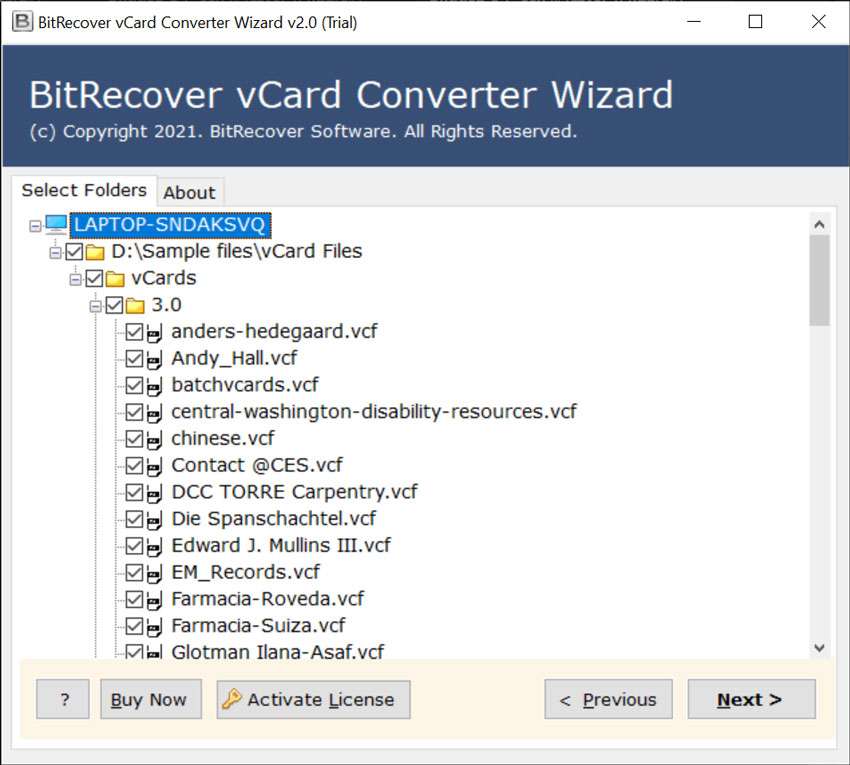How to Convert vCard to HTML Format? In Quick Steps

The most adopted file format for representing contact information is vCard, a standard format for electronic business cards. It is often linked to email messages but can be shared in other ways, like on the World Wide Web.
Your vCard or VCF (Virtual Contact File) can comprise the Name, Address, Mobile Numbers, Email Address, URLs, Logos, Pictures, etc.
On the other hand, HTML (Hypertext Markup Language), which is a web-format file, permits a user to format text, images, etc.
Reasons to Convert VCF to HTML Format
- Convert vCard file to HTML file to maintain compatibility between web browsers and internet platforms.
- Screen readers and assistive devices can easily understand the HTML structure.
- HTML provides versatile layout and styling options to meet branding or preferences.
- It can be smoothly incorporated into web pages, providing immediate access to contact information.
- HTML information is searchable by search engines, which increases internet visibility.
- The HTML file is compatible with various kinds of devices and operating systems.
- It allows for real-time changes to contact information without updating static files.
- Convert Vcard to HTML provides interactive elements, such as clickable links, which increase user engagement.
Quick Steps to Convert vCard Files to HTML
- Firstly, launch the vCard to HTML converter software.
- Then, choose vCard files or folders from the computer.
- Now, select the desired VCF files to convert into HTML.
- After that, pick HTML as a saving option and destination path.
- Lastly, start to convert vCard to HTML format.
Convert vCard to HTML with Professional Solution
BitRecover vCard Converter is a versatile utility that can convert vCard files into a variety of formats, including CSV, Excel, HTML, PDF, EML, vCard and etc. Its user-friendly interface and batch conversion capabilities which make it easier to manage and migrate contact data across platforms and apps. The software maintains accuracy and data integrity during the translation process, making it a dependable option for individuals and enterprises looking to expedite contact management responsibilities.
Download the software from this link:
How to Convert VCF to HTML Format: A Step-by-Step Guide
- Firstly, download and start the software on your computer.
- Now, click on Files or Folders to select the desired vCard file stored in your machine.
- Then, click on those files which you wish to select for vCard to HTML conversion.
- Thereafter, choose the saving option in HTML format.
- After that, pick a destination path for saving the resultant information.
- Finally, hit on the convert tab to begin the process to convert vCard to HTML. After that, converted file will automatically opens.
vCard to HTML Converter: The Best Features of Software
- The quality of content will remain the same after converting vCard to HTML format.
- The utility ensures the rich-text formatting of vCard data. Also, it preserves the hierarchy of folders during the conversion.
- Users can save the converted file at any location on the computer. By default, the software saves it to the desktop location.
- It is well-built with advanced algorithms. Hence, the tool does not require any external app installation to convert vCard to HTML.
- The software offers a dual method to load vCard files into the UI. With it, you can load single or multiple vCard files/folders for batch conversion of vCard data to HTML.
- It is a perfect utility to convert any version of a vCard file, like 2.1, 3.0, or 4.0. Also, the software supports to import VCF files from iPhone, iPod, Mac, Blackberry, Palm, Outlook, Google Apps/Gmail contacts, Entourage, Lotus Notes, etc.
- With this application, users can convert VCF to HTML format with attributes like profile photo, full name, email, company, job title, website address, business address, business phone number, home phone number, business fax number, mobile phone number, and home address.
FAQs
Que: How many contacts can I export from vCard into HTML with your tool?
Ans: The software does not have limitations. The pro version of the tool allows you to convert vCard to HTML without file restrictions.
Que: How proficient the software is with bulk migration of vCard files to HTML?
Ans: The tool is efficiently programmed to handle a large amount of data. With it, you can bulk export vCard to HTML without any hassle.
Que: Can I browse several vCard files for conversion at once?
Ans: Yes, why not you can load more than one vCard file in one go.
Que: Is your software compatible with Windows Server 2019 machine?
Ans: Yes, it runs on all Microsoft Windows OS including Windows Server 2019.
Que: I have almost 2500+ vCard contact files which I need to export to HTML format. How to implement the conversion?
Ans: Use the vCard to HTML conversion tool to perform bulk export of VCF files into HTML format.
Closing Words
In this blog, we have explained how to convert vCard to HTML format. The software keeps intact all contact fields during the entire migration task. There will no information loss with this toolkit. Also, if you are ready to utilize this application then we advise you to try the free demo version. It allows converting few VCF files to HTML. Later after getting completely satisfied with it, you can upgrade the license keys of the product. If you have any questions regarding our software, please feel free to ask queries from our support team via live chat or email.