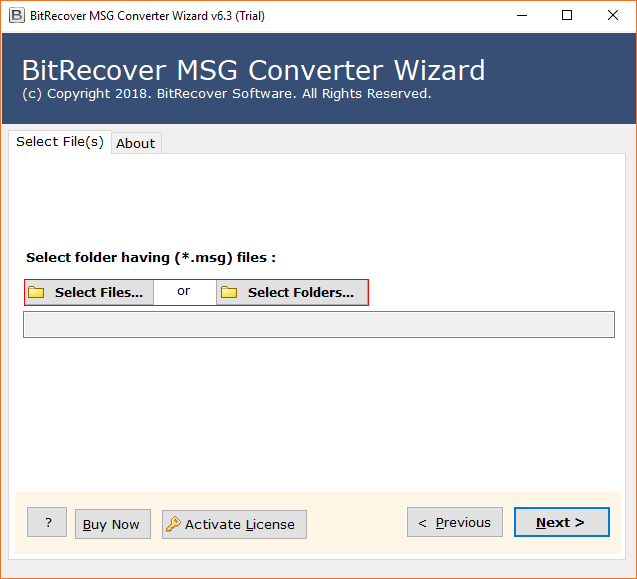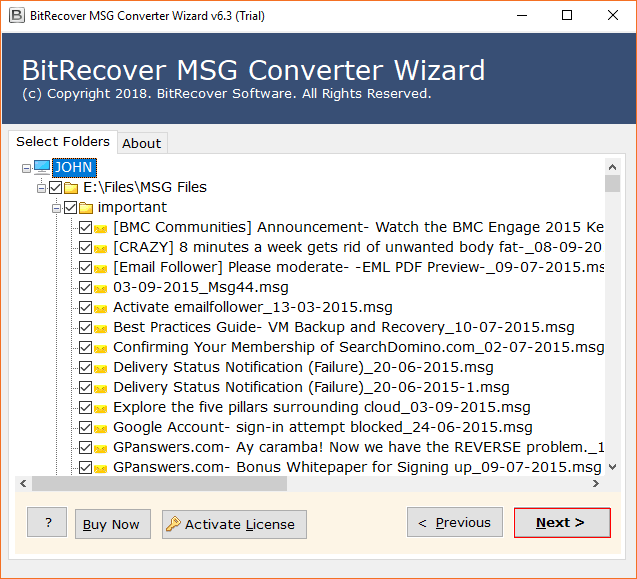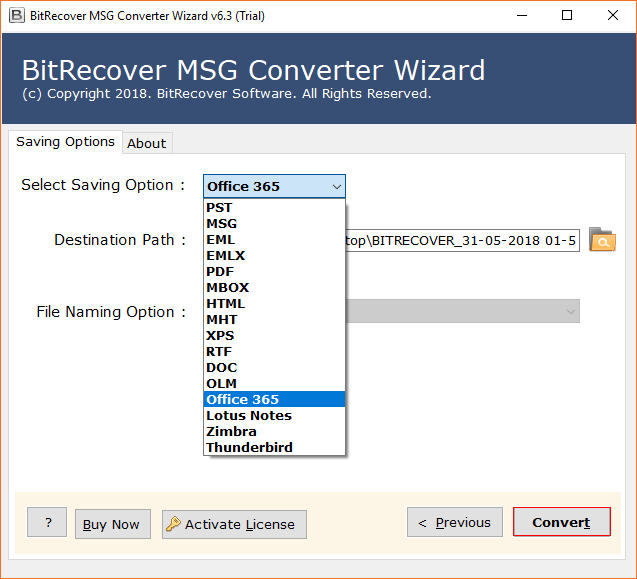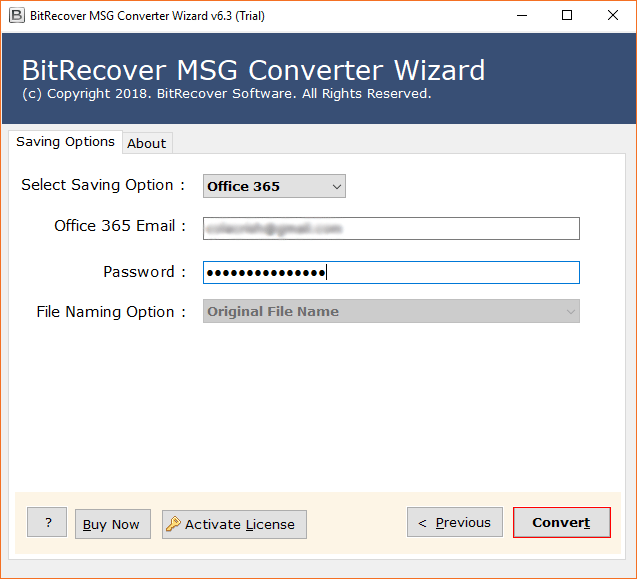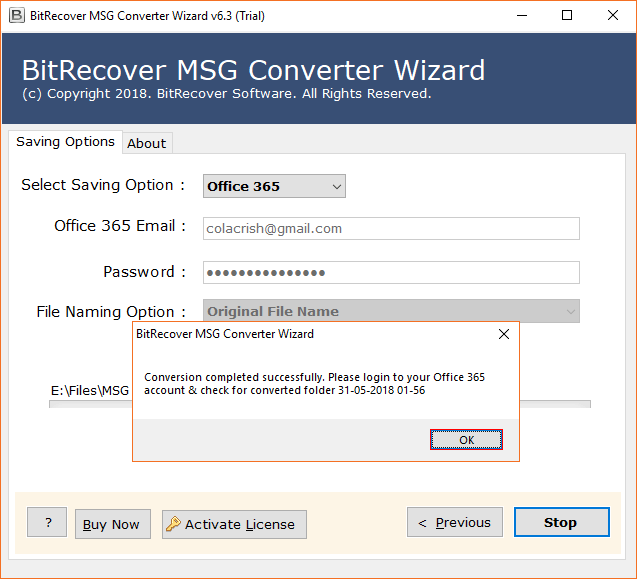BitRecover
MSG to Office 365 Wizard
Best Software to Convert Outlook MSG to Office 365 Cloud Accounts
- Batch migrate MSG files to Office 365 together with all attachments.
- Supports ANSI and Unicode MSG files of Outlook 97 to 2021 versions.
- Multiple advance filters to convert MSG to Microsoft 365 selectively.
- Maintains folder’s structure and other email properties while conversion.
- Dual options for adding single as well as multiple *.msg files in GUI.
- Option to extract email addresses from MSG to create marketing list.
- Enable separate PST per user option while converting MSG files to PST.
- Copy to default folders option to migrate MSG to Outlook 365 default folders.
- I am Admin option to perform mailbox and user mapping for administrators.
- Change language facility to rename MSG folders according to O365 language.