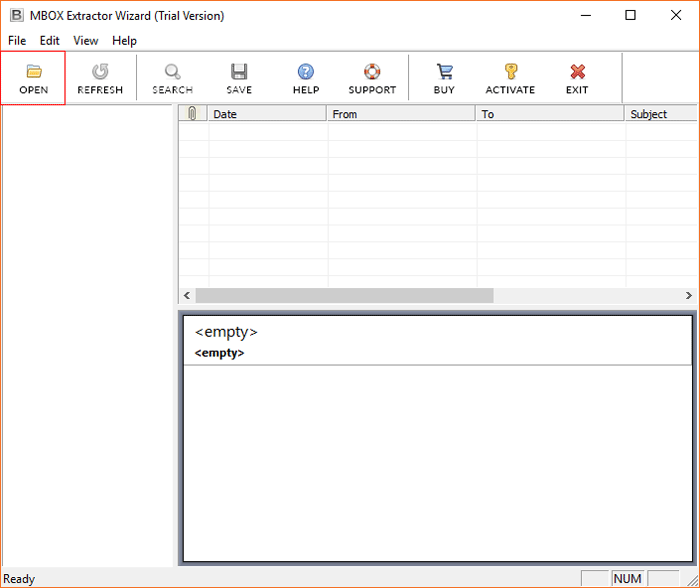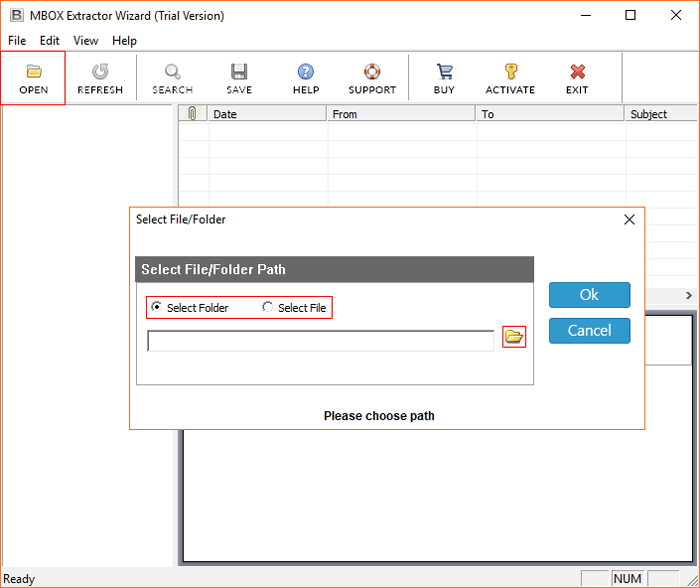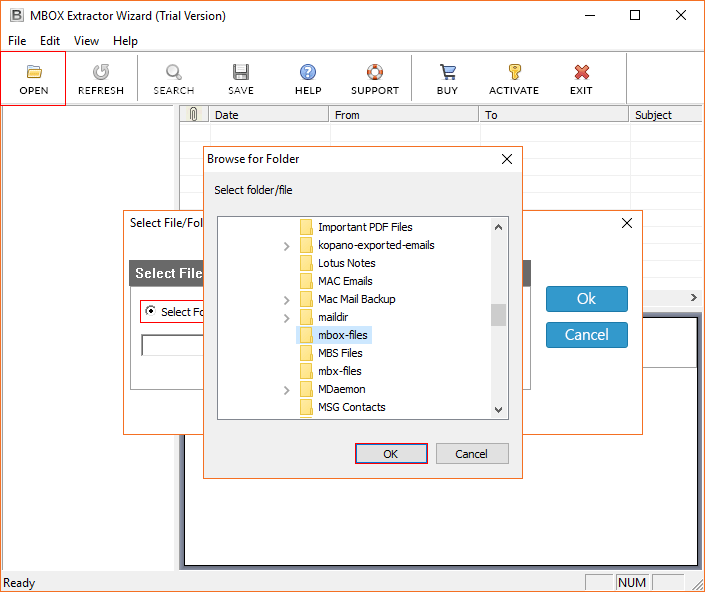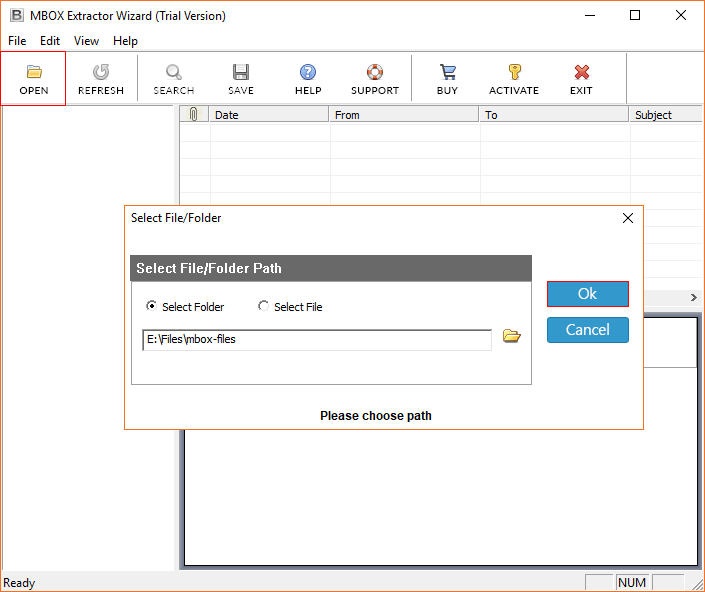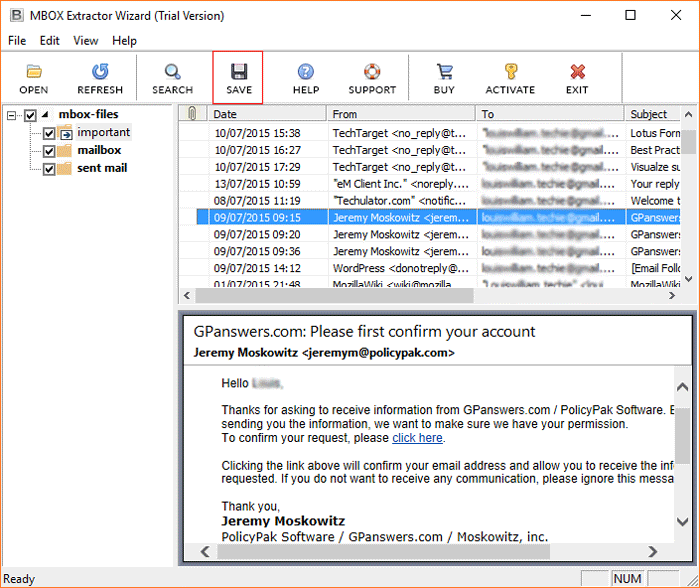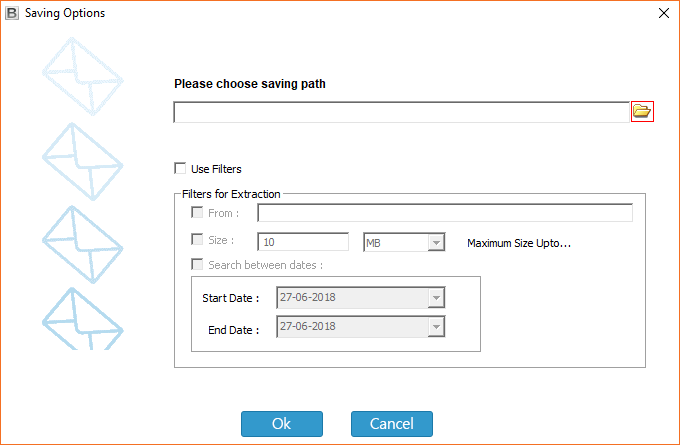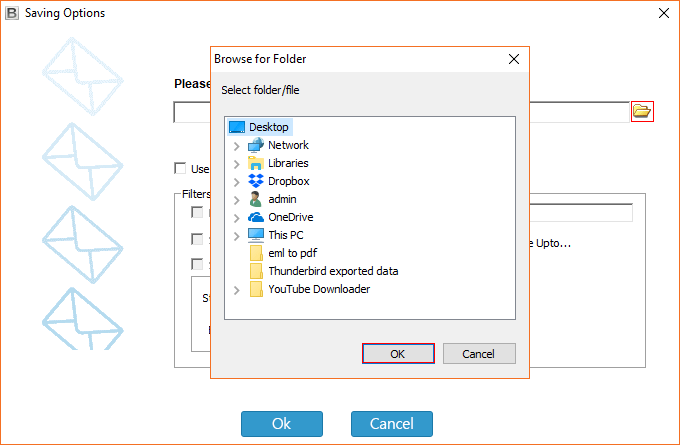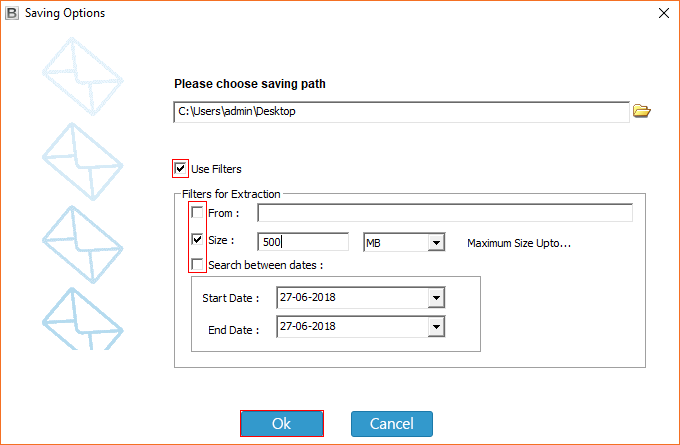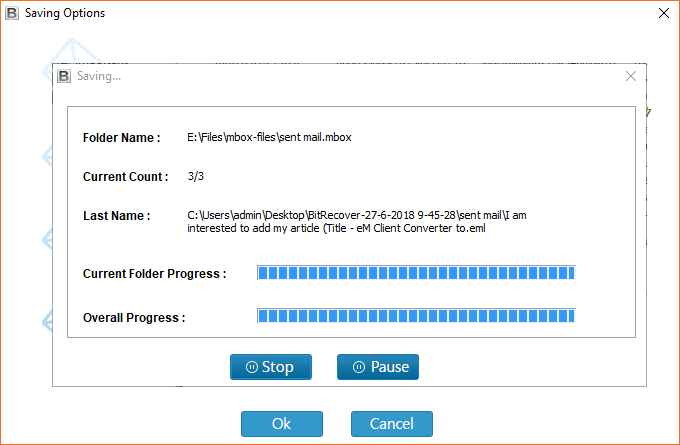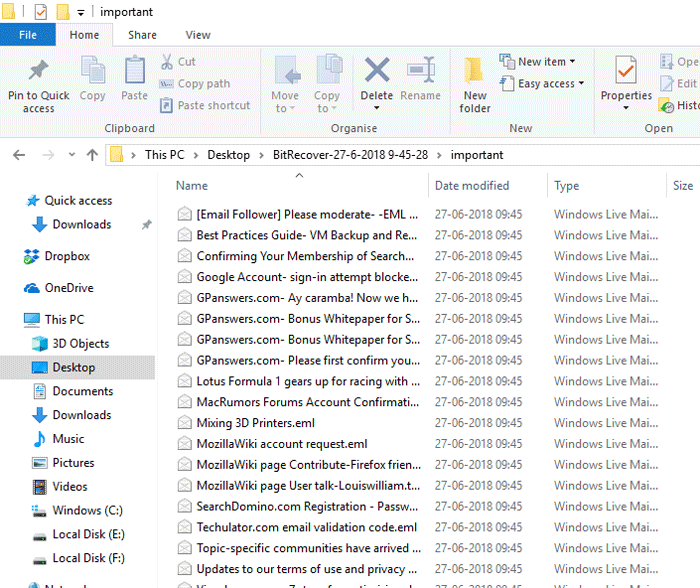How to Extract Emails from MBOX Files? Expert Tricks

Several students, home users, and business professionals need to extract emails from MBOX files into a single email message i.e. EML extension. If you are searching a manual and pro utilities to retrieve MBOX emails into individual email messages. Then, keep continue reading this blog post and learn manual and automated tips to extract MBOX emails.
If you are in the field of Data legal sciences, then you must know that usually MBOX mailboxes store evidence. A portion of the email clients like Thunderbird, Apple Mail, Entourage, Evolution, and Opera Mail have emails in MBOX file format. It is essential to know that if you intend to extract emails from MBOX files then you should have an MBOX file supporting email client installed on your hard drive.
Consider a scenario where you have plenty of MBOX files and you need to extract specific emails from MBOX files like by email address, file size, or probably by date interval. You can’t do this extraction of emails from MBOX files by manual approach.
So, ideally, then a powerful and trustworthy MBOX extractor tool is what you all need. So, that all the email attributes, email headers, or data integrity are not disturbed. However, you can also try to resolve this query using a manual approach.
The Motive to Retrieve Emails from MBOX Files
- An MBOX file stores multiple email messages but sometimes users want to create separate files to store each email.
- After extracting MBOX emails into single individual messages, you can easily share and forward them.
- Sometimes users want to extract emails from MBOX files to use them with other associated email applications.
- Several users export MBOX to EML format because this is a standard format to store emails for a long time.
- Users can easily access resultant emails, just double-click on any extracted email to open it.
Similar Solution: Quick Guide to Extract Emails from OST
Manual Way to Extract Emails from MBOX File
- Start the Thunderbird client on your machine.
- Add ImportExportTools add-ons to Thunderbird.
- Using add-ons import MBOX to Thunderbird.
- See and select imported mailbox under local folders.
- Select emails from MBOX, right-click, and select Save As.
- Set the destination location and tap the Save button.
- See MBOX emails extracted into the .eml extension.
Understand Manual Method Limitations
- Thunderbird installation is mandatory to extract MBOX file into single email messages.
- Additionally, you install and setup ImportExportTools NG add-on plugin for completion.
- The manual method is only suitable for retrieving emails from a single MBOX file at once.
- This manual approach involves Thunderbird installation, account configuration, and add-ons setup so it seems time-consuming.
Automated Way to Extract MBOX Emails in Batch
BitRecover MBOX Extractor Wizard is an expert-recommended utility to retrieve emails from MBOX files in bulk. The tool supports MBOX files exported from Thunderbird, Apple Mail, Google Takeout, SeaMonkey, Opera Mail, Eudora Mail, and all. This MBOX email extractor comes with various advanced filtration options i.e. Date Range, Sender, and Size. This utility is compatible with Windows 11, 10, 8, Windows Server 2022, 2019, 2016, 2012, and 2008.
How to Extract Emails from MBOX File?
- Firstly, run MBOX Extractor Software and click on the Open button.
- The tool gives double options to choose MBOX files as well as folders including MBOX files.
- Then, choose a folder including various MBOX files and click the OK button.
- Thereafter, check the selective folder location and hit the OK button to continue.
- See mailboxes in the software panel, select MBOX files, and press Save.
- After this, click on the Folder icon to choose the saving path.
- Also, select the destination path and hit on OK button.
- Then, use filter options to extract MBOX emails using different criteria. Then, select the destination path and hit the OK button.
- Finally, extracting emails from MBOX files, please wait for a while.
- After completing the procedure, go to the destination path to get extracted emails.
Try It for Free Today
Free MBOX file extractor software permits the users to extract the first 25 emails from each MBOX mailbox to standard email format. It allows users to test the software before purchasing the license keys. After getting satisfaction, you can get its license keys at an affordable price.
MBOX Extractor Software Features
Extract MBOX Files: The main functionality of this software is that it permits to extract messages from MBOX. It is specially developed for extracting emails from MBOX files for completing various professional tasks.
Advance Filters: This application is filled with various email filtration options, which give the facility to extract emails from MBOX files by specific email address, email size, and selective date-to-date email extractions.
Batch MBOX Email Extraction: It is one of the great features of this software because it helps to retrieve emails from MBOX in bulk so users can save the valuable time and effort that spend in repeating the same process again and again.
Select Destination Path: The MBOX Extractor gives the facility to choose the destination path to save extracted EML files. Now users can easily extract MBOX emails into EML format and save them at the selective destination path of the computer.
Supported Clients: The tool supports various types of MBOX files exported from Thunderbird, Google Takeout, SeaMonkey, Apple Mail, Eudora Mail, Netscape Mail, IncrediMail, Postbox, etc. which is beneficial for users.
Preview Mailboxes: After selecting the MBOX file, the tool gives the facility to view MBOX file data in the software panel including attachments, date, from, to, subject, email information, hyperlinks, internet header, etc. which is helpful for analyzing.
No Size Limitations: The tool is fully consistent with large-sized MBOX files as there are no size limitations for extracting emails from MBOX files. BitRecover Software Company launched this software after testing it again and again.
Independent Application: MBOX file extractor is a standalone utility. It does not require the installation of any MBOX-supportable email clients for extracting emails from MBOX files.
Read Similar: Steps to Import Apple Mail to Gmail Account
Conclusion
Extracting emails from MBOX file without email client dependency is quite troublesome. The standard approaches are though available, but they are prone to data loss issues. Plus, if you have thousands of MBOX files, then how will you extract emails from MBOX file in bulk with these manual ways? The answer is a big NO!
We highly advise you to rely on software like the one discussed above i.e. MBOX Extractor for pulling out email messages. It is 100% free from any bugs or errors. In the above blog, we have explained in simple steps how to extract emails from MBOX files. You can implement this processing from small or large MBOX files without any hassle. Please contact our technical support team if you have any questions.
Your Top Questions Addressed
Q 1: How do I extract emails from MBOX files?
Use the MBOX email extractor to batch-extract MBOX emails separately. You can also use a manual method that can be possible using Thunderbird, but it allows you to retrieve MBOX emails from a single mailbox file at once.
Q 2: How do I extract all attachments from an MBOX file?
Download the MBOX attachments extractor on your Windows and Mac machines to retrieve mailbox attachments.
Q 3: How can I open an MBOX file?
Previously, we have published a separate article on this topic, you can read it to learn various methods to open MBOX files.