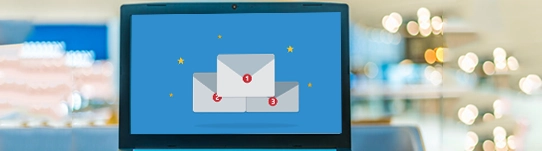Essential Features of Email Extractor
Learn About Some of the Most Prominent Features of the Tool
Extract Emails from 90+ Cloud-Services
The wonderful Email Extractor software efficiently pulls emails from up to 90 webmail services. It supports a wide range of platforms like Gmail, Yahoo, Office 365, G Suite, GoDaddy, iCloud, FTP Email Accounts, and more. It allows to export of messages from various mailboxes and servers in bulk. Users can just enter the login credentials of their email accounts from where they want to extract the emails and get them all on the computer quickly.
Pull Messages from Multiple Email Servers
The dedicated software not only helps to extract the messages from Webmail accounts, but also from various email servers. It means, using this email extractor, users can also obtain the email messages from email servers like; IMAP Server, Exchange Server, AOL Mail, Zoho Mail, IBM Verse, etc. The tool ensures users to make all the required information easily accessible to them without facing any interference.
Extract Email Messages in Standard EML Files
EML is one of the most common file extensions that is easily supported by various platforms. The Email extractor tool saves the resultant file into the standard and widely supported file format, EML. After extracting the emails users can store them on the computer in an EML file and also import them into various email clients that support EML file extension, whenever they want. The EML file makes it easy to share, open, and access your emails and read the information across various devices.

Advanced Filter Options for Desired Results
The best Email extractor allows users to filter and sort specific data based on criteria such as Date, From, To, or Subject. Advanced Settings is used for selective extraction where users can choose what email data they want to extract. Moreover, users can also Request for more features as per their choice to meet specific requirements. These features ensure that you have extracted only the relevant emails by focusing on exactly what you need.
Preview All Email Folders
This feature is particularly helpful to extract emails from only the required email folders and eliminating the unnecessary ones. The software shows entire folders and sub-folders of the mailboxes and provides checkboxes to select the desired email folders. Through this functionality of the most advanced email extractor tool, you can extract the emails from specific folders only, that you think are useful to you.
Descriptive File Names to Organize Output
There are several file naming options available in email extractor to manage output email messages and documents. Choose a relevant file naming option from Subject + Date (dd-mm-yyyy), From + Subject + Date (yyyy-mm-dd), From + Subject + Date (dd-mm-yyyy), Date (yyyy-mm-dd-hhmm), etc. File naming options are highly beneficial to help users easily identify the extracted emails and navigate them on computer.
Preserves Email Components During Extraction
Email extractor keeps intact all email attributes during completion of the task. This application preserves Sender Information, Receiver Information, From, Subject, Signature, Inline Images, Internet Header, Hyperlinks, Text Formatting, Label, Print Option, etc. The feature ensures users do not miss any relevant information during the process. It will provide you an effective result, without missing any information from the emails.
Use Proxy Server to Extract Emails Securely
If you are more concerned about security and want to extract emails in a secure way then you can use proxy. After that, the email extractor will ask you to provide the details of proxy settings like Proxy Address or Port No. In this way, you can easily connect your email source using the Proxy Server and continue with the same processing.
Fully Automatic and Highly Interactive GUI
Webmail Email Message Extractor Tool is a fully automatic utility that asks only source email account login details for extracting email messages in local pc. This application is designed in such a way that it can be easily operated by all technical experts and non technical users. Users can choose any saving format to proceed.
Assures to Retain On-Disk Folder Hierarchy
This email extractor application provides 100% accurate resultant data so that users can get output data without any confusion. After completion of the process, it does not change the folder name and structure. You can check all email folders like Inbox, Sent, Junk, Drafts, All Mail, Spam, Trash, and User-Specific Folders.