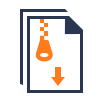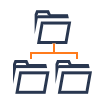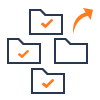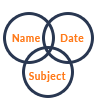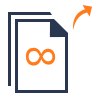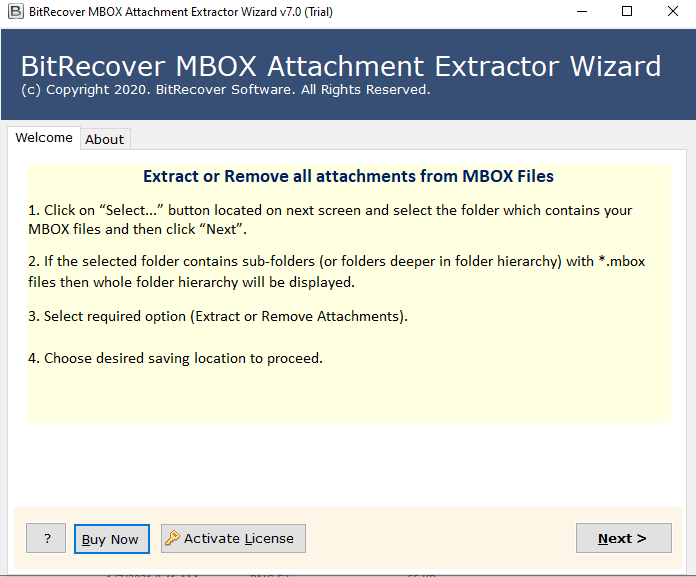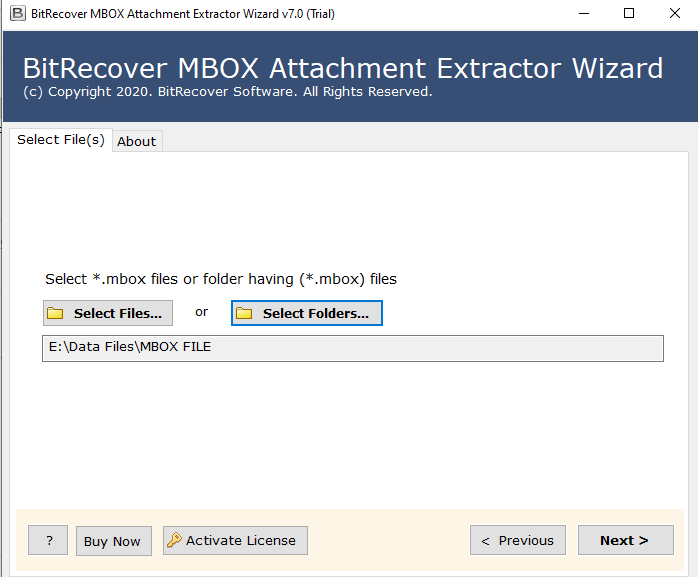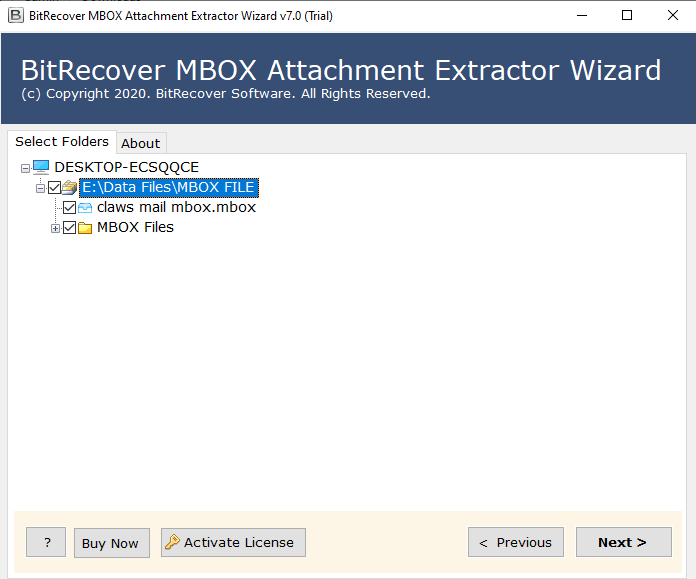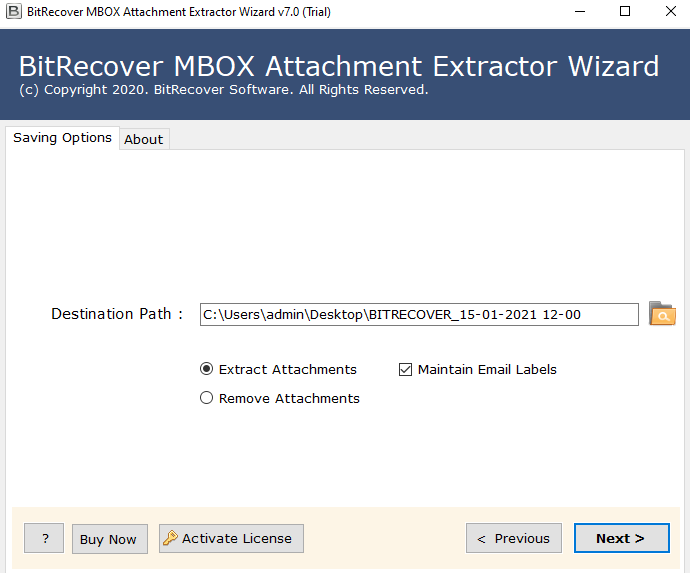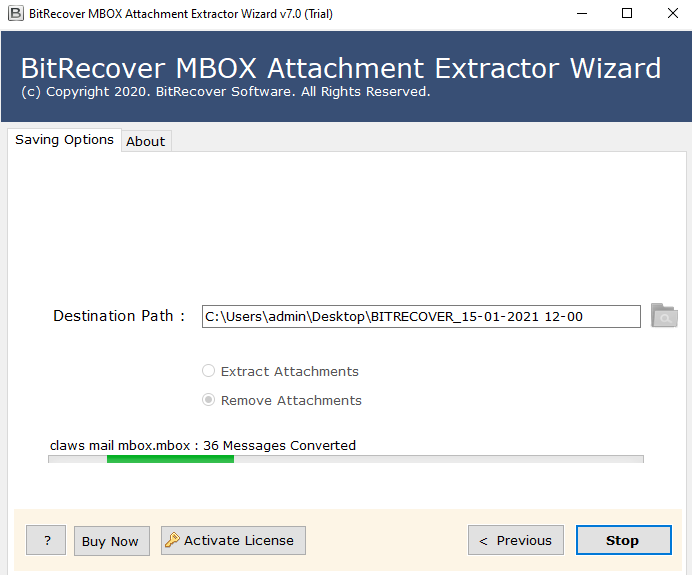BitRecover
MBOX Attachment Extractor Wizard
- Extract all attachments from MBOX files i.e. PDF, DOC, TIFF, XLS, PPT etc.
- Readily remove Attachments from MBOX files to make file size smaller.
- Bulk extraction of MBOX Attachments from miscellaneous files concurrently.
- Supports MBOX files of Thunderbird, Entourage, Apple Mail, Eudora, Takeout etc.
- Dual choices to select *.mbox files / folder in MBOX attachment remover toolkit.
- Consistently maintains email labels while extracting MBOX file attachments.
- Ability to select the location where you want to save output data.