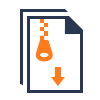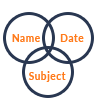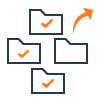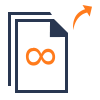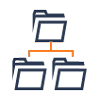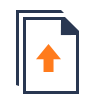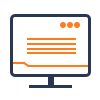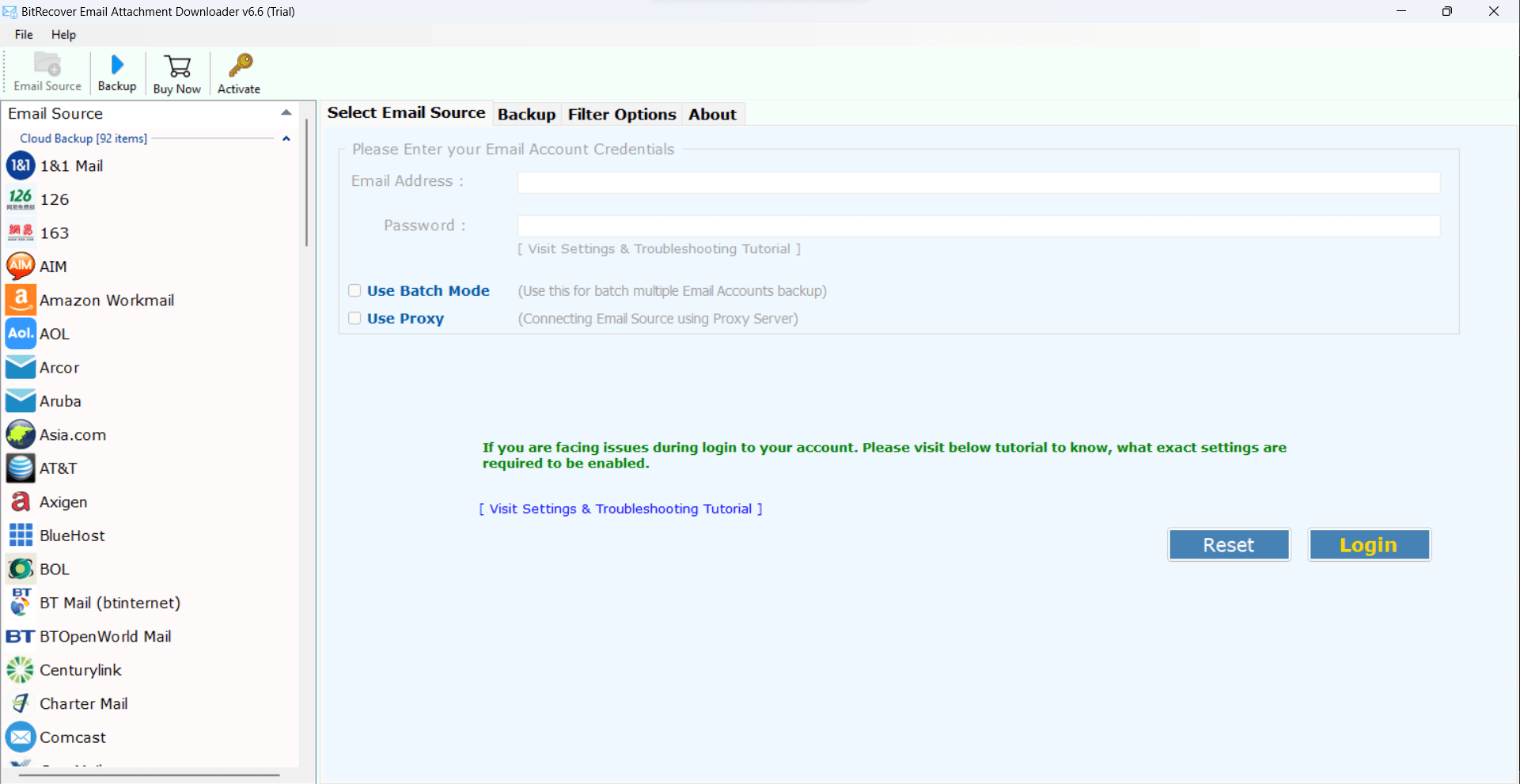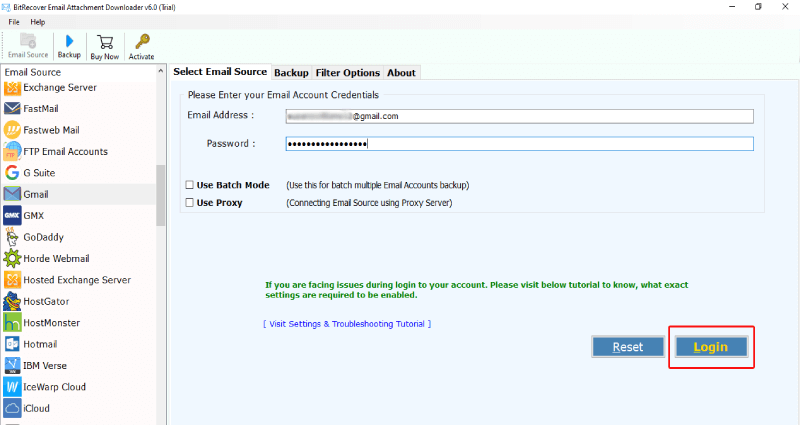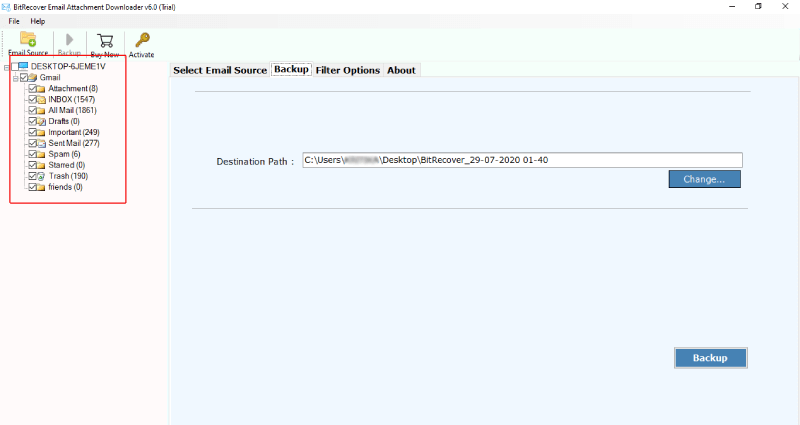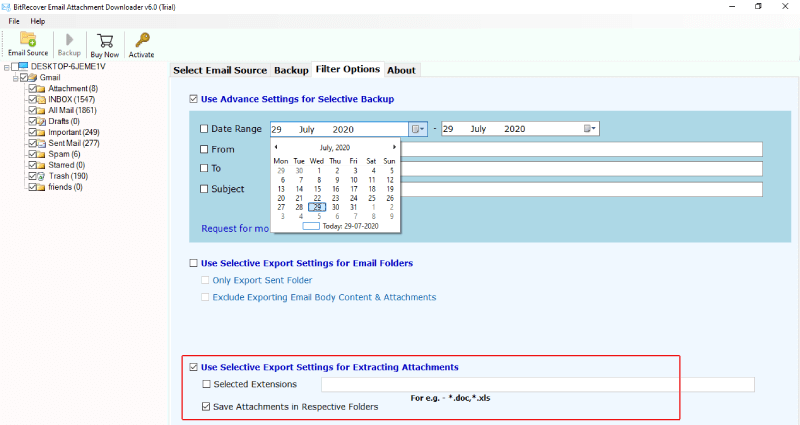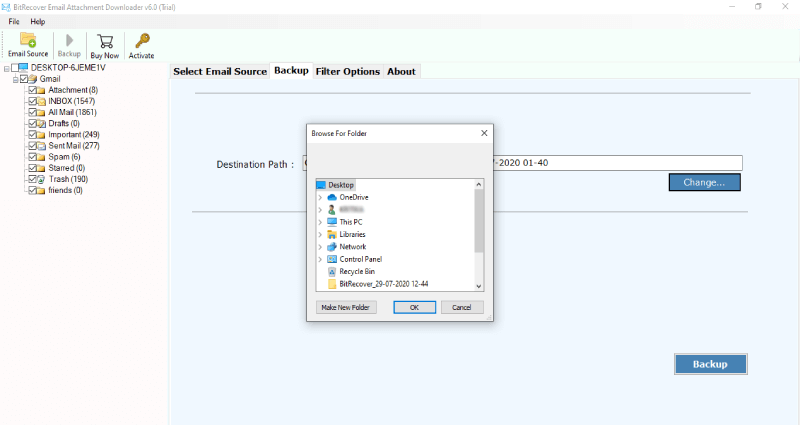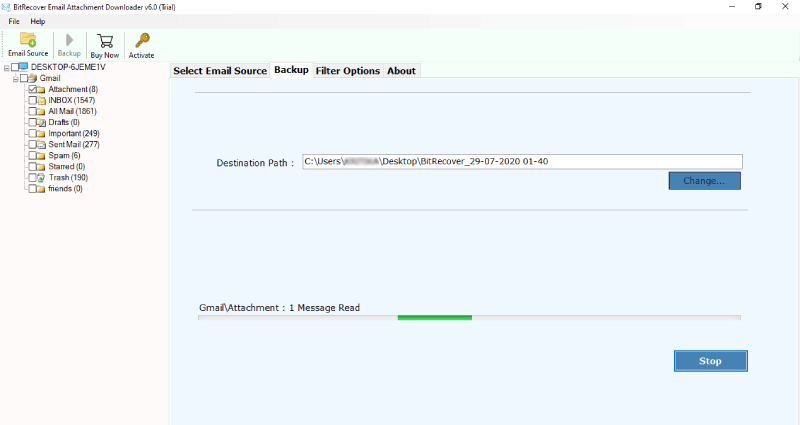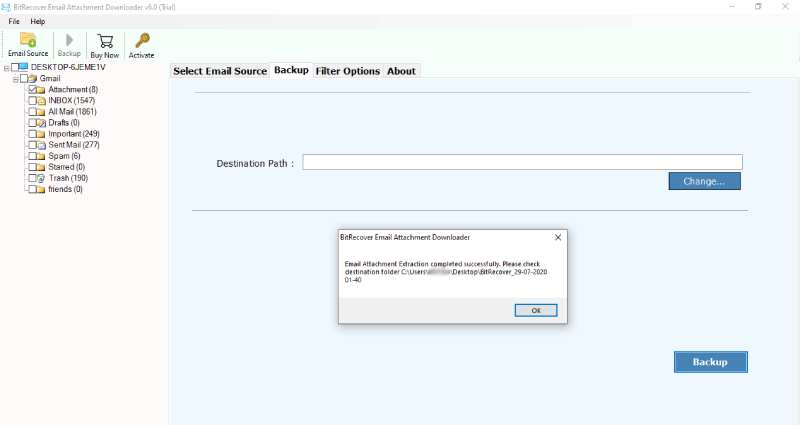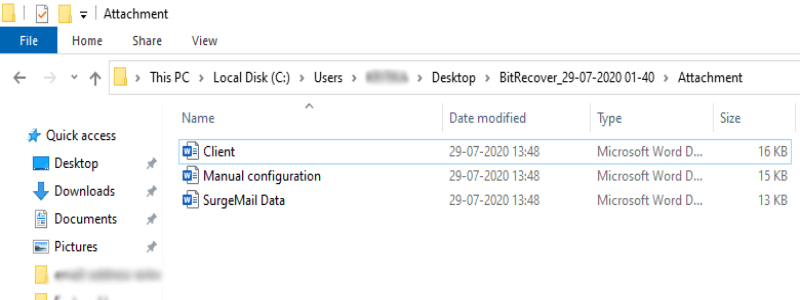Download Email Attachments from 90+ Webmails
Best Mail Attachment Downloader is an automatic software which gives facility to its users to extract email attachments from plethora of popular cloud-based email services. With this tool, you can download email attachments from Outlook.com, Office 365, Gmail, G Suite, Yahoo Mail, Exchange Server, MDaemon Cloud, Amazon WorkMail, Zoho Mail, Rediffmail, IBM Verse, FTP Email Accounts, GMX, GoDaddy, Horde Webmail, HostGator, HostMonster, Rackspace, Europe.com, DreamHost, IMAP, 1 & 1 Mail, Amazon WorkMail, AOL, Arcor, Aruba, Asia.com, Axigen, etc.