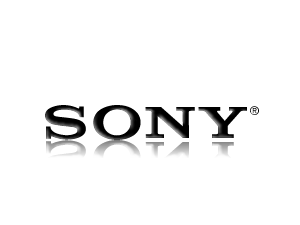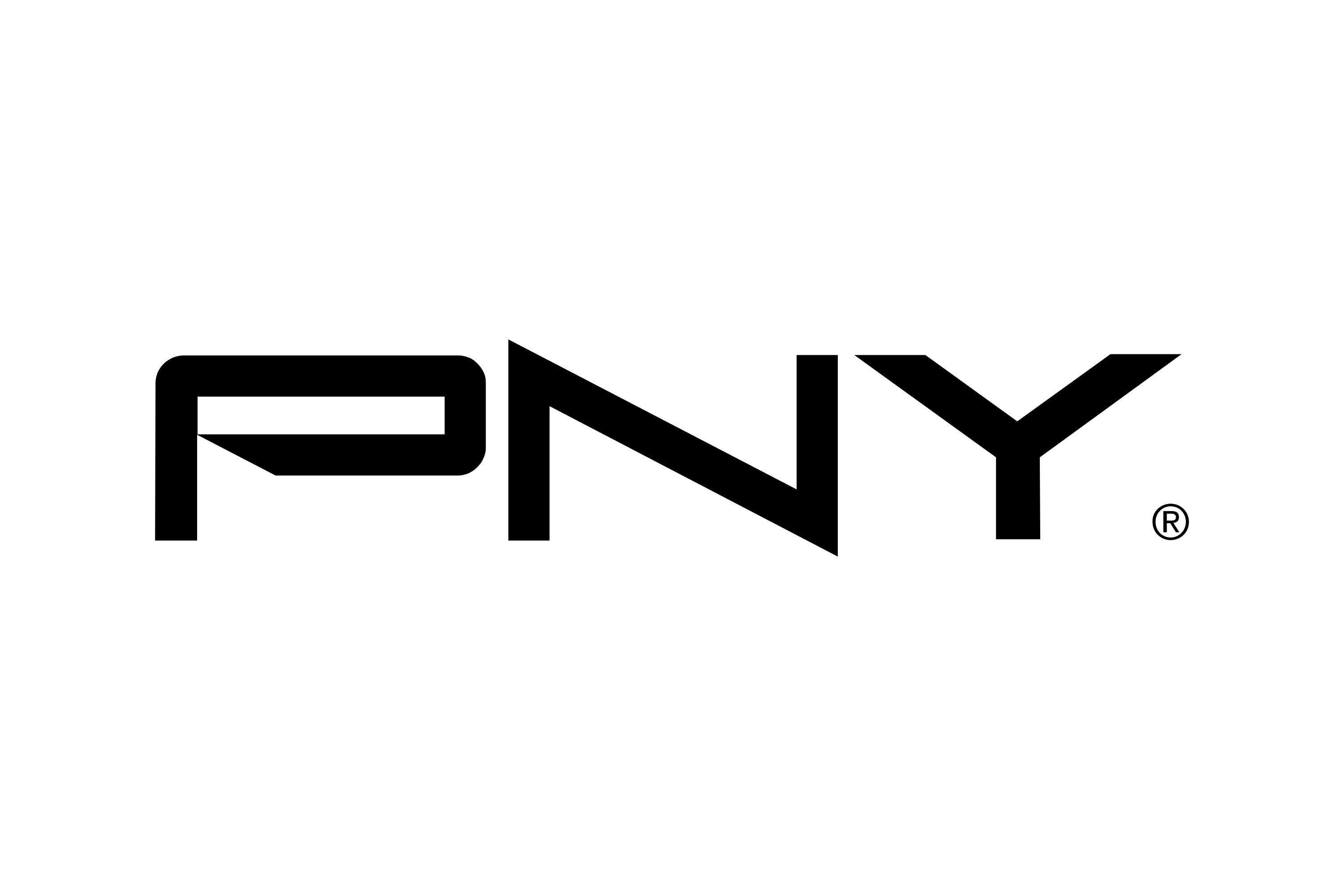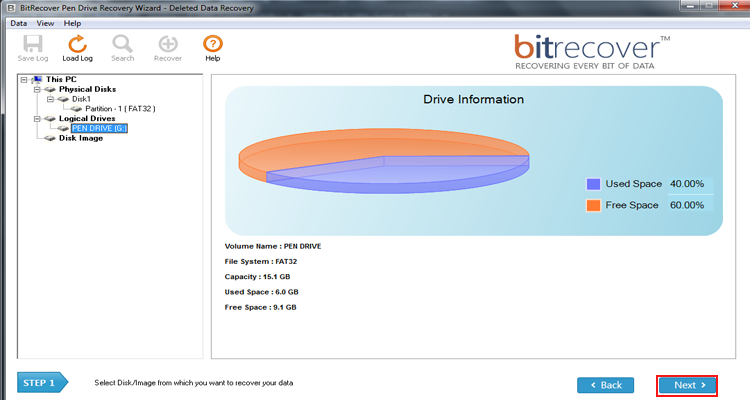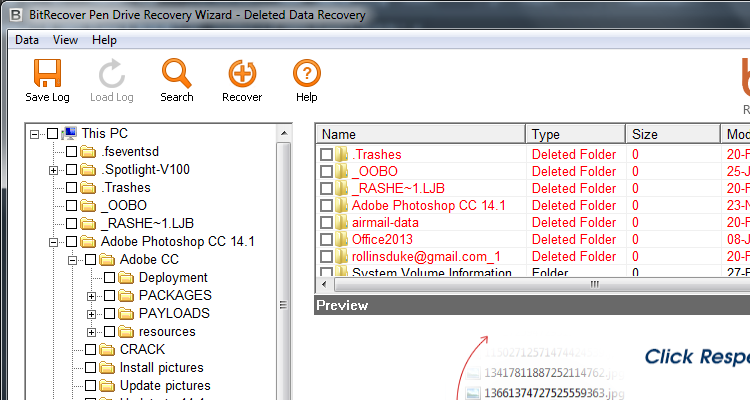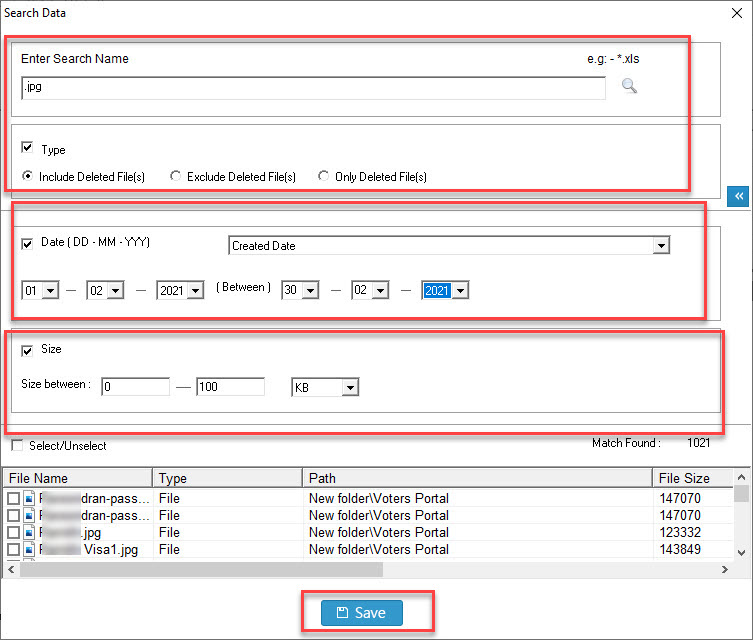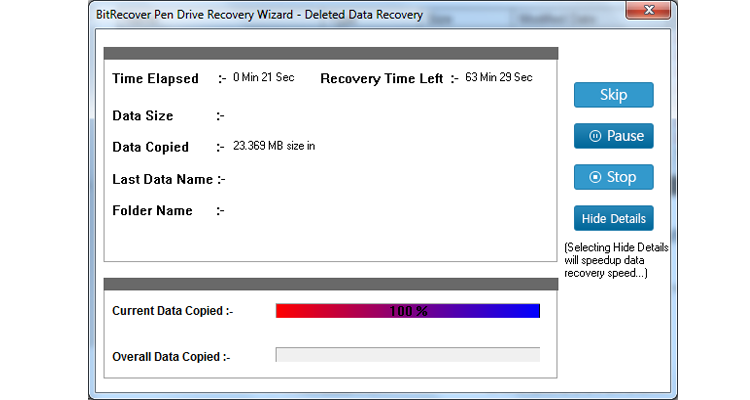Key Features of Pen Drive Recovery Wizard
Recover & Restore Data from Pen Drive of Any Brand & Size
Recover Data Any Data From Pen Drive
Recover Pen Drive data from any Pen Drive. For ease of data sharing and saving, Pen Drive is the most used medium now-a-days. As user uses Pen Drive for multiple needs in multiple platform, there are more chances of it being exposed to corruption that can eventually leads to data damage & loss. Pen Drive Recovery Software is a ready to use, handy tool that can help to recover data from Pen Drive (lost , deleted, formatted or damaged data ). Pen Drive data Recovery Tool is capable of recovering different types of data like documents, Files, Videos , Images
Retrieve Lost Data from any Brand of Pen Drives
It all in one software that is capable to restore permanently deleted data from all types of Pen Drives such as PNY, iBall, Lexar, Moser Baer, HP, Sony, Kingston, SanDisk Toshiba, iBall, Transcend, Lexar, Corsair, Patriot and many more. The software display complete Pen Drive Information like Physical Disk Number, Media Type, Model, Disk Type
Restore Deleted Data from Pen Drive
If you delete your data from Pen Drive, it never means you lost your data for ever. With Pen Drive Repair Tool on your side, ANY DATA FROM PEN DRIVE WILL BE ANY TIME ACCESSIBLE. Pen Drive repair software provides the option of Deleted Pen Drive Recovery Mode through which user can recover & restore deleted data from Pen Drive effectively. Not only normal deleted, but also Shift + Delete data can be recovered.
Get Back Formatted Pen Drive Data
To get rid of virus attack and to make Pen drive free of old or dumped content, "Format Pen Drive" is the most preferred option by most of the users. Sometimes it also happens that after Formatting Pen Drive, Data loss situation also may arise. The effect of data loss will be severe, if there is no backup of data available. To face this data loss situation due to Pen Drive Formatting, Pen Drive recovery tool has ultimate option is Formatted Recovery Mode.
Save Entire Disk Image
Are you facing issues while accessing your Pen Drive? If Yes, Get ready to be Data Loss Victim! If you do not want to be one, then today itself "Create Disk Image of the Pen Drive" and save the entire data in an image file. Once the data backup is accessible as an Image file, the data may be readily restored from the saved Image file even if the Pen Drive has ceased responding.
NTFS & FAT32 Pen Drive data Recovery
Advance algorithms in the Pen Drive Data Recovery Tool helps user to recover data from external Pen Drive that are damaged, formatted, corrupted or with damaged partition. This tool is able to restore NTFS & FAT32 partition data, Repair Tool for Pen Drive captures new height of user trust.
Define Pen Drive Recovery Range
User can set or define range of recovery from Pen Drive, in case they are looking for specific recovery only. By defining the range of recovery user can save lot of time and effort that helps in proper data management.
Get Live Recovery Report
During the recovery process user can view the live process report that gives an idea about how much data has been recovered & how much is left. You can view details like Time Elapsed, Recovery Time left, Data Copied, Current Data Copied status & Overall data copied status as per the report the time taken for the recovery process and the success rate can be estimated for ease of process management.
Various File Format Recovery Supported
Multiple file formats that are usually in use to save data is supported by the tool while Pen Drive recovery is carried out. MP3, MP4, PNG, JPEG, GIF, XLS, XLSX, AVI, PSD, DOC, DOCX, & PDF are a few file extension to name.
Recover Pen Drive Data by Size
Use Pen Drive Recovery Tool to Recover your data ranging between specific Size. For this option you should specify, the range of Size in Bytes , KB, MB, GB. This Pen Drive data Recovery Wizard will enable you to quickly search for large sized data in very simple way
Preview Recovered Data from Pen Drive
After complete recovery process, you can view all of the files within the software panel. Most of the file formats are supported to show the preview, but in case if you are unable to view the file then click on option to "Open With" & choose the suitable program to view the file content.
Customized Data Filter Option
Pen drive Recovery Software comes with fully customized options to recover & save Pen Drive data. In the preview, if you find the file that you were looking for to recover, then with the data filter option, user can specify the file to be saved & restore it easily. This process help to select the files that are needed and leave the ones that are not required.
Customize & Recover data by Date
The pen drive recovery software give you advance search filter feature to search and recover data, as per user's requirements. The software offers multiple options for recover your Pen Drive:
- Recover by Created Date : You need to specify the date range i.e start & end Date of Created File.
- Recover by Modified Date : You need to specify the date range i.e start & end Date that when the File was last modified.
Search and Find Particular File from PD
Once the recover data from Pen Drive process is successfully carried out user can search and find particular file from the bulk of recovered data. For eg, *.xls With the help of Search option and other filters to search file provided by the Pen Drive Recovery Software, it is easy to Save Selected data from Deleted Files & Save them locally on system. For performing Search following Options are available to search by Type :
- Include Deleted File(s)
- Exclude Deleted File(s)
- Only Deleted File(s)
Choose Safe Location to Save Data
Users are provided with the option to save the recovered Pen Drive data in the desired location also. User can choose the location to save their data for ease of data management. One thing to take care while selecting desired location to save Pen Drive recovered data is that the availability of enough space to store it.