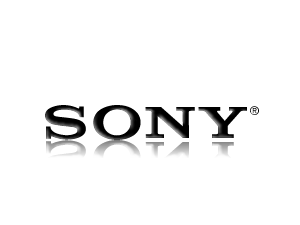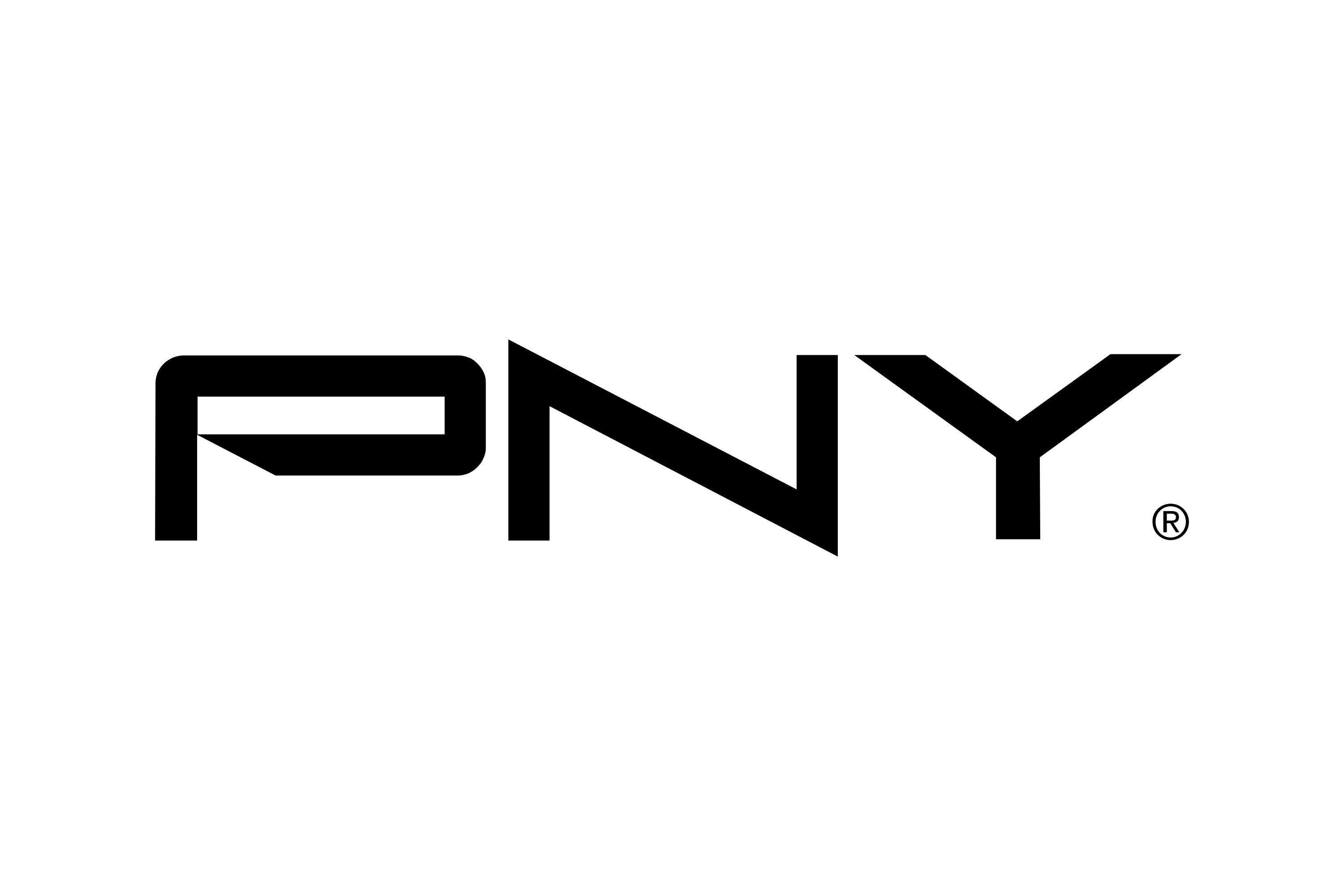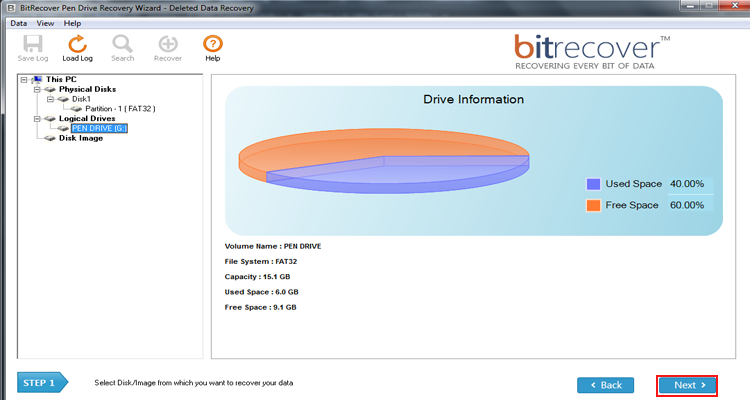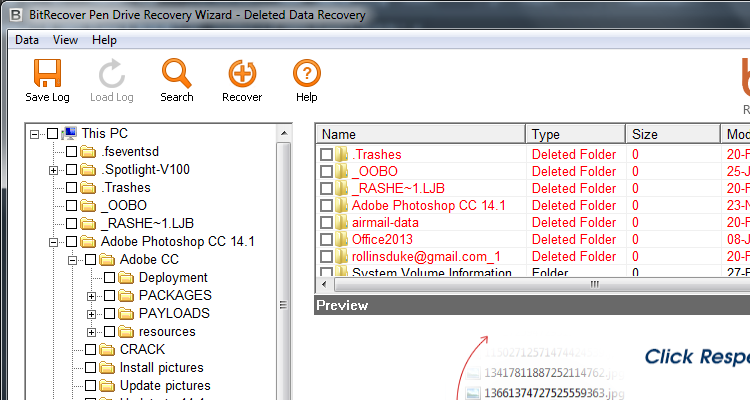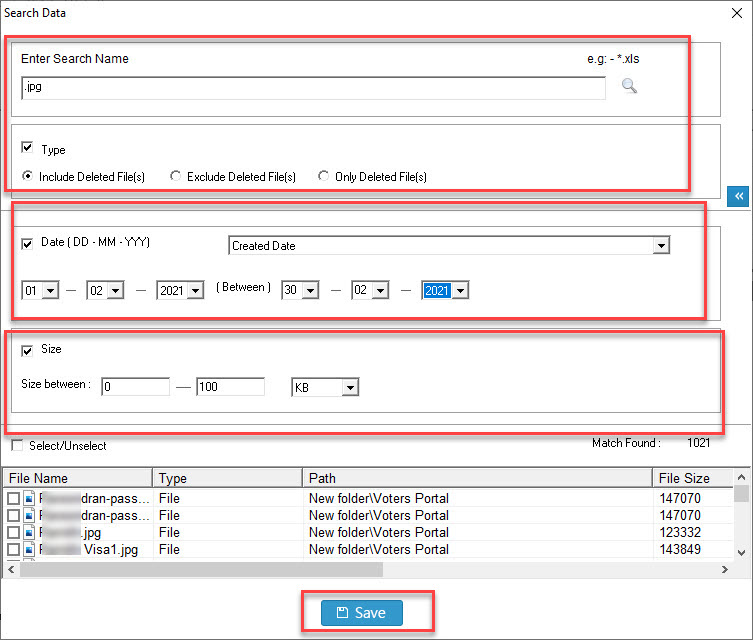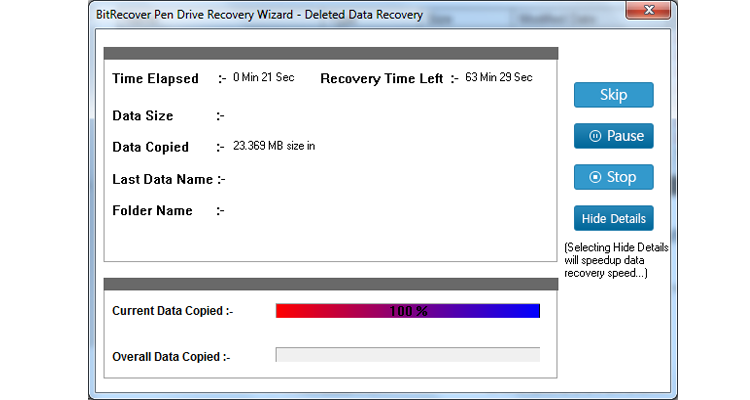Essential Features of USB Flash Drive Recovery Wizard
Recover Permanently Deleted, Formatted data from Damaged, Corrupted USB Drive
Recover USB thumb drive Data of any type
USB drive recovery software for USB flash drive to help restore lost files from flash disk, undeleted files from formatted USB flash drive, or corrupted and damaged drive. USB Flash Drives Recovery Program is a handy, primed application that can help restore corrupted USB flash drive data all types of data like documents, Files, Music , Pictures, Videos , Images, Folders, Email files etc.
Extract data from any USB Storage Device Model / Brand
The USB Flash Drive Recovery software is designed with advanced technologies and algorithms that can read USB thumb drives of any brand or model, such as HP, Kingston, Lexar, iBall, PNY, Sony, Moser Baer, Kingston, Toshiba, Transcend, Lexar, iBall, Corsair, SanDisk, and many more. Not only does it detect the USB flash drive , but full USB Drive information such as physical disk number, model, media type, disk type etc.
Restore Deleted Data from USB storage device
Users sometimes get concerned, when their data is lost permanently or mistakenly erased. But using Deleted Recovery Mode of flash disk recovery software allows users to efficiently retrieve and restore deleted data from USB flash drive. It is possible to retrieve not only the usual lost data, but also Shift + Deleted data.
Get Back Formatted Flash drives Data
Get Back Formatted USB flash drive Data
Users see this as the perfect way to conveniently and efficiently delete data from the flash drive or compact data so that more storage can be used on your custom USB flash drive. Often, it also occurs that users can face problems such as data loss after formatting USB Storage Device. If there is no copy of data available, the accidental deletions effect would be extreme. For such scenarios, USB drive recovery Repair software provides the advanced option: Formatted Recovery Mode.
Save Entire Disk Image
The best way to prevent catastrophe, as with all storage devices, is to back up all critical data regularly. A single point of failure will lead to data loss without a guaranteed back-up. then You can save the whole data in an image file using the Create Disk Image from USB Flash Drive Recovery Tool option & get the data retrieved from the saved image file easily.
Restore data from NTFS & FAT32 Partitions
USB thumb drive recovery Tool allows you to restore lost files from NTFS & FAT32 partitions if files have been deleted by mistake, damaged by reformatting, deleted by malware from NTFS & FAT32 partitions.
Obtain a Live Recovery Briefing
During the process of recovery, users can access the live process summary, which provides a rundown about how much data is recovered & how much is left. Details may be provided such as Time Expired, Data Copied, Recovery Time Left, New Data Coped Status & Total Data Copied Status As per the survey, it is simple to determine both the amount of time needed for the repair and its current status.
Diverse Set of Supported File Format Recovery
Since the USB drive can save any form of data, hence the memory stick recovery tool is also capable of extracting and restoring any type of data such as JPEG, MP3, MP4, GIF, PNG, AVI, DOCX, PDF, XLS, XLSX, DOC, mp4, PSD, etc.
Recover Data by Size
Using the USB Flash Drive Recovery Feature “Filter by size” users can restore data varying from one particular scale to another. You have to explain the set of size in KB, MB, bytes, GB for this. This USB recovery method helps you to scan for big files easily in a very easy way.
Preview Recovered Data from Flash storage device
After complete flash disk recovery process , the software allow users to preview of the files on the software panel. You can preview almost any type of file , if you have supported application installed on the system . To do this you need to Click on open with & Choose desired application
Custom made Data Filter Method
USB flash drive recovery program comes with completely configured options to restore & save flash drive files. In the preview, the user can select the data to be saved and restore it quickly with the Data Filter option when you identify the file that you are searching for to recover. This approach helps to classify the files that are suitable and remove the files that are not necessary.
USB Data Recovery by Date
The Flash Drive Recovery Program includes the option of integrated query, which not only allows you to search and retrieve data, but users may also filter it as needed. For Recovery, the platform provides the following options:
- Created Date : This enables to simply recover data by specifying desired date rage of creation of file.
- Modified Date : This enables to simply recover data by specifying desired date rage of modification of file
Customize & Recover data by Date
The USB Flash Drive Recovery Software gives inbuilt Search option, that not only enables to search & Recover Data, but you can also filter it, as per your requirement. The software provides following options for USB Flash Drive Recovery :
- Recover by Created Date : You have to specify date range i.e starting & ending Date of File Created.
- Recover by Modified Date : You need to specify date range i.e starting & ending Date when the File was last modified.
Search Desired File within Flash Drive for Recovery
The USB drive recovery software enables to easily find desired files from USB Flash Drive using options like Include Deleted File(s), Exclude Deleted File(s), Only Deleted File(s) . For eg, *.xls will enable users to search files with .xls extension from all the data within USB Drive. This will enable to save only desired data from list of deleted files found within the recovered USB Drive.