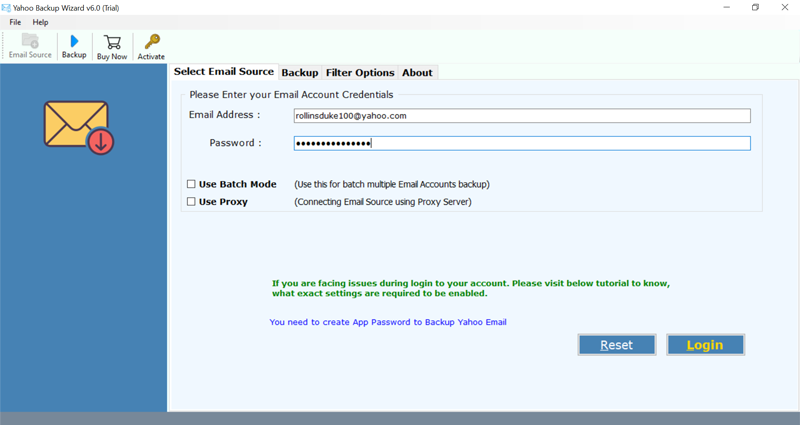How to Transfer Yahoo Emails to Another Yahoo Account Directly ?

In today’s digital world, it is common to need to transfer emails between accounts. This could be for a variety of reasons, such as consolidating your online presence, organizing your communication, or simply switching to a new email provider. This guide will walk you through the step-by-step process to transfer Yahoo emails to another Yahoo account. The instructions are clear and concise, and the insights will help you perform this task efficiently and effortlessly.
According to a report in January 2020, Yahoo! Mail has about 225 million users. Well, Yahoo! Mail has been around us for more than two decades (launched in 1997). Still, the email providers have never clarified how the users can transfer Yahoo emails to another Yahoo account directly. Fortunately, it’s an extremely simple procedure.
If in case, you are among those vast majority of people who as if now utilizing an alternate Yahoo! Mail account.
Then, you must be wondering how to transfer email from one Yahoo account to another Yahoo account.
There may be a plethora of reasons to switch from an old Yahoo email address to a new one. Did you:
- Quit utilizing your old Yahoo account.
- Just want to transfer some selective data-sensitive email messages to a new account. Such as- tax returns, information about credit card, social security number
- Want to delete Yahoo account permanently and wish to switch to a new Yahoo email address.
How to Export Yahoo Mail Folders to Another Yahoo Account ?
It’s very easy to export Yahoo mails to another Yahoo account, follow these steps:
- Download and start the Yahoo to Yahoo export tool.
- Enter primary Yahoo email address and password.
- Enable your required Yahoo mail folders for transfer process.
- Choose Yahoo as destination saving option and fill account details.
- Start to export all Yahoo mail folders to another Yahoo account.
If your answer is anything among these reasons, then you need to act rapidly. For the individuals who are hassling to transfer Yahoo emails to another Yahoo account, we have a bring the right solution for you!
It is quite simple to bulk transfer email from one Yahoo account to another Yahoo account using the Yahoo Mail Backup Tool. This software provides an expert solution that is specifically made for users who want to switch from an old Yahoo mail to new Yahoo account.
Transferring Yahoo emails from one account to another can be made even simpler using the Yahoo Backup Wizard. This efficient tool streamlines the process, allowing you to transfer your emails with ease.
Download this software to directly transfer all Yahoo! Mail files to another Yahoo! Mail account.
Manually Transfer Yahoo Emails to Another Yahoo Account
You can transfer all emails from one Yahoo account folder to another with the forwarding option offered by Yahoo! Mail. Now, how to do that? Read this method to forward Yahoo emails to another Yahoo account.
Firstly, log in to your Yahoo! Mail account.
Now, click on the Gear icon located in the upper-right corner of Yahoo account and tap on the “More Settings” option.
Then, in the left-corner of the screen, click on the “Mailboxes” category. Here, click on the Yahoo Mail address in the top of the Mailbox list. This will let you to read the Yahoo Mail account settings.
Navigate towards the “Forward” settings. This will permit you to enter the destination address of another Yahoo mail account from which you want to transfer your emails. Enter the email address of another Yahoo! Mail account to forward your messages and tap on the Verify button.
Now, open your destination Yahoo account and click on the verification message to verify that you own the account which you entered.
Click the Verify button to verify the email address and done, now you will get a **Congratulations message** to show that the process has been completed.
A NOTE TO REMEMBER:
It’s perfectly fine to forward your Yahoo emails folder to another Yahoo account with this manual method but what harm it can possibly cause?
- If you are transferring Yahoo emails to another Yahoo account via a manual approach, you may forward almost everything from the source account to the final recipient including the Spam mails too. This is certainly you don’t want to happen!
- You can’t selectively transfer Yahoo emails to another Yahoo account with such an approach. Say, if you want to move only your particular messages to another Yahoo mail address, possibly this workaround will be a wrong choice for you!
- It will certainly be a time-consuming process and also, you need to have heroic patience for this Yahoo to Yahoo transfer process.
So, we suggest you to take an automated solution to transfer Yahoo emails to another Yahoo account.
How Can I Bulk Transfer Email from One Yahoo Account to Another ?
As we have already discussed the cons of using the standard approach for forwarding your Yahoo emails to other account. Hence, use this expert solution to export Yahoo emails to another Yahoo account.
- Firstly, download and launch the software on your Windows machine.
- Now, enter Yahoo account credentials like email address and password and press login tab. The users can also avail the benefits of batch mode and proxy settings according to requirement.
- Thereafter, choose all the Yahoo folders or some selective emails so as to transfer Yahoo emails to another Yahoo account as per needs.
- From the saving options list, choose the Yahoo option.
- Thereafter, enter the credentials of your destination Yahoo account.
Wait! Do you want to transfer Yahoo emails to another account of some particular date or subject? Then, you can enable the Advance mode option for the selective transfer option. With this, you can adjust the filters and do the needful migration of Yahoo emails.
- Lastly, tap on the backup button and start migrating Yahoo emails to another Yahoo account directly.
- After the transfer process finishes, open your destination Yahoo account to view all the emails which you have transferred from the other account.
What Gains Does the Yahoo to Yahoo Transfer Tool Offer to You ?
- You can Completely transfer Yahoo mailbox to another Yahoo account without any file limitations.
- With this wizard, the users can also avail other saving option such as migrate Yahoo to Gmail, backup Yahoo to Zimbra, save multiple Yahoo emails as PDF, PST, MSG, EML, MBOX, HTML, DOC, and many more.
- The tool retains all email attributes in exact form after you transfer Yahoo emails to another Yahoo account.
- You can do Selective Folder transfer of Yahoo messages into other Yahoo accounts.
- The users can download the software on all Windows versions, i.e. Windows 10, 8.1, 8, 7, Vista, XP, etc.
- The software shows a Real-Time migration progress report.
- The users can check the Proxy option for connecting email sources using Proxy Server.
- It offers Multiple email filter options available for selective transfer of Yahoo emails to another Yahoo account.
- It is a perfectly Safe and Secure Process to transfer Yahoo emails folder to another Yahoo account.
Want a Trial to Evaluate the Tool’s Performance ?
The software offers a free demo version for trial purposes. You can download it and can transfer 25 data items from Yahoo! Mail folder to the chosen format. In order to migrate more email messages, please upgrade the license keys.
Frequently Asked Questions
🇶 How does the tool help transfer Yahoo emails to another Yahoo account?
The tool extracts emails and data from the source Yahoo account and then transfers them to the destination Yahoo account. It ensures a seamless transition of emails while preserving their original structure.
🇶 Can I select specific folders for transfer, or does it transfer all emails?
Yes, you can choose specific folders from your source Yahoo account that you want to transfer to the destination Yahoo account. This allows you to have control over the data you are migrating.
🇶 Is the transfer process secure?
Yes, the tool is designed with security in mind. It ensures that your emails are transferred securely and maintains the confidentiality of your data throughout the process.
🇶 Can I monitor the progress of the transfer?
Yes, the tool provides real-time progress updates during the transfer process. You can keep track of the status and completion of the transfer.
🇶 How do I transfer my old Yahoo mail to new Yahoo mail?
Take the help of the above solution to export all old Yahoo mail to new Yahoo mail.
🇶 I want to export Yahoo mail folders to another Yahoo account. But only intending to transfer some selective email folders. How to achieve this conversion?
Use the above suggested software to selectively move Yahoo mail items to another Yahoo account.
🇶 How do I get support or assistance if I encounter issues during the transfer process?
BitRecover usually provides customer support to address any issues or inquiries you may have while using the tool. You can reach out to their support team for assistance.
Time to Wrap Up
In conclusion, this guide has provided valuable insights into how to transfer Yahoo emails to another Yahoo account. Whether through manual methods or utilizing specialized tools, users now possess a comprehensive understanding of the process. With a focus on security, efficiency, and selectivity, the journey of transferring emails between Yahoo accounts can be undertaken confidently.
These were some solutions which you can try to migrate Yahoo emails to Yahoo account with all attachments. Both the manual and automated solutions were described in this blog in detail.
A quick and efficient Yahoo mail to Yahoo migration! Isn’t it? Well, you can always connect to our technical support team if you are facing any sort of issues regarding the software or conversion.