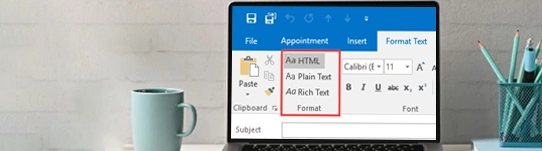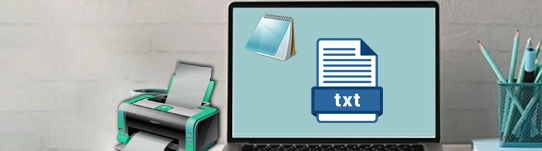Advanced Features of Yahoo Mail Backup Tool
Let's learn the prime features of the versatile Yahoo Backup Software
Complete Backup of Yahoo Mailbox
The Yahoo Backup software is programmed to back up the complete Yahoo account in its exact form. All Yahoo Mail folders are included in the backup. Emails from both custom (user-created) and default (Inbox, Outbox, Sent Items, etc.) folders are backed up by the utility. It is also capable of backing up all Yahoo Mail emails along with all attachments associated with each email. Furthermore, after the backup process is completed, it preserves emails with all their attributes, such as header details: To, Cc, Bcc, Subject, and more.

Backup Multiple Yahoo Accounts in Batch
The Yahoo Mail Backup tool offers an option to backup a single Yahoo Mail account at a time, including all emails, folders, and attachments. The tool also offers a Batch Mode option for businesses and individuals with multiple Yahoo accounts. It lets you upload a CSV file containing account details to back up emails from several accounts at once. This makes it easier to manage and backup multiple accounts at the same time, saving time and effort, especially for businesses.

Retained Attributes After Backup
Maintaining email integrity is important during the Yahoo backup process, as users want their emails to be preserved in the same format as in the original account. For each individual, the integrity of their emails is crucial. By using BitRecover Yahoo Backup software, header information is preserved during the backup. This includes all visible and non-visible elements of the email header, such as To, Cc, Bcc, From, Subject, Signature, Date, Time, Year, and more.

Selective Folder Backup of Yahoo Mailbox
The Yahoo Mail Download Tool includes an option to create a selective item backup. After securely logging in to the software, the Yahoo backup tool displays all the folders and subfolders in your Yahoo Mail account on the left panel of the screen. From there, you can either select the email folders you want to back up or back up all folders in Yahoo Mail at once. This panel displays folders from a single account as well as folders from multiple accounts simultaneously.

Yahoo Mail Backup to External Devices
The versatile tool offers to save Yahoo emails both externally and internally. It allows you to save emails from several folders like Inbox, Outbox, Sent Items, Drafts and custom folders. The respective is especially useful for users who need to make a copy of Yahoo emails to several storage devices like hard drive, pen drive, flash drive, memory card and more. The advantage of having an offline backup of emails is that you can access your email data anytime, anywhere even if you’re traveling in areas with low internet range.

Displays Backup Progress Report
Another significant feature of Yahoo Backup tool is that once the backup process is completed, the Yahoo Backup software creates a detailed report in a file named- Savinglog.txt. This file displays detailed information regarding the backup, such as Start Date & Time, Saving Type, Selected Source Folder Path, Items Converted, Destination Path, and Status if the backup process is successfully completed or not. This report is highly useful to monitor the progress report of emails being converted rightfully especially when there are multiple accounts.

Provides Multiple File Naming options
The Yahoo email backup tool offers multiple file naming options that allow users to save their emails with appropriate names, making them easily searchable within the system. Some of the available file naming options include: Subject + Date (dd-mm-yyyy), From+ Subject+ Date (yyyy-mm-dd), From+ Subject+ Date (dd-mm-yyyy), Date (dd-mm-yyyy) + From + Subject, Date (yyyy-mm-dd hh:mm:ss) + From +Subject, Date (yyyy-mm-dd-hhmm),From + Date (yyyy-mm-dd-hhmm), Date (mm:dd-yyyy) + Subject +From, Date(yyyy-mm-dd) +From + Subject, Auto Increment.

Extract Yahoo Email Addresses & Attachments
The Yahoo Backup Software includes an inbuilt option to extract email addresses and attachments from Yahoo Mail accounts separately. Users can choose either the "Extract Email Addresses" or "Extract Email Attachments" option to perform this task. These features are particularly useful in various situations, such as when someone needs to collect email addresses for marketing purposes, or when they want to retrieve both embedded and regular attachments.