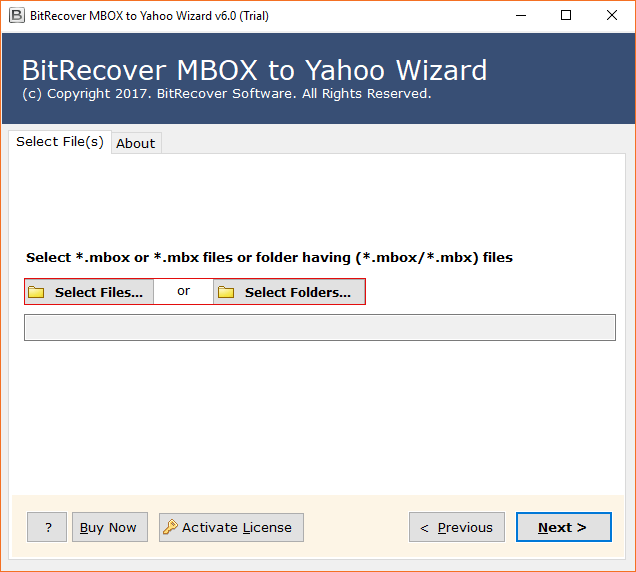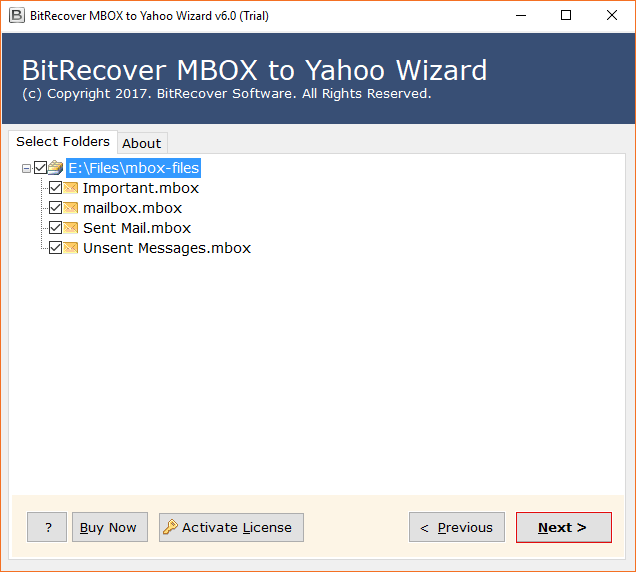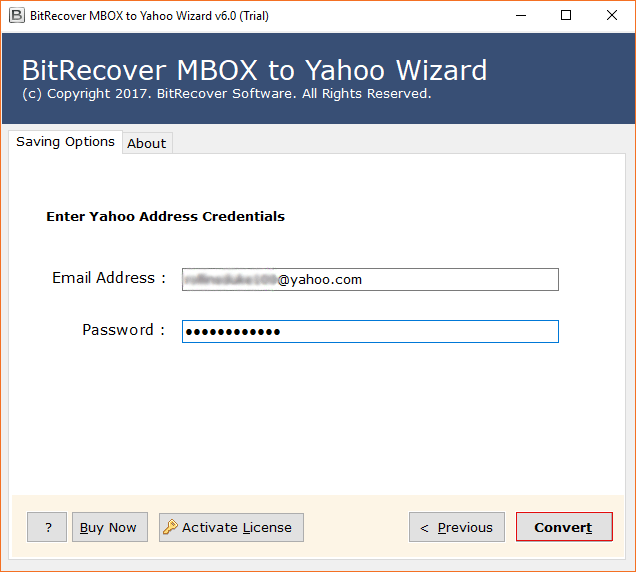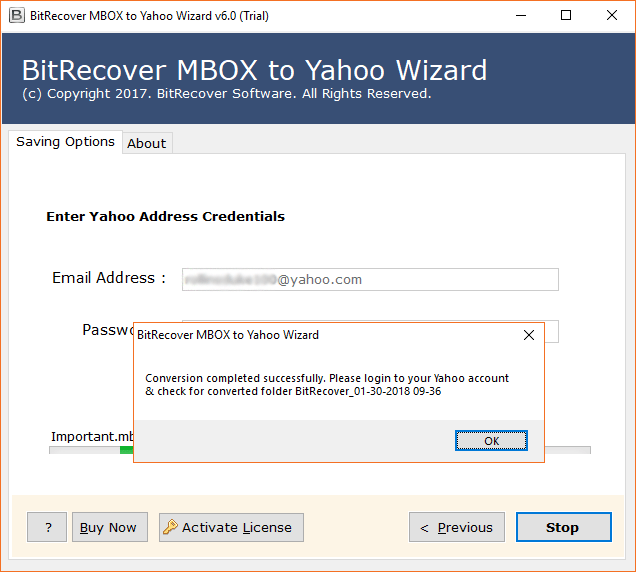BitRecover
MBOX to Yahoo Wizard
Direct Solution to Import MBOX Files into Yahoo Mail.
Download Now
100% Safe & Secure
Our software is recognized as the foremost and strive to establish a trustworthy and efficient solutions to convert bulk MBOX files. We are committed to offer a 100% secured solution to export *.mbox or *.mbx files straightforwardly to your Yahoo mail account. It is an authentic tool that won’t annoy you with unwanted adware or spyware components. Best of all, it is the only MBOX to Yahoo converter that gives the seamless experience you are looking at.