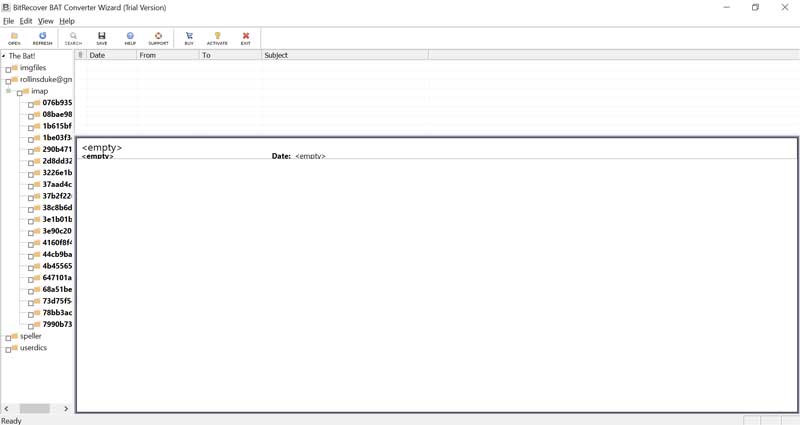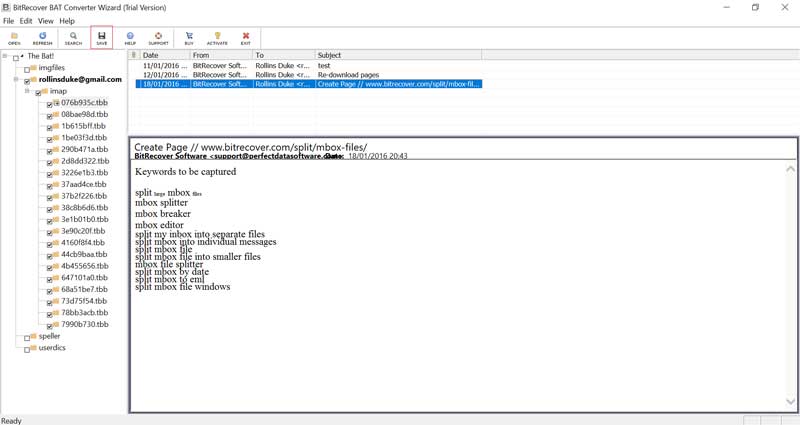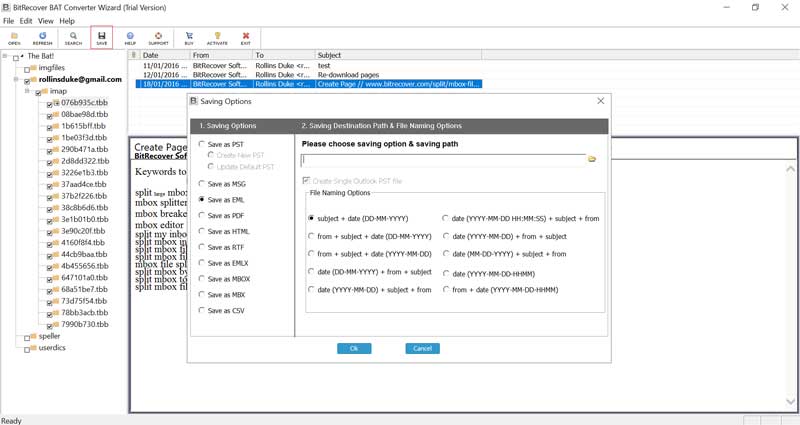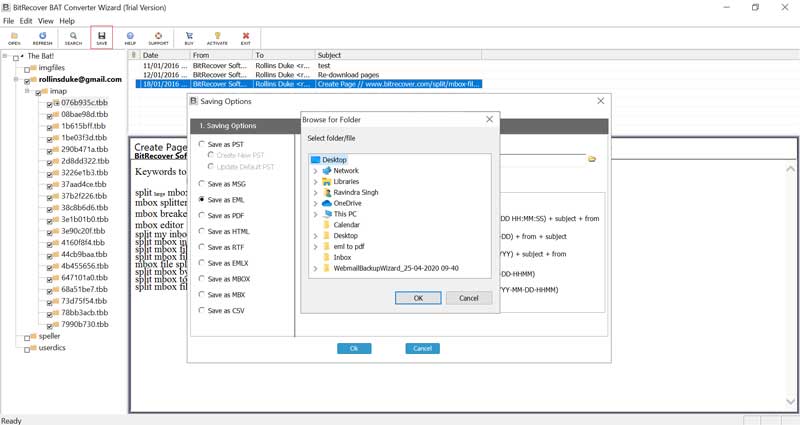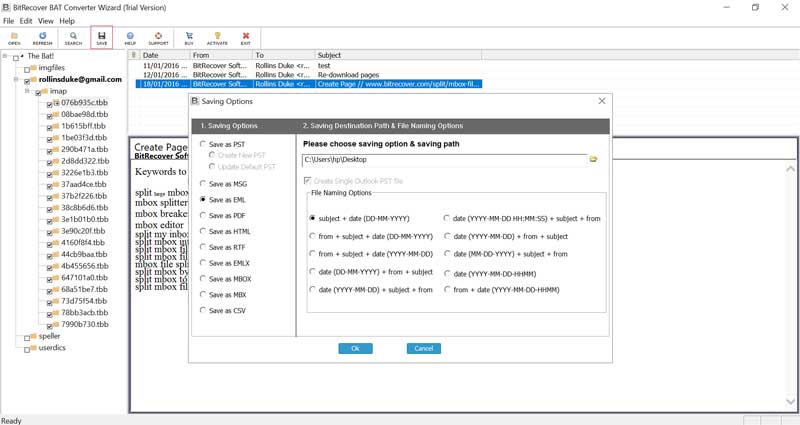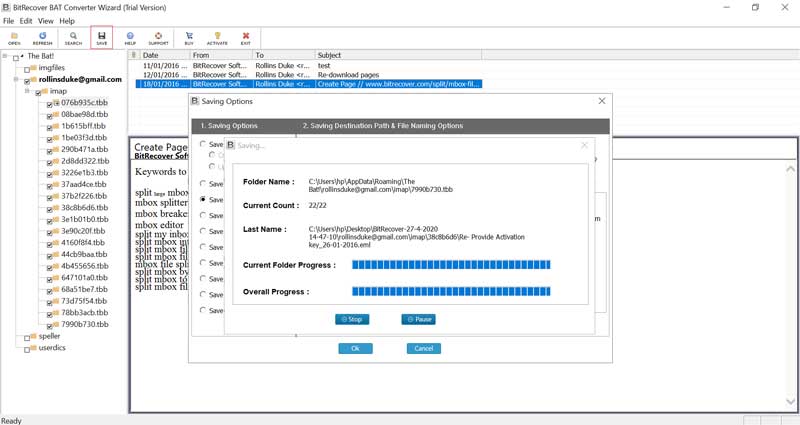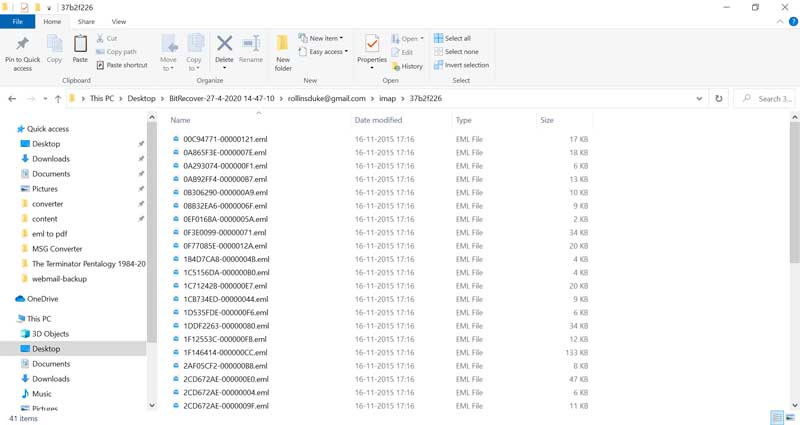BitRecover
Bat Converter Wizard
- Start BitRecover Bat Converter Wizard, it will automatically upload TBB files.
- Choose The Bat TBB folders from software panel and press the Save button.
- Select a saving format and after that browse a destination path.
- Press Ok button to start The Bat TBB conversion procedure.
- At last, get resultant data from desired location.