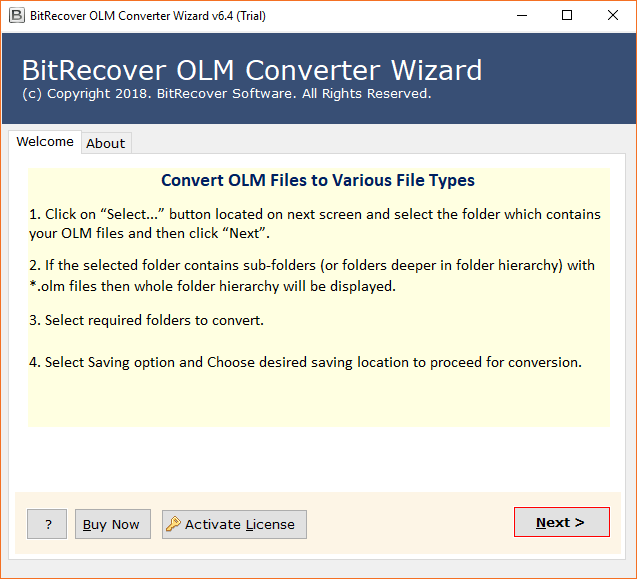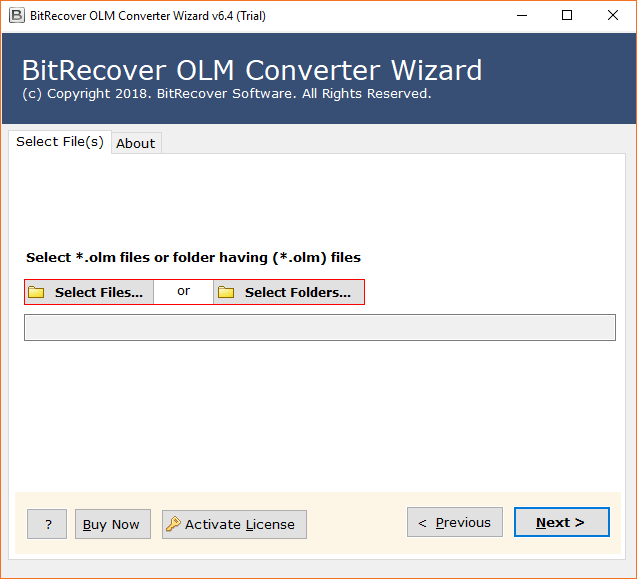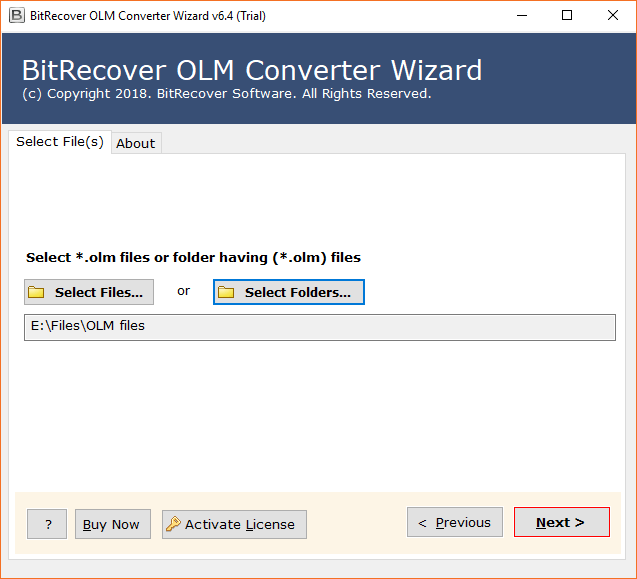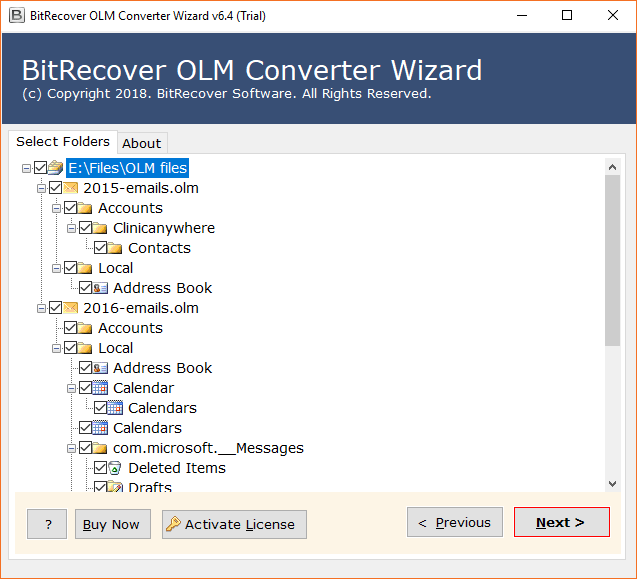How to Export OLM to HTML with Email Attachments?

In this article, we will learn how a user can import Outlook OLM emails to HTML format. Download this Best OLM to HTML Converter software, which offers a direct option to change OLM mailboxes into HTML folder. It is one of the prominent tool of converting OLM files items to HTML quickly & safely.
Easy Steps to Convert OLM File to HTML
- Firstly, Install & run OLM to HTML Converter.
- Then, click on the “Add File/Folder” to choose the OLM files.
- Then, Choose HTML from the “Saving Options”.
- After that, choose a destination folder for the output.
- Finally, click on the “Convert” button.
Why You Should Consider Converting OLM to HyperText Markup Language
Outlook for Mac is a powerful email client that allows users to manage their email, contacts, and calendar. However, its native OLM file format can be difficult to work with, especially if you need to share emails with people who don’t use Outlook.
In these cases, it can be helpful to convert OLM files to HTML format. HyperText Markup Language is a standard web format that is supported by most email clients and web browsers. This means that you can easily share your emails with anyone, regardless of what email client they use.
In addition, HTML files are easier to read and understand than OLM files. This is because HTML files use plain text formatting, which is more accessible to people with disabilities.
Finally, converting OLM files to HTML can help you preserve the formatting and structure of your emails for future reference. This is important if you need to be able to reference specific emails or attachments at a later date.
Here are some specific examples of when you might need to convert OLM files to HTML:
- You need to share an email with someone who doesn’t use Outlook.
- You need to archive your emails for legal or regulatory compliance.
- You want to preserve the formatting and structure of your emails for future reference.
If you need to convert OLM files to HTML, there are a number of tools available online and offline. Some of these tools are free, but they have some drawbacks that you should be aware of before using them.
Security Risk of Online OLM File to HTML Converter: When you use an online OLM to HTML converter, you are essentially uploading your email messages to a third-party server. This means that the converter provider has access to your email content, including your personal information, passwords, and credit card numbers. If the converter provider is not secure, your email data could be at risk of being hacked or stolen.
Overall, online mail converters are a convenient option for converting email messages. However, it is important to be aware of the security risks and other drawbacks before using them. If you need to convert sensitive email messages or large email messages, you may be better off using a desktop OLM to HTML converter.
Once you have converted your OLM files to HTML, you can easily share them with others or archive them for future reference.
Free Download OLM to HTML Converter Software
To convert OLM data file to HTML file format in an appropriate way, a user is suggested to use BitRecover OLM Converter software. It is the best tool that is widely used to migrate Mac Outlook emails to HTML folder. This utility is a simple and easy-to-use application that export OLM files into HTML format in bulk. Apart from this, it does not impose any restriction on file size during the conversion. In addition, it preserves the complete hierarchy of the folder structure on the disk through the migration task. To make the task easier for users, the software offers multiple naming conventions to save the resulting HyperText Markup Language data files.
The trial version of OLM emails to HTML Conversion software will enable the users to transfer 25 emails and contacts from Outlook mailbox to HTML folder completely. There are a lot of users who want to transfer all the emails and contacts data from Outlook to HTML easily. Some of the major queries are also listed below:
- How Do I Migrate my Outlook Emails to HTML format ?
- How can I import OLM Files to HTML file folder ?
- How to Move from OLM File to HTML data items ?
- How to switch Outlook OLM Email to HTML ?
Convert OLM to HTML Format – A Shortcut Way
Just follow the below-given steps to export Outlook Mac file into HTML format:
- Step 1: Please start and run the OLM into HTML Converter application into your system.
- Step 2: Choose OLM files / folders by picking Select Files or Select Folder Option. You can Select Folder option for converting multiple OLM emails to HTML format, otherwise, you can go with Select Files option.
- Step 3: After selecting the OLM files mailbox, the software will show the path then click on the Next button to move OLM mail to HTML format.
- Step 4: Mark all those items that you want to transfer into HyperText Markup Language file format, press on the Next.
- Step 5: Now, from the below list, choose HTML as saving option to export OLM file into HTML format.
- Step 6: Choose the Destination Path for saving your Converted data files. Hit on the Next button to convert OLM Files to HTML.
- Step 7: Select the File Naming Convention from the various options, according to your need.
- Step 8: The OLM files to HTML conversion process is started now.
- Step 9: Once the migration procedure is done, then OLM mailbox to HTML Converter tool will automatically open the desired folder, where you get your Resultant Data Items.
From the above write up, we can easily conclude that users can import mailboxes from Outlook OLM mailbox to HTML format. It proves to be one of the fastest and simplest solutions available today for converting OLM emails into HTML in batch mode. No technical knowledge is required to use this Olm files to HTML Migration tool due to its user interface and simplified work.
Benefits to Convert OLM File to HTML
- HTML provides better optimization to search engines.
- The content can be edited quickly whenever necessary if it is used in HTML format.
- Less time needed to download in HTML format.
- Adobe Acrobat, Microsoft Word or any other additional program is not required for viewing HTML content.
- Besides, this format guarantees greater content security for remote access from the devices, through which the Internet can be accessed.
Advanced Features OLM Emails to HTML Export Tool
This application offers advanced features; some of them are as follows:
- Exports Outlook Emails from OLM email to HTML Format: This software processes the emails in HTML file format. The generated output is in multiples, which means that, for each source file in the mailbox, an HTML file is generated.
- Maintains HTML-formatting and Inline-Images: The correct HTML format and the online images present in the OLM file format are preserved after the conversion of the files to the HTML folder. In addition, this output file that is in HTML format can be used to send emails on any website.
- Simple Graphical User Interface: OLM data file to HTML converter program is designed with advanced algorithms in an effortless way. It helps users to perform the conversion process without any troubling issue. It is a self-developed utility that does not require any online solution or Internet connection.
- Change Bulk OLM File to HTML Format: The Outlook OLM data to HTML converter software to export OLM email items to HTML format will provide the option to move your multiple OML files into the HTML mailbox. When using this option, you do not need to convert individual files over and over again.
Ending Note
Nowadays, users want to access their emails anywhere they want without any dependency. Therefore, users are continuously looking for the best solution such as the BitRecover OLM to HTML Converter tool to export OLM files to HTML format without data loss. Moreover, in the above blog post, an optimum solution to convert OLM to HTML is discussed. A user can also try the free DEMO version to check if the software works.
Converting OLM files to HTML format is a crucial process for enhancing accessibility, sharing, and archiving of email data. With the right conversion tool and meticulous verification, you can ensure a seamless transition while preserving the integrity of your emails.