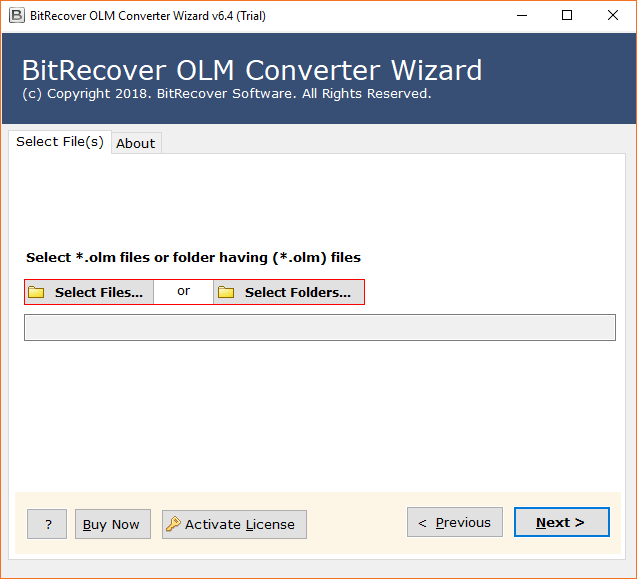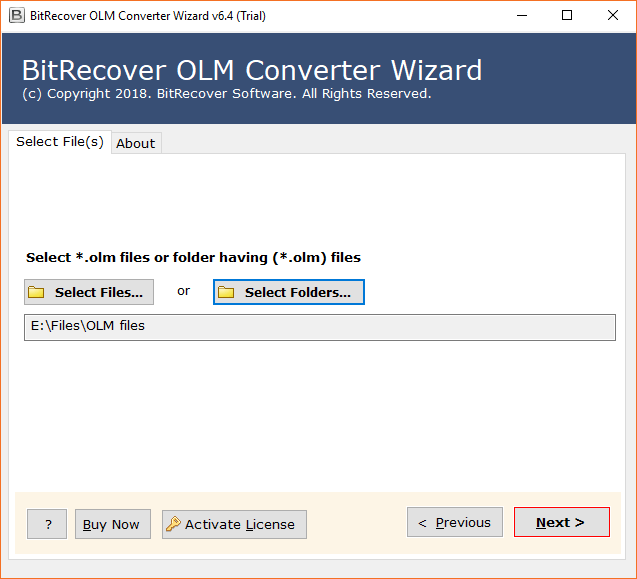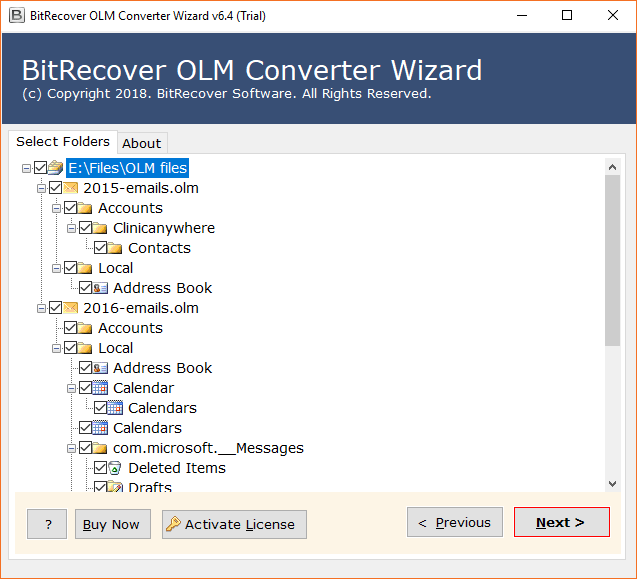Import / Upload OLM to Office 365 Directly – Complete Guide

Summary: In today’s fast-paced digital landscape, efficient email management is essential for businesses to stay organized and communicate effectively. Microsoft Office 365 is a popular email platform that offers a variety of advanced features to boost productivity. If you are currently using Outlook for Mac (OLM) and are considering switching to Office 365, you have come to the right place. This comprehensive guide will walk you through the process to import OLM to Office 365 seamlessly.
Mr. Osi shares his best practice to execute OLM to Office 365 migration. He had searched and got the direct solution to upload OLM files to Office 365.
I know how important is, it is to execute desktop to cloud migration, said Mr. Osi. I know the main concern and understand the need to execute the migration procedure from OLM to O365. Even once I was also stuck in the same situation of data migration.
Therefore, I searched for a solution to import OLM to Office 365. I did not get any solution. But I needed to export- How? was the biggest thing.
How to Quick Migrate OLM to Microsoft 365?
Here are the steps on how to import OLM to Office 365:
- Firstly, download and install the OLM to Office 365 migration tool.
- Launch the tool and select the OLM data file that you want to import.
- After that, select Office 365 as the saving option.
- Then, enter your Microsoft 365 account credentials.
- Finally, click the Login button to start the import process.
Exploring for Resolution to Import OLM to Office 365
Getting the right solution is significant to managing all data migration. I began to read forums to have a solution. While exploring the forums, I got several user issues such as:
- How to save .olm files to Office 365 mailbox?
- How to export OLM to Office 365 account?
- What’s the best way to import OLM to Outlook 365?
- How to export multiple Outlook for Mac emails to Office 365?
- Is there any method to import OLM files to Microsoft Office 365?
- How to upload OLM files to O365 mailbox?
It built my confidence that there were plenty of other users who keep on searching for a similar solution. With more boost, I began to explore and at last got the solution by BitRecover in one of the forum posts.
I found OLM Converter, a fabulous utility. As it was giving numerous features and direct ways to migrate data from OLM to MS Office 365.
Then, I decided to contact its technical support directly to understand in detail the utility. The person at technical support assisted me completely and told me that I can try the utility before investing. Did I ask how? Then, he told me that the software comes up with a demo version to know the complete application’s functionality.
After using free of cost demo of the tool, I bought the full edition of the software and simply it helped me to migrate OLM to Office 365 directly.
Check out the Procedure to Upload OLM Files to Office 365 Account
Step 1: Download and install the tool to import OLM to Office 365 into your system.
Step 2: If you want to move unlimited .olm files then, simply choose one option from the Select file or Select folder.
Step3: After loading data files from the saved file path, the software will display your file location. Click on the Next to import OLM to Office 365.
Step4: The utility will display all OLM items, check desired folders, which are needed to move from .olm to MS Office 365, and hit on the Next.
Step5: Choose Office 365 as a saving option from the list of various options.
Step 6: Enter your Office 365 credentials into the application panel. Click on the Next button to move further.
Step 7: OLM files to Office 365 migration process is started now.
Step 8: Once the process to upload OLM to Office 365 is done, the toolwill automatically open the desired folder, where you get your Resultant Data freely.
In this way, I accomplished the process to migrate OLM files to Office 365 directly. The application helped me a lot as it directly moved all my data without any issue being faced while performing the data migration procedure. The best thing I found is that I moved the bulk of OLM file at once without compromising the quality of data.
Watch the Video Tutorial to Import OLM to Outlook 365
Conclusion
By ending my topic of discussion, I would only like to say that I had never thought that data migration is so simple it’s all possible because of BitRecover. It’s important to choose the right tool at right time. In the above blog, we have explained the prime method to import OLM to Office 365 account. Migrating your OLM files to Office 365 can improve your email management and productivity in a number of ways. For example, Office 365 offers a wider range of features, such as online archiving, mobile access, and collaboration tools. It also provides more robust security and compliance features. If you’re considering migrating to Office 365, we recommend following the step-by-step guide in this article. This guide will walk you through the entire process, from backing up your OLM files to importing them into Office 365.
Make the switch today and elevate your email experience with Microsoft Office 365. If you have any questions or need assistance, please don’t hesitate to contact us.
Read the Suggested Blogs