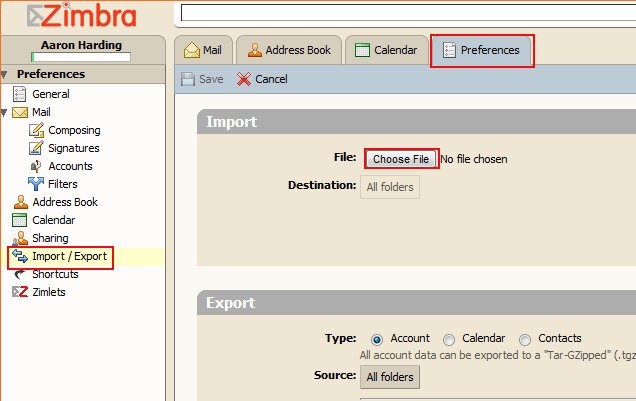How to Migrate Redtail Email to Other Mail Applications?

Several Redtail email users may have a desire to replace it with different email programs because choices never end. Even each desktop-based email client and cloud-based email service come with its own USP and unique features. Hence, sometimes users want to backup Redtail emails to a new application without losing old data.
What are Alternatives for Redtail Users?
There are thousands of alternatives available for replacing the Redtail email service. You can choose one of the best alternatives from the below-listed email programs according to your business requirements.
- Microsoft 365
- Google Workspace
- Amazon WorkMail
- IBM Verse
- Zimbra Server
- Outlook
- Thunderbird
- Apple Mail
Recommended: Automated Way to Migrate Redtail Email to Office 365
Reasons to Transfer Redtail Email Data
- There is no doubt Redtail is the best cloud-hosted CRM (Customer Relationship Management) program but for emails, this is not much famous.
- Users want to migrate Redtail email to Microsoft 365 because it comes with several online productivity applications.
- Users want to increase the efficiency of email communication by consolidating multiple accounts into one platform.
- Nowadays various users want to opt for Google Workspace email emails because of its best features and effective pricing.
- Sometimes users prefer to reduce storage costs associated with maintaining multiple accounts.
- Redtail email users want to gain access to additional features and customization options.
Read Also: Expert Method to Migrate Thunderbird to Office 365
Free Way to Migrate Redtail Email Messages
You can migrate Redtail email to Zimbra server and client free of cost using the inbuild available option. If you want to transfer Redtail mailboxes to Zimbra then you will need to complete 2 phases as mentioned below:
Phase 1: Export Emails from Redtail
- Sign In to your Redtail account and choose the Gear icon.
- Select Settings from the available drop-down options.
- Choose Accounts >> Primary Account to continue.
- Scroll down and choose click on the Export button.
- Browse the destination path to store resultant data.
- Press Ok to export Redtails emails in TGZ format.
Phase 2: Import TGZ to Zimbra
- Run Zimbra Server/ Client on your machine.
- Choose Preferences >> Import/Export >> Choose File.
- Browse exported TGZ file from your computer.
- Select File and press the Open button to continue.
- Choose a destination from Zimbra where you want to import.
- Press the Ok button to start importing the TGZ file.
Watch Live Video Also for Completing Phase 2
Read Also: Best Techniques to Export Office 365 Emails to PST File
Professional Way to Transfer Redtail Emails
Email Backup Software is an all-in-one solution to migrate Redtail mailboxes to multiple email programs. It has a separate option for transferring Redtail emails to multiple email applications.
Redtail Migration Tool has several saving options such as PST, MSG, EML, EMLX, MBOX, PDF, HTML, MHT, XPS, RTF, DOC, Windows Live Mail, Lotus Notes, Zimbra, Thunderbird, Office 365, Exchange Server, Gmail, G Suite, Outlook.com, Yahoo, Rediffmail, IBM Verse, Amazon WorkMail, IceWarp, and IMAP.
Use These Redtail IMAP Settings
- Email: Your Redtail email address.
- Password: Your Redtail email password.
- IMAP Server: imap.redtailtechnology.com
- IMAP Port No: 993
- IMAP should be enabled
How to Migrate Redtail Email Messages?
- Start Redtail Migration Tool and choose IMAP Server from the email source list.
- Fill Redtail IMAP credentials and press the Login button.
- The software is fetching Redtail email folders in the software GUI.
- Select the required Redtail email folders for migration.
- Use advance filter options to transfer Redtail emails according to need.
- Choose a saving option according to your choice, we are selecting Office 365.
- Fill your Office 365 account credentials for the migration process.
- Thereafter, click on the Backup button to migrate Redtail email to Office 365.
- After completion, login to your Office 365 account and see the imported data.
Redtail Migration Tool Features
- This is fully automatic software that asks only for account credentials of both source and destination email accounts.
- Redtail Migration Tool has an isolated option to extract email addresses and attachments from the Redtail account.
- It comes with 25+ unique saving options including emails/ documents/ email clients/ email services/ email servers.
- Redtail Migration Software keeps all email items and properties like To, Cc, Bcc, From, Subject, Signature, Hyperlinks, etc.
- This utility provides multiple advance filter options to transfer Redtail emails by date, email id, and email subject.
Most Commonly Asked Questions
Ques 1: Which is the best method to migrate Redtail email data?
Ans: Above mentioned both techniques are much famous for Redtail migration. However, the manual way only allows to migrate Redtail email to Zimbra Server/ Client. Use suggested software to transfer Redtail emails to all email programs.
Que 2: Does your software permit batch transfer of Redtail email accounts at once?
Ans: Yes, of course, this utility is authorized to transfer multiple Redtail email accounts at once via uploading a CSV file of credentials.
Que 3: Is it possible to migrate specific Redtail email folders between email platforms?
Ans: Yes, before starting the migration process, the tool previews all folders in the software panel in file explorer view. Hence, users can easily use near checkboxes for migrating Redtail email messages.
Que 4: Does the Redtail migration tool preserve the original folder hierarchy?
Ans: Yes, this software automatically maintains the actual folder hierarchy structure without doing any additional settings.
The End for You!
We have discussed the 2 expert-recommended techniques to migrate Redtail email to another email program. You can do it manually with some limitations and if you go through the professional solution, then you will get various additional features.
Free download Redtail Migration Tool and is best for checking its working steps. The freeware version of this software allows transferring 25 Redtail emails from each folder to any destination account. So, this is helpful to understand whether it is useful or not for you.