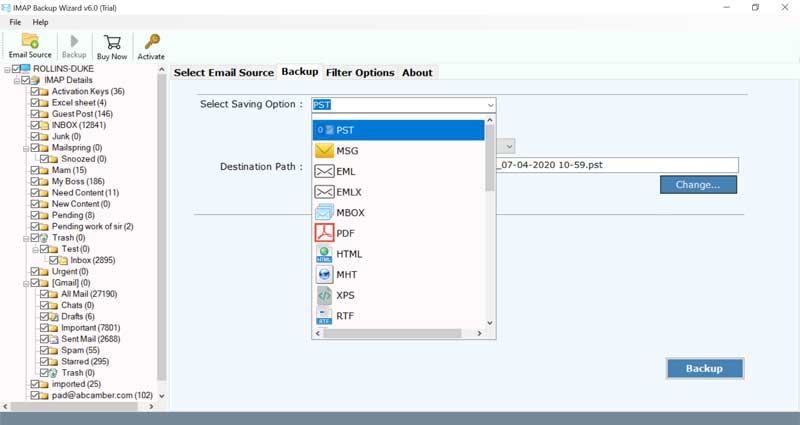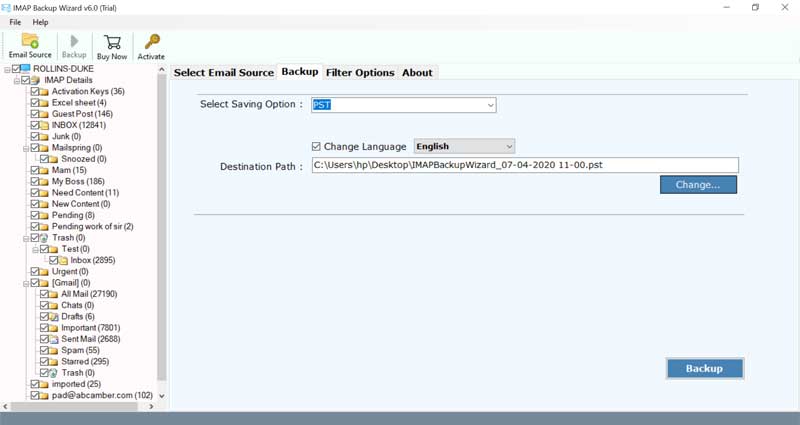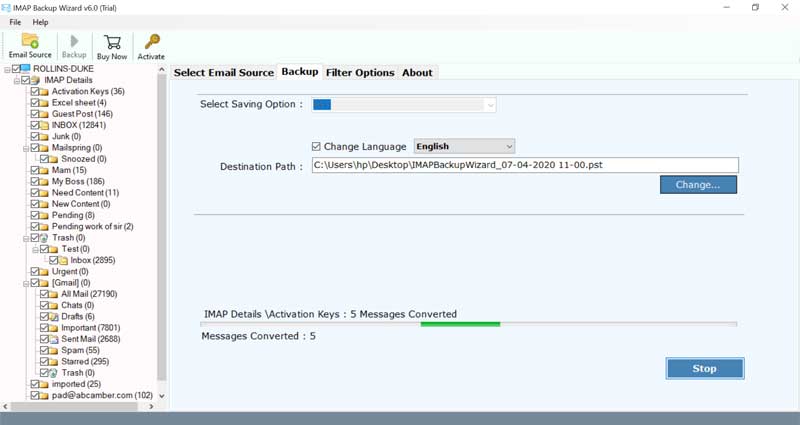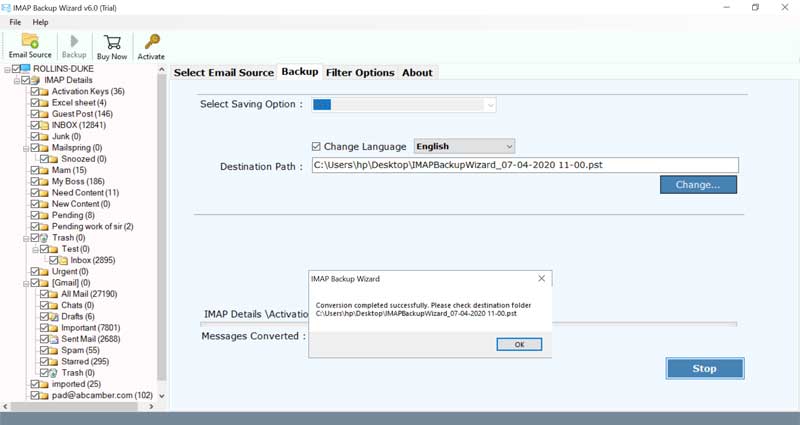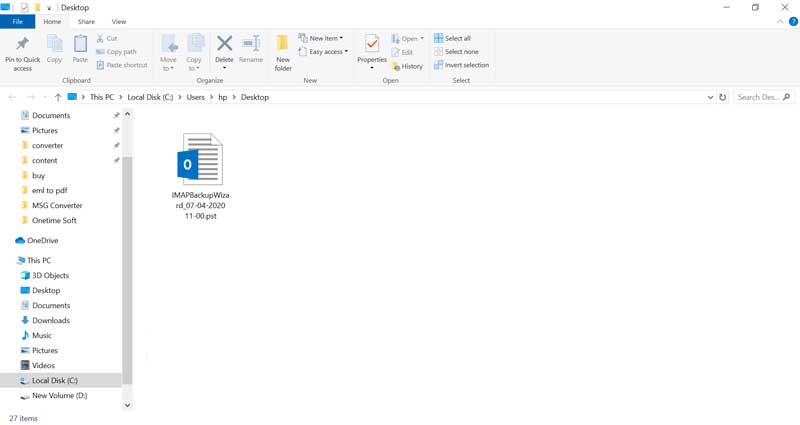How to Backup Redtail Email in Various Formats?

Suppose you are using Redtail CRM to manage information about your respective clients and wish to backup Redtail emails into standard formats. Then don’t worry and keep continue reading this write-up. In this article, we will learn the 2 best techniques for downloading Redtail mailboxes as mentioned below.
Possible Reasons to Backup Redtail Email Messages:
- Sometimes users want to use Redtail emails with another email program that support specific file extension.
- Forensic investigators always prefer to download Redtail email to PDF because the court allows rendering evidence in PDF only.
- Users have the desire to ensure that important emails are not lost due to server failure.
- Business users want to make sure emails can be restored in case of accidental deletion.
#1 Manual Way to Download Redtail Email
Redtail internally utilizes Zimbra Mail Server to store hosted email account data. Hence, Redtail stores its active user accounts data in ZDB format. Even if you want to backup Redtail email messages using the inbuilt Export facility then it will save the exported data in TGZ format. TGZ is a compressed format that can be imported into Zimbra accounts by maintaining the actual folder structure.
- Login to your Redtail email account and click on the Gear icon.
- Choose the Settings option from the drop-down as shown in the figure.
- Under Settings choose the Accounts option and select your primary account.
- Thereafter, scroll down and choose the Export button to continue.
- Now Browse the destination path to store Redtail Mail backup.
Note: Using these above-mentioned steps, you can easily download Redtail email, contacts, and calendars into TGZ format for Zimbra Server and Client.
#2 Professional Way to Backup Redtail Email
IMAP Backup Tool is an excellent software that is authorized to backup Redtails email to 25+ saving options like PST, MSG, EML, EMLX, MBOX, PDF, HTML, MHT, XPS, RTF, DOC, CSV, Windows Live Mail, Lotus Notes, Zimbra, Thunderbird, ZIP, Gmail, Outlook.com, Yahoo, Rediffmail, Office 365, Exchange Server, Hosted Exchange Server, G Suite, IBM Verse, Amazon WorkMail, IceWarp, and IMAP.
This software is also known as the Redtail email to PDF converter which is capable of backup Redtail mailboxes using IMAP Server credentials.
Know Your Redtail IMAP Details
- Email: Your Redtail email address.
- Password: Your Redtail email password.
- IMAP Server: imap.redtailtechnology.com
- IMAP Port No: 993
Note: IMAP should be enabled while using this software for downloading Redtail email messages.
How to Backup Redtail Email Data?
- Start Redtail Backup Software and fill Redtail account IMAP credentials and press the Login button.
- Fetching Redtail email folders in the software window, please wait for a few seconds.
- Afterward, choose specific Redtail email folders for taking email backups.
- This software provides 25+ saving options, choose any as you wish.
- Use Advance Filter options to download Redtails emails by email address, subject, and date range.
- Now browse the destination path to store the resultant data.
- Thereafter, click on the Backup button to backup Redtail email messages.
- The redtail email backup process has been completed successfully.
- At last, it will automatically open the destination folder, and get output data.
Manual Vs Professional Approach
- Redtail Backup Tool is developed to backup Redtail email to 25+ formats while the manual approach allows to backup in Zimbra ZDB/ TGZ formats.
- The software comes with several advance filter options but the manual has only limited filtration options.
- The tool has separate options to extract email addresses and attachments. But manually this is much more difficult and time-consuming.
- This software permits to download Redtail emails from multiple accounts at once. The manual method can pull emails only from a single account at a time.
- Redtail Backup Software gives permission to migrate Redtail email to other cloud-based services directly. This is not possible using the manual method.
Any Question? Get Answer!
Q 1: How to download Redtail email messages?
A: We have explained the top 2 expert verified techniques for downloading Redtail mailboxes locally. Use any one technique according to your choice and requirement.
Q 2: How can I print Redtail email messages?
A: First backup Redtail emails to PDF format using Redtail Downloader. Thereafter, print resultant PDFs using any printer.
Q 3: Can I download Redtail emails together with attachments?
A: Yes, above mentioned both methods allow for to backup of Redtail emails including attachments and other components.
Q 4: Can I download and install Redtail Backup Software on Windows 11 Machine?
A: Yes, the tool is compatible with all the latest Windows and Mac OS including Windows 11 OS.
The Judgment
We have decoded the top 2 distinct ways to backup Redtail email messages. You can easily go with any method according to your requirements. Use the manual technique to download Redtail email to Zimbra TGZ and ZDB formats. Use professional software to backup Redtail mailboxes into several email formats/ document formats/ email clients/ email services/ email servers.
Recommended: Migrate Redtail Email to Office 365 with All Items