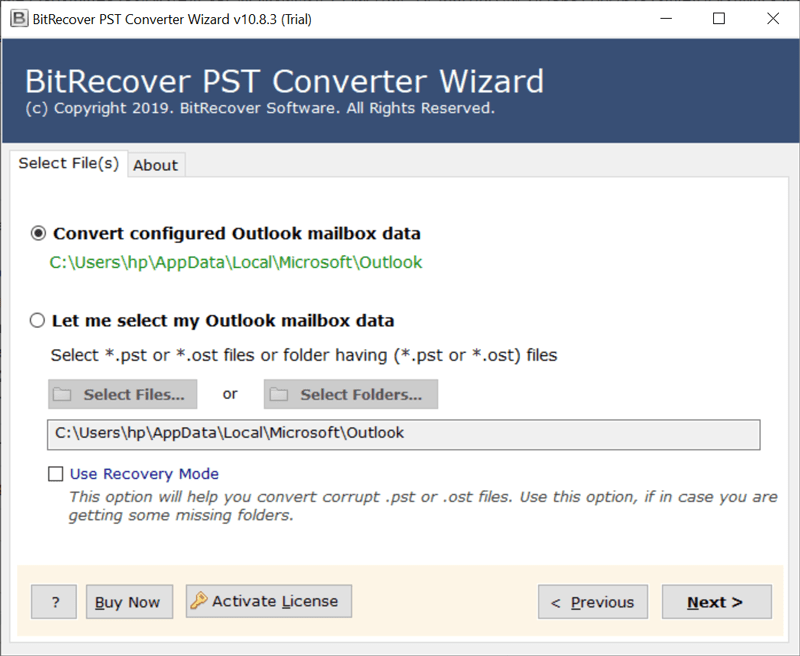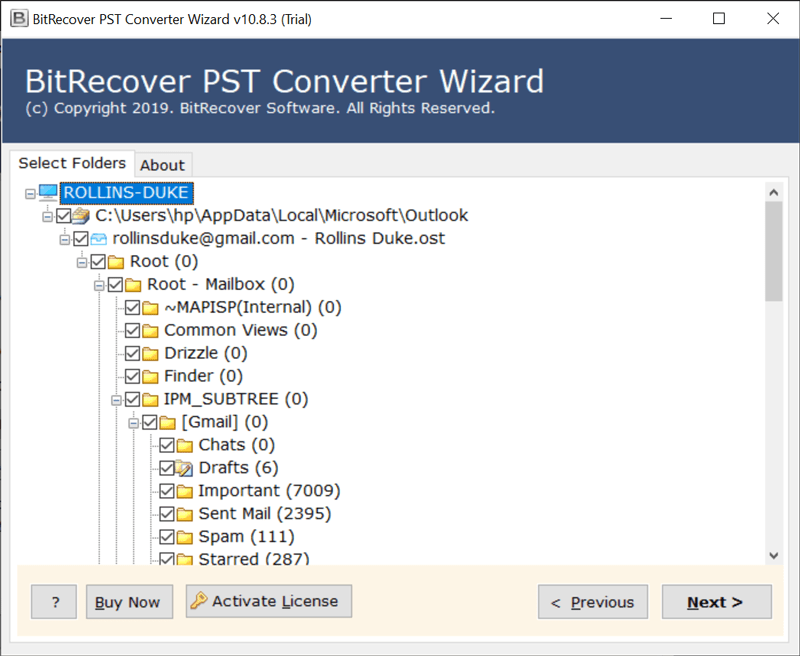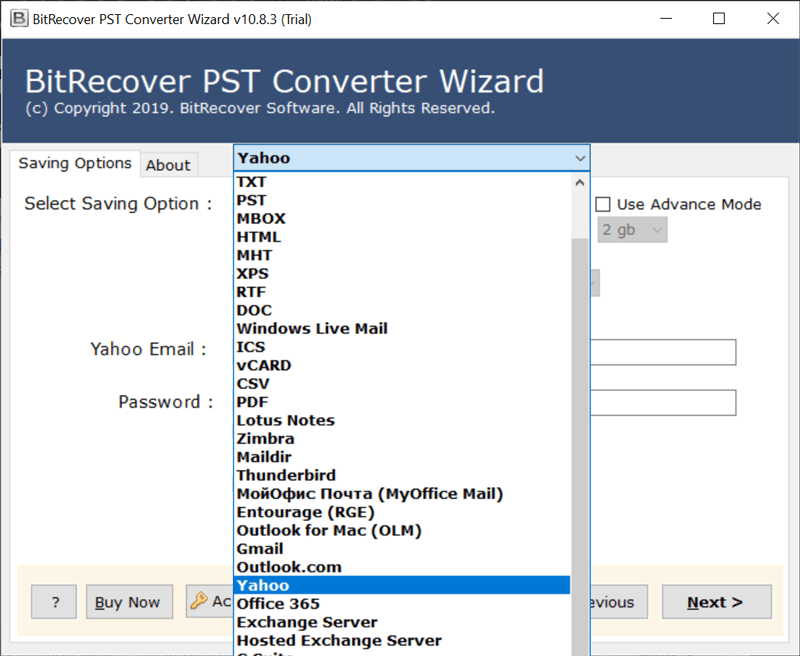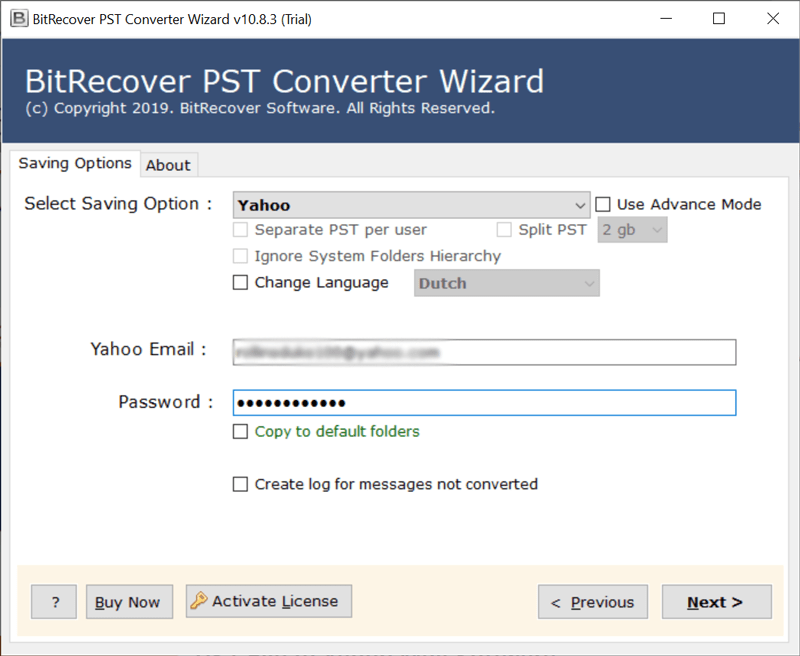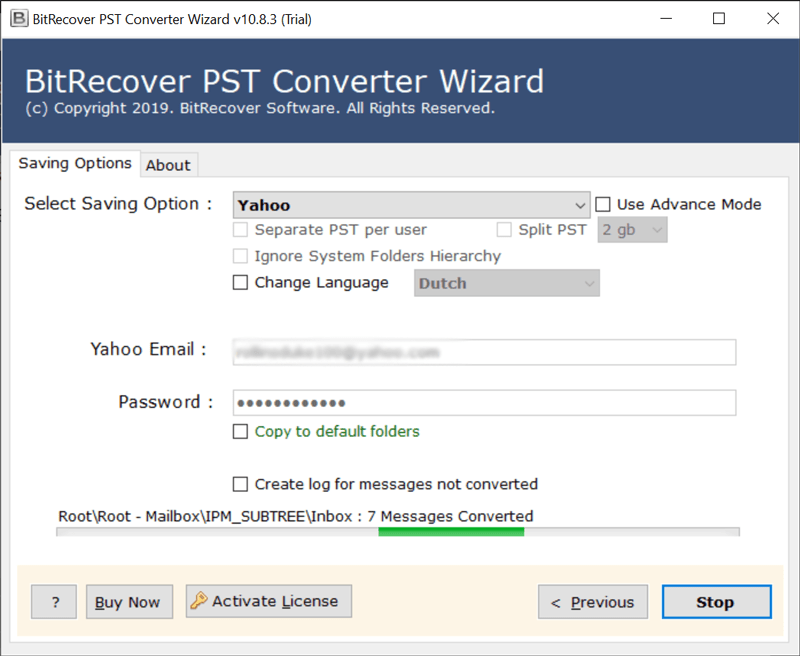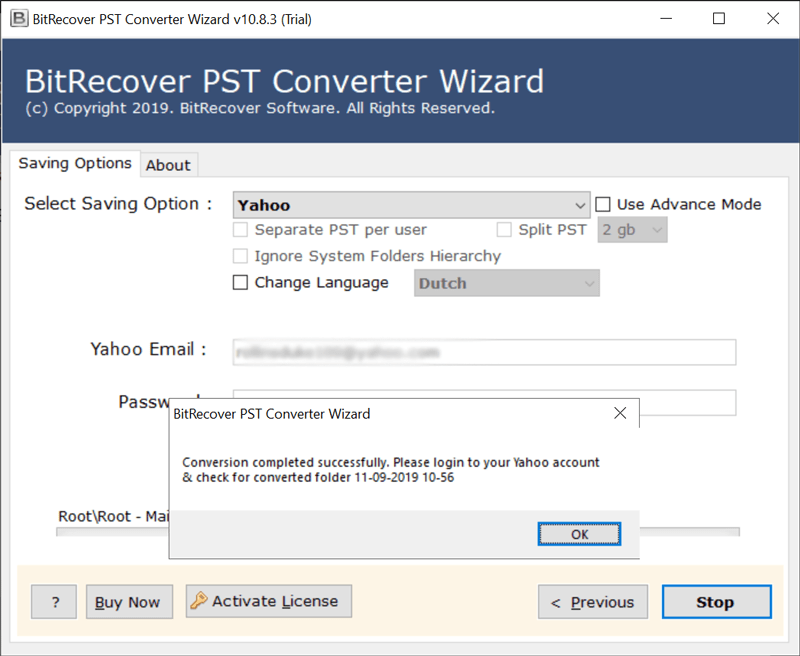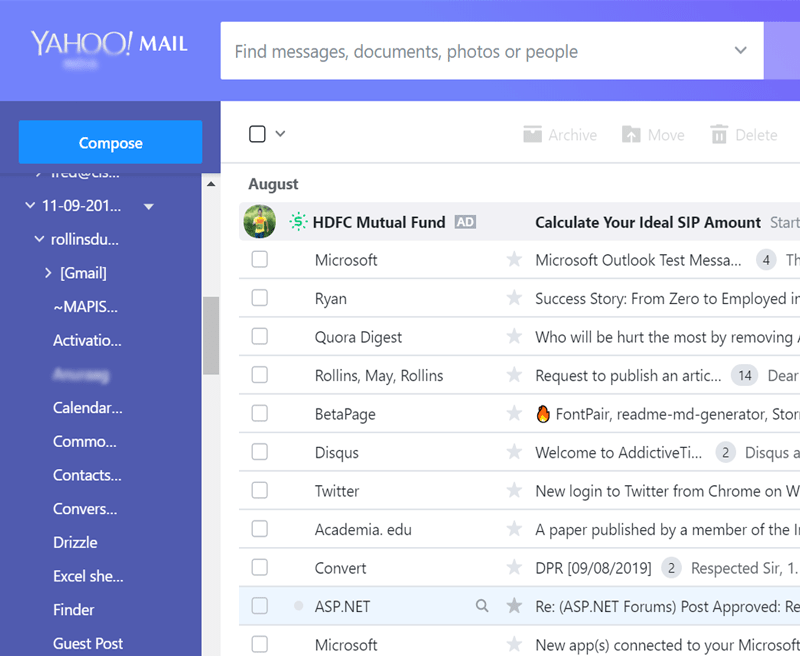How to Export Outlook Emails to Webmail ?

Outlook is Microsoft Software’s application that facilitates to manage emails, contacts, organize meetings in MS Outlook calendar. As of 2010, cost of entire package was high, while there are some free substitutes such as Webmails which provides same functionality to its users.
The above user is looking for a trick to export emails from Outlook to Webmail for two reasons – one is secure backup and other is to access old emails in other Webmail.
In this guide, we will explain to you how to transfer emails from Outlook to Webmail. With Outlook PST Converter, you can export Outlook emails to Webmail without technical help. You can download the software by hitting on this green button given below:
How to Export Outlook Emails to Webmail ?
Follow these steps to export emails from Outlook to Webmail:
- Launch Bitrecover Outlook to Webmail converter.
- Select PST files/ folders to move into Webmail.
- Choose any Webmail service from the software.
- Enter credentials of Webmail account before conversion.
- Start to export emails from Outlook to Webmail.
How to Transfer Emails from Outlook to Webmail ? – Detailed Solution
First of all, download the setup file of Outlook to Webmail migration tool. Now, run it properly on your Windows compatible machine.
Then, import the Outlook PST files into the software with either of these options: Select Files or Select Folders.
Thereafter, enable the required email mailboxes whose data you want to move into another Webmail account.
Here, choose any Webmail service as your saving option from the list of options provided in the software panel. We are taking Yahoo as a saving option, you can choose as per your requirement.
Thereafter, enter the login credentials of your Webmail account such as Email ID and Password.
Now, click on the Convert tab to start to export Outlook emails to Webmail.
Thus, the conversion process is running and will end after some time. You can analyse the entire process through a live conversion progressive report.
Hence, once the process finishes, open your Webmail account (here Gmail) to view the exported emails from Outlook to Webmail.
Transfer Outlook Emails, Folders, Contacts to Multiple Webmails – One Software, Many Saving Options!
The software of Outlook to Webmail conversion utility gives different saving options. Different users have varied requirements. Some have Gmail account, another have Yahoo Mail account. Don’t worry! You can use this applications to export Outlook emails to Webmail without any limitations.
Download this utility to export Outlook PST to Gmail, transfer Outlook emails to Yahoo Mail account , Migrate Outlook to Outlook.com, transfer Outlook PST to Office 365, Migrate Outlook PST to Exchange Server, Import PST to IBM Verse, Import PST to Amazon Workmail, Outlook PST to IMAP.
Hence, you can utilize this impeccable software to transfer emails from Outlook to Webmail along with different folders, contacts, calendars, etc.
Export Emails from Outlook to Webmail – Varied Benefits of Software
If you are using this software to transfer Outlook emails to Webmail, then you can enjoy various benefits of this tool. Also, there are multiple file naming options which you can use for arranging the Outlook to Webmail exported data. Here, we have listed five major benefits of using this software:
Batch migration:- This expert solution of Outlook to Webmail migration tool provides a valuable feature to its users. With this wizard, one can export Outlook emails to Webmail without any file limitations. The users can transfer multiple emails from Outlook to Webmail in a single processing.
No Outlook installation required:- With this software, there is no requirement to install Microsoft Outlook on the computer to transfer Outlook emails to Webmail. It is a standalone utility that does not requires any external application or software for moving Outlook emails to Webmail.
Move emails, contacts, calendars:- Now, with this tool, you can transfer all type of email data from your Outlook account. Export Outlook emails, contacts, folders, calendars to Webmail account without any hassle.
Transfer crashed Outlook emails:- This proficient utility is well programmed to export data from crashed Outlook applications. With this software, you can transfer email messages from crashed 2019, 2016, 2013, 2010, etc to the Webmail account.
Preserves data integrity:- It assures to maintain the integrity of data throughout you export emails from Outlook to Webmail. The tool maintains attachments, inline images, internet header, email components, subject, sender/ receiver details.
Frequently Asked Questions
Ques1: Can I export Outlook 2019 emails to Webmail?
Ans: Yes, using this software you can transfer emails from any Outlook version to Webmail account.
Ques2: Are there any limitations of this software?
Ans: No, there are no file restrictions for Outlook to Webmail conversion.
Ques3: Do I need Outlook installation before starting to transfer my contacts into Webmail account?
Ans: No, there are no external software installation for conversion.
Let’s Conclude
In this blog, we have explained how to export Outlook emails to Webmail. The suggested software is an advanced and expert solution. Hence, any technical or novice user can use it to transfer emails from Outlook to Webmail. If you want to check how the tool works, please download the free trial version of this software. It allows to convert first 25 items from each Outlook folder to selected format. In order to enjoy unlimited migration of emails, contacts, calendars from Outlook to Webmail, please switch to the full pro version.