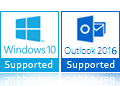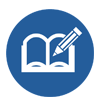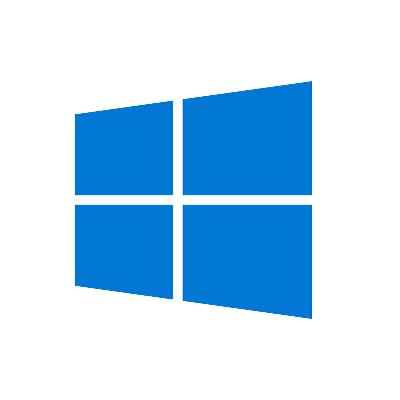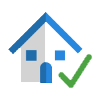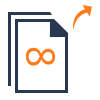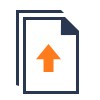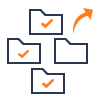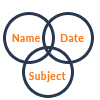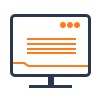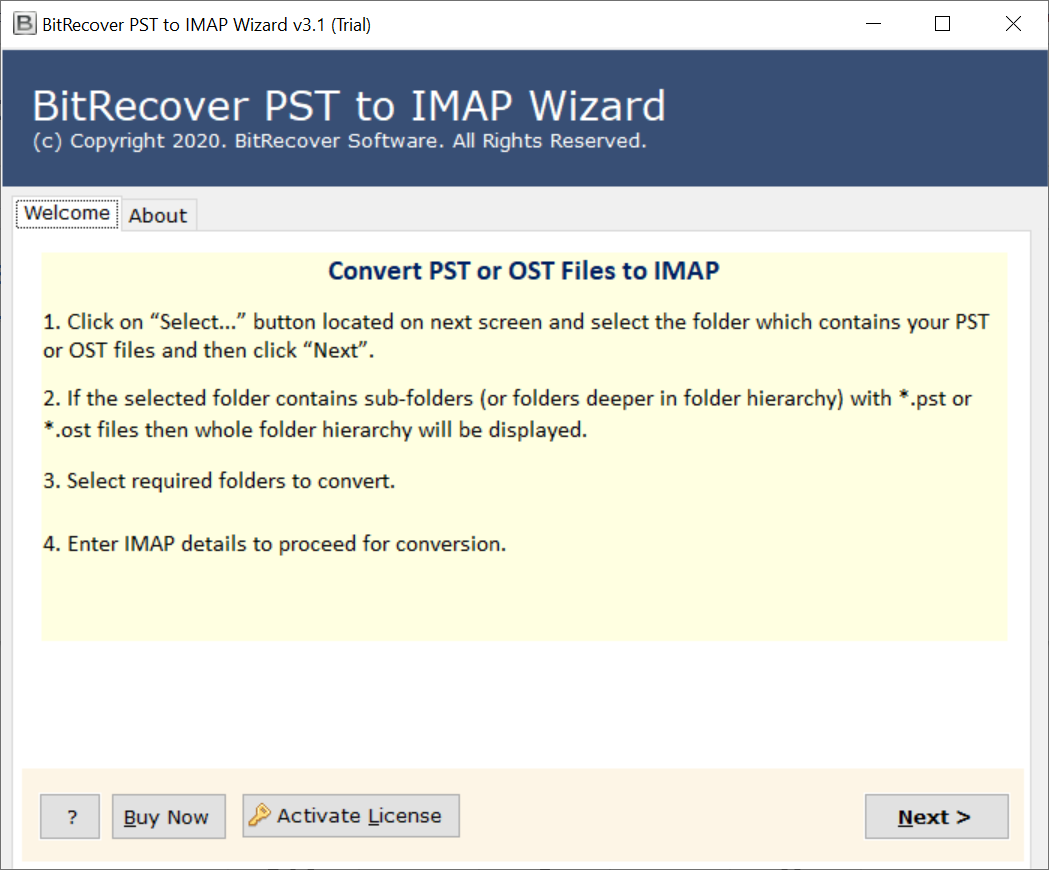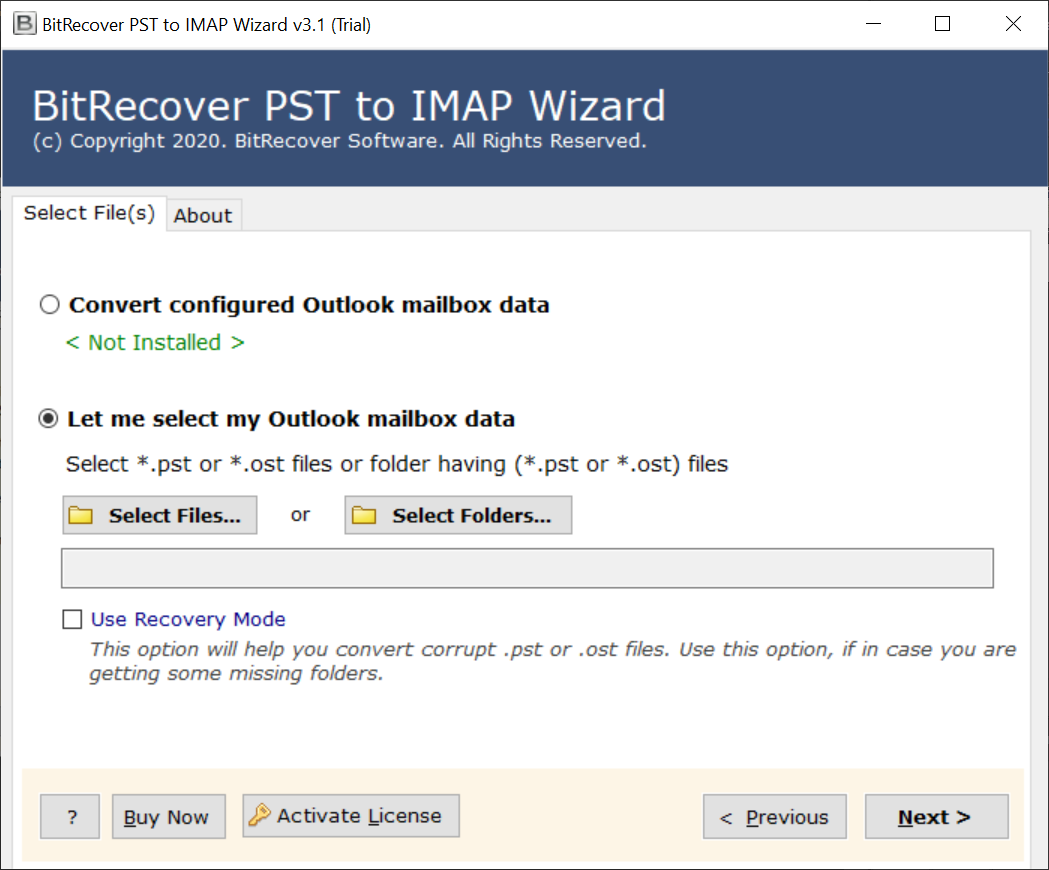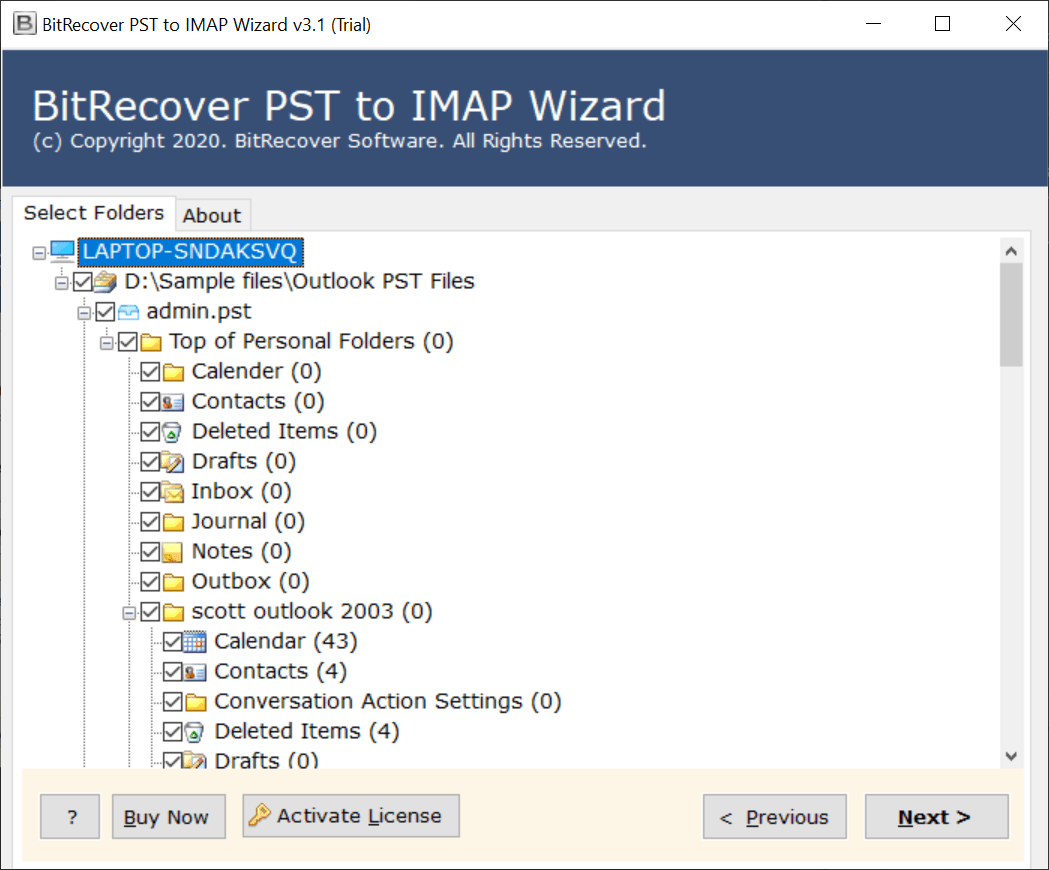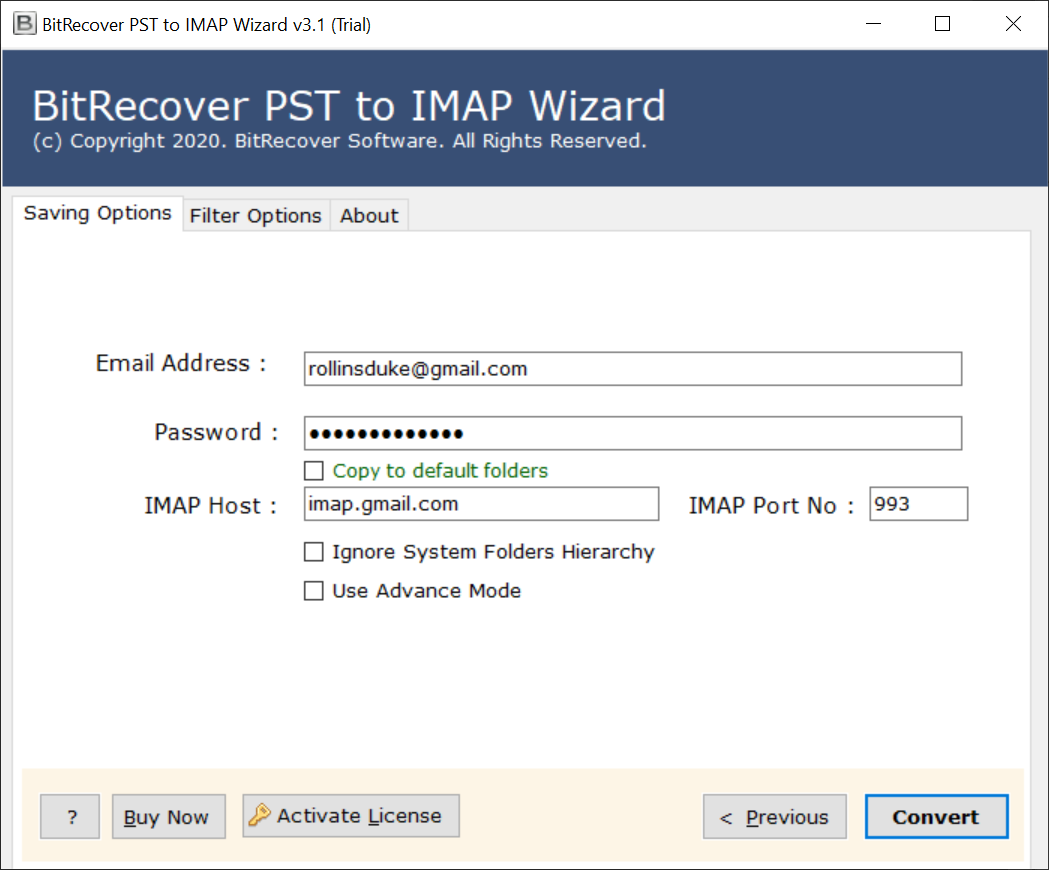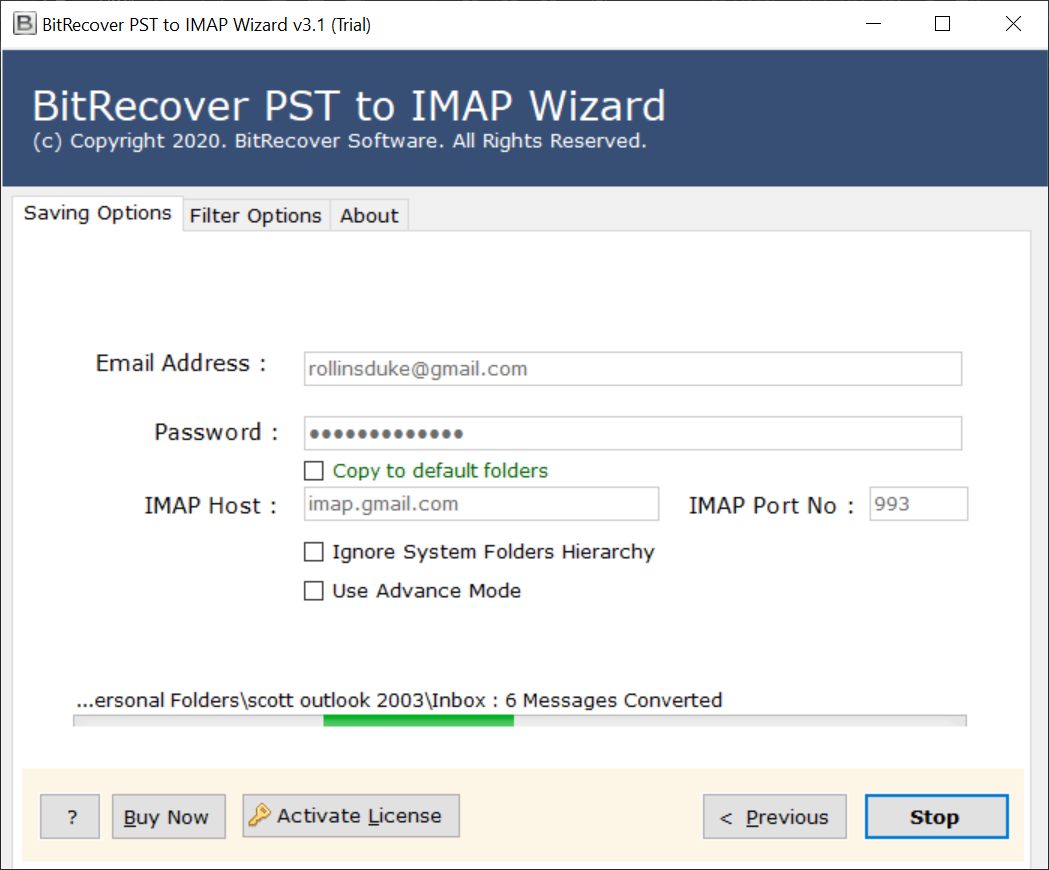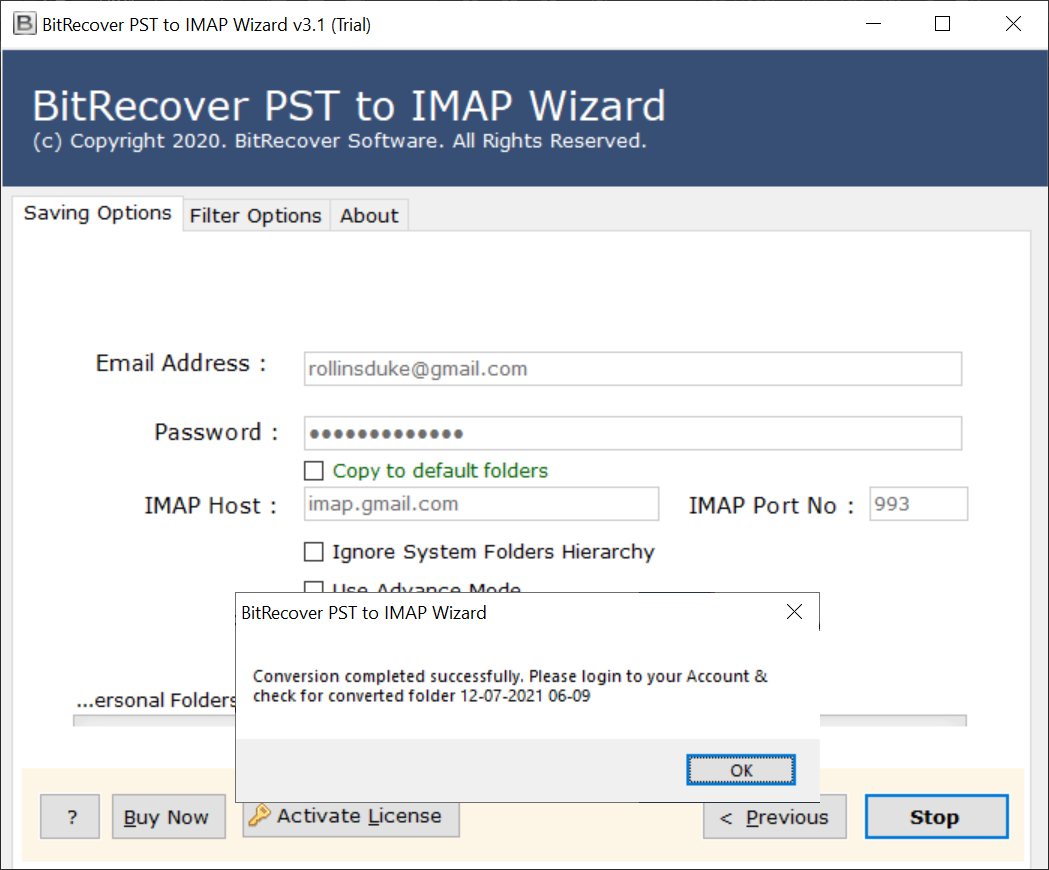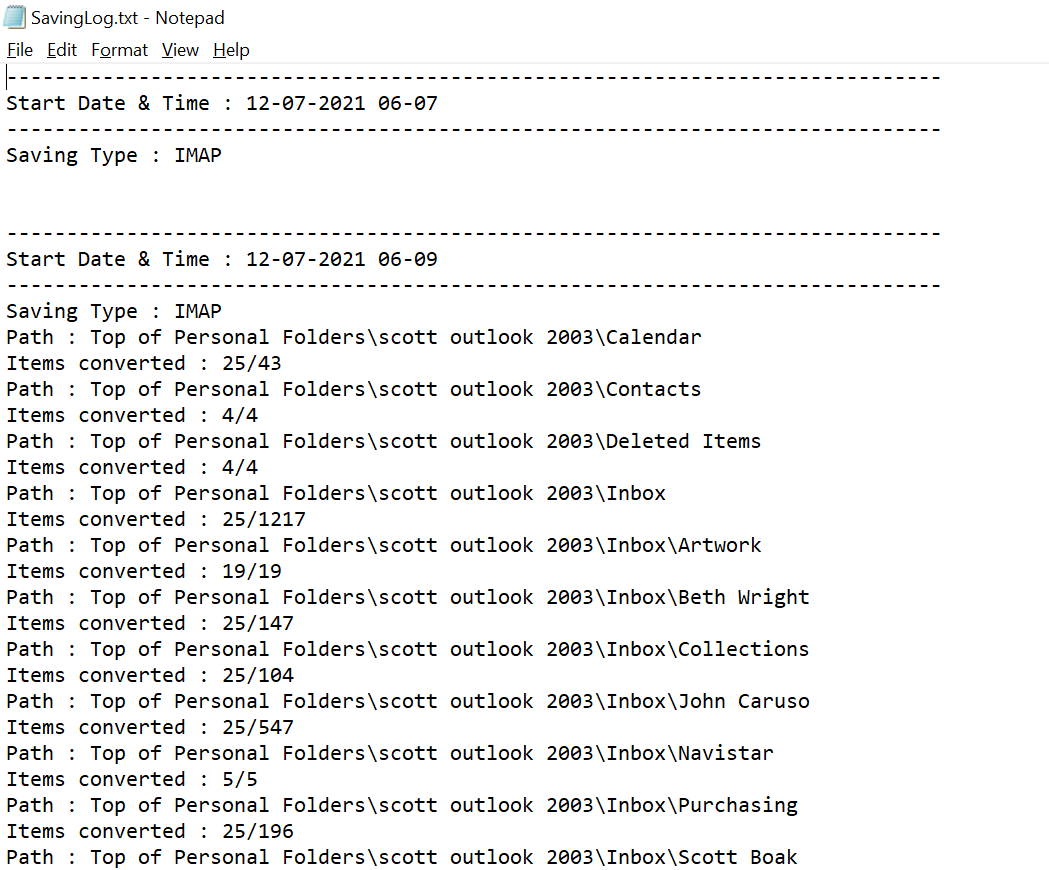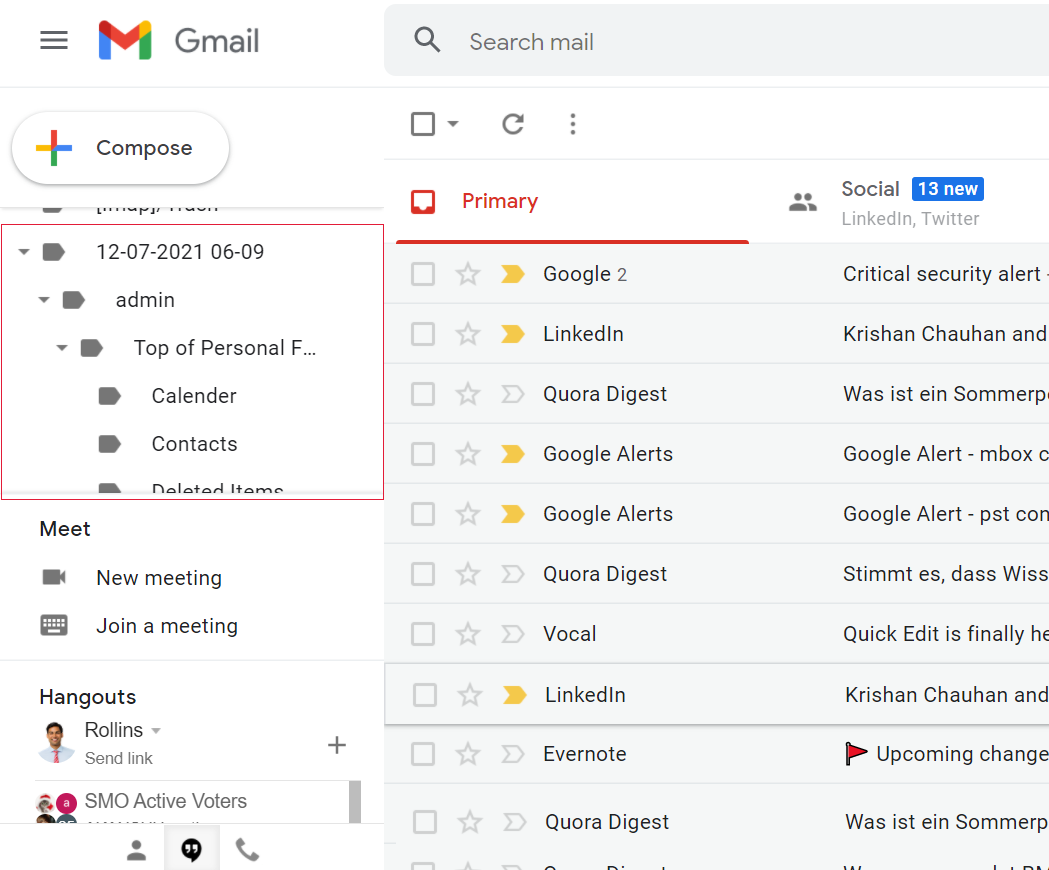BitRecover
PST to IMAP Migration Wizard
- Dual selection options for choosing Outlook data to import PST file to IMAP Account.
- Recovery Mode option to convert corrupted PST files and upload PST to IMAP Server.
- PST to IMAP Converter provides Preview option to analyse the data before uploading.
- PST to IMAP Import tool can convert PST to IMAP Server directly with complete details.
- This software gives Use Advance Mode option to convert Outlook .pst to IMAP Account.
- Enables to Change data in 8 languages: Dutch, French, German, Spanish, Swedish, etc.
- Copy to default folders option allows to move POP PST to IMAP account precisely.
- It shows a Live conversion progressive report while importing PST to IMAP Server.
- This utility gives facility to Batch migrate PST to IMAP Server for an instant conversion.
- Allows the users to import contacts from PST to IMAP account with all contact details.
- No Outlook installation is required by this tool to migrate Outlook PST to IMAP Server.
- Supports PST files of All Outlook versions : 2019, 2016, 2013, 2010, 2007 and prior versions.
- Maintains the internal folder hierarchy during the process to import POP3 PST to IMAP.
- PST to IMAP Migration tool can be installed on all Windows Operating System versions.
- It does not saves IMAP credentials throughout the import PST to IMAP server process.