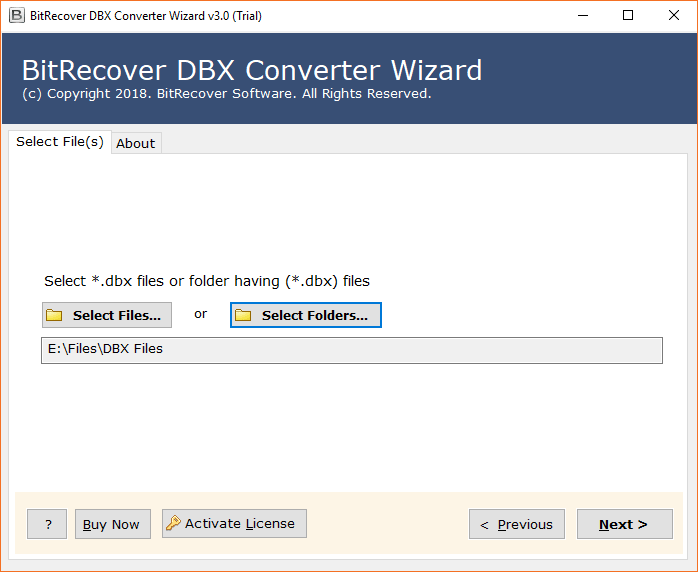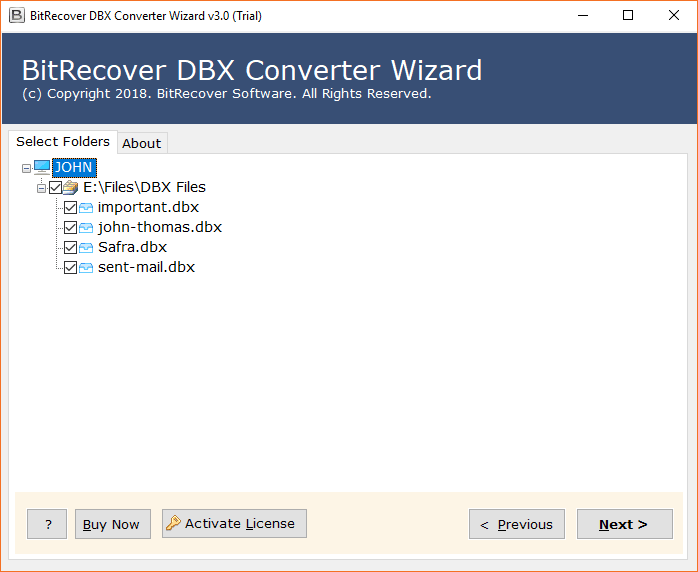How to Convert DBX to TXT Format without Outlook Express ?

Want to know how to convert DBX to TXT format? If yes, then stay on this page. Here, we have explained the most proficient solution to batch export Outlook Express to TXT file.
There are plenty of users who have files with DBX extension and they want to open DBX files in TXT format. TXT files can generally be viewed in many text editors. To convert DBX to TXT file, there is no in-built option inside Outlook Express whose file extension is DBX.
So, in order to perform the export of Outlook Express emails to TXT, you’ll need automated software like BitRecover DBX Converter. It’s a one-stop solution that provides the facility to convert DBX to TXT format along with attachments. There are no limitations to export DBX files to TXT with this tool. Also, users can selectively migrate Outlook Express to TXT using this software.


How to Convert DBX to TXT ?
- Open DBX to TXT Converter on Windows.
- Select DBX files to convert into TXT.
- Enable desired DBX data for conversion.
- Choose TXT saving option & destination path.
- Start to convert DBX files to TXT.
Complete Step-by-step Tutorial to Export Outlook Express to TXT Files
To start with, download and install the setup of DBX to TXT export tool on your Windows machine.
Now, select the desired Outlook Express emails which you need to export to TXT format.
Then, enable the required email folders that are needed to be converted from DBX to TXT.
Next, navigate to the saving options list and select TXT format.
Also, enter a destination path for saving the resultant data. Along with this, pick any file naming options from the toolkit.
Finally, click on the convert button to begin the process. The task to export DBX files to TXT is running on your screen. Soon it will end by giving a conversion completed message at the end.
DBX to TXT Converter – Benefits of Software
- This software comes with an easy and simple to understand Graphical User Interface.
- Users can bulk convert DBX to TXT in single processing with this software.
- The licensed version of DBX to TXT conversion tool does not have any file limitations.
- One can exclude or include only necessary Outlook Express email folders for the migration.
- The DBX file to TXT exporter is totally standalone so it will not require any external app installation.
- While you convert DBX to TXT, this utility maintains all email attributes as well as text formatting.
- The software also preserves the internal folder hierarchy of the entire Outlook Express data.
- It is compatible with all latest and older versions of Windows OS and macOS.
Frequently Asked User Queries
Can I convert DBX to TXT in batch with this software?
Yes, you can select multiple DBX files at once and can bulk export DBX emails to text format.
What are the file limitations of trial version of Outlook Express to TXT converter?
One can convert the top 25 Outlook Express email items into TXT format using the trial edition.
Do I need to have Outlook Express installed on my machine to perform DBX to TXT migration?
No, this software is independent and will not need the installation of an external app for converting DBX files to TXT.
Conclusion
Through this blog post, we have explained a totally hassle-free solution to migrate Outlook Express email data to TXT format. The software mentioned in this post is purely free from any errors. For testing the tool’s potential you can also try the demo version of this product. We hope that now it will be easy for you convert DBX to TXT. If still any query persists, please contact our support team.