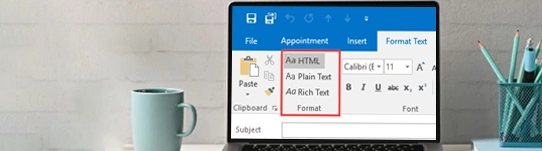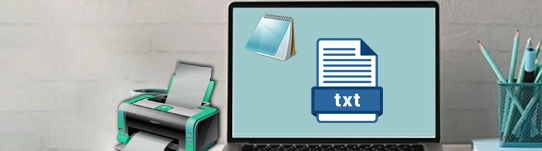A few days ago, I was looking for a TXT file converter but got only online tools. Then, I did not use any online software due to my confidential data and waiting for an offline software. Finally, BitRecover fulfilled my wish by launching this offline TXT converter with advanced features.
BitRecover TXT File Converter
A robust software to convert Notepad Text files into several unique file extensions. Grab this tool to convert TXT files to HTML, PDF, RTF, EML, MSG, PST, XPS, MHT, EMF, OXPS, JPG, GIF, BMP, PNG, TIFF, DOC, and DOCX formats.
- Batch converts Notepad Text files at once with ease.
- Selectively convert TXT file documents from software window.
- Option to save converted files in a chosen destination location.
- Add choice sender email address in converted email files.
- Shows live Notepad text conversion by counting TXT files.
- Creates separate output files for each Notepad TXT document.
- Two ways to add Notepad simple text files in GUI.
- Offline software to convert confidential TXT files.