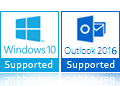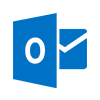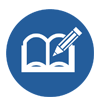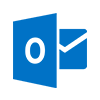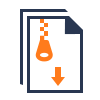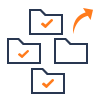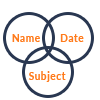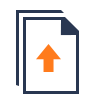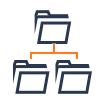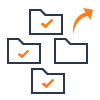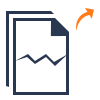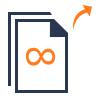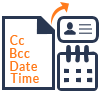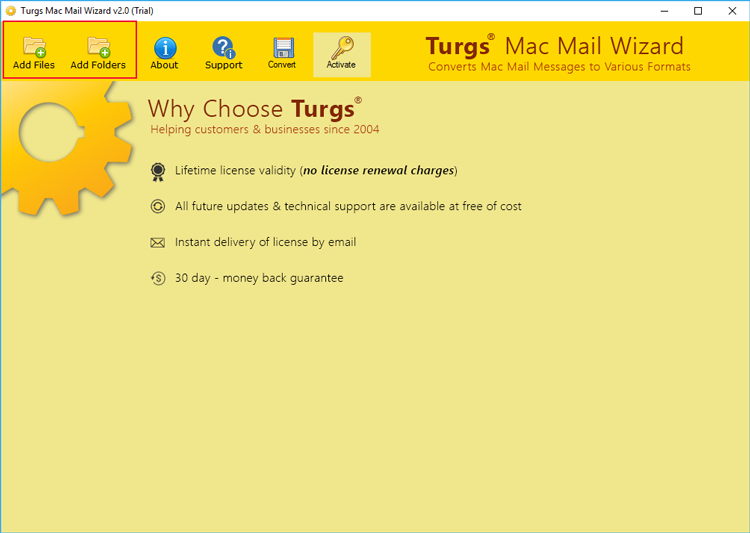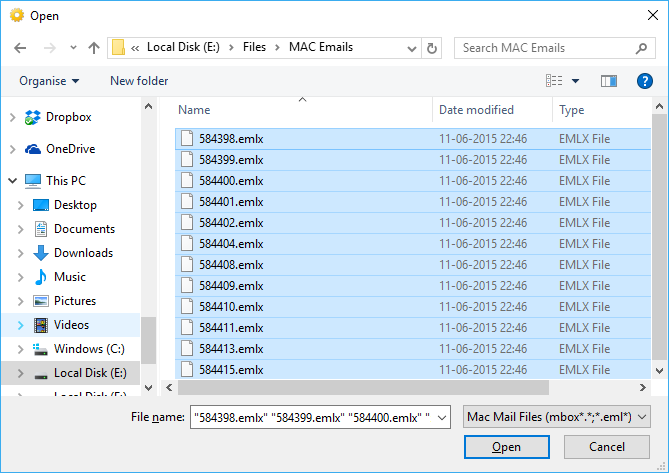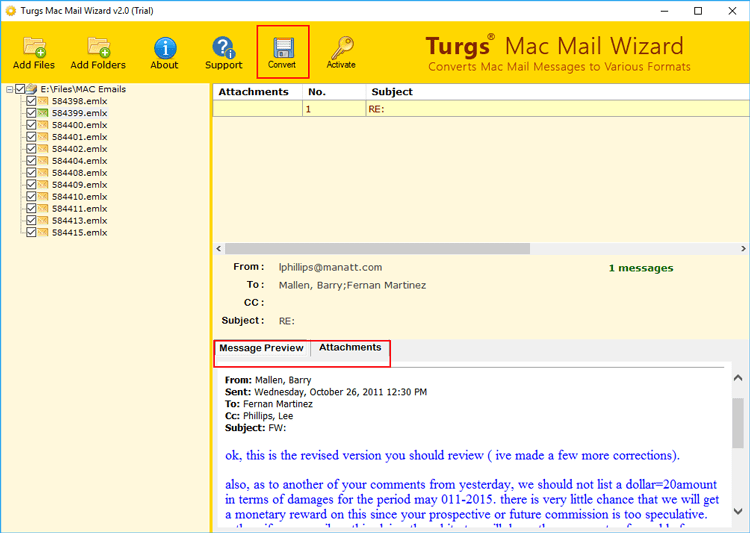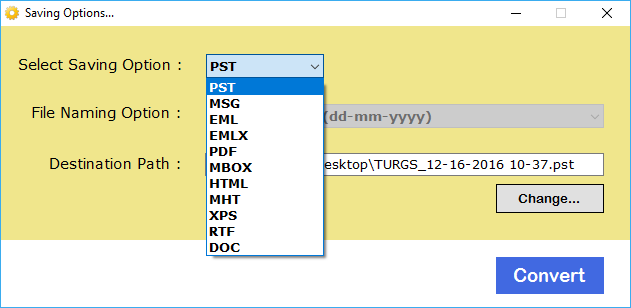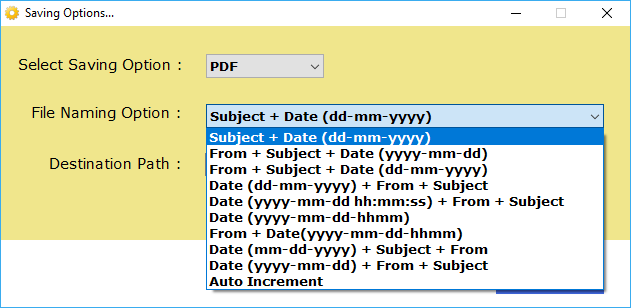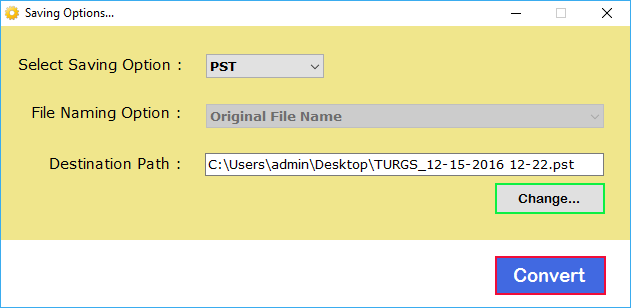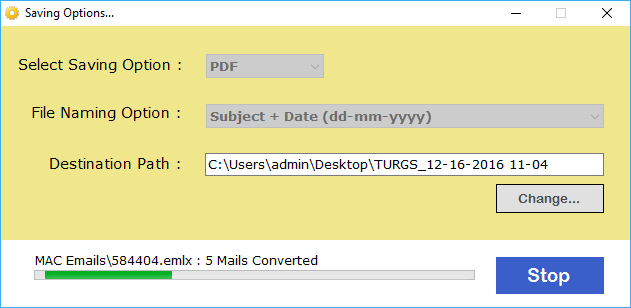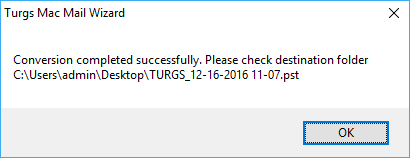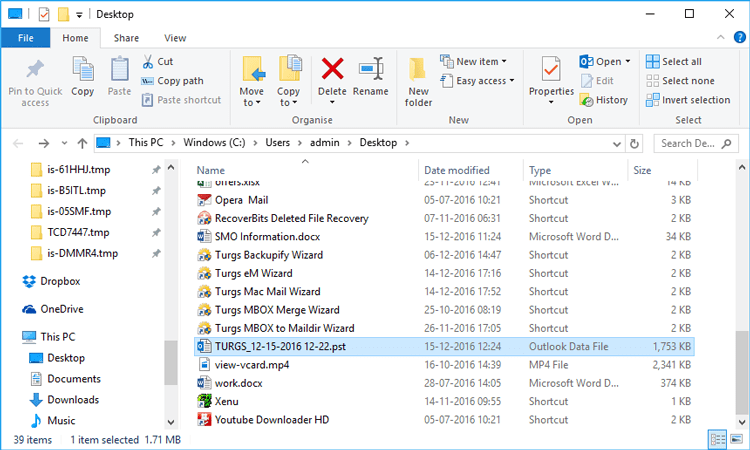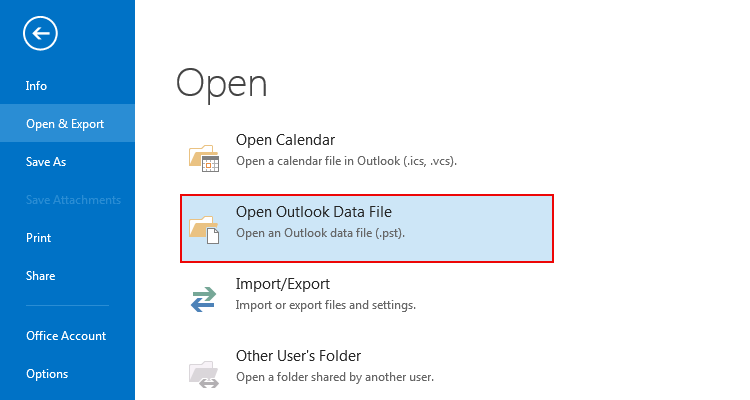Save Apple Mail Email As PDF
There are some crucial email messages in Apple Mail account and you want to make these documents in read-only mode to protect your sensitive information from anyone. Then, this Apple Mail Email Extractor software will enable you to extract emails from Apple Mail so that you can print Apple Mail to PDF format easily.

Import Apple Mail to Cloud
Apple Mail email client works on only Mac computer and if you want to move all mailboxes from Apple Mail account to cloud services such as Gmail, Office 365, then this is possible with this software. It allows to switch from Apple Mail to Outlook PST from where you can import Apple Mail to Gmail account also.

Backup Apple Mail Emails to Local PC
There could be multiple scenarios where you want to extract emails from Apple Mail with attachments into other file formats. You can efficiently do this process using the Apple Mail Email Extractor tool. It permits to move Apple Mail to MBOX, MSG, EML, EMLX, HTML, MHT, XPS, RTF, DOC, and many more formats.
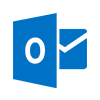
Compatible With All Outlook Versions
Apple Mail extractor can backup Apple Mail emails into a widely used email client like Outlook. It offers various file saving options among which PST is among them. It will create a unicode PST that runs smoothly on all Outlook versions starting from Outlook 2003 to Outlook 2010, Outlook 2013, Outlook 2016, etc.