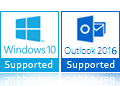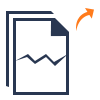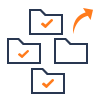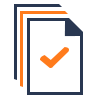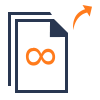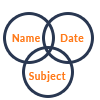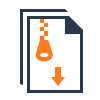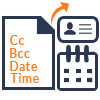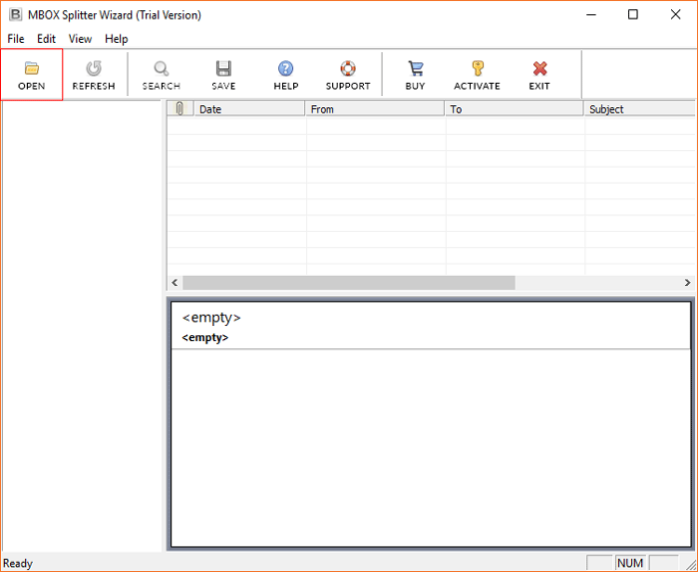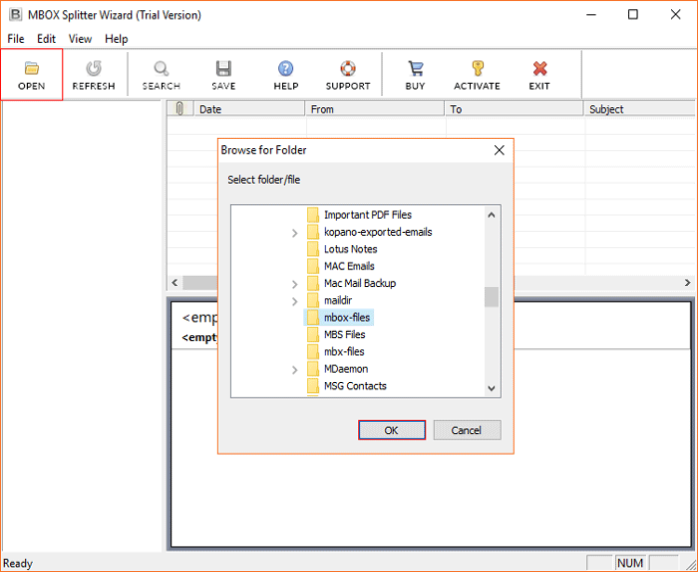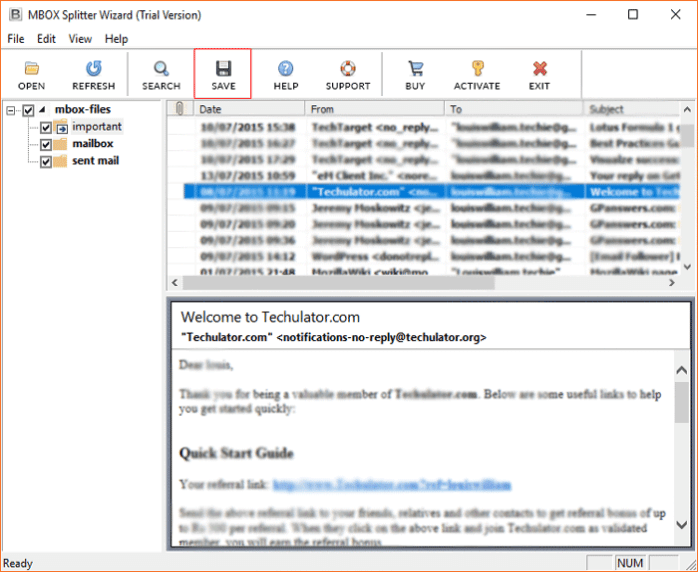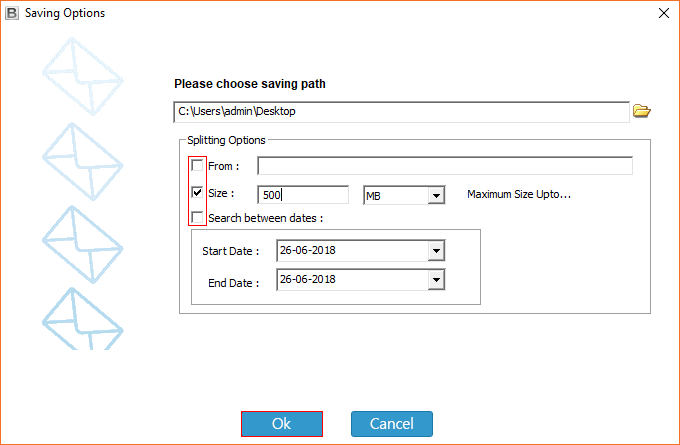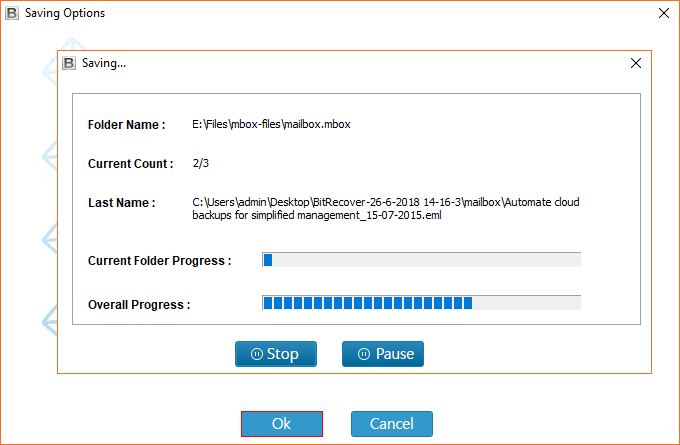BitRecover
MBOX Splitter Wizard
- Split MBOX File into Smaller Files with Preserved Email Components
- Divide MBOX File into Small Parts by Size, Date Intervals, and Email Address
- Allows for Previewing All Data and Folders Before Starting the Splitting Process
- MBOX Splitter Tool Offers a Specific Search Option to Locate Peculiar Email Items
- Compatible with Cross-Platform MBOX Files of Apple Mail, Thunderbird, Opera Mail, etc
- Preference to Save Segmented MBOX Files at any User-Defined Storage Location
- MBOX Splitter Software Allows to Split MBOX Files into Smaller Files as Per Requirements