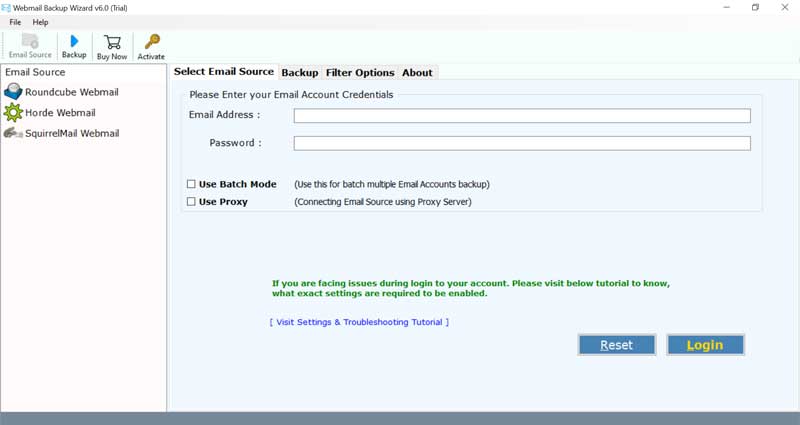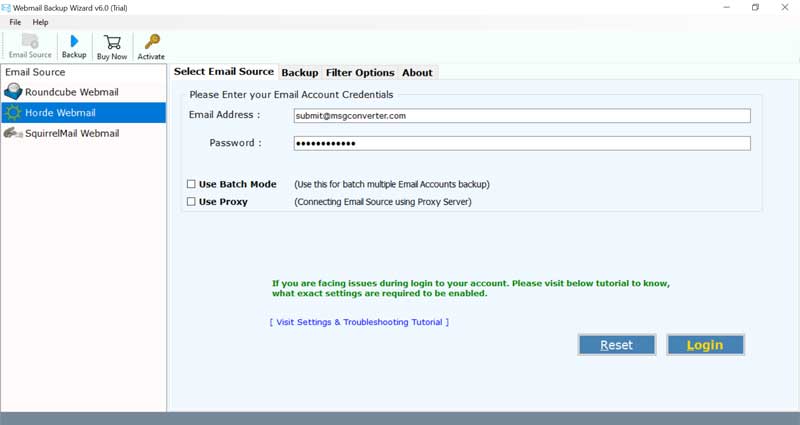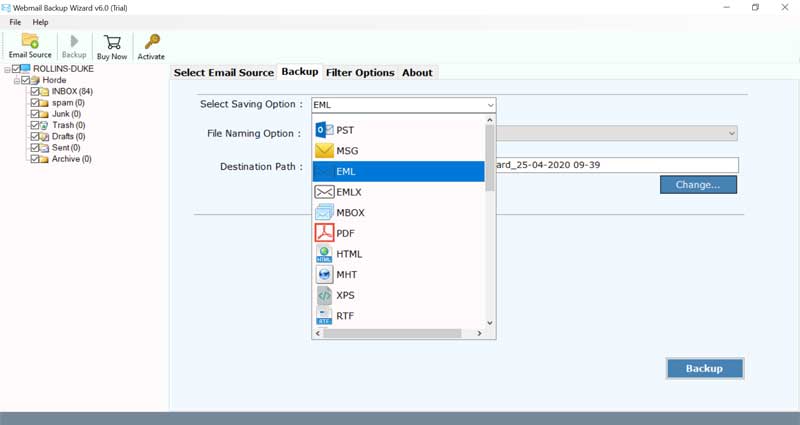How to Transfer Emails from cPanel to DirectAdmin Account?

Say goodbye to the headaches of transfer emails from cPanel To DirectAdmin! We’ve got the solution you’ve been searching for. In this article, we’ll show you a simple, efficient, and professional way to migrate cPanel emails to DirectAdmin with just a few clicks. But before we get into the professional solution, let’s explore some manual steps you can take.
Recommended: Quick Way to Migrate cPanel Emails to Office 365
#1 Method: Migrate cPanel Emails to DirectAdmin Manually
While manual migration can be time-consuming, let’s explore the steps involved. If you’re looking for a quicker solution, feel free to skip ahead to method #2.
Stage 1: Set Up Your cPanel Account in Outlook
- To begin, launch MS Outlook on your computer. If you don’t have Outlook installed, take a moment to install it.
- Once Outlook is up and running, navigate to the “File” tab.
- Click on “Add account“.
- Enter your cPanel email address, choose Advanced options, and enable the “Let me set up my account manually” option. Now hit the “Connect” button.
- Under the advanced setup option, choose IMAP.
- Enter your password and click on Connect button. (Make sure you have entered the correct password)
- See the “Account successfully added” option and press “Done” to finish it.
Stage 2: Export cPanel Emails as PST from Outlook
Now that you’re connected to Outlook, it’s time to export cPanel emails to PST files.
- Head to the “Import/Export” option under the “File” tab and click on “Open & Export“.
- Select the option to export to a file and proceed to the Next step.
- Choose “Outlook data file (.PST)” as the file type.
- Select the configured account from Outlook to export data with folders and press Next.
- Set destination path to store exported PST files and enable an option to handle Outlook duplicates.
- Click on “Finish” to complete the process and get exported PST file from the destination folder.
Stage 3: Import Exported PST File to DirectAdmin
In stage 2, your cPanel email data is downloaded in PST format, it’s time to import it to the DirectAdmin account.
- Download and install DirectAdmin on your system.
- Log in to your DirectAdmin account. If you don’t have an account yet, take a moment to create one.
- Locate the “Admin Tools” option on your screen and navigate to “Admin Backup/Transfer“.
- Click on the “Restore” button and specify the file location where your cPanel exported data is located.
- Once the file is selected, click on the “Restore” button to initiate the transfer.
Disadvantages of the Manual Method
While the manual steps to Transfer Emails From cPanel To DirectAdmin can be effective, they do come with a few notable disadvantages:
- Firstly, the manual process can be time-consuming and labor-intensive, requiring multiple steps and attention to detail.
- Additionally, it may require technical expertise, making it challenging for individuals without prior experience.
- Moreover, the manual approach can be prone to errors or data loss if not executed correctly. Importing emails as PST files and restoring them in DirectAdmin can be cumbersome and may lead to compatibility issues.
- Lastly, this method may not be suitable for bulk migration, as it necessitates repeating the steps for each account, further prolonging the process.
Recommended: Complete Steps to Migrate Emails from cPanel to cPanel
#2 Method: Automated Solution for cPanel to DirectAdmin Migration
Now, if you’re looking for a quicker and easier way to transfer emails from cPanel to DirectAdmin, automated solutions are here to save the day. One such solution is the Bitrecover Webmail Backup Wizard. This modern tool offers numerous features, advantages, and improved performance. Its user-friendly interface requires no technical expertise, making it accessible to anyone.
Steps to Transfer Emails from cPanel to DirectAdmin
Here’s how you can use this suggested tool to migrate cPanel emails to DirectAdmin account effortlessly and professionally:
- To begin the process, you need to download and install the software on your computer. This advanced software will simplify the email migration process.
- The software is installed, launch it, and navigate to the “File” tab. Click on “Roundcube Webmail” to proceed.
- In the “Select Email Source” section, enter your cPanel email ID and password to establish the connection.
- The fourth step is, to choose the “IMAP server” option from the given list in the “Select Saving Option” area.
- Enter your DirectAdmin ID, password, IMAP host, and IMAP port number.
- Click on the “Backup” button to commence the transfer process. Sit back and relax as the software efficiently migrate your cPanel emails to DirectAdmin.
Advantages Of Using the Advanced Tool
Advanced methods are always effective. In the given section below, we have listed a few advantages:
- Bulk Migration: Easily transfer multiple accounts from cPanel to DirectAdmin, saving you valuable time and effort.
- Direct Transfer: The software ensures a direct transfer of files and emails, minimizing the need for temporary files and optimizing storage space.
- User-Friendly Interface: With its intuitive and easy-to-use interface, the tool eliminates the need for technical expertise, allowing anyone to perform the migration effortlessly.
- Time-Saving Solution: Say goodbye to lengthy manual procedures! Bitrecover software completes the migration process with just a few clicks, freeing up your time for other important tasks.
#3 Method: Alternative All-In-One Software
If you are in search of software that can support a large number of cloud email services, then you must use BitRecover Email Backup Wizard. This is the only software that supports more than 90 email service providers. This software contains a bunch of features, if you want to learn more about it, you can simply click on the link and visit its website.
This software is capable to migrate cPanel emails to DirectAdmin account automatically. The tool asks only account credentials of your both accounts to complete OAuth authentication before start migration process.
Conclusion
In the above article, we have discussed the manual and advanced methods to transfer emails from cPanel To DirectAdmin. Once you have read the article it no longer needs to be a daunting task. By utilizing the automation method, you can seamlessly do cPanel to DirectAdmin migration. Choose the method that aligns with your preferences and requirements and enjoy a smooth and hassle-free transition. Embrace the simplicity and efficiency of modern solutions, and wave goodbye to the migratory headaches!