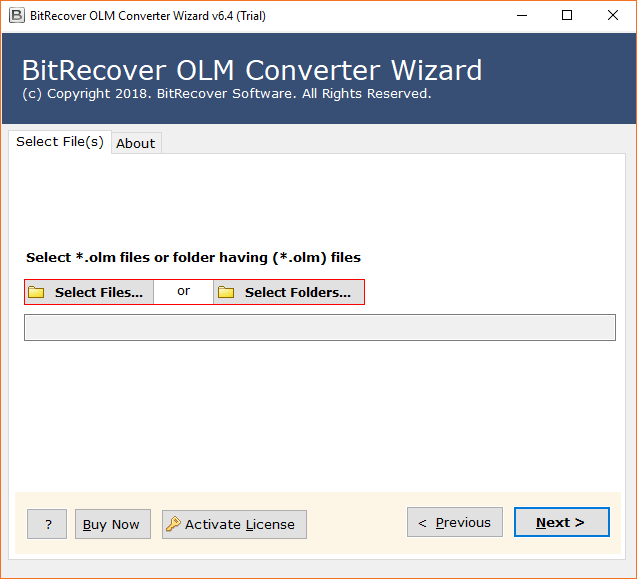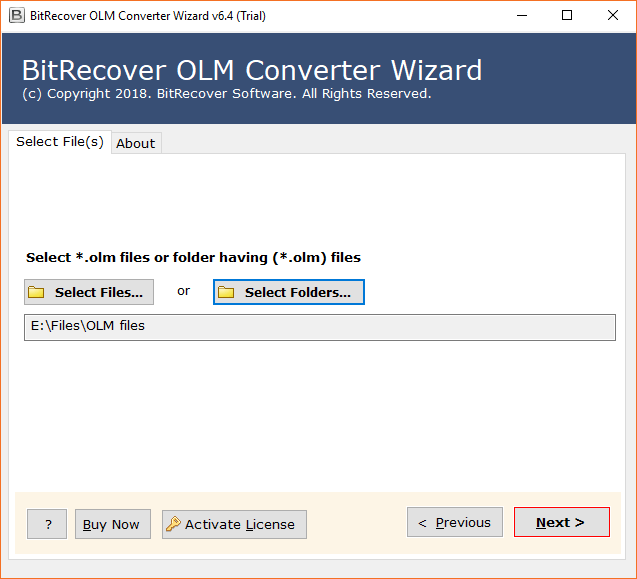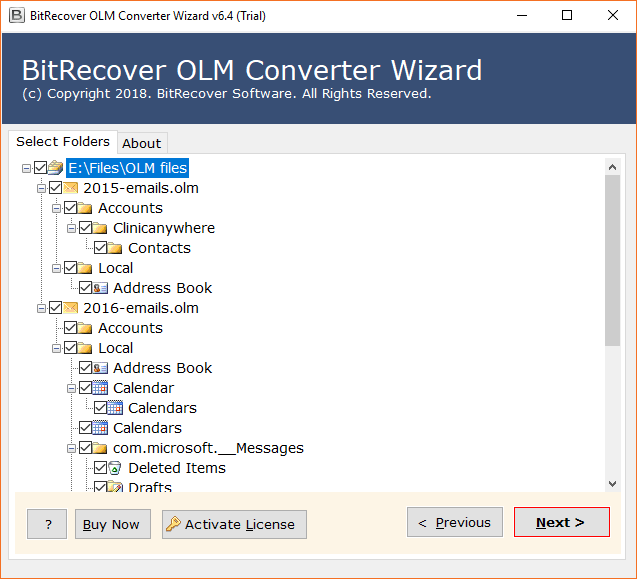How to Import OLM files to Thunderbird with Attachments?

Summary: Don’t Know how to Import Outlook 2019, 2016, 2013 OLM file into Thunderbird Local Profile and Folders? Also, Having Difficulty in converting OLM Files into Thunderbird? Read this blog to get the information about the all-in-one OLM to Thunderbird converter solution and other methods for switching from Outlook for Mac to Thunderbird.
Most of the users switch from Outlook OLM Mail to Thunderbird because Thunderbird is an open-source (free) email client, compatible with Windows, Mac OS, Linux. However, they face a notable problem while migrating Olm emails to local Thunderbird folders, such as invalid characters, missing folders, and cannot find the appropriate step-by-step process to convert Outlook 2019, 2016, 2013 OLM to Thunderbird account.
Well now, You have landed up in an apt blog, where you will find the best suitable way to import OLM files to Thunderbird, Local Profile, and TBD Folders.
5 Simple Steps to Import OLM to Thunderbird
- Download and install BitRecover OLM Converter on your computer.
- Launch the software and click on the “Add File” to add the OLM file.
- In the “Saving Options”, select “Thunderbird” as the output format
- Finally, click on the “Convert” button.
- Once the conversion is complete, then add files to Thunderbird.
The Need for Importing OLM to Thunderbird
The need for switching email clients can arise due to various reasons, such as platform preferences, organizational changes, or seeking enhanced features. Thunderbird, with its cross-platform compatibility and extensive add-on support, becomes a viable choice for users looking to transition from Outlook for Mac.
Thunderbird is a great email client for Mac users who are looking for a free and open-source alternative to Outlook. It is compatible with all major platforms, including Windows, Mac, and Linux. It also has a wide range of add-ons that can be used to customize the email experience.
Here are some of the reasons why Thunderbird is a good choice for users who are looking to switch from Outlook for Mac:
- Free and open-source: Thunderbird is free to download and use. It is also open-source, which means that the code is available for anyone to inspect and modify. This can be a great benefit for users who are looking for a more secure and transparent email client.
- Cross-platform compatibility: Thunderbird is compatible with all major platforms, including Windows, Mac, and Linux. This means that you can use the same email client on all of your devices.
- Extensive add-on support: Thunderbird has a wide range of add-ons that can be used to customize the email experience. This includes add-ons for spam filtering, calendaring, and task management.
- Powerful search: Thunderbird has a powerful search engine that can be used to find emails quickly and easily.
- Secure: Thunderbird is a secure email client that uses TLS/SSL encryption to protect your emails during transmission.
If you are looking for a free, open-source, and cross-platform email client with a wide range of features, then Thunderbird is a great option. It is a good choice for users who are looking to switch from Outlook for Mac.
Why Users Migrate OLM Mailbox to Thunderbird?
The reasons why users prefer to choose Thunderbird are because of its features such as:
- Gives Excellent IMAP support
- Provides a quick search bar where you can find the message you are looking for with a single click and a few keystrokes
- It has automatic updates compared to Mac Outlook
- Better encryption and PGP support
- There are phishing filters that warn if certain websites seem to be stealing personal information
- Inbox filters
- Message color code
- Kerberos authentication
- It has better message management and has an interface with tabs, that is, you can load links in separate tabs in the messages panel
- Having Smart folders and address books
- It has integrated RSS support
- Includes a view of unread folders that makes it much easier to focus on the folders that need attention
- It’s a very capable Usenet program in its own right.
Preparing for the Migration Process
- Backup OLM Data: Prior to any migration, ensuring data security is paramount. Create a backup of your OLM data to prevent data loss during the transition.
- Install Thunderbird: If you haven’t already, download and install the latest version of Mozilla Thunderbird on your system.
There is no direct way to import OLM files to Thunderbird. You will need to use a third-party tool to convert the OLM file to a format that Thunderbird can understand.
Expert Solution to Switch OLM to Thunderbird
OLM Converter of BitRecover is the fastest and most secure way to export Mac Outlook data files to Thunderbird account even without any data loss.
When users want to import OLM files into Thunderbird, they cannot do find any safe solution for the same. Therefore, this solution can be used for the same.
Step-By-Step Guide: How to Transfer OLM Files?
Free download All-in-One OLM to Thunderbird File Converter which provides an option to change Outlook OLM files to Thunderbird profile.
- Then, start the application, it provides double options to load OLM files, that is, Select File or Select Folder. The user can choose according to their need.
- Once you select the OLM file/folder, the tool will show its path >> hit on the Next button to import OLM data to Thunderbird.
- After adding .olm files in the software GUI, all the email folders in the tool panel will be displayed, now choose folders and press the Next button to convert OLM data file to Thunderbird.
- OLM mailbox to Thunderbird converter offers multiple saving formats, choose Thunderbird from the list of saving options.
- By default, it will save the resulting Thunderbird files on the desktop, but users can also change the destination path by clicking on the Browse icon. After selecting the route, click on the Next button.
- Outlook OLM mailbox to Thunderbird conversion process is running, it takes some time according to the size of email messages.
- Then, here you can see Resultant Thunderbird files including email attachments.
OLM mailbox to Thunderbird Converter Prominent Features
The software has a series of incredible features such as:
- To save the valuable time of our users, the tool offers the functionality to import OLM files to Thunderbird in bulk at the same time without damaging the data.
- The software keeps all attachments safe during conversion from OLM file to Thunderbird.
- The best thing about the utility is that the user can change the destination route according to its ease, besides, it also helps the users to manage the naming conventions of files according to different formations.
- It is a 100% reliable application and migrates only the selective folders of OLM files to the Thunderbird profile.
- The most important thing is that you do not need to download any third-party application to perform the migration since it is a completely independent application.
- The main advantage of using the tool is that it can convert a large size OLM file because the toolkit has no size limitations. With this application, one can convert unlimited emails from OLM to Thunderbird mailbox.
Frequently Asked Questions
Can Thunderbird Import Outlook Files?
Mozilla Thunderbird doesn’t provide any direct method to import Outlook OLM files. So, OLM to Thunderbird migration is solely achieved by the conversion of OLM file format to Thunderbird.
How Do I Setup My OLM Email on Thunderbird?
- Download and install Thunderbird from the Thunderbird website.
- Then, launch Thunderbird and click on the hamburger menu in the top left corner of the window.
- Then, select New Account > Existing Email Account.
- After that, enter your name and email address in the appropriate fields.
- Select the IMAP or POP3 radio button, depending on the type of server your email is hosted on.
- Enter the server address, port number, and login credentials for your email account.
- Then, click on the Connect button.
- Thunderbird will attempt to connect to your email account. If it is successful, your mailboxes will be displayed in the left-hand pane of the window.
If Thunderbird could not find your mailboxes, you may need to enter the manual server information. This information can be found in the documentation for your email provider. Once your mailboxes have been displayed, you can start sending and receiving emails.
Closing
We have mentioned all the major information about the process to convert OLM file to Thunderbird in the above section. This guide provides a detailed roadmap for migrating OLM files to Thunderbird while ensuring the integrity of email attachments. By following these steps, you can confidently make the switch and embrace the advantages of Thunderbird’s powerful features and user-friendly interface.
This software comes with a free demo edition that allows you to convert 25 emails from each OLM folder to Thunderbird account. First, check the functionality of the tool by using the free edition. After clearing all doubts, you can freely buy the product with a 30-day money back guarantee.
If you want to know other details related to BitRecover OLM to Thunderbird Converter. Then, do not hesitate to contact our support team since our experts are available 24 hours a day.