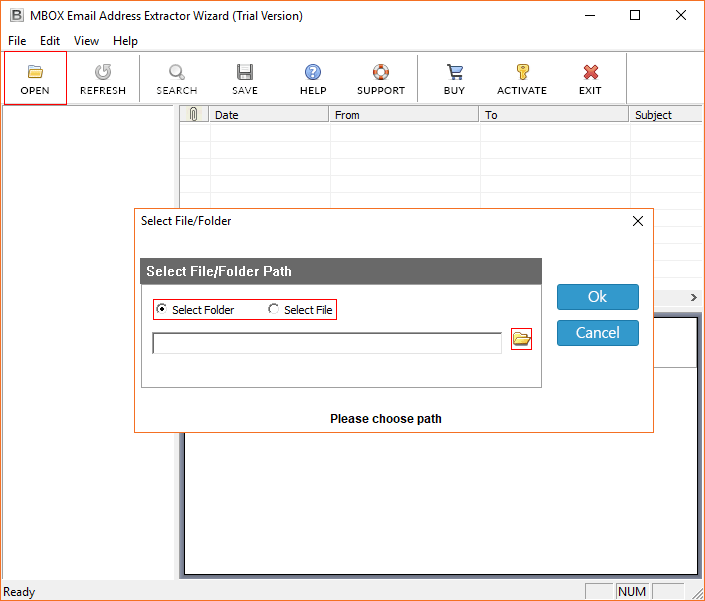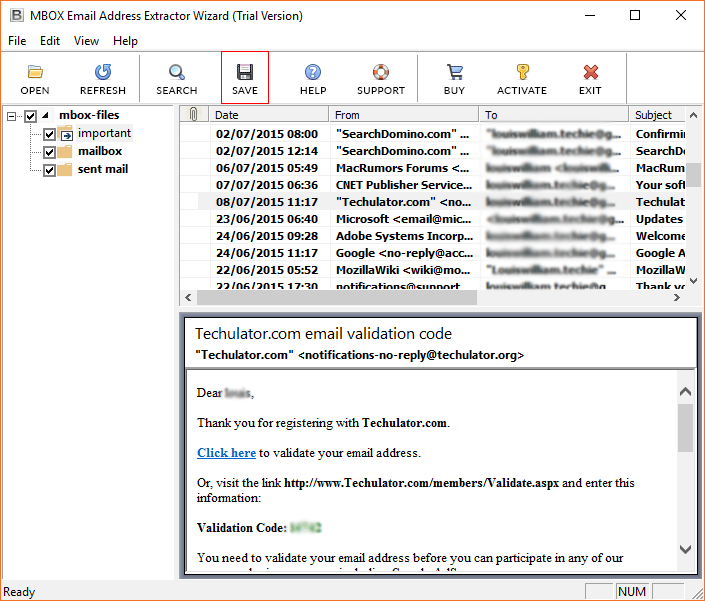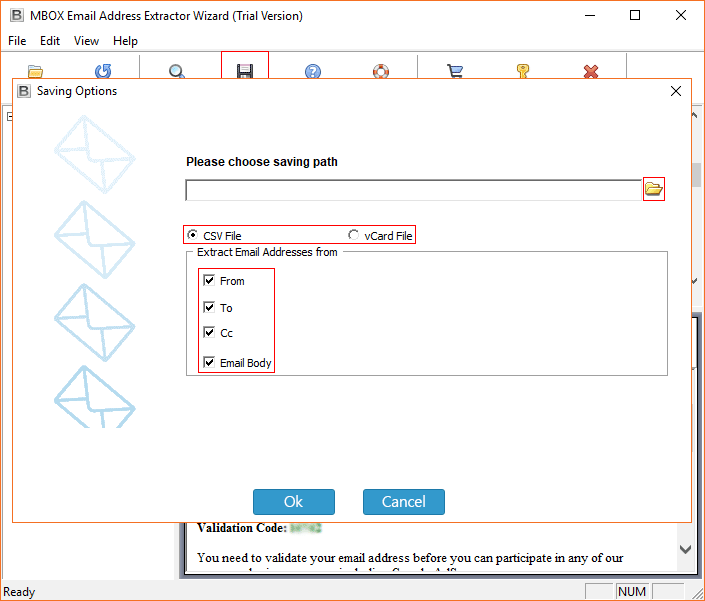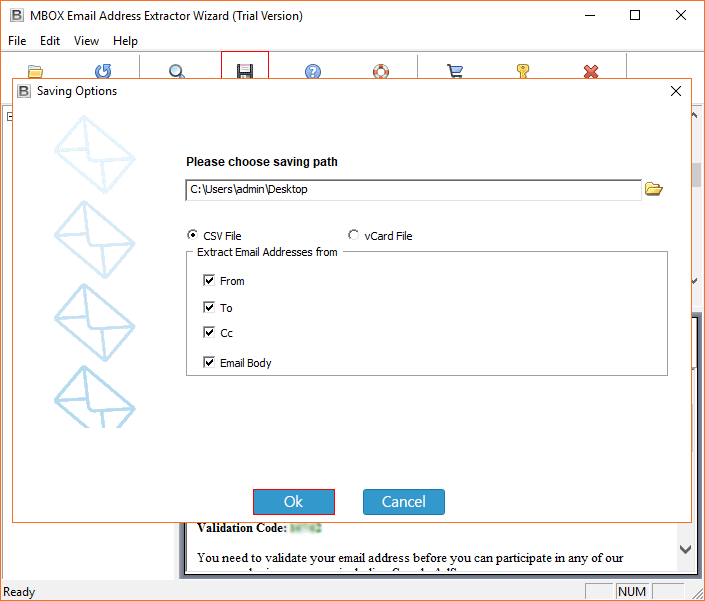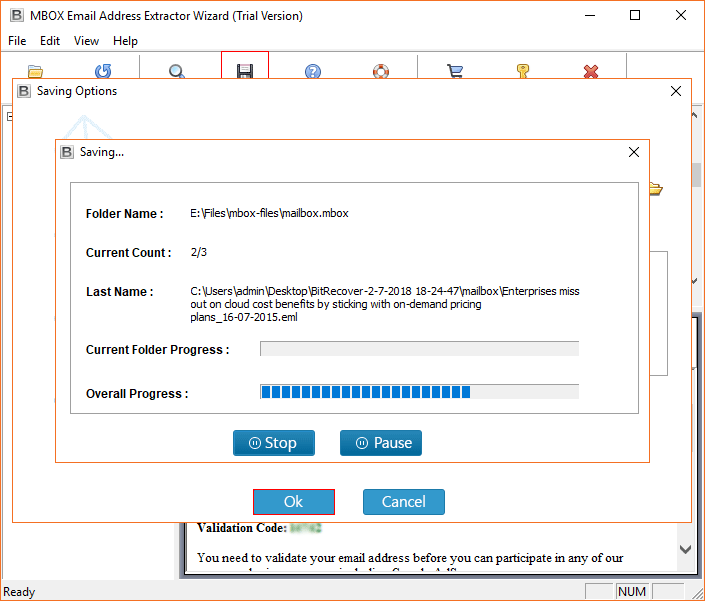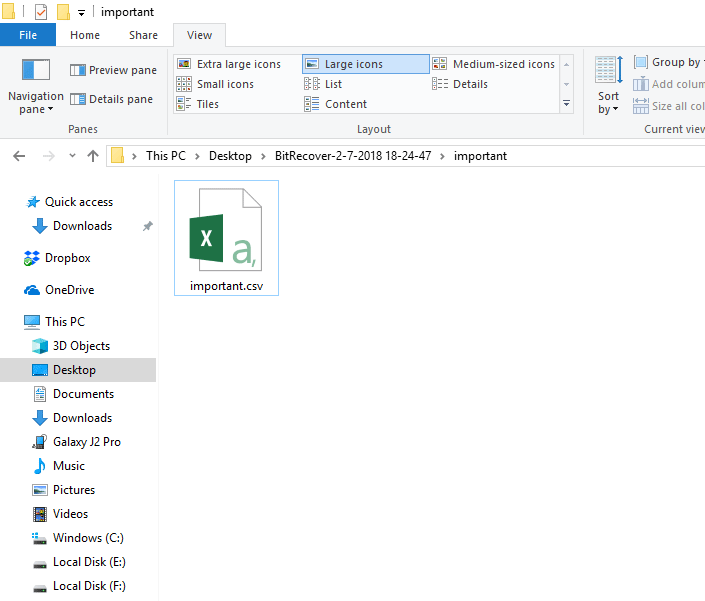How to Extract Email Addresses from Apple Mail (Mac Mail)?

Several digital email marketers want to extract email addresses from Apple Mail (Mac Mail) email client. Thereafter, they can efficiently implement their plan for mass emailing about discounts, new products, offers, etc.
Hence, the process to extract email addresses from Mac Mail is much helpful in achieving business goals, targets, profits, etc. Just continue read this write-up to successfully resolve your problem.
User’s Queries
I have some Apple Mail exported mailbox files stored on my computer. Now I am looking for an Apple Mail Email Address Extractor. That should be capable of exporting email addresses from orphaned Apple Mail files. After that, I will use exported email ids for the mass emailing process.
My boss assigned me the task of creating a catalog of email addresses. He told me to extract email addresses from Apple Mail Inbox, Drafts, Sent, Trash, and all folders. Therefore, I want to get a solution to export email contacts from Apple Mail email fields i.e. To, Cc, Bcc, From, Subject, Body, etc. Please suggest me an easier solution.
Similar Solutions
Download Apple Mail Address Extractor for Mac & Windows – Expert Choice
BitRecover MBOX Email Address Extractor Software is an all-in-one tool which is compatible with all mailbox file variants. Hence, you can proudly use this application to extract email addresses from Apple Mail mailbox files.
Both Windows and Mac OS users can use this application to export email contacts from Mac Mail email folders. Therefore, it is also known as Apple Mail Email Address Extractor Software.
Apple Mail Email Storage Location – ~/Library/Mail/V7/
How to Extract Email Addresses from Mac Mail – Steps
- Run Mac Mail Email Address Extractor Wizard and hit on the Open button. Thereafter, use one option from Select Folder or Select File for inserting Apple Mail exported mailbox files.
- Hit on any Apple Mail folder and view Apple Mail emails in the software panel along with complete details.
- Thereafter, choose a saving format according to your choice i.e., CSV and vCard. The tool also allows to set choice email fields for email extraction i.e. From, To, Cc, and Email Body.
- Set destination path to store Apple Mail exported email addresses into standard CSV or vCard formats.
- After that, hit on the Ok button to start the process to export email addresses from Apple Mail.
- Lastly, go to the destination path and get Mac Mail exported email ids as per your settings.
Mac Mail Email Address Extractor Features
- Extract email addresses from Apple Mail email folders such as Inbox, Sent, Drafts, Trash, etc.
- Export email contacts from Mac Mail choice fields such as To, Cc, From, and Email Body.
- Users can set a destination path to save Mac Mail exported email addresses according to their choice.
- Allows to extract email addresses from multiple Apple Mail exported mailbox files at once.
- Users can choose one option from CSV or vCard for exporting email addresses from Apple Mail.
Read Similar: Top 8 Ways to Speed Up Mac Mail Client
Frequently Asked Questions
Q 1 – How do I extract email addresses from Apple Mail?
A – Steps to extract email addresses from Apple Mail.
- Go to ~/Library/Mail/V7/ and get Apple Mailboxes
- Run Apple Mail Email Address Extractor on your pc
- Upload Mac Mail mailbox files in the software GUI
- Select CSV or vCard as a saving option to store mail ids
- Browse destination path and press Ok to start extraction
Q 2 – Can I install this Mac Mail Email Address Extractor on Mac OS Computer?
A – Yes, Apple Mail Email Address Extractor is compatible with both Mac OS and Windows OS computers.
Q 3 – Does your software allow to export all Apple Mail email addresses?
A – Yes, the software is designed with an advanced algorithm. It detects @ mail sign while exporting email addresses from Apple Mail. Thus, users can collect all types of email addresses i.e., [email protected], [email protected], [email protected], [email protected], and all.
Final Thoughts
We have discussed an excellent professional tool to extract email addresses from Apple Mail clients. Hence, if you are planning to implement an idea about mass emailing then you can proudly use this utility with ease. Collecting Apple Mail email addresses for marketing purposes is the best idea to stay connected with your audience.