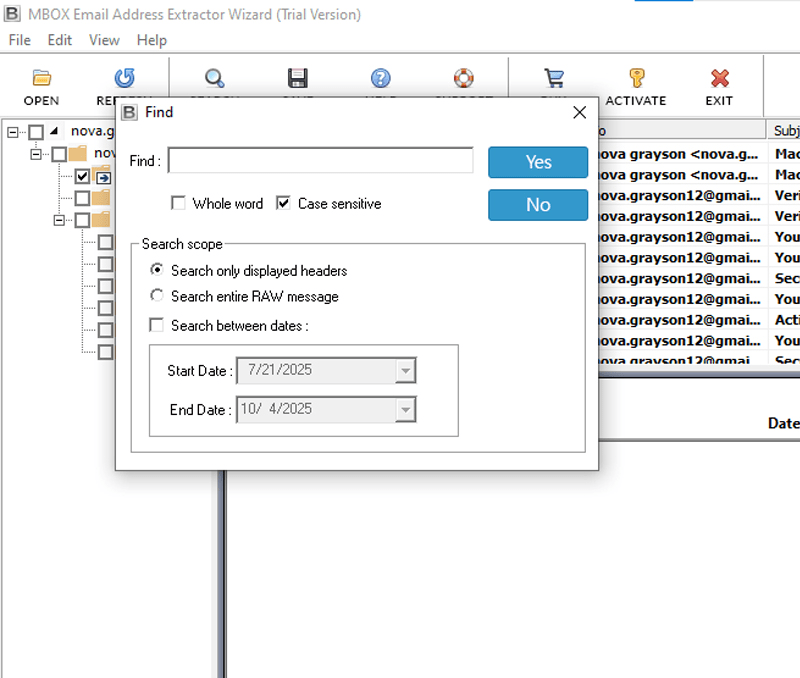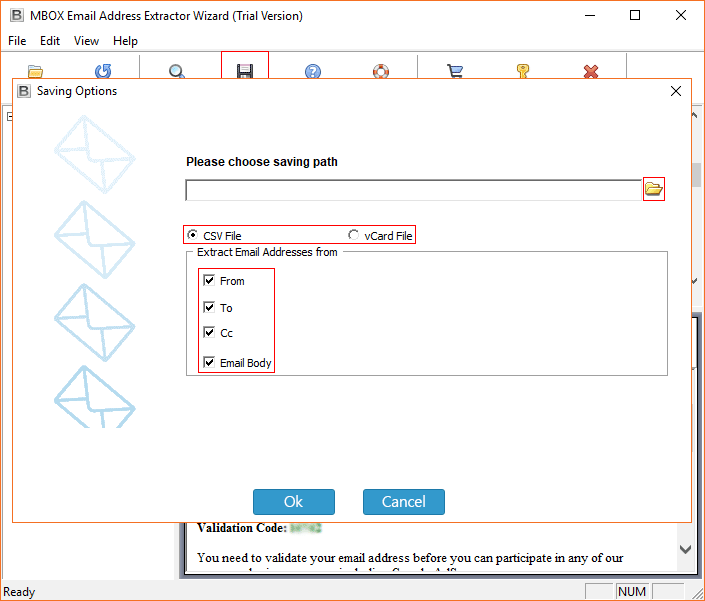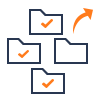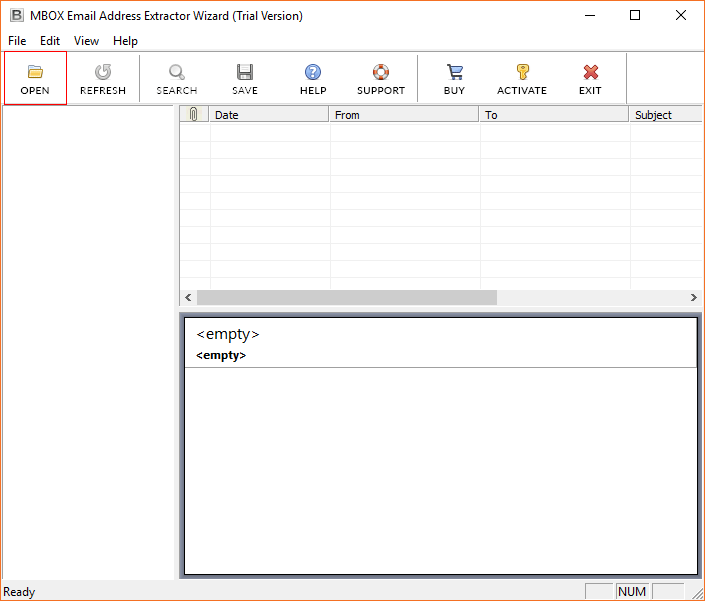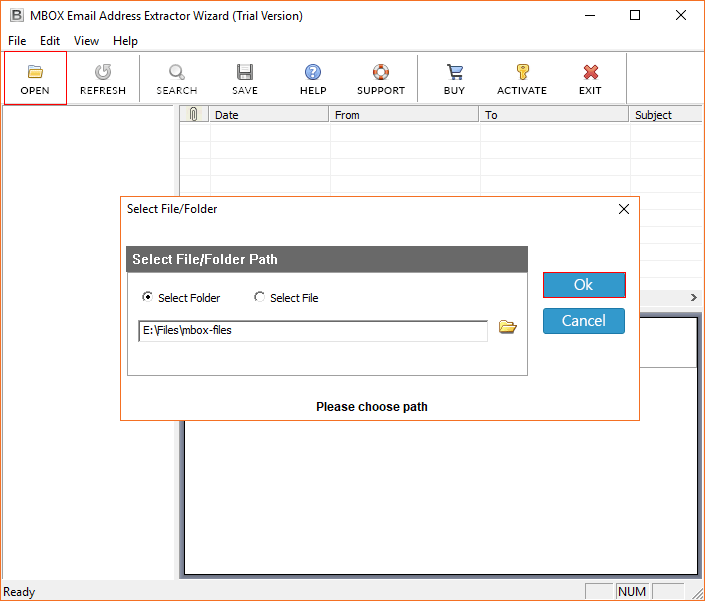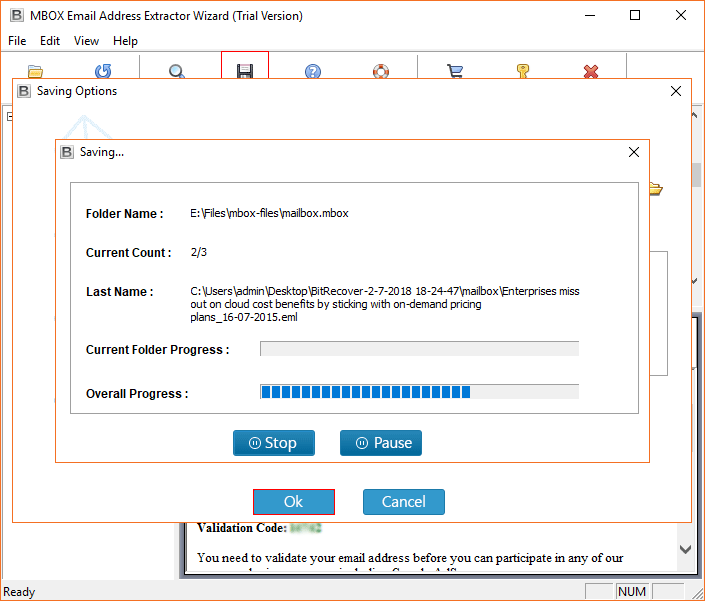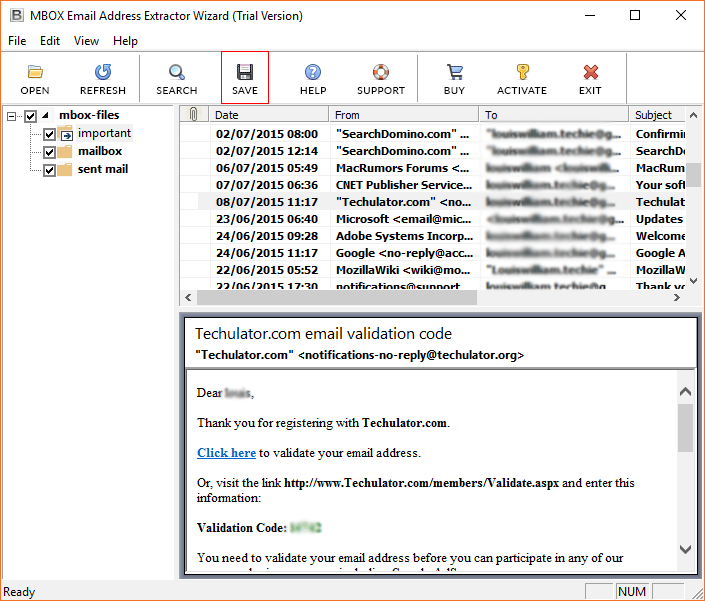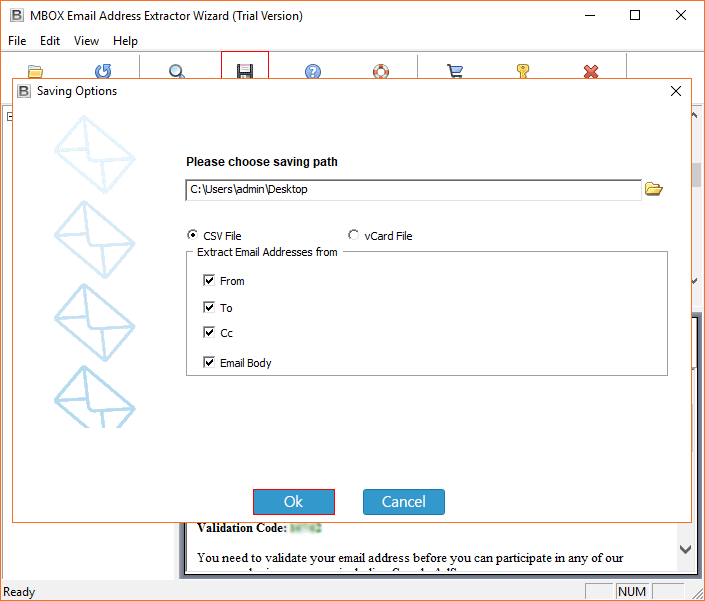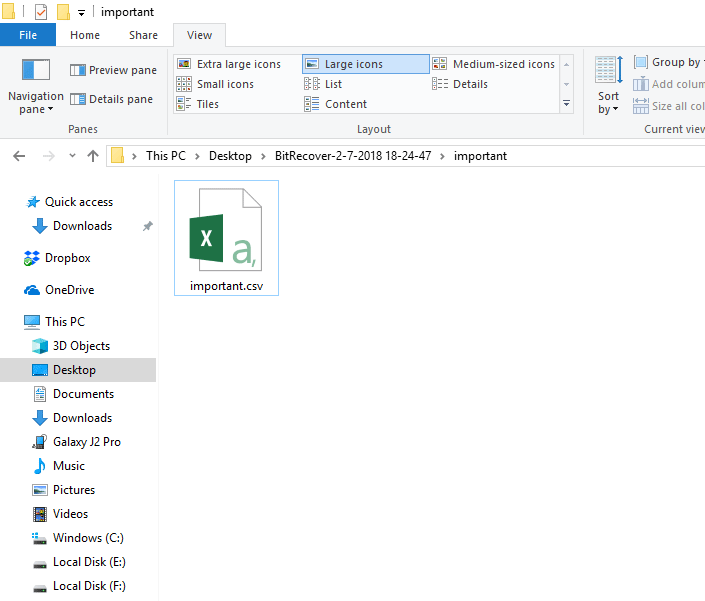Dual Options to Upload Mailboxes
BitRecover MBOX email address extractor offers a dual option to "select files" or "select folder" so that, users can easily load single as well as multiple MBOX files in the software panel for collecting all email addresses from MBOX files.
Preview All Email Items
This MBOX email address extractor permits viewing MBOX file items in the software panel, including all the important information such as MBOX files, Attachments, Date, Time, From, To, Subject, Signature, Email body, Internet header, HTML links, Headings, etc.
Supports All MBOX Variants
This application allows extracting email addresses from various types of MBOX files. So, users can easily extract email addresses from Apple Mail, Mac Mail, Thunderbird, SeaMonkey, Google Takeout, Opera Mail, Eudora Mail, etc. ,for mass emailing.
Secure and Offline Extraction
This software works completely offline and doesn’t require users to upload their data to external servers. The entire procedure works locally on the system by eliminating the need to connect to the internet. Additionally, this makes the tool completely secure and provides complete privacy for your data.
Multi-Format Saving
The user gets two saving formats to export email addresses from MBOX file. Thus, one can create a CSV or vCard file having all associated email IDs. The tool creates separate columns (From:, To:, Cc:, Email Body:) and rows (Email Addresses) in the output file to manage MBOX email addresses.
Supports Bulk Extraction
This software is designed in such a way that it is capable of extracting email addresses from various MBOX files at once, so users can save their time and effort. The tool also supports large-sized MBOX files for extracting email addresses into commonly used file extensions.