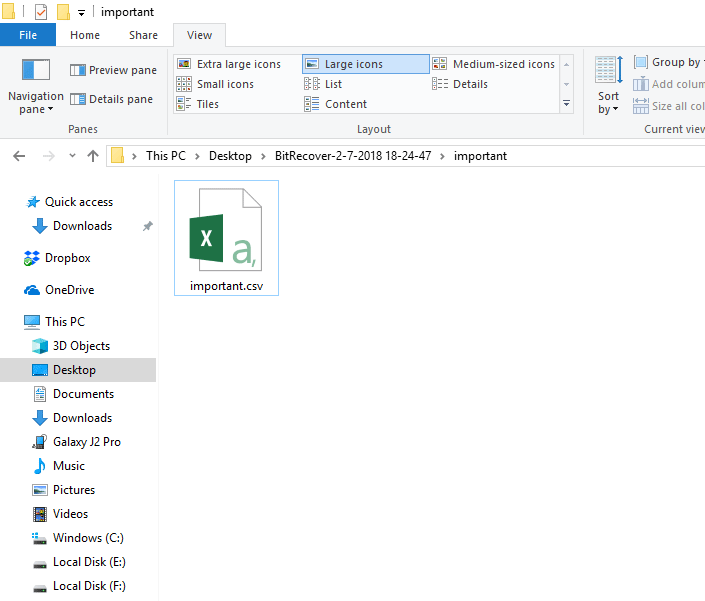Guide - MBOX Email Address Extractor Wizard
Complete Steps to Extract Email Addresses from MBOX Files
Watch Live Video to Export Email IDs from MBOX Files
Start MBOX Email Address Extractor and choose Open button.
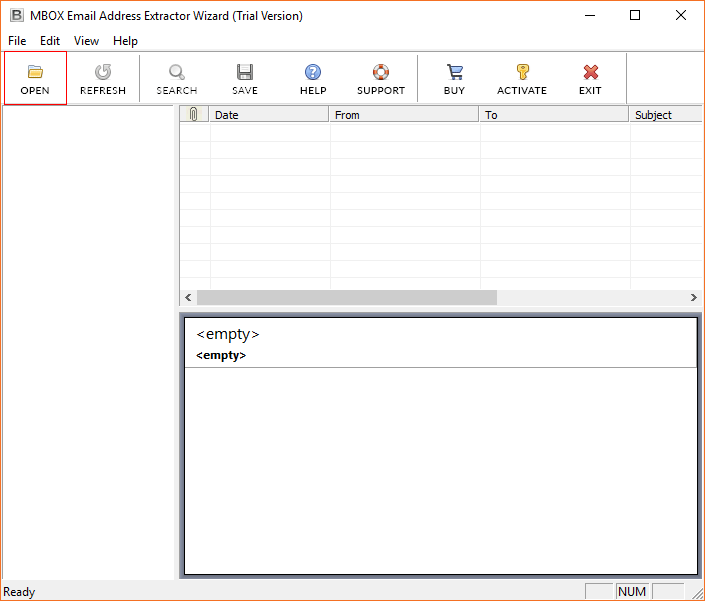
Select any option from Select File or Select Folder and hit on Folder icon to browse MBOX files.
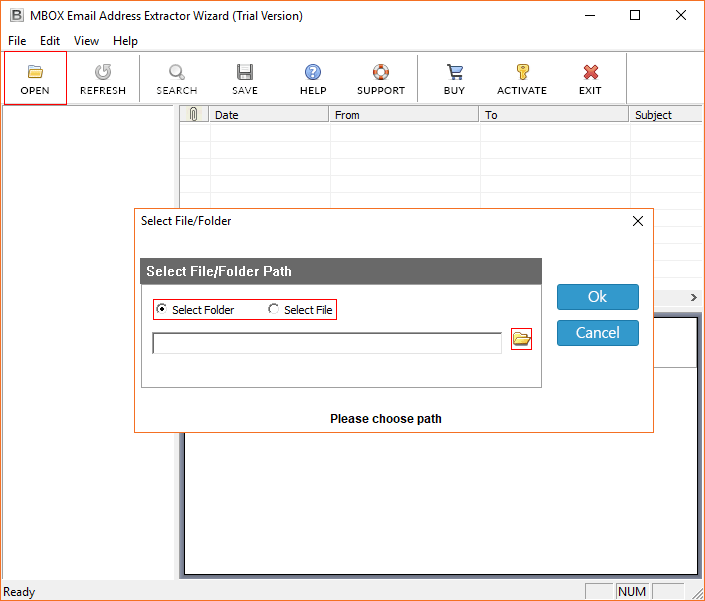
Choose a folder having various MBOX files and press Ok button.
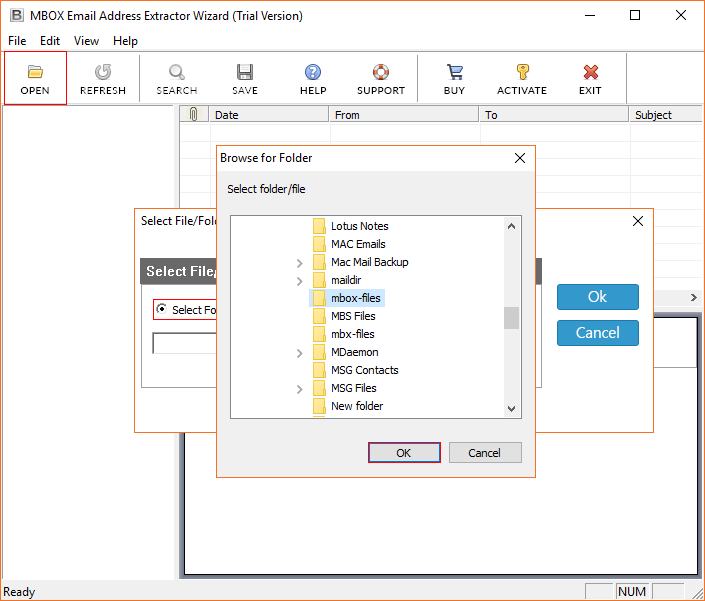
Confirm the destination path by clicking on Ok button.
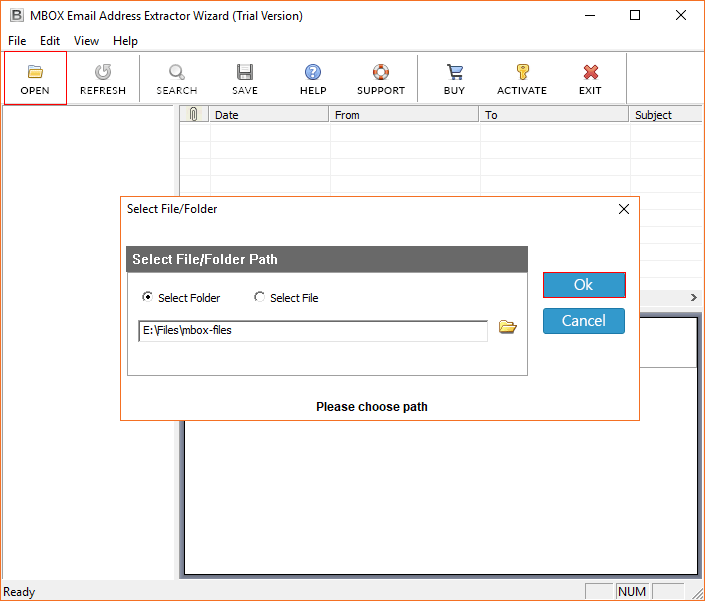
Now showing all items in the software panel, select MBOX files and press Save button to continue.
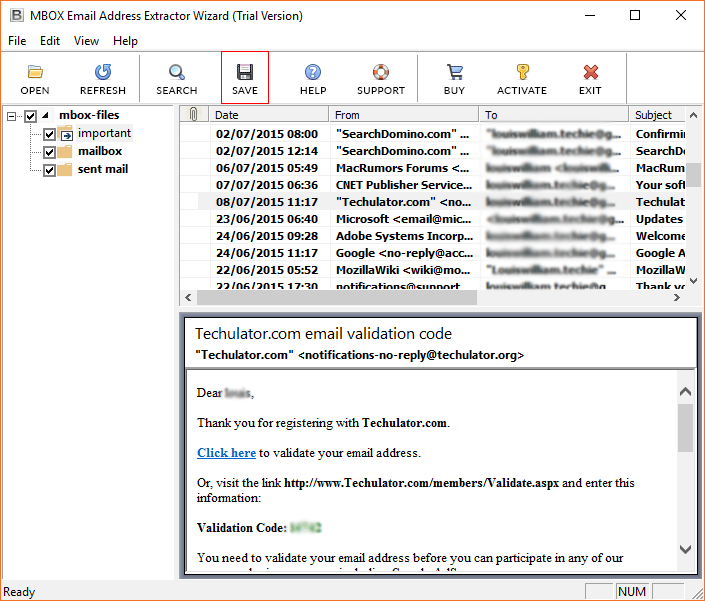
Select MBOX email address extraction filters and click on Folder icon for browsing the destination path.
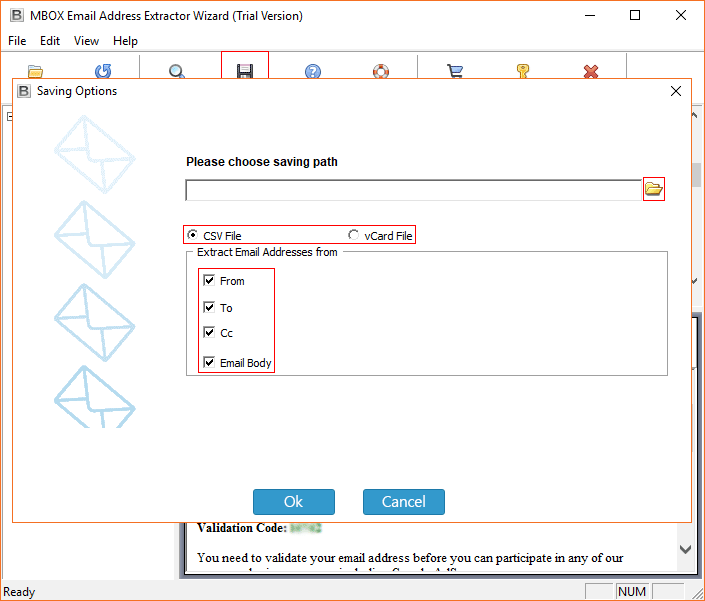
Select destination path to save extracted CSV files and click on Ok button.
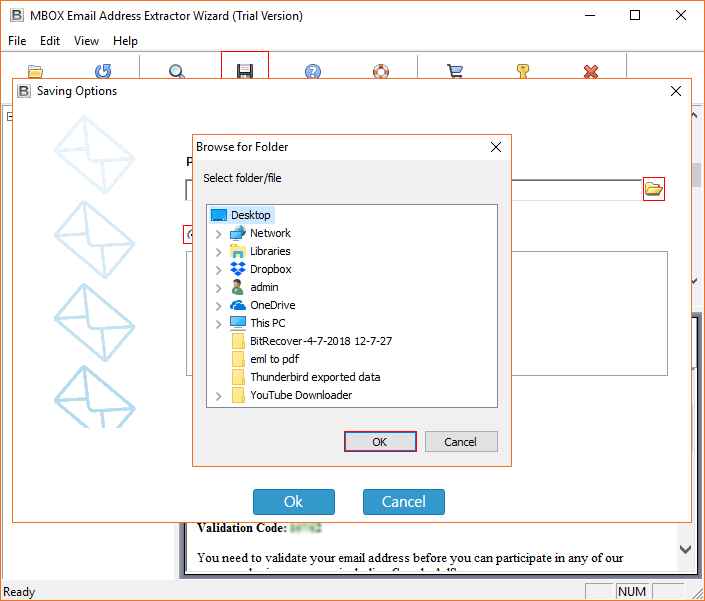
Confirm the destination path by clicking on Ok button.
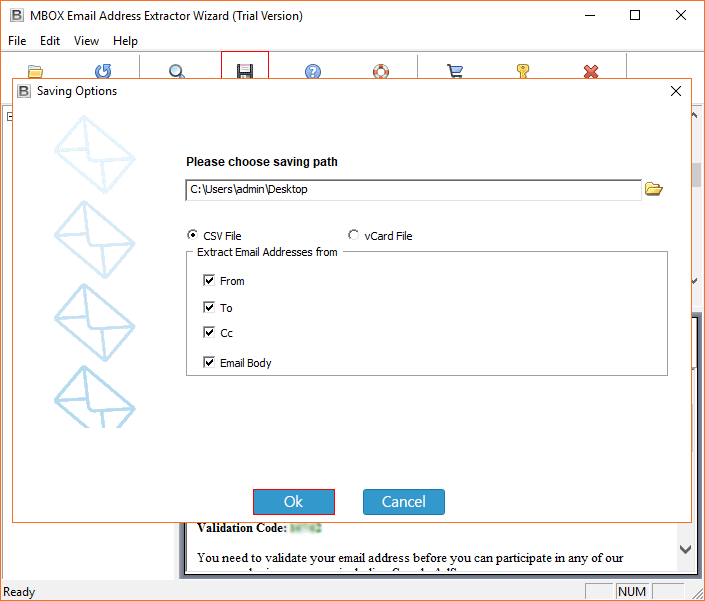
Extracting email addresses from MBOX file to CSV format, please wait.
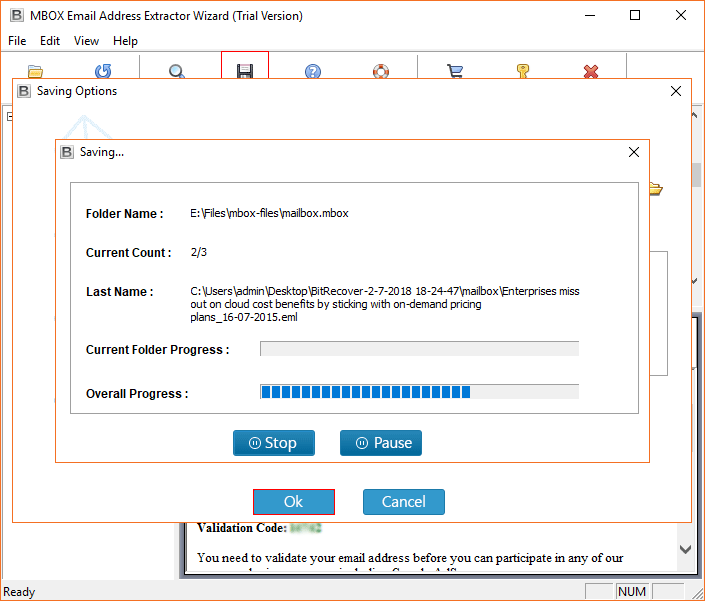
Here is resultant CSV file which has all MBOX extracted email addresses.