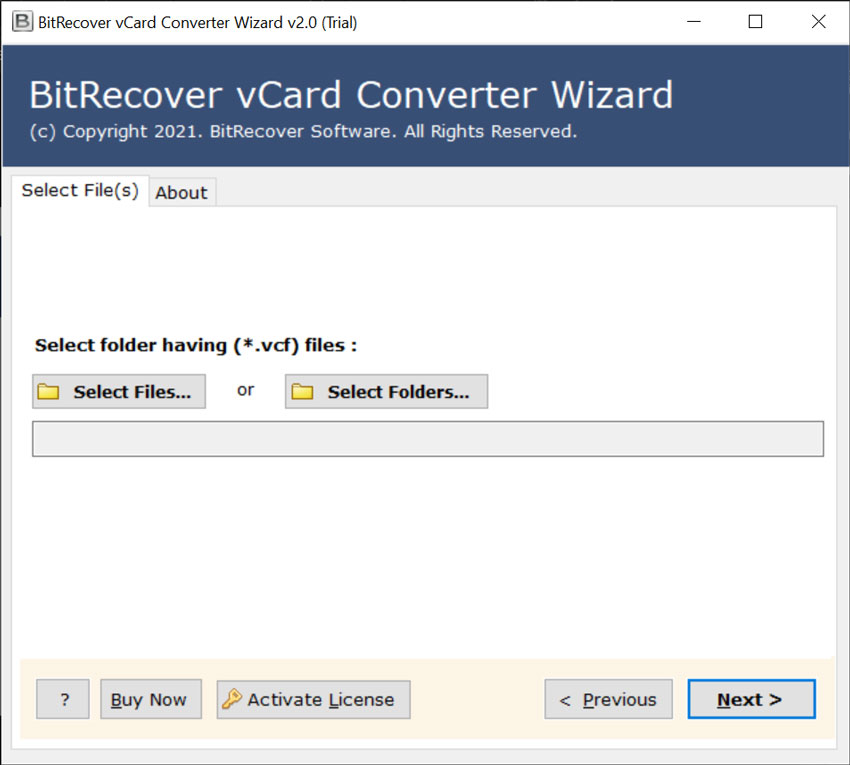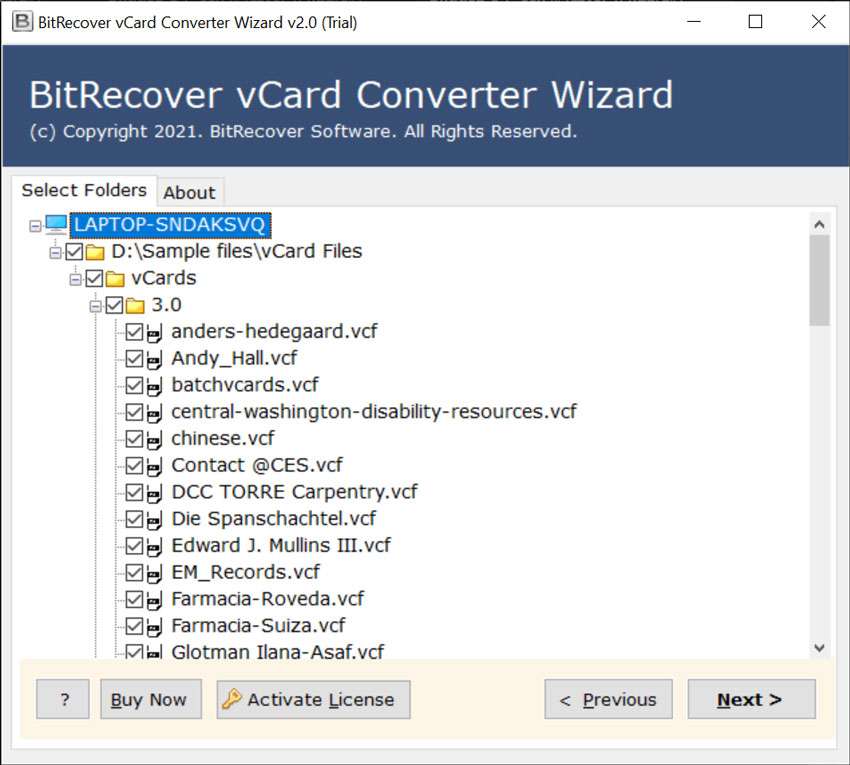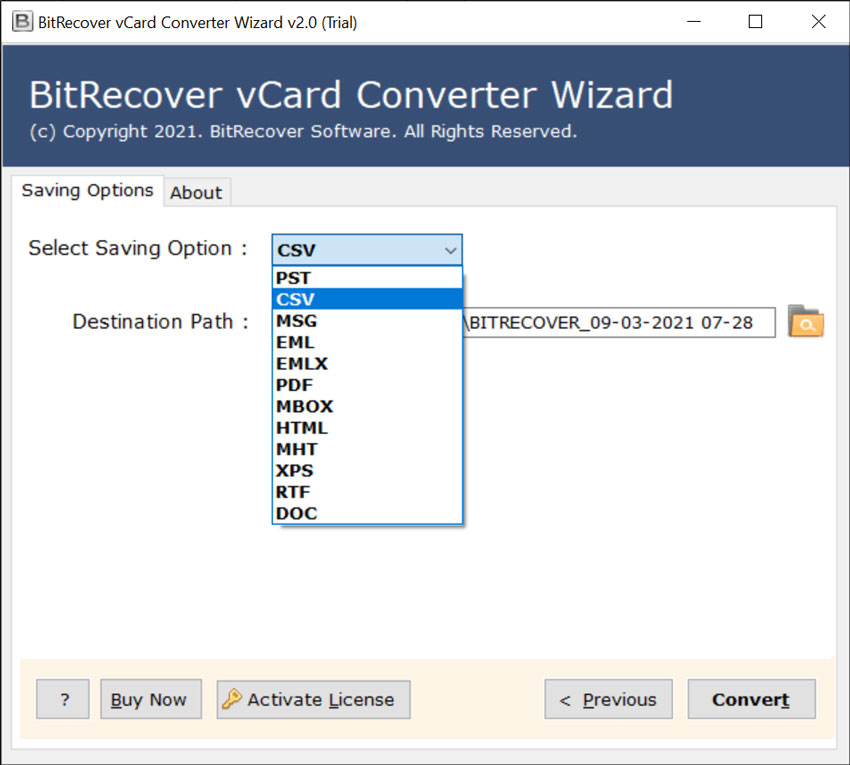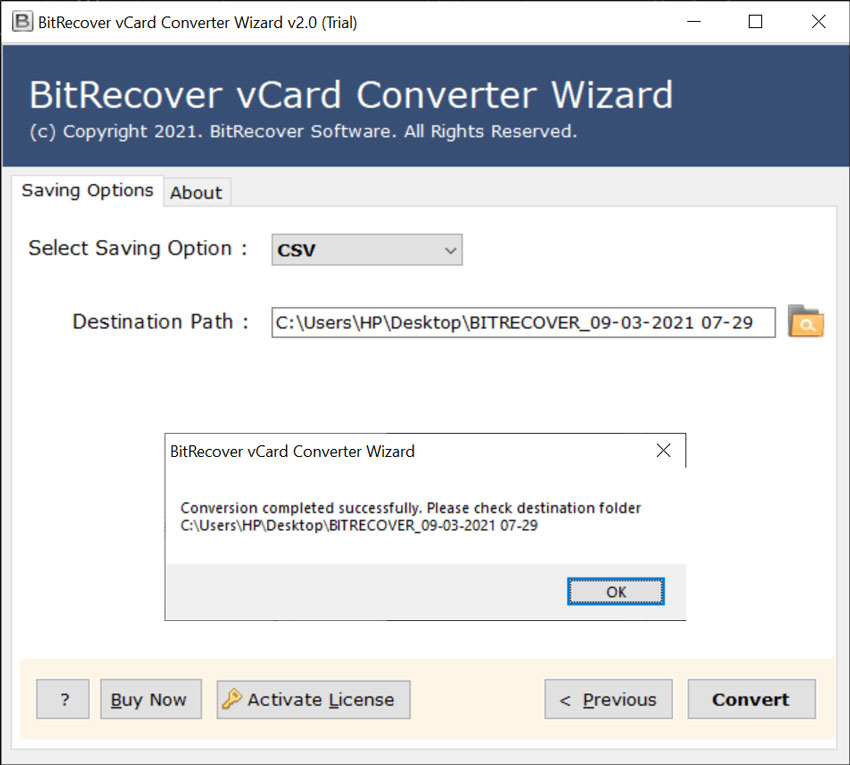How to Export Android Contacts to Excel CSV File?

A lot of users are asking above queries to our support team from past few months then we have decided to publish a complete write-up with proper information. After reading this blog post, anyone can easily export Android contacts to CSV file to open them into Microsoft Excel Sheet.
Steps to Convert Android Contacts to CSV File
First, export contacts from Android to VCF format manually as most of the Android mobiles offer the facility to extract Android mobile contacts. After exporting Android phone contacts, transfer from mobile to Windows computer by using Data Cable, OTG, SHAREit, Bluetooth, Dropbox, etc.
How to Convert Android Contacts to Excel CSV Format ?
Download VCF Converter, which is capable to convert Android exported contacts to CSV (Comma-separated values) format so users can easily open Android contacts to Excel Sheet. The tool gives the separate option to backup Android contacts to Excel CSV format and it comes with a free demo edition so that users can evaluate it by converting few contacts from Android to CSV format without investing money.
Now, choose any number of android vCard file(s) for the conversion.
Enable required files which you need to export into CSV.
Thereafter, select CSV as the file saving option.
Browse a destination path and then click on the Convert button to start exporting android contacts to CSV file.
After backup Android contacts to CSV file format, users can open CSV file with Microsoft Excel because CSV file is similar to MS Excel Sheet. The process to import contacts from Android to Excel CSV is very simple with the help of software as first import Android contacts to computer and after that convert them into the .csv format and it’s done successfully.
Software Features
- Copy contacts from Android to Excel in bulk.
- Dual options to select Android exported contacts.
- Maintains all important information while conversion.
- Freedom to choose the destination path for saving the resultant data.
- Compatible with all 32 bit and 64 bit Windows OS.
- Free demo edition to save few contacts from Android to CSV file.
Frequently Asked Questions
Que 1 – Which information will be maintained while transferring Android contacts to CSV file?
Ans – This application is capable to export Android contacts to CSV file including Title, First Name, Middle Name, Last Name, Suffix, Company, Department, Job Title, Business Street, Business Street 2, Business Street 3, Business City, Business State, Business Postal Code, Business Country/Region, Home Street, Home Street 2, Home Street 3, Home City, Home State, Home Postal Code, Home Country/Region, Other Street, Other Street 2, Other Street 3, Other City, Other State, Other Postal Code, Other Country/Region, Assistant’s Phone, Business Fax, Business Phone, Business Phone 2, Callback, Car Phone, Company Main Phone, Home Fax, Home Phone, Home Phone 2, ISDN, Mobile Phone, Other Fax, Other Phone, Pager, Primary Phone, Radio Phone, TTY/TDD Phone, Telex, Account, Anniversary, Assistant’s Name, Billing Information, Birthday, Business Address PO Box, Categories, Children, Directory Server, E-mail Address, E-mail Type, E-mail Display Name, E-mail 2 Address, E-mail 2 Type, E-mail 2 Display Name, E-mail 3 Address, E-mail 3 Type, E-mail 3 Display Name, Gender, Government ID Number, Hobby, Home Address PO Box, Initials, Internet Free Busy, Keywords, Language, Location, Manager’s Name, Mileage, Notes, Office Location, Organizational ID Number, Other Address PO Box, Priority, Private, Profession, Referred By, Sensitivity, Spouse, User 1, User 2, User 3, User 4, Web Page, etc.
Que 2 – How to extract Android contacts to Excel CSV format?
Ans – First extract contacts from Android mobile to Windows PC, use suggested software to save Android contacts to Excel CSV format as described in the above section.
Que 3 – Does this application allow to download Android contacts to Excel in bulk?
Ans – Yes, the tool is fully capable to download Android contacts to Excel CSV format in bulk.
Que 4 – Can I install this suggested software on Android mobile?
Ans – No, it is a Windows-based product that can be installed on only Windows OS-based computers.
Client Testimonials
Thank you BitRecover Support Team for suggesting this amazing software to convert Android contacts to CSV file format after completing the conversion process, now I can access their Android contacts into MS Excel Sheet. – William, USA
Dopo aver scaricato questo software suggerito, chiunque può facilmente importare i contatti dal file CSV di Android in Excel senza perdere alcuna informazione. Lo strumento fornisce anche la possibilità di estrarre contatti Android in fogli Excel in batch. – Eustachio, Italy
Conclusion
The procedure to export Android contacts to Excel CSV is really helpful in some cases. After converting contacts from Android to CSV format, users can access them with Microsoft Excel Sheet in a professional way. An Excel Sheet allows to store a lot of Android contacts including all important information and it is beneficial because users can collect their all Android mobile contacts in a single CSV file.