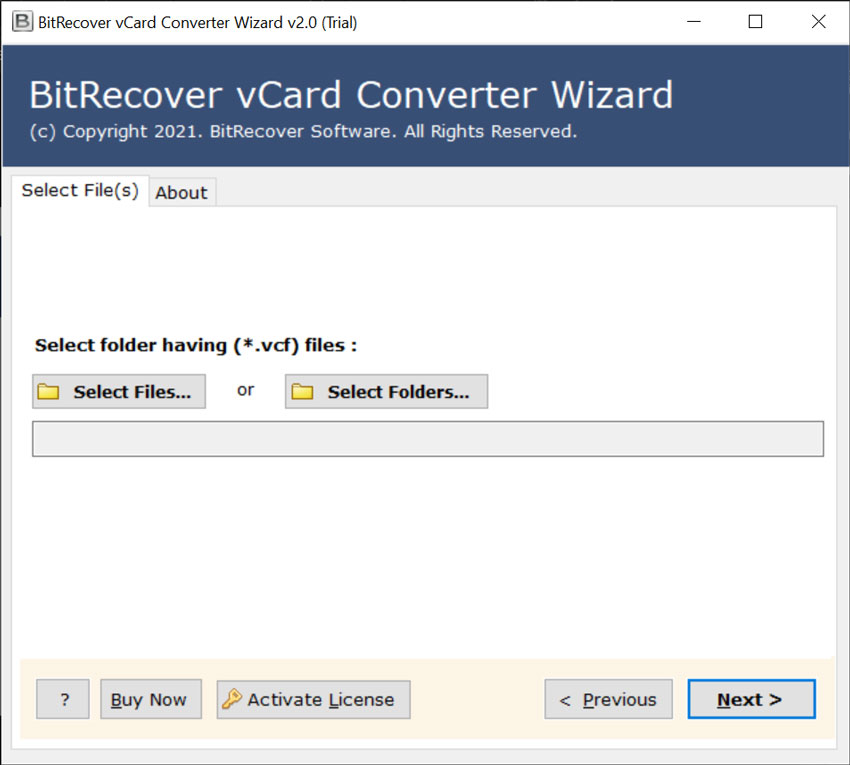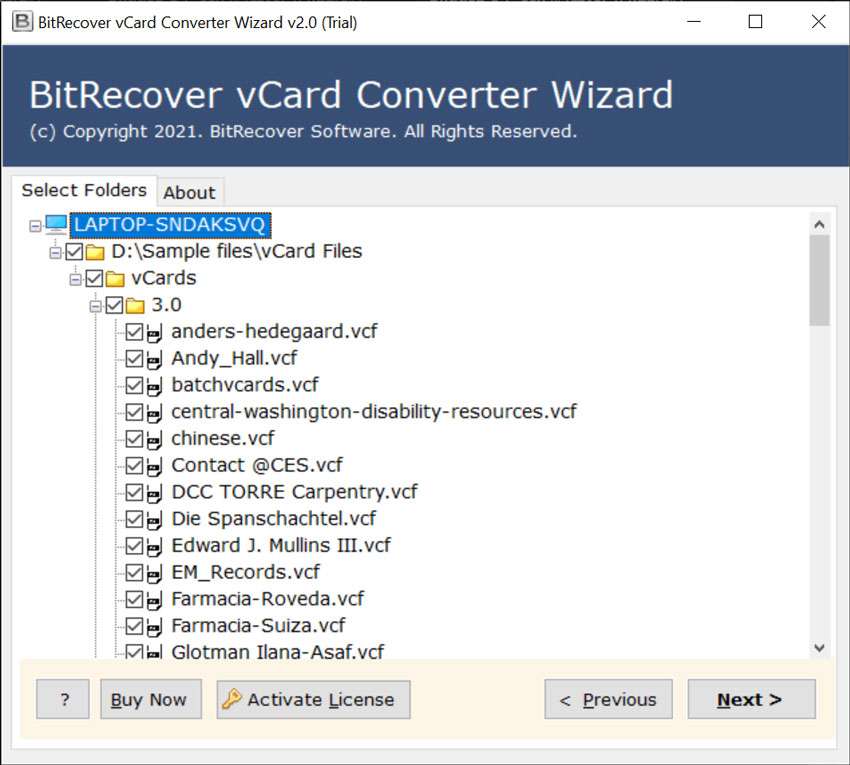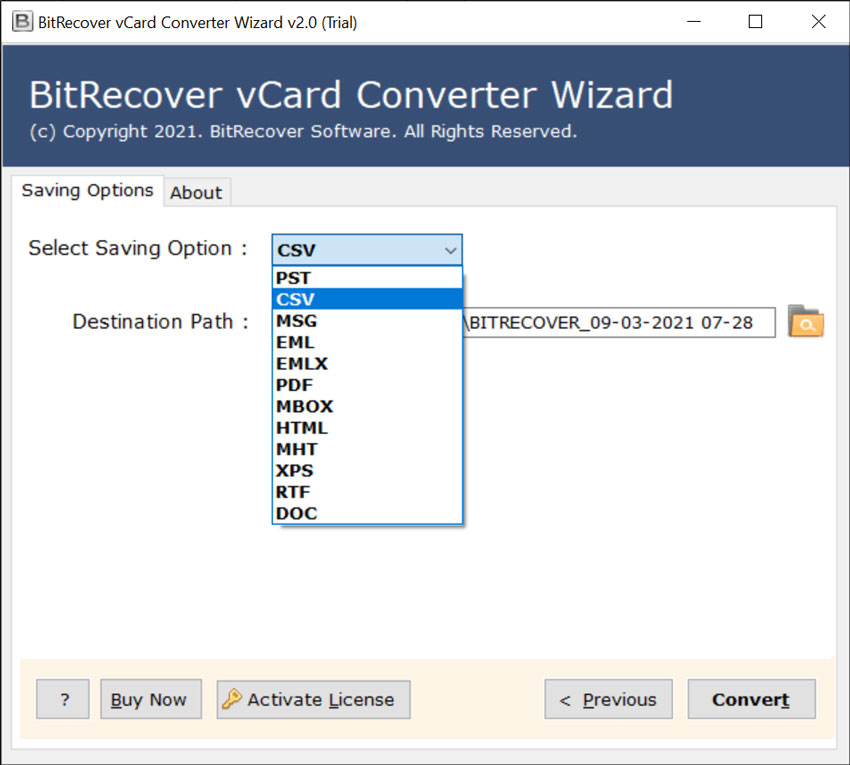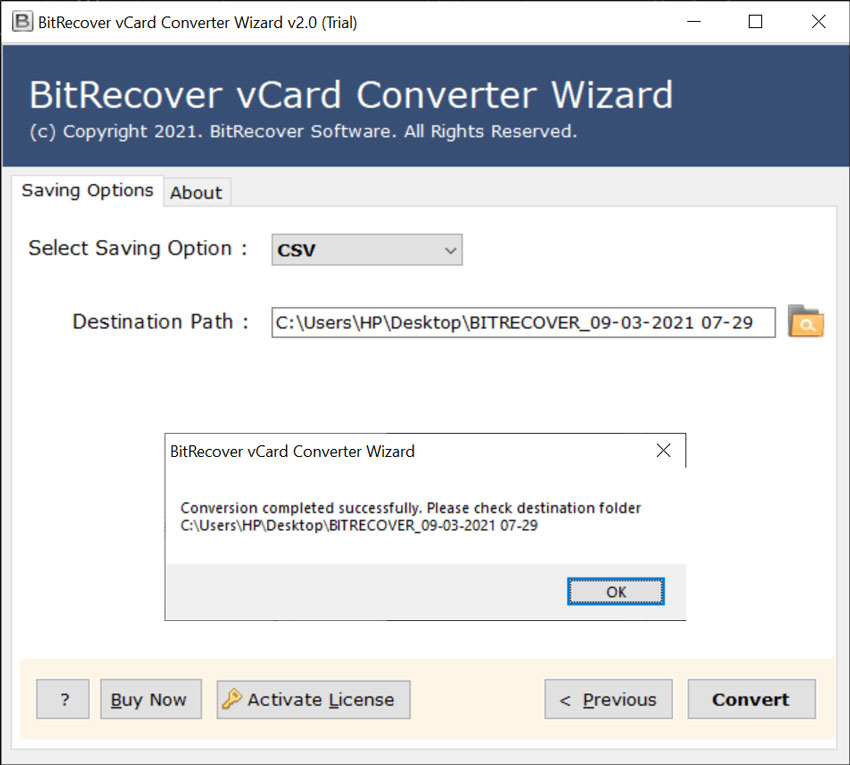How to Export Android Contacts to Excel CSV File?

Managing contacts is an essential part of both personal and professional life. While switching devices, backing up data, etc, it is important to export Android contacts to Excel. A CSV file can be easily accessed in an Excel spreadsheet using Microsoft or Google, etc. You can export Android phone contacts to CSV using various methods. In this article, we will learn how to export Android phone contacts to Excel safely, manually, and automatically.
Quick Answer: Can I Export Android Contacts to CSV?
YES. There are two ways to export Android contacts to Excel: one is a manual way by syncing contacts in your Android mobile to your Google account and then exporting them from your laptop/PC into CSV format. Another way is to use an automated solution to ease your work and export contacts from multiple accounts in one go without data loss or duplication of files.
What is the Need for Exporting Android Contacts to Excel?
- Converting contacts to CSV format ensures that contact files are safe and have a secure offline backup. This protects contacts from data loss, phone damage, etc.
- It allows professionals to view, edit, and organize the contacts more productively and efficiently in Excel.
- As the CSV file format is universally supported, it becomes easier to import, export, or share the contacts later, for personal or professional use.
How to Export Android Contacts to Excel Manually?
Step 1- Sync Contacts in Google Account
- Firstly, go to your phone settings panel.
- Then, search for accounts and select Google accounts.
- In the Google account settings panel, select the Gmail id, where your contacts are saved, and click on the Sync option.
Step 2- Export Android Phone Contacts to CSV
- Now, open that same Google account on your PC/laptop and go to Google Contacts.
- Then, select your contacts and click on the export option given above.
- Select Google CSV as the option and hit the Export button.
Automated Solution to Export Android Contacts to Excel CSV Format?
The best and secure way to export Android contacts to CSV is by using expert software. BitRecover VCF Converter, which is capable of converting Android exported contacts to CSV format, so users can easily open Android contacts in an Excel Sheet. This professional software allows you to export contacts in multiple file formats, with 100% data security & safety. It comes with a free demo edition so that users can evaluate it by converting a few contacts from Android to CSV format without investing money.
BitRecover also provide advance solution to convert XLS/XLSX contacts to csv format. Download free trial version to convert first few Excel Contacts into CSV format without paying single dime.
Step-by-Step Guide to Export Android Contacts to Excel in 5 Easy Steps
- Firstly, export contacts from Android to VCF format manually, as most Android mobiles offer the facility to extract Android mobile contacts. After exporting Android phone contacts, transfer from mobile to Windows computer by using Data Cable, OTG, SHAREit, Bluetooth, Dropbox, etc.
- Download the software and select your desired VCF folders/files using its dual-option.
- Now, enable the required files that you need to export into CSV format.
- Thereafter, select CSV as the file saving option.
- Browse a destination path and then click on the Convert button to start exporting Android contacts to a CSV file.
Why Automated Software is the Smartest Choice?
| Criteria | Manual Approach | Automated Solution |
| Ease of use | Complex procedure | Export in just a few clicks |
| Data accuracy | May miss custom field, labels during bulk export | Export complete database files securely |
| Original formatting | The original format and structure may get disturbed | Preserves original formatting, names, and details of contacts |
| Data security & privacy | It is cloud-based, which is risky for crucial data | Offers full security as it works without the internet |
| Dual option | No dual-option provided, choose each contact manually | Provides a dual-option, like select folders or select files |
| Destination path | Manual duplicate removal and merging options | Built-in duplication removal options |
| Format support | Supports only CSV file format | Supports multiple formats for flexibility, like CSV, XLS, XLSX, VCF, etc. |
Conclusion
The procedure to export Android contacts to Excel CSV is really helpful in some cases. After converting contacts from Android to CSV format, users can access them with a Microsoft Excel Sheet in a professional way. An Excel Sheet allows users to store a lot of Android contacts, including all important information, and it is beneficial because users can collect all their Android mobile contacts in a single CSV file.
Frequently Asked Questions
Q1 – How to extract Android contacts to Excel CSV format?
Ans – First, extract contacts from Android mobile to Windows PC, use the suggested software to save Android contacts to Excel CSV format as described in the above section.
Q2 – Does this application allow for downloading Android contacts to Excel in bulk?
Ans – Yes, the tool is fully capable of downloading Android contacts to Excel CSV format in bulk.
Q3 – Can I install this suggested software on an Android mobile?
Ans – No, it is a Windows-based product that can be installed only on Windows OS-based computers.
Client Testimonials
Thank you, BitRecover Support Team, for suggesting this amazing software to convert Android contacts to CSV file format. After completing the conversion process, I can now access their Android contacts in an MS Excel Sheet. – William, USA
Dopo aver scaricato questo software suggerito, chiunque può facilmente importare i contatti dal file CSV di Android in Excel senza perdere alcuna informazione. Lo strumento fornisce anche la possibilità di estrarre contatti Android in fogli Excel in batch. – Eustachio, Italy