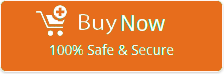Net Mail IMAP Settings

Are you looking to set up Net Mail account in any Email programs using IMAP Settings? if such is the case then read this blog and you will find all the Information about Net Mail IMAP Settings. To configure your NetMail account on Android, iPad, Outlook, and other programs you will require NetMail IMAP and SMTP Settings you can copy the below IMAP Account Settings for Net Mail details in the configuration of Net Mail account.
How to Configure IMAP/POP Settings for Net Mail:
If you have any other questions about Net Mail IMAP Settings? so, please Contact us.
| Email Settings | Port Number |
|---|---|
|
Net Mail IMAP Incoming mail server:
imap.nate.com
|
993, requires SSL
143, non-secure
|
|
Net Mail POP3 Incoming mail server:
pop3.nate.com
|
995, requires SSL
110, non-secure
|
|
Net Mail SMTP Outgoing mail server:
smtp.nate.com
|
587, requires SSL
465, non-secure
|
Best Solution to Backup Net Mail emails to Any other Email Application?
For non-technical users who want to know the best solution to backup Net Mail to other email applications or file formats without email configuration, we recommendEmail Backup Wizard, it is very easy to use and is the best email conversion software without having to the configuration of any Advanced Email Settings.
With this software, you can easily convert Net email to different file formats like PST, EML, HTML, etc. You can also save Net Mail to your desktop email application, PDF, DOC, etc. or in a matter of minutes. You can also try the free demo version to see the basic features and processes of the software
User’s Query
Let’s take a glimpse of user’s needs with respect to our solution
저는 기술 담당자가 아니며 인터넷에 연결하지 않고도 볼 수 있도록 Net Mail 전자 메일을 데스크탑에 백업하는 최상의 솔루션을 원합니다. 따라서 데이터 손실없이 Net Net 백업에 대한 직접적인 솔루션이 있습니까? 또한 전자 메일을 저장하고 싶습니다 첨부 파일 포함?
John, South Korea
Watch this video illustrating the complete Net Mail backup process:
Conclusion: This blog provides a solution for setup Net Mail account using IMAP to know read the above blog, so you can easily set up your Net account in any desktop email client or Mobile devices such as Andoid, iphad, Outlook, and other email applications. The best solution is to copy the Net Mail IMAP account settings from above and use them in your desired email application.
Secondly, You can also save Net Mail emails in other file formats and save them for future reference, so you can try the best solution offered by a professional Net Mail Backup Wizard. You’ll get output with 100% accuracy, so head over and try it once.
Similar Blog Posts:
- Yahoo Mail IMAP Settings
- IMAP Settings for NetZero Webmail
- RCN Mail IMAP Settings
- Naver.com IMAP Settings
- AT&T IMAP Settings
- Bluewin IMAP Email Settings
- Mail.com IMAP Settings
- O2.PL IMAP Settings for Android, Outlook, Mac and other
- Telenet IMAP Settings for iPhone, Outlook and other Email Clients