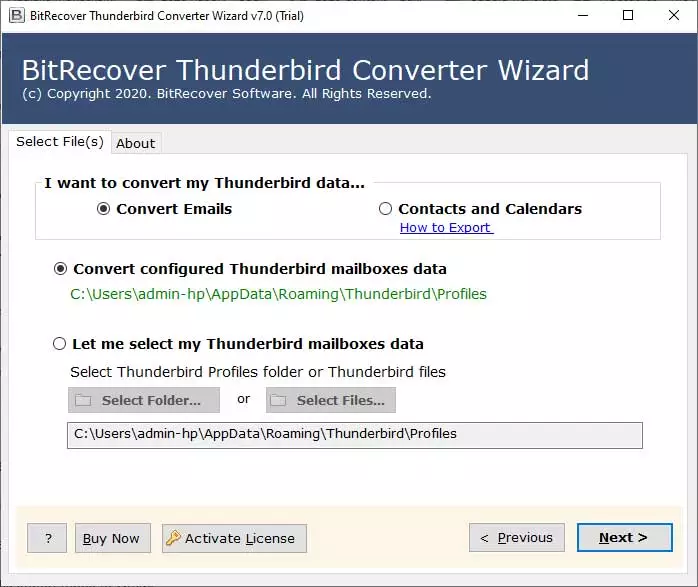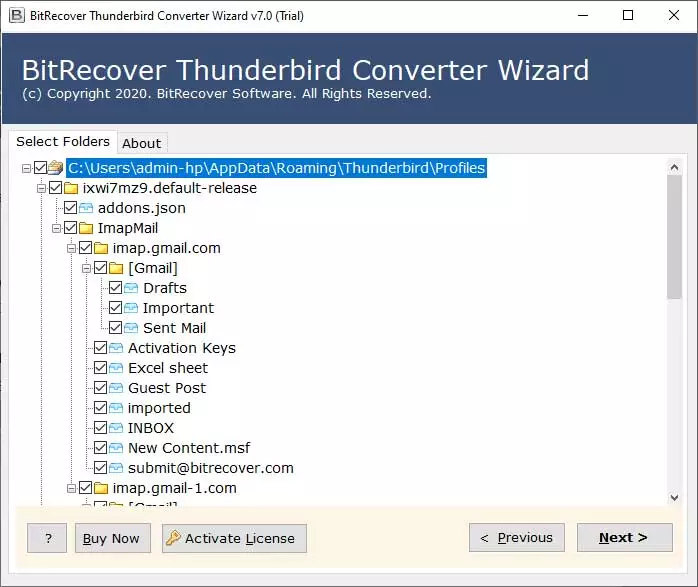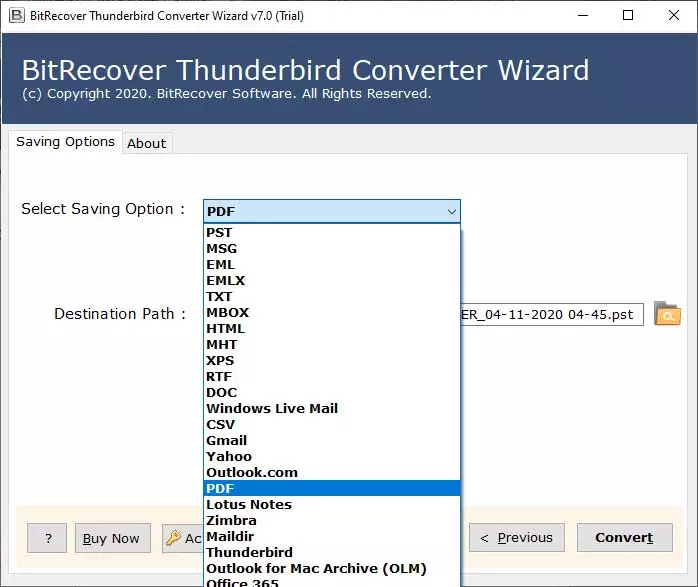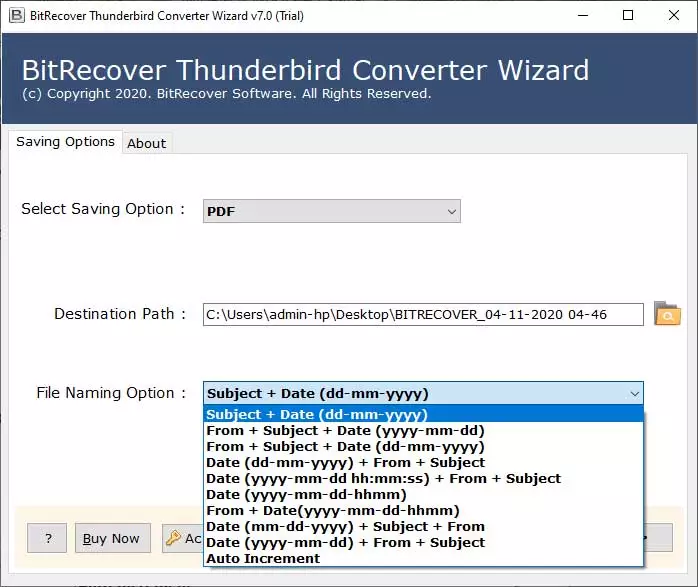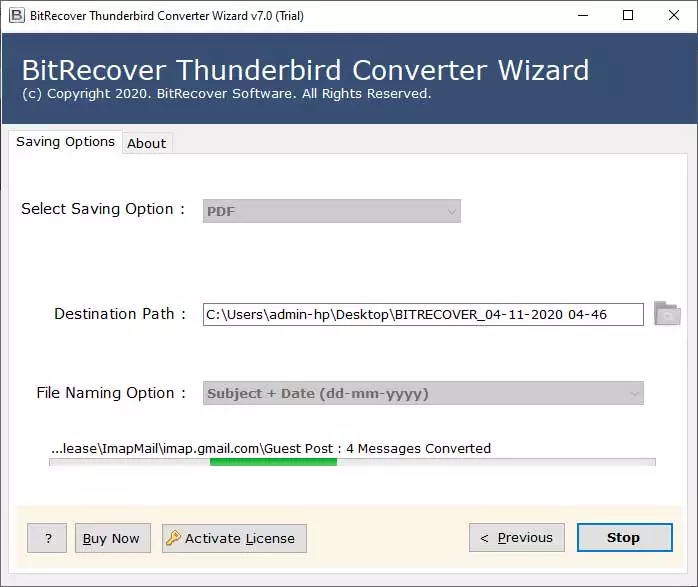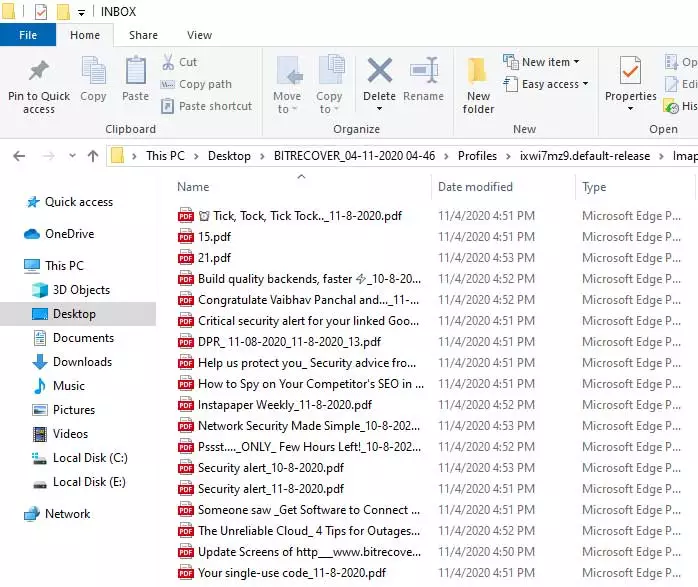How to Bulk Convert Thunderbird to PDF With Attachments?

Read this article to learn how to convert Thunderbird to PDF with of help of multiple methods. This method is critical to preserving important messages and making them easily accessible from anywhere. In this guide, we have discussed all the possible ways to save Thunderbird email as PDF following a step-by-step guide. Along with the methods, we will also provide helpful insights that are necessary for this conversion.
General Introduction: Thunderbird is the first choice of millions of home and professional users because it is an open-source email client. Users prefer to use Thunderbird due to its simple GUI, advanced features, and open-source availability. It supports multiple accounts, add-ons, and customization options that allow the user to manage their emails efficiently. PDF or Portable Document Format is a versatile format developed by Adobe. This format is specially designed to present the documents across different platforms and devices without problems. And, hence, this makes a lot of users convert Thunderbird emails to PDF file format.
So, without any further ado, let’s learn how converting Thunderbird email to PDF can help a user to easily share, open, and read their Thunderbird emails whenever they want and share across multiple platforms while maintaining the original layout, images, and attachments.
Common Reasons to Convert Thunderbird to PDF Format
- One of the most prominent reasons to save Thunderbird to PDF is when users want to print Thunderbird emails for their personal or professional reasons.
- PDF documents are supported globally and on cross-platforms such as Windows, Mac, iOS, Android, computers, MacBook, iMac, iPhone, etc., which also leads a user to save Thunderbird email as PDF.
- Plus, the idea to convert Thunderbird emails to PDF also assists the users to lock the PDF file and safeguard the sensitive information present in them.
- PDF is a widely accepted digital format for legal uses by forensic investigators, lawyers, advocates, government officers, and more that make the need to save Thunderbird email to PDF demandable.
- Various organizations and individuals use PDFs for documentation requirements and identification proofs for different reasons.
How to Save Thunderbird Email as PDF?
Thunderbird has an inbuilt option to convert Thunderbird to PDF format one by one. However, sometimes users want to batch convert Thunderbird to PDF document, and thus, they can do the same by installing ImportExportTools NG Add-On, which is 100% free of cost. The upcoming write-up sections discuss single and batch modes with proper instructions. So, read them patiently.
Method 1: Convert Thunderbird Emails to PDF One by One
- Launch Thunderbird client and open an email.
- Right-click on the email and choose the Print option.
- After that, select Save to PDF as a destination to convert Thunderbird emails to PDF.
- Tap on Save to for Thunderbird save email as PDF drill.
- Furthermore, browse the destination path and press the Save button.
- Once done, go to the destination location and get the exported PDF.
Insights of Single Thunderbird to PDF Convert Way
- If you want to convert Thunderbird to PDF documents in bulk, then you need to repeat the same steps several times, which is very hectic and time-consuming.
- This is a short and easy way, only if the user wants to save Thunderbird email as PDF documents for a few email messages that are particularly small in size.
- The manual method to save Thunderbird email as PDF maintains the Subject, From, Date, To, Email Body Text, Hyperlinks, Headings, Inline Images, and all.
- This manual way seems a little complex if someone from a non-tech background wants to convert Thunderbird email to PDF format.
Read More: Learn Efficient Ways to Convert Thunderbird to HTML Format
Method 2: Batch Save Thunderbird Emails to PDF Using an Add-On
- Start the Thunderbird desktop client on your PC.
- Select Tools and choose Add-ons and Themes.
- Search ImportExportTools in the search bar.
- Add ImportExportTools NG Add-on in Thunderbird.
- Gives permission for the add-on and click on the Add button.
- Ensure ImportExportTools NG is enabled.
- Now select a folder to convert Thunderbird to PDF.
- Right-click and pick the ImportExportTools NG option.
- Choose Export All Messages in Folder and then select the PDF Format.
- Once you see a pop-up warning message, click OK.
- Confirm by clicking on OK to save Thunderbird email as PDF without attachments.
- After this, browse a folder to save the PDFs and press Select Folder option.
- Keep an eye on the process to convert Thunderbird email to PDF format.
- At last, open the destination path and get the exported PDFs handy.
Insights of Batch Thunderbird to PDF Export Way
- Batch mode allows you to convert Thunderbird to PDF in bulk from a single folder at once.
- This technique permits Thunderbird export emails to PDF without attachments.
- It also takes a lot of time to convert Thunderbird emails to PDF from multiple folders.
- Please note that all Thunderbird profile folder emails can’t be exported at once which is one the major drawbacks.
Method 3: Professional Way to Save Thunderbird Emails to PDF at Once
First, download the all-in-one Thunderbird Converter Software from the button mentioned below and install the product setup on your desired Windows and Mac computers. This software is also known as Thunderbird to PDF Converter, which has a separate option to batch convert Thunderbird to PDF with attachments. It offers multiple file naming options that assist in renaming the converted PDF documents in different professional styles and managing the output seamlessly.
How to Export Thunderbird Emails to PDF From All Folders?
- Start Thunderbird to PDF Converter on your device.
- Select email folders from the software interface and press the Next button.
- Choose PDF as the saving format from the list of export options.
- Thereafter, select the file naming option according to your choice and select the destination path.
- After that, press the Next button to convert Thunderbird to PDF documents.
- After completion of the task, get your converted Adobe PDF documents from the selected destination path.
Why Professional Tool Is Reliable?
- This utility is suitable for batch Thunderbird save email as PDF so that users can save valuable time and effort.
- Thunderbird to PDF Converter assists to convert Thunderbird email to PDF, including attachments and all components.
- The email to PDF converter keeps folders and sub-folders structured during the completion of the task for better output.
- The toolkit permits to conversion of selective Thunderbird email to PDF format which leads to a manageable output.
- Thunderbird to PDF Converter Software provides several file naming options for storing the resultant documents in a professional way.
- This utility is not just limited to one export option as a user can also convert Thunderbird email to Gmail, Outlook, PST, MHT, and other 20+ export options.
- It is an excellent product for lawyers and forensic investigators who want to convert Thunderbird to PDF using filters.
- The best thing is that it also offers a trial version, which is completely free of cost and has the same features as the licensed one, except for the file limitations.
- This software has a very easy-to-use interface so that users from any knowledge background can swiftly save Thunderbird email as PDF.
Get Answers to Your Queries
1. How to do Thunderbird save email as PDF documents conversion?
Above we have explained the top 3 ways to save Thunderbird email as PDF format. You can use any method according to your preferences.
2. Can I Batch save Thunderbird to PDF Adobe documents at once using your software?
Yes, there is no size limitation to export Thunderbird emails into PDF Adobe documents and you can convert in bulk with the software.
3. I have Thunderbird profile data, but Thunderbird is not installed on my computer. Can I still use the mentioned software to convert Thunderbird to PDF?
Yes, Thunderbird to PDF Converter works without Thunderbird. You can add Thunderbird data in the software panel using the Select Files or Select Folders button. Thereafter, choose PDF as a saving option and complete the process.
The Closure
We have disclosed proper instructions to convert Thunderbird to PDF documents using the 3 best methods. These all are tried and tested ways to complete this task with benefits and limitations. Home users can use freeware methods while this is advisable to use pro solutions for business professionals.
Above mentioned Thunderbird to PDF Converter is a great software that permits Thunderbird export emails to PDF documents together with email attachments and attributes. The tool comes with a free trial version so that our respective clients can check the software functionality before upgrading to Pro.
Read Next: Easy Methods to Bulk Convert Thunderbird to MSG File